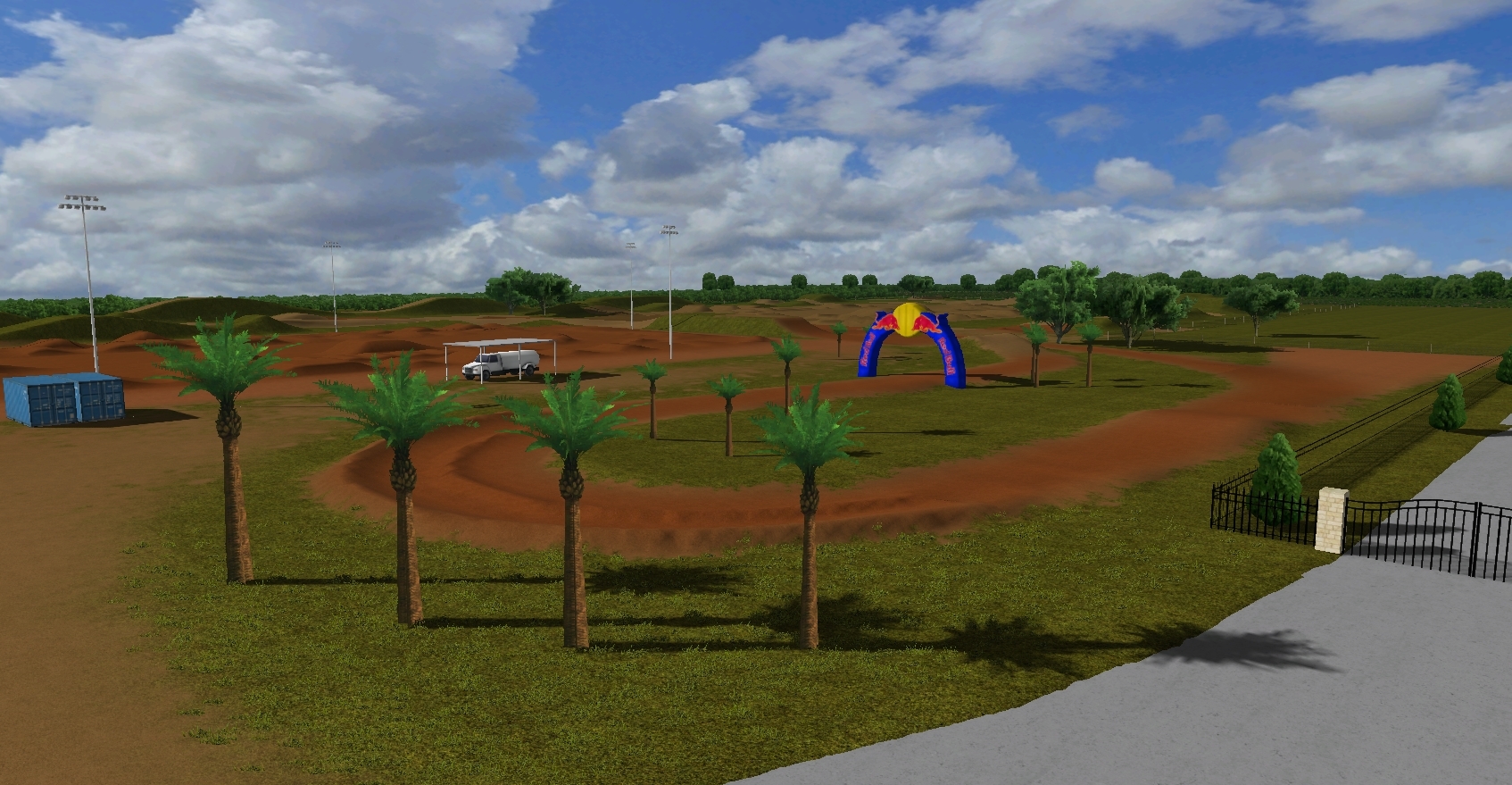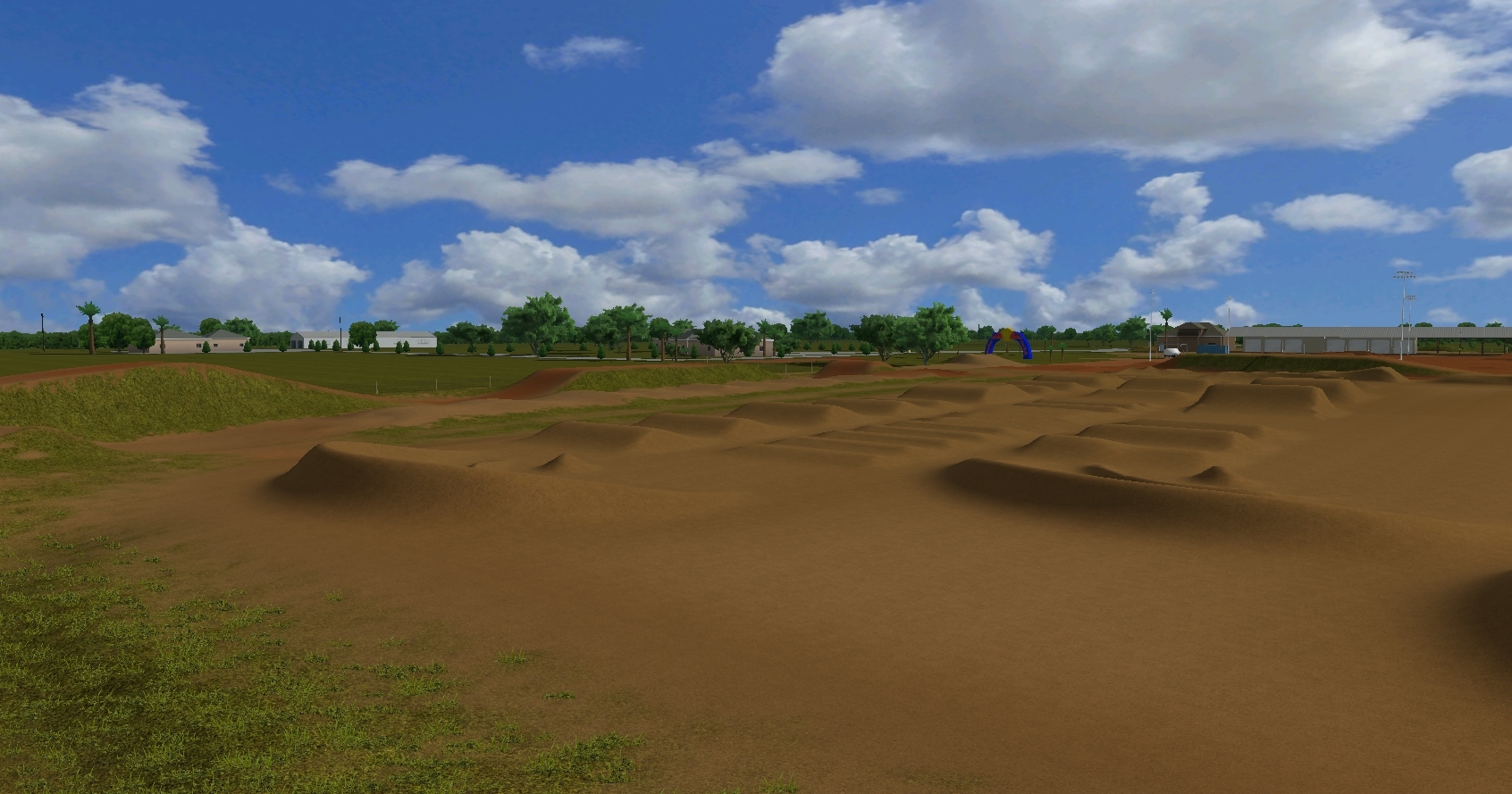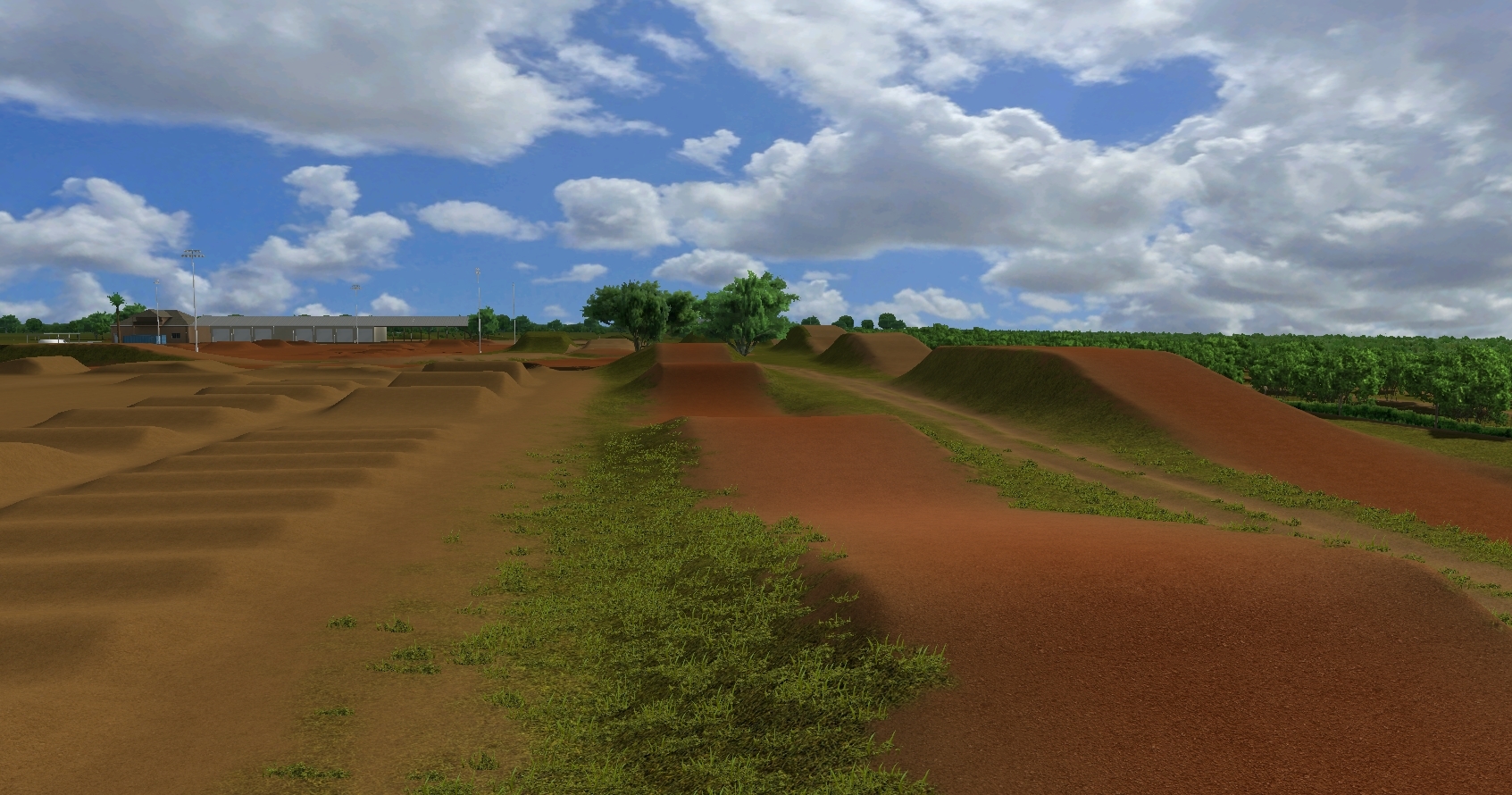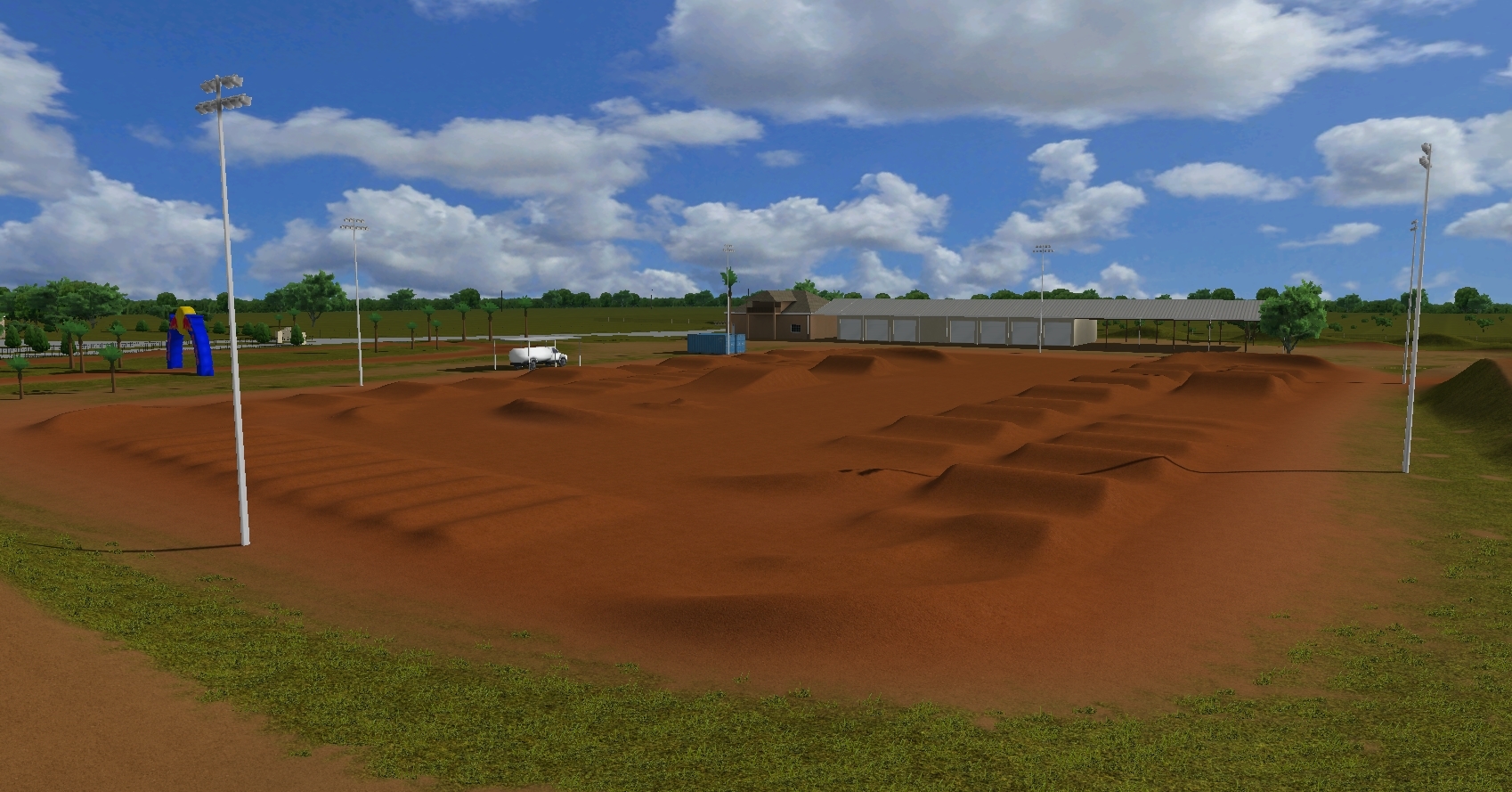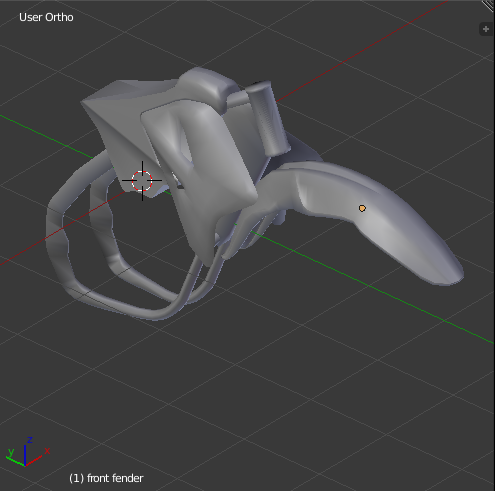Here is V1 of the RM 250!
First off, I owe a huge thank you to Vortex Damien, RC4187, Geofanatec, H106FRP and Pacopastor34. Without your help guys I never would have got passed the basics of Blender, let alone learning how to import my bike into MXB!
Currently it's a basic 2003 (ish) RM 250, no extras. I spent a lot of time getting the scaling, shape, and in game geometry as perfect as possible, although it was very hard to get certain reference pictures so while it's a replica, it is probably inaccurate in a few minor places. Personally I think it rides and whips well, works good for SX and is just generally very fun for some wide open 2 stroke action!
I've put literally hundreds of hours into this project, it's probably not going to be the most popular bike but I made it because it's one of my all time favorite bikes and MXB for me wouldn't be complete without it. I hope you guys get some fun out of it too.
http://www.mediafire.com/file/j500j4aa54y6jtx/rm250.zip




First off, I owe a huge thank you to Vortex Damien, RC4187, Geofanatec, H106FRP and Pacopastor34. Without your help guys I never would have got passed the basics of Blender, let alone learning how to import my bike into MXB!
Currently it's a basic 2003 (ish) RM 250, no extras. I spent a lot of time getting the scaling, shape, and in game geometry as perfect as possible, although it was very hard to get certain reference pictures so while it's a replica, it is probably inaccurate in a few minor places. Personally I think it rides and whips well, works good for SX and is just generally very fun for some wide open 2 stroke action!
I've put literally hundreds of hours into this project, it's probably not going to be the most popular bike but I made it because it's one of my all time favorite bikes and MXB for me wouldn't be complete without it. I hope you guys get some fun out of it too.
http://www.mediafire.com/file/j500j4aa54y6jtx/rm250.zip