Title: Track editing questions/help
Post by: Ruubs on April 24, 2014, 01:38:04 PM
Post by: Ruubs on April 24, 2014, 01:38:04 PM
I felt like we should make a topic for this, since in the other topic everyone is talking about something different.
----
I've a problem with mapview. When I have 5 texture layers it works fine, nothing is wrong, but when I add my 6th one I get the error: Mapview has stopped working. I don't know if there's a limit on how many textures you can have, or if I did something wrong, but I'd love to know this.
Here is the last line of codes I put in the track.hmf file:
Yes I changed the num_layers to 6. Yes I have the whitelines.tga in the same folder as the track.hmf. Yes I made the mask exactly the same as the other so it should work. Yes it has both in the track.hmf a repetition of 50 and in the whitelines.shd.
----
I've a problem with mapview. When I have 5 texture layers it works fine, nothing is wrong, but when I add my 6th one I get the error: Mapview has stopped working. I don't know if there's a limit on how many textures you can have, or if I did something wrong, but I'd love to know this.
Here is the last line of codes I put in the track.hmf file:
Code Select
layer5
{
map = whitelines.tga
repetitions = 50
mask = whitelines_mask.tga
}
Yes I changed the num_layers to 6. Yes I have the whitelines.tga in the same folder as the track.hmf. Yes I made the mask exactly the same as the other so it should work. Yes it has both in the track.hmf a repetition of 50 and in the whitelines.shd.
Title: Re: Track editing questions/help
Post by: PiBoSo on April 24, 2014, 03:02:31 PM
Post by: PiBoSo on April 24, 2014, 03:02:31 PM
It should work.
Please make sure that all textures are power of 2.
Title: Re: Track editing questions/help
Post by: Ruubs on April 24, 2014, 03:20:50 PM
Post by: Ruubs on April 24, 2014, 03:20:50 PM
Quote from: PiBoSo on April 24, 2014, 03:02:31 PMPower of 2? You mean a size of like 1024, 2048 etc.?
It should work.
Please make sure that all textures are power of 2.
I have that, and it doesn't work. I can upload my .hmf and textures if you want?
Title: Re: Track editing questions/help
Post by: MotoX745 on April 24, 2014, 10:05:52 PM
Post by: MotoX745 on April 24, 2014, 10:05:52 PM
could someone fill me in on how to add objects to the tracks, ive been in tracked trying to get a obj in but it never shows up when i try to go to the folder where it is to create it
Title: Re: Track editing questions/help
Post by: Ruubs on April 24, 2014, 11:31:11 PM
Post by: Ruubs on April 24, 2014, 11:31:11 PM
How to add track objects.
Tools needed:
-A 3d model software which can export FBX files (3ds max, blender etc.)
-FBX2EDF.exe (You can find this in the track tools)
-Text editing program (Notepad, Notepad++ etc.)
I'm taking 3ds max as an example program here, everything what I do should be done the same in any other 3d model software, but you might need to hit different buttons.
Getting started.
-Open a new scene and add a plane with 1000x1000 segments (if your pc can handle this, if not then just make the plane with less segments, keep in might to make it as much as posible though). The size and width should be exactly the same as in your .hmf file, so make sure that's alright (you might have to calculate the right sizes).
-Open the plane in Modify mode and add a displace modifier. Now choose your terrain in the bitmap slot. Make sure the strenght is the same as the max height in your .hmf file.
-Go into Hierarchie mode (http://gyazo.com/239efafafe105fb3e01a6db724f2ebea) and move the Pivot point to the bottom left corner of the plane. When you're done with this you should go back into the Create tab.
-Now you need to place the plane in the correct spot, therefore all the coordinates of the plane should be 0,0 (X, Y and Z axis).
-Now you can start adding your own objects to the track, be sure to scale them right and place them good. You should also make sure the object has a bottom face, so don't remove any faces on the bottom of your objects.
-Once you're done placing all the objects you should hide the plane, in 3ds max you can do this by selecting the plane and click 'Hide selection'. Once it's hided you should hit ctrl+A on your keyboard, go to file, export, export as and save it as an FBX file. Make sure in the export information panel you set the Units (advanced options, units) to Meters.
-You now have an FBX file of your objects, but you need an EDF file to get it in Mx-Bikes. Open the program FBX2EDF.exe, load the FBX file you just made, click save and chose the directory of your track folder where you want the objects to appear on, also give the file a name and click save. You HAVEN'T saved the actual EDF file yet, you first need to click on OK and wait for the CMD to finish (it'll say NOTE:: Ending log when it's done). That's how you make your EDF file, now we should get it to work.
-Open your .hmf file in any text editing program and go to the bottom of the script. This is an example of what you should add here.
Make sure the name of your EDF file matches the name you give it in the .hmf file, otherwise it won't work. If you do not touch any of the positioning/rotation settings in the .hmf file it should all appear in the right spot on the track.
Sorry if I forgot anything, and sorry if my English sucks. I wanted to do this real quick before going to bed.
Tools needed:
-A 3d model software which can export FBX files (3ds max, blender etc.)
-FBX2EDF.exe (You can find this in the track tools)
-Text editing program (Notepad, Notepad++ etc.)
I'm taking 3ds max as an example program here, everything what I do should be done the same in any other 3d model software, but you might need to hit different buttons.
Getting started.
-Open a new scene and add a plane with 1000x1000 segments (if your pc can handle this, if not then just make the plane with less segments, keep in might to make it as much as posible though). The size and width should be exactly the same as in your .hmf file, so make sure that's alright (you might have to calculate the right sizes).
-Open the plane in Modify mode and add a displace modifier. Now choose your terrain in the bitmap slot. Make sure the strenght is the same as the max height in your .hmf file.
-Go into Hierarchie mode (http://gyazo.com/239efafafe105fb3e01a6db724f2ebea) and move the Pivot point to the bottom left corner of the plane. When you're done with this you should go back into the Create tab.
-Now you need to place the plane in the correct spot, therefore all the coordinates of the plane should be 0,0 (X, Y and Z axis).
-Now you can start adding your own objects to the track, be sure to scale them right and place them good. You should also make sure the object has a bottom face, so don't remove any faces on the bottom of your objects.
-Once you're done placing all the objects you should hide the plane, in 3ds max you can do this by selecting the plane and click 'Hide selection'. Once it's hided you should hit ctrl+A on your keyboard, go to file, export, export as and save it as an FBX file. Make sure in the export information panel you set the Units (advanced options, units) to Meters.
-You now have an FBX file of your objects, but you need an EDF file to get it in Mx-Bikes. Open the program FBX2EDF.exe, load the FBX file you just made, click save and chose the directory of your track folder where you want the objects to appear on, also give the file a name and click save. You HAVEN'T saved the actual EDF file yet, you first need to click on OK and wait for the CMD to finish (it'll say NOTE:: Ending log when it's done). That's how you make your EDF file, now we should get it to work.
-Open your .hmf file in any text editing program and go to the bottom of the script. This is an example of what you should add here.
Code Select
scene0
{
name = scene0.edf
pos
{
x = 0
y = 0
z = 0
}
rot
{
x = 0
y = 0
z = 0
}
}
Make sure the name of your EDF file matches the name you give it in the .hmf file, otherwise it won't work. If you do not touch any of the positioning/rotation settings in the .hmf file it should all appear in the right spot on the track.
Sorry if I forgot anything, and sorry if my English sucks. I wanted to do this real quick before going to bed.
Title: Re: Track editing questions/help
Post by: MotoX745 on April 24, 2014, 11:35:27 PM
Post by: MotoX745 on April 24, 2014, 11:35:27 PM
would this be possible to do in blender, or is it required to be done with 3ds max. I know how to use both just curious if ti would be possible to do in blender.
nevermind just saw the programs listed...
nevermind just saw the programs listed...
Title: Re: Track editing questions/help
Post by: bearded4glory on April 25, 2014, 12:31:05 AM
Post by: bearded4glory on April 25, 2014, 12:31:05 AM
I am trying to get shaders setup on some objects just to figure out how to do it. I have setup a test.shd for test.tga and test_norm.tga with the following:
Cant seem to get it working. All the textures are coming from the same directory (the track folder) and are setup just like my ground shaders that are working. Anyone know where I am going wrong?
Code Select
bump
{
map = test_norm.tga
}
specular
{
shininess = 10
Cant seem to get it working. All the textures are coming from the same directory (the track folder) and are setup just like my ground shaders that are working. Anyone know where I am going wrong?
Title: Re: Track editing questions/help
Post by: MotoX745 on April 25, 2014, 08:17:46 AM
Post by: MotoX745 on April 25, 2014, 08:17:46 AM
went through with those steps exactly as you said and not sure if i got the calculations wrong or what. I made a plane and set the dimensions to 1025x1025 and not sure about the height part? just set it to 14 and it didnt look tall enough so not sure what to do for that, but still not getting objects in game.
Title: Re: Track editing questions/help
Post by: bearded4glory on April 25, 2014, 09:00:58 AM
Post by: bearded4glory on April 25, 2014, 09:00:58 AM
Quote from: MotoX745 on April 25, 2014, 08:17:46 AM
went through with those steps exactly as you said and not sure if i got the calculations wrong or what. I made a plane and set the dimensions to 1025x1025 and not sure about the height part? just set it to 14 and it didnt look tall enough so not sure what to do for that, but still not getting objects in game.
Length and width should be whatever is set in the .hmf as well as height. 1000 is the segments (this is the highest max will go without converting to editable poly and cutting it manually). Make sure your units are set properly.
Title: Re: Track editing questions/help
Post by: MotoX745 on April 25, 2014, 09:39:46 AM
Post by: MotoX745 on April 25, 2014, 09:39:46 AM
i know thats what i had the plane set to and in the displace i had the scale or the strength set to 14
Title: Re: Track editing questions/help
Post by: Ruubs on April 25, 2014, 11:11:57 AM
Post by: Ruubs on April 25, 2014, 11:11:57 AM
Quote from: MotoX745 on April 25, 2014, 09:39:46 AMAre you sure you selected Meters as units in 3ds max, it might be in CM or inches or something.
i know thats what i had the plane set to and in the displace i had the scale or the strength set to 14
Title: Re: Track editing questions/help
Post by: MotoX745 on April 25, 2014, 11:20:15 AM
Post by: MotoX745 on April 25, 2014, 11:20:15 AM
i did in exporting, and i tried setting the units to meters in the actual units panel as well before exporting and tried exporting again but when i just hide the plane it still exports it out and it comes out like 50 mb's and if i delete the plane and just export the toughblocks then the toughblocks don't show up on the map when i go in to view them. unless i have to regenerate the map and trh files again?
Title: Re: Track editing questions/help
Post by: PiBoSo on April 25, 2014, 01:58:27 PM
Post by: PiBoSo on April 25, 2014, 01:58:27 PM
Quote from: bearded4glory on April 25, 2014, 12:31:05 AM
I am trying to get shaders setup on some objects just to figure out how to do it. I have setup a test.shd for test.tga and test_norm.tga with the following:Code Selectbump
{
map = test_norm.tga
}
specular
{
shininess = 10
Cant seem to get it working. All the textures are coming from the same directory (the track folder) and are setup just like my ground shaders that are working. Anyone know where I am going wrong?
The closing bracket is missing.
Title: Re: Track editing questions/help
Post by: bearded4glory on April 25, 2014, 06:42:46 PM
Post by: bearded4glory on April 25, 2014, 06:42:46 PM
Quote from: PiBoSo on April 25, 2014, 01:58:27 PMQuote from: bearded4glory on April 25, 2014, 12:31:05 AM
I am trying to get shaders setup on some objects just to figure out how to do it. I have setup a test.shd for test.tga and test_norm.tga with the following:Code Selectbump
{
map = test_norm.tga
}
specular
{
shininess = 10
Cant seem to get it working. All the textures are coming from the same directory (the track folder) and are setup just like my ground shaders that are working. Anyone know where I am going wrong?
The closing bracket is missing.
I noticed that when I reread my post, haven't had a chance to check to see if it is actually that way or if I just messed up when I copied it to paste here. Hopefully that is it. Thanks for the reply.
ETA:Yea, I just checked and the bracket is correct in the actual file but I do not get any norm/spec on the object when it comes into the mapviewer. I was missing the params.ini causing me to have no shadows (thought that might be the problem as well) but I fixed that and added a new object with norm and SHD and still cant get it working. What am I missing?
Title: Re: Track editing questions/help
Post by: MotoX745 on April 25, 2014, 10:06:49 PM
Post by: MotoX745 on April 25, 2014, 10:06:49 PM
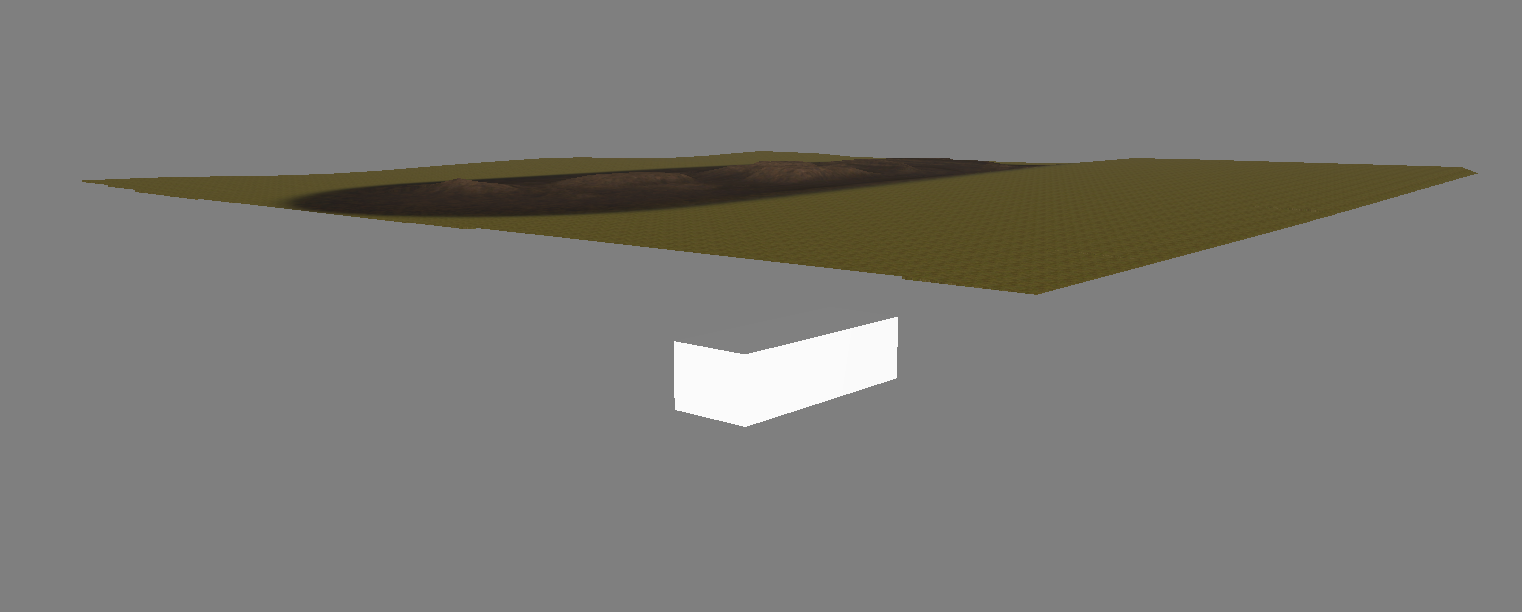
i found my objects but they are off the map. its confusing me because i set it up how sandbiter explained
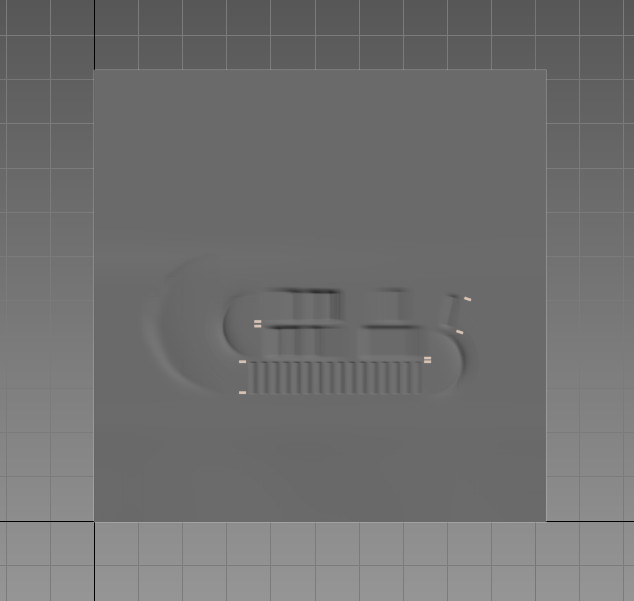
also the pivot point is at the bottom left of the plane.
Title: Re: Track editing questions/help
Post by: PiBoSo on April 25, 2014, 10:11:04 PM
Post by: PiBoSo on April 25, 2014, 10:11:04 PM
Quote from: bearded4glory on April 25, 2014, 06:42:46 PMQuote from: PiBoSo on April 25, 2014, 01:58:27 PMQuote from: bearded4glory on April 25, 2014, 12:31:05 AM
I am trying to get shaders setup on some objects just to figure out how to do it. I have setup a test.shd for test.tga and test_norm.tga with the following:Code Selectbump
{
map = test_norm.tga
}
specular
{
shininess = 10
Cant seem to get it working. All the textures are coming from the same directory (the track folder) and are setup just like my ground shaders that are working. Anyone know where I am going wrong?
The closing bracket is missing.
I noticed that when I reread my post, haven't had a chance to check to see if it is actually that way or if I just messed up when I copied it to paste here. Hopefully that is it. Thanks for the reply.
ETA:Yea, I just checked and the bracket is correct in the actual file but I do not get any norm/spec on the object when it comes into the mapviewer. I was missing the params.ini causing me to have no shadows (thought that might be the problem as well) but I fixed that and added a new object with norm and SHD and still cant get it working. What am I missing?
Is "test_norm.tga" power of 2 and 24 or 32 bits?
Title: Re: Track editing questions/help
Post by: Ruubs on April 25, 2014, 10:39:07 PM
Post by: Ruubs on April 25, 2014, 10:39:07 PM
Quote from: MotoX745 on April 25, 2014, 10:06:49 PMDo you mind showing me your .hmf file, I want to see the scale of everything, then I can help you out better I guess.
i found my objects but they are off the map. its confusing me because i set it up how sandbiter explained
also the pivot point is at the bottom left of the plane.
Title: Re: Track editing questions/help
Post by: MotoX745 on April 25, 2014, 10:48:19 PM
Post by: MotoX745 on April 25, 2014, 10:48:19 PM
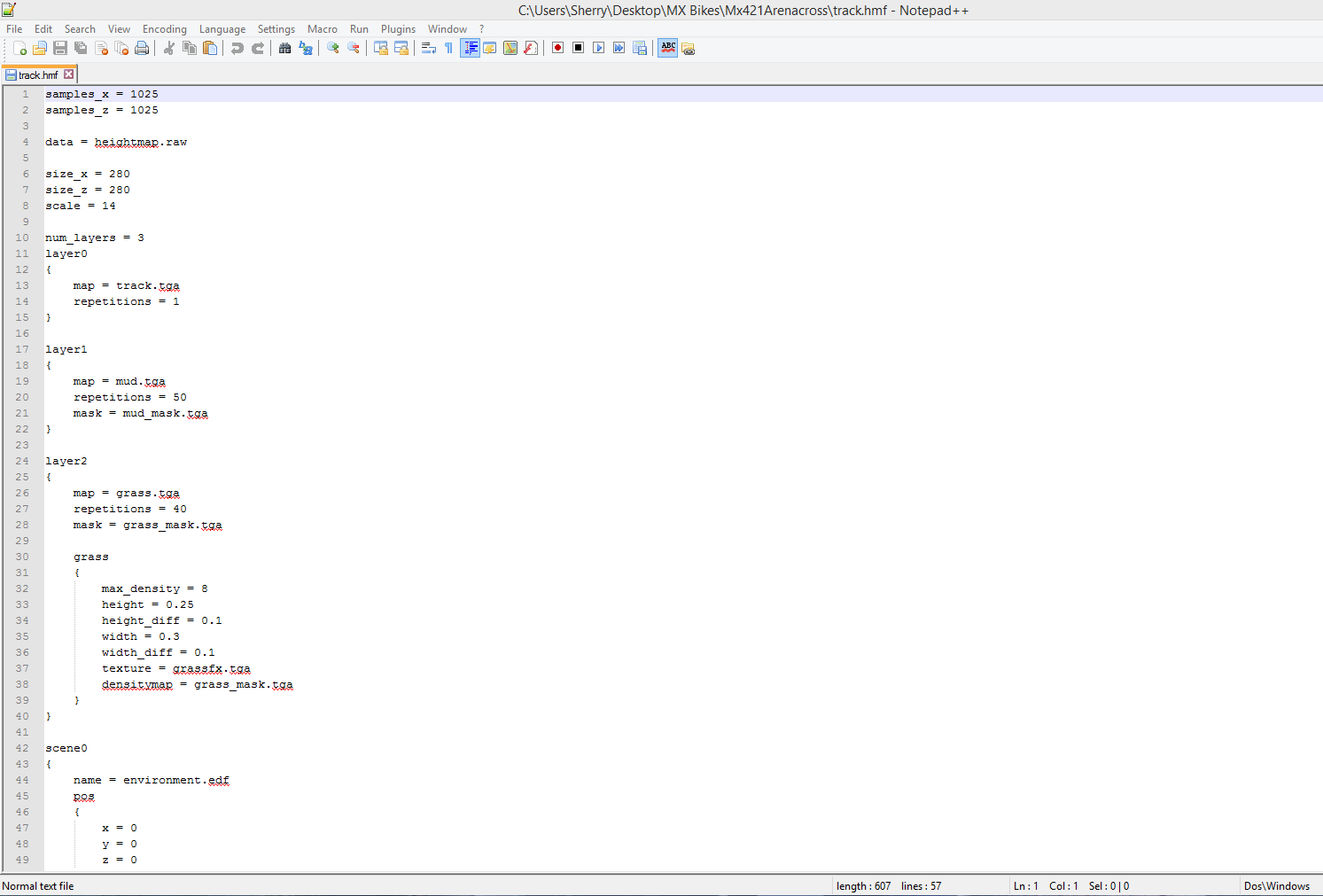
theres my hmf file
Title: Re: Track editing questions/help
Post by: Snappe on April 25, 2014, 11:46:46 PM
Post by: Snappe on April 25, 2014, 11:46:46 PM
Quote from: MotoX745 on April 25, 2014, 10:06:49 PM
i found my objects but they are off the map.
Wow that's weird. You are saving the objects as environment.edf right? Not background.edf?
If that's not it then it might be a scale problem?
Title: Re: Track editing questions/help
Post by: Ruubs on April 26, 2014, 12:02:31 AM
Post by: Ruubs on April 26, 2014, 12:02:31 AM
Your track size is 280x280. That means that you have to put 280 as the lenght and width in 3ds max aswell (when using Meter units), if you use Cm units then you should make the terrain in 3ds max 28 000 lenght and width.
Not 100% sure because I can't check what I have, but I guess that's about the same as what I use.
Not 100% sure because I can't check what I have, but I guess that's about the same as what I use.
Title: Re: Track editing questions/help
Post by: MotoX745 on April 26, 2014, 12:22:18 AM
Post by: MotoX745 on April 26, 2014, 12:22:18 AM
ok that worked sandbiter thank you :D
Title: Re: Track editing questions/help
Post by: bearded4glory on April 26, 2014, 02:37:42 AM
Post by: bearded4glory on April 26, 2014, 02:37:42 AM
Quote from: PiBoSo on April 25, 2014, 10:11:04 PMQuote from: bearded4glory on April 25, 2014, 06:42:46 PMQuote from: PiBoSo on April 25, 2014, 01:58:27 PMQuote from: bearded4glory on April 25, 2014, 12:31:05 AM
I am trying to get shaders setup on some objects just to figure out how to do it. I have setup a test.shd for test.tga and test_norm.tga with the following:Code Selectbump
{
map = test_norm.tga
}
specular
{
shininess = 10
Cant seem to get it working. All the textures are coming from the same directory (the track folder) and are setup just like my ground shaders that are working. Anyone know where I am going wrong?
The closing bracket is missing.
I noticed that when I reread my post, haven't had a chance to check to see if it is actually that way or if I just messed up when I copied it to paste here. Hopefully that is it. Thanks for the reply.
ETA:Yea, I just checked and the bracket is correct in the actual file but I do not get any norm/spec on the object when it comes into the mapviewer. I was missing the params.ini causing me to have no shadows (thought that might be the problem as well) but I fixed that and added a new object with norm and SHD and still cant get it working. What am I missing?
Is "test_norm.tga" power of 2 and 24 or 32 bits?
Yes, it is 1024x1024 and in PS I saved it out as a 32 bit tga. I tried with a completely different object and materials with the same results. It just doesnt make sense, the shaders are working fine for the terrain but not for any objects. I would be happy to pass along my edf, shd, and textures and even my max file if that would help you troubleshoot the issue.
A sidenote, I also noticed that if I change my diffuse bitmap after the fbx is exported it retains whatever bitmap was exported with it. Will we have to re-export every time we want to change a bitmap? Just seems like it would be hard to make small tweaks to one map or another if we have to re export every time. I realize either way we will have to redo the map.bat but one less step is good IMO.
Title: Re: Track editing questions/help
Post by: al167 on April 26, 2014, 07:35:33 AM
Post by: al167 on April 26, 2014, 07:35:33 AM
im trying to use blender to export the fbx file.
my test model doesn't show in game. the scenery.edf file gets created, but how does the fbx to edf creator add the texture and normal map?
does the fbx file need to somehow have the textures and normal map in it when its exported from blender?
my fbx exported file from blender seems too small at as its only 65 kb for my test haybale, as my texture and normal map are 1mb each. so I assume there not included.
am I missing something really simple here?
any help would be great!
my test model doesn't show in game. the scenery.edf file gets created, but how does the fbx to edf creator add the texture and normal map?
does the fbx file need to somehow have the textures and normal map in it when its exported from blender?
my fbx exported file from blender seems too small at as its only 65 kb for my test haybale, as my texture and normal map are 1mb each. so I assume there not included.
am I missing something really simple here?
any help would be great!
Title: Re: Track editing questions/help
Post by: bearded4glory on April 26, 2014, 06:24:07 PM
Post by: bearded4glory on April 26, 2014, 06:24:07 PM
The diffuse maps must be applied to the objects (sorry not using blender so IDK exactly how this works) then you need to create a .shd for each diffuse. It has to be named the same as the diffuse and in the same directory. Of course take this with a grain of salt because I cant get it to work but that is how it should work.
Let me know if you are able to get it working so you can tell me how to do it hahaha.
Let me know if you are able to get it working so you can tell me how to do it hahaha.
Title: Re: Track editing questions/help
Post by: Ruubs on April 26, 2014, 07:01:39 PM
Post by: Ruubs on April 26, 2014, 07:01:39 PM
Quote from: bearded4glory on April 26, 2014, 06:24:07 PMI don't think you need to make an .shd for each diffuse map you put on an object. I apply the diffuse map in 3ds max, export the fbx, export it to edf, run map.bat and I have the diffuse map on the object. I've no idea how to make norms and specs to work on the objects though, since nothing I've tried works so far.
The diffuse maps must be applied to the objects (sorry not using blender so IDK exactly how this works) then you need to create a .shd for each diffuse. It has to be named the same as the diffuse and in the same directory. Of course take this with a grain of salt because I cant get it to work but that is how it should work.
Let me know if you are able to get it working so you can tell me how to do it hahaha.
Title: Re: Track editing questions/help
Post by: bearded4glory on April 26, 2014, 07:10:42 PM
Post by: bearded4glory on April 26, 2014, 07:10:42 PM
Quote from: Sandbiter on April 26, 2014, 07:01:39 PMQuote from: bearded4glory on April 26, 2014, 06:24:07 PMI don't think you need to make an .shd for each diffuse map you put on an object. I apply the diffuse map in 3ds max, export the fbx, export it to edf, run map.bat and I have the diffuse map on the object. I've no idea how to make norms and specs to work on the objects though, since nothing I've tried works so far.
The diffuse maps must be applied to the objects (sorry not using blender so IDK exactly how this works) then you need to create a .shd for each diffuse. It has to be named the same as the diffuse and in the same directory. Of course take this with a grain of salt because I cant get it to work but that is how it should work.
Let me know if you are able to get it working so you can tell me how to do it hahaha.
The .shd basically says for this diffuse we are using this normal map and want that glossiness...At least that is my understanding of how it is supposed to work.
Title: Re: Track editing questions/help
Post by: Ruubs on April 26, 2014, 08:33:23 PM
Post by: Ruubs on April 26, 2014, 08:33:23 PM
Quote from: bearded4glory on April 26, 2014, 07:10:42 PMThat's true, I thought you meant putting a .shd file on the object to get a diffuse map to work. The .shd file for norms doesn't work tho, atleast not for us.Quote from: Sandbiter on April 26, 2014, 07:01:39 PMQuote from: bearded4glory on April 26, 2014, 06:24:07 PMI don't think you need to make an .shd for each diffuse map you put on an object. I apply the diffuse map in 3ds max, export the fbx, export it to edf, run map.bat and I have the diffuse map on the object. I've no idea how to make norms and specs to work on the objects though, since nothing I've tried works so far.
The diffuse maps must be applied to the objects (sorry not using blender so IDK exactly how this works) then you need to create a .shd for each diffuse. It has to be named the same as the diffuse and in the same directory. Of course take this with a grain of salt because I cant get it to work but that is how it should work.
Let me know if you are able to get it working so you can tell me how to do it hahaha.
The .shd basically says for this diffuse we are using this normal map and want that glossiness...At least that is my understanding of how it is supposed to work.
Snappe/Piboso, may I know why we aren't able to make LODs for track objects, I guess you've a good reason for that since LODs are kinda a must IMO.
Also, may there is a bug in the norms for track objects, or we are doing something really wrong.
Title: Re: Track editing questions/help
Post by: al167 on April 27, 2014, 05:32:10 AM
Post by: al167 on April 27, 2014, 05:32:10 AM
from doing a bit of research, it appears the .fbx format is a container format from which all files are stored and is written in c++. from what ive read on other forums the blender fbx exporter has heaps of problems with many topics about this exact problem. and apparently it is written in python. some people are having to manually edit the lines of code in the fbx file, just to get it to work for other games engines like unity. It also seems blender wont easily allow fbx exports and has a lot of limitations like some reports saying only 1 texture. I tried all the fixes on those forums with no luck of attaching textures, so im expecting piboso/snappe to confirm its not compatible. :-[
so ive decided to jump over to 3ds(and I have really no experience with it) .
so hopefully some of you guys can help me out!!
piboso or snappe can you confirm what material functions mx bikes are compatible with?
do we apply, diffuse map, normal map, spec maps, mirror effect ect to the material in 3ds? also how do the collisions work?
also do the alphas on these images do anything?
are you guys using the direct edf exporter plugin for 3ds or the fbx to edf convertor?
maybe snappe/piboso could we have the .3ds file for the example track and texture, spec and normal files too. this would explain everything we need to know?
cheers Allan
so ive decided to jump over to 3ds(and I have really no experience with it) .
so hopefully some of you guys can help me out!!
piboso or snappe can you confirm what material functions mx bikes are compatible with?
do we apply, diffuse map, normal map, spec maps, mirror effect ect to the material in 3ds? also how do the collisions work?
also do the alphas on these images do anything?
are you guys using the direct edf exporter plugin for 3ds or the fbx to edf convertor?
maybe snappe/piboso could we have the .3ds file for the example track and texture, spec and normal files too. this would explain everything we need to know?
cheers Allan
Title: Re: Track editing questions/help
Post by: bearded4glory on April 27, 2014, 06:06:29 AM
Post by: bearded4glory on April 27, 2014, 06:06:29 AM
Quote from: al167 on April 27, 2014, 05:32:10 AM
from doing a bit of research, it appears the .fbx format is a container format from which all files are stored and is written in c++. from what ive read on other forums the blender fbx exporter has heaps of problems with many topics about this exact problem. and apparently it is written in python. some people are having to manually edit the lines of code in the fbx file, just to get it to work for other games engines like unity. It also seems blender wont easily allow fbx exports and has a lot of limitations like some reports saying only 1 texture. I tried all the fixes on those forums with no luck of attaching textures, so im expecting piboso/snappe to confirm its not compatible. :-[
so ive decided to jump over to 3ds(and I have really no experience with it) .
so hopefully some of you guys can help me out!!
piboso or snappe can you confirm what material functions mx bikes are compatible with?
do we apply, diffuse map, normal map, spec maps, mirror effect ect to the material in 3ds? also how do the collisions work?
also do the alphas on these images do anything?
are you guys using the direct edf exporter plugin for 3ds or the fbx to edf convertor?
maybe snappe/piboso could we have the .3ds file for the example track and texture, spec and normal files too. this would explain everything we need to know?
cheers Allan
I think you will enjoy it much more than Blender, it makes so much more sense. The direct exporter only goes up to 2010 so I am using the FBXtoEDF converter rather than directly exporting from max. I still cant get norm/spec to work but they are supposed to be defined in a .shd file named the same as your base texture. The reflections can also be added through the .shd but I have yet to give that a try.
If you have any max related questions please feel free to ask. Maybe a new thread on the topic would be helpful so that people would have somewhere to check for commonly asked stuff.
Title: Re: Track editing questions/help
Post by: bearded4glory on April 29, 2014, 09:18:22 PM
Post by: bearded4glory on April 29, 2014, 09:18:22 PM
Anyone get norm/spec maps to work correctly on objects yet?
Title: Re: Track editing questions/help
Post by: onlyonetone on April 29, 2014, 09:37:59 PM
Post by: onlyonetone on April 29, 2014, 09:37:59 PM
Anyone have any bales that I could use? Full credit of course.
Title: Re: Track editing questions/help
Post by: PiBoSo on May 01, 2014, 03:53:18 PM
Post by: PiBoSo on May 01, 2014, 03:53:18 PM
Quote from: geofanatec on May 01, 2014, 03:40:14 PM
Sorry, full of questions I guess.
Anyone know if the gate.edf that came with example track is functional? Like will it go up and down?
I put it in the track and looks good, just don't know if it will do anything or just be a static model
It works.
The requirements for a gate to work correctly are:
1) have an object called "bar"
2) have the "bar" pivot in the correct position and the X axis pointing right
3) the object "bar" must be down
Title: Re: Track editing questions/help
Post by: onlyonetone on May 01, 2014, 11:52:59 PM
Post by: onlyonetone on May 01, 2014, 11:52:59 PM
I have a random question for someone who is good with heightmaps. Say I make a nice jump and I want to re use it. Every time i copy and paste it there's a raised square around the jump. So my question is. How do I copy a jump with out it having the raised square it?
Title: Re: Track editing questions/help
Post by: Motoboss on May 02, 2014, 12:15:56 AM
Post by: Motoboss on May 02, 2014, 12:15:56 AM
Quote from: onlyonetone on May 01, 2014, 11:52:59 PMSet the layer to screen....
I have a random question for someone who is good with heightmaps. Say I make a nice jump and I want to re use it. Every time i copy and paste it there's a raised square around the jump. So my question is. How do I copy a jump with out it having the raised square it?
Title: Re: Track editing questions/help
Post by: 𝖙𝖋𝖈 on May 02, 2014, 12:19:50 AM
Post by: 𝖙𝖋𝖈 on May 02, 2014, 12:19:50 AM
Quote from: onlyonetone on May 01, 2014, 11:52:59 PM
I have a random question for someone who is good with heightmaps. Say I make a nice jump and I want to re use it. Every time i copy and paste it there's a raised square around the jump. So my question is. How do I copy a jump with out it having the raised square it?
Yeh like motoboss says use screen layer, also make sure your taking your jump from an area that is pure black at the base i.e 0 0 0, and selection tool is not feathered
Title: Re: Track editing questions/help
Post by: Ruubs on May 02, 2014, 04:27:27 PM
Post by: Ruubs on May 02, 2014, 04:27:27 PM
I've asked this already, but haven't gotten an answer, I'd love to get it tho :D .
Snappe/Piboso, may I know why we aren't able to make LODs for track objects, I guess you've a good reason for that since LODs are kinda a must IMO.
Also, may there is a bug in the norms for track objects, or we are doing something really wrong?
Snappe/Piboso, may I know why we aren't able to make LODs for track objects, I guess you've a good reason for that since LODs are kinda a must IMO.
Also, may there is a bug in the norms for track objects, or we are doing something really wrong?
Title: Re: Track editing questions/help
Post by: Ruubs on May 03, 2014, 06:13:24 PM
Post by: Ruubs on May 03, 2014, 06:13:24 PM
Quote from: geofanatec on May 03, 2014, 05:49:10 PMI got it working on my AX track, not sure how though, since I can't get it to work on my other track.
Better yet, how do you get the background.edf to work?
Title: Re: Track editing questions/help
Post by: Ruubs on May 03, 2014, 06:31:28 PM
Post by: Ruubs on May 03, 2014, 06:31:28 PM
Quote from: geofanatec on May 03, 2014, 06:21:21 PMWell, mine still doesn't work. I guess I got a little thing wrong, not major.Quote from: Sandbiter on May 03, 2014, 06:13:24 PMQuote from: geofanatec on May 03, 2014, 05:49:10 PMI got it working on my AX track, not sure how though, since I can't get it to work on my other track.
Better yet, how do you get the background.edf to work?
Duh, they updated mapviewer! helps to have updated version, lol
---
Nevermind, I got it. I named the track.amb wrong.
Title: Re: Track editing questions/help
Post by: onlyonetone on May 07, 2014, 08:36:44 AM
Post by: onlyonetone on May 07, 2014, 08:36:44 AM
I'm still getting raised squares around jumps that I copy and paste. Super annoying.
Title: Re: Track editing questions/help
Post by: 𝖙𝖋𝖈 on May 07, 2014, 08:43:09 AM
Post by: 𝖙𝖋𝖈 on May 07, 2014, 08:43:09 AM
Use the colour picker around where you think the raised square is, is it anything other than pure black? If you do this before every step you can find out whats causing it
Title: Re: Track editing questions/help
Post by: al167 on May 07, 2014, 11:55:44 AM
Post by: al167 on May 07, 2014, 11:55:44 AM
Quote from: onlyonetone on May 07, 2014, 08:36:44 AMIn photoshop i use the levels slider and adjust it so it matches exactly. image,adjustments, levels. or you can just make your jumps white that fade out.
I'm still getting raised squares around jumps that I copy and paste. Super annoying.
these tutorials I made are for reflex but will work very well for mxb as reflex uses mask maps also.
https://www.youtube.com/watch?v=iAL-xxsajf8 (https://www.youtube.com/watch?v=iAL-xxsajf8)
good luck!
Title: Re: Track editing questions/help
Post by: Ruubs on May 24, 2014, 04:21:02 PM
Post by: Ruubs on May 24, 2014, 04:21:02 PM
I've a couple of questions which I'd like to know.
1. Is there a bug with normal maps/specular maps on objects? Geo, Bearded and I neither can get anything to work.
2. Why aren't there LODs for objects? It's actually a must for me, since you can make a lot nicer environments.
3. Are we able to use 'billboards' on our tracks? E.g. a 2d tree textures which rotates together with the camera. I've got a great idea for my WNYOA track but I need billboards for that, otherwise it'll lagg like hell.
4. Is there a maximum polygon count for track objects? What is the maximum you can go up to objects wise?
1. Is there a bug with normal maps/specular maps on objects? Geo, Bearded and I neither can get anything to work.
2. Why aren't there LODs for objects? It's actually a must for me, since you can make a lot nicer environments.
3. Are we able to use 'billboards' on our tracks? E.g. a 2d tree textures which rotates together with the camera. I've got a great idea for my WNYOA track but I need billboards for that, otherwise it'll lagg like hell.
4. Is there a maximum polygon count for track objects? What is the maximum you can go up to objects wise?
Title: Re: Track editing questions/help
Post by: Ruubs on July 10, 2014, 06:59:29 PM
Post by: Ruubs on July 10, 2014, 06:59:29 PM
So I finnaly got the normal maps to work, but I've some weird problems with alpha channels now. It looks like I'm not able to use normal maps and alpha channels at the same time.
This is a simple cube with a green diffuse map on it and some black spots on the alpha channel. The settings I used for exporting FBX2EDF are 'Normals on recalculate and angle at 90'. Now the normal map works, but I see the other cubes behind the cube, which shouldn't be the case in some spots.
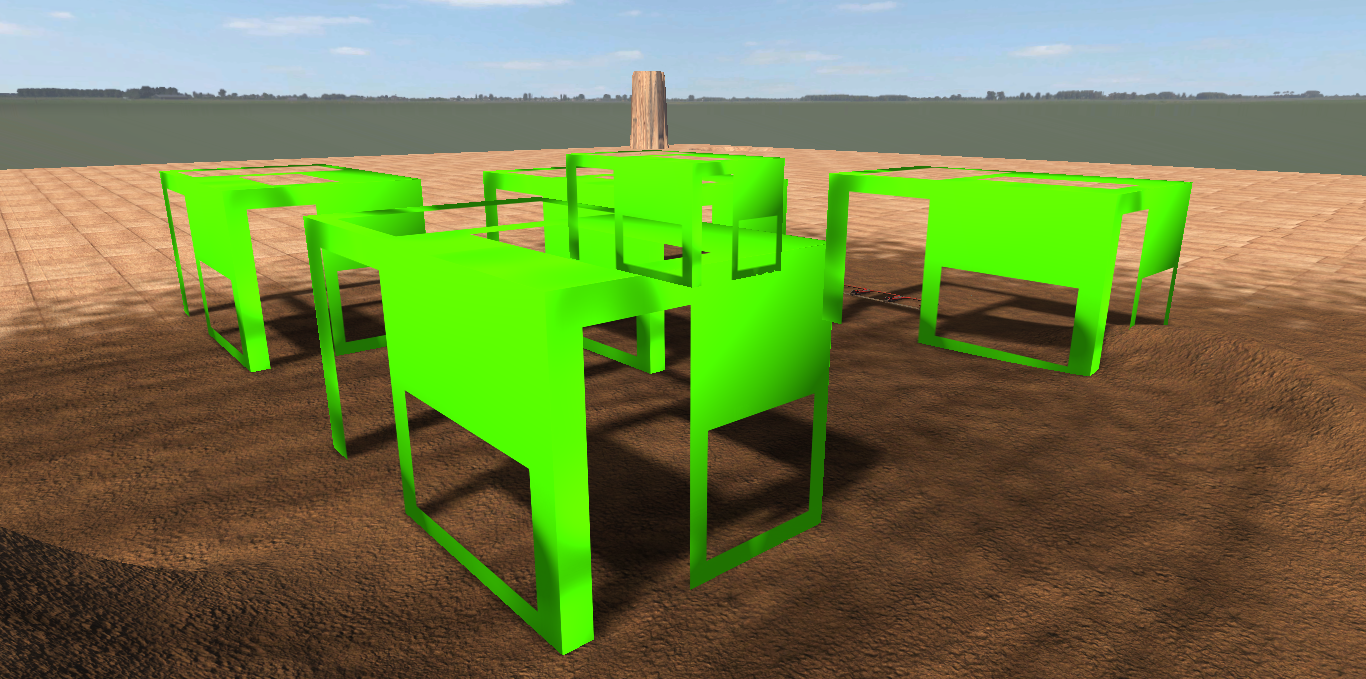
When I use the same cube with the same diffuse, alpha channel and normal map and select 'recalculate' without the angle settings, I get the same results as the picture above.
But when I use the same stuff with Normals settings on 'Flat shading' it looks like it doesn't have any normal map added on the object and the lighting looks weird overall. It looks like the look-through problem doesn't appear though.
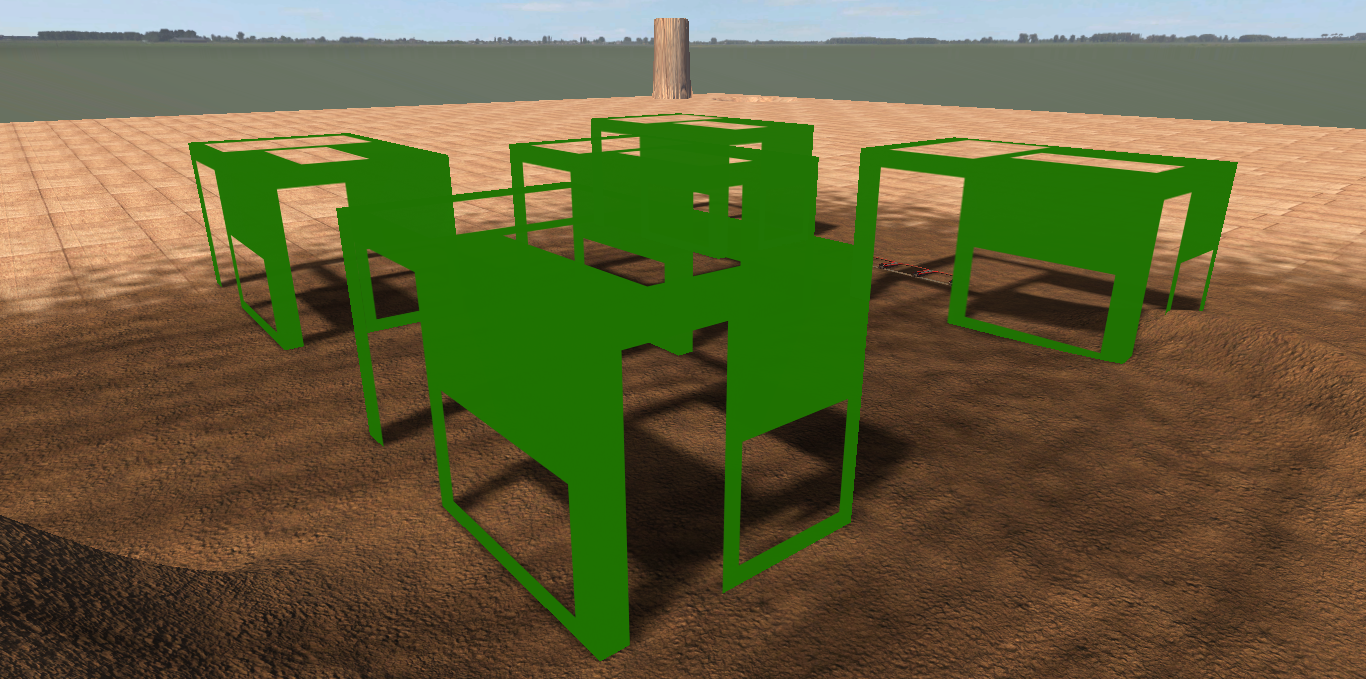
When I use the same stuff without any Normals settings it looks exactly like the above one (Normals settings on 'Flat shading'.
Could anyone tell me what's going on here? I've been searching at the GP-bikes and Kart racing pro forums. But I couldn't find the information that I needed. It'd be great if someone from GP-bikes or Kart racing pro could help me out, since I don't think Piboso has a hell lot of time to explain everything I do wrong.
This is a simple cube with a green diffuse map on it and some black spots on the alpha channel. The settings I used for exporting FBX2EDF are 'Normals on recalculate and angle at 90'. Now the normal map works, but I see the other cubes behind the cube, which shouldn't be the case in some spots.
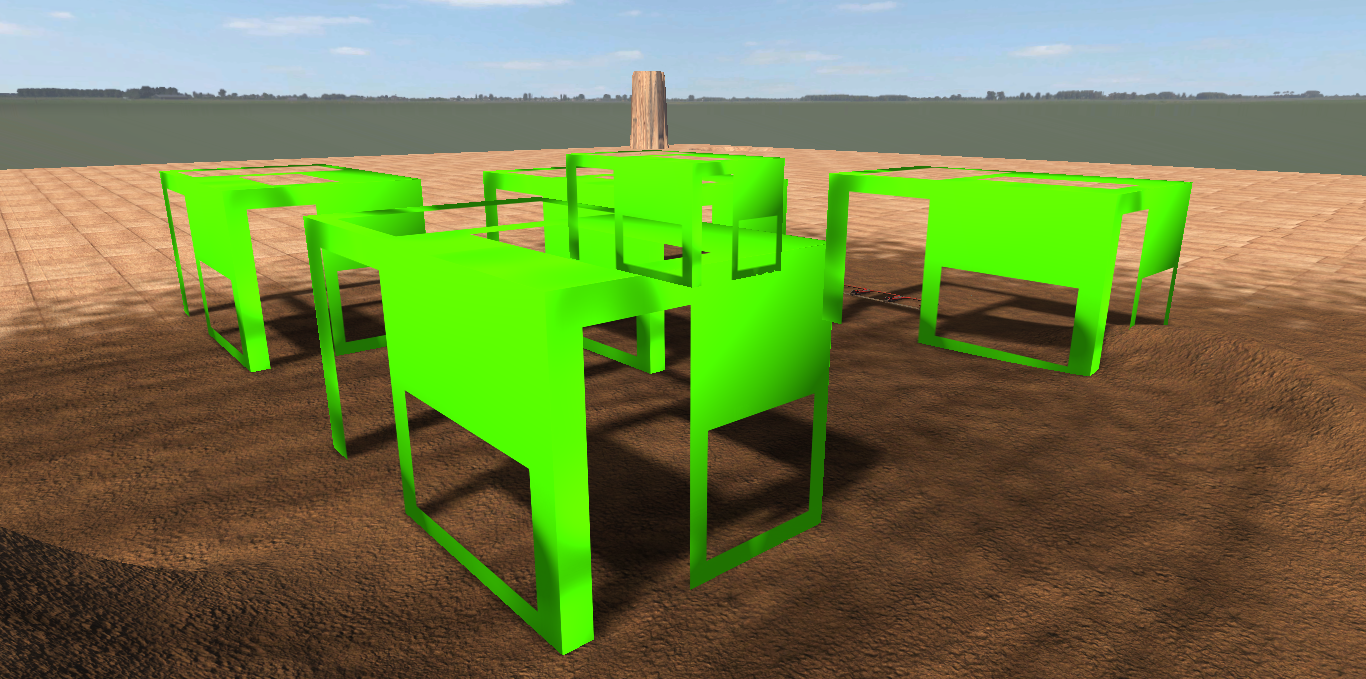
When I use the same cube with the same diffuse, alpha channel and normal map and select 'recalculate' without the angle settings, I get the same results as the picture above.
But when I use the same stuff with Normals settings on 'Flat shading' it looks like it doesn't have any normal map added on the object and the lighting looks weird overall. It looks like the look-through problem doesn't appear though.
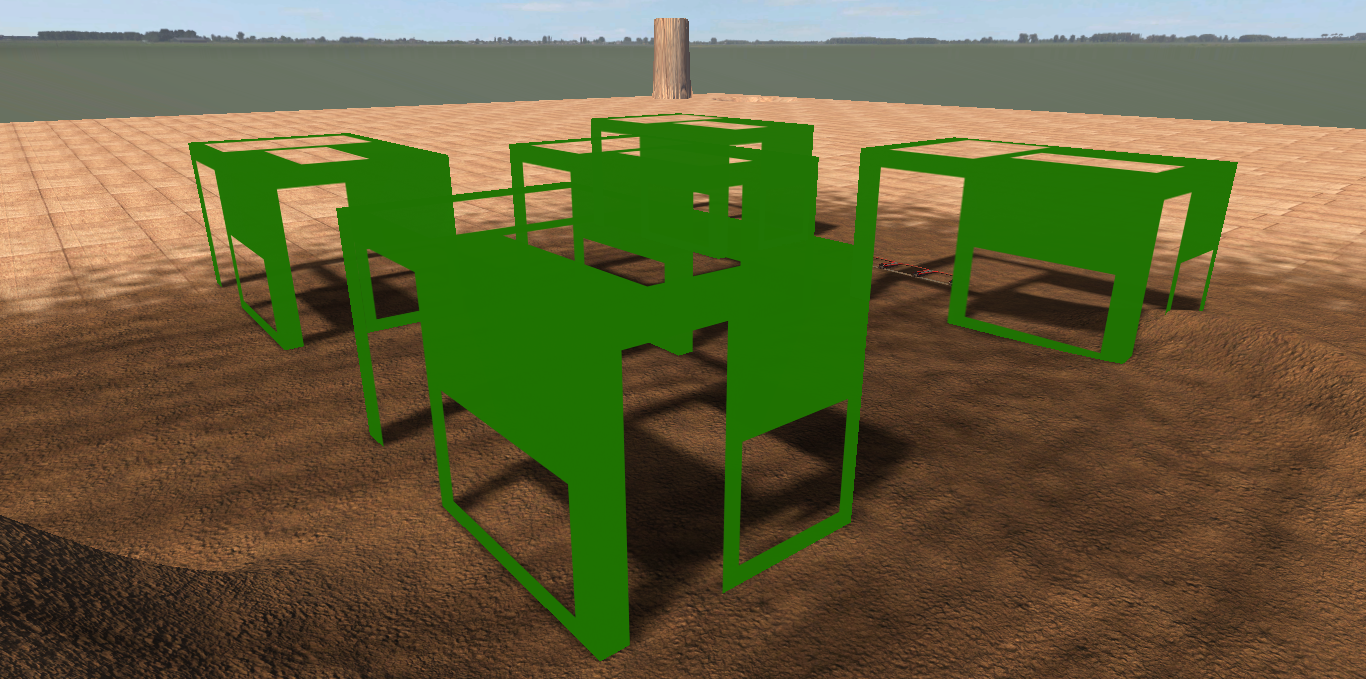
When I use the same stuff without any Normals settings it looks exactly like the above one (Normals settings on 'Flat shading'.
Could anyone tell me what's going on here? I've been searching at the GP-bikes and Kart racing pro forums. But I couldn't find the information that I needed. It'd be great if someone from GP-bikes or Kart racing pro could help me out, since I don't think Piboso has a hell lot of time to explain everything I do wrong.
Title: Re: Track editing questions/help
Post by: PiBoSo on July 10, 2014, 10:34:51 PM
Post by: PiBoSo on July 10, 2014, 10:34:51 PM
Quote from: Sandbiter on July 10, 2014, 06:59:29 PM
So I finnaly got the normal maps to work, but I've some weird problems with alpha channels now. It looks like I'm not able to use normal maps and alpha channels at the same time.
This is a simple cube with a green diffuse map on it and some black spots on the alpha channel. The settings I used for exporting FBX2EDF are 'Normals on recalculate and angle at 90'. Now the normal map works, but I see the other cubes behind the cube, which shouldn't be the case in some spots.
Please try adding the CK_ prefix to the diffuse texture name, to force alpha test.
Title: Re: Track editing questions/help
Post by: Ruubs on July 11, 2014, 12:19:07 AM
Post by: Ruubs on July 11, 2014, 12:19:07 AM
First of all, sorry for my stupidity. I just found out theres a track creation rules page for KRP and GPB where all this information is listed.
Thanks for helping me out once again, you're the man!
Thanks for helping me out once again, you're the man!
Title: Re: Track editing questions/help
Post by: 𝖙𝖋𝖈 on October 02, 2014, 04:35:24 PM
Post by: 𝖙𝖋𝖈 on October 02, 2014, 04:35:24 PM
Might be a bit of a stupid question, but how do you move around in map viewer? I've got my map in there but I'm stuck underneath it and can't move around with the mouse... only arrow keys and thats locked to one direction, no height...
Title: Re: Track editing questions/help
Post by: 𝖙𝖋𝖈 on October 02, 2014, 04:41:18 PM
Post by: 𝖙𝖋𝖈 on October 02, 2014, 04:41:18 PM
Thanks man, just found it on the wiki too.. hard to find stuff on there!
Title: Re: Track editing questions/help
Post by: 𝖙𝖋𝖈 on October 02, 2014, 06:25:18 PM
Post by: 𝖙𝖋𝖈 on October 02, 2014, 06:25:18 PM
Wow so masks are a pain in the ass...
Haven't got photoshop, so using paint.net with plugins trying to make an alpha mask.. Don't really understand it, a .tga is a flat image, so if I leave the background blank, and make a white stencil of my track to use as a grass mask, save it as a tga, surely that would work.. but no.
Can't figure it out, anyone else use something other than photoshop and maybe wanna share your mask secrets?
Haven't got photoshop, so using paint.net with plugins trying to make an alpha mask.. Don't really understand it, a .tga is a flat image, so if I leave the background blank, and make a white stencil of my track to use as a grass mask, save it as a tga, surely that would work.. but no.
Can't figure it out, anyone else use something other than photoshop and maybe wanna share your mask secrets?
Title: Re: Track editing questions/help
Post by: GDUBMX on October 02, 2014, 07:14:30 PM
Post by: GDUBMX on October 02, 2014, 07:14:30 PM
Quote from: TheFatController on October 02, 2014, 06:25:18 PMuse GIMP mate, i think its nearly as good as Photoshop and its free!
Wow so masks are a pain in the ass...
Haven't got photoshop, so using paint.net with plugins trying to make an alpha mask.. Don't really understand it, a .tga is a flat image, so if I leave the background blank, and make a white stencil of my track to use as a grass mask, save it as a tga, surely that would work.. but no.
Can't figure it out, anyone else use something other than photoshop and maybe wanna share your mask secrets?
Title: Re: Track editing questions/help
Post by: 𝖙𝖋𝖈 on October 03, 2014, 12:38:25 AM
Post by: 𝖙𝖋𝖈 on October 03, 2014, 12:38:25 AM
Thanks Geo, yeh I'm using your tutorials, real good following them got me quite far! but I don't have PS so I'm kinda screwed after that point..
And Gdub, I got gimp, and have tried alpha, but it just keeps loading no grass, your gonna have to walk me through it on steam mate lol
And Gdub, I got gimp, and have tried alpha, but it just keeps loading no grass, your gonna have to walk me through it on steam mate lol
Title: Re: Track editing questions/help
Post by: 𝖙𝖋𝖈 on October 03, 2014, 12:23:07 PM
Post by: 𝖙𝖋𝖈 on October 03, 2014, 12:23:07 PM
OK got it.. don't know why it wasn't working before, but using gimp I seem to have found a way lol
How about scale? how the hell do you know if your track is WFO or tiny until you get it in game?
How about scale? how the hell do you know if your track is WFO or tiny until you get it in game?
Title: Re: Track editing questions/help
Post by: Ruubs on October 03, 2014, 01:24:34 PM
Post by: Ruubs on October 03, 2014, 01:24:34 PM
Quote from: TheFatController on October 03, 2014, 12:23:07 PMi make my tracks in 3ds max and use real metric units. Once i get a track ingame i can see if its too long or something, so then ill change that and use the changes on different tracks too.
OK got it.. don't know why it wasn't working before, but using gimp I seem to have found a way lol
How about scale? how the hell do you know if your track is WFO or tiny until you get it in game?
Title: Re: Track editing questions/help
Post by: 𝖙𝖋𝖈 on October 03, 2014, 02:59:05 PM
Post by: 𝖙𝖋𝖈 on October 03, 2014, 02:59:05 PM
Thanks for the tips. Figured I'd just try and get it in game then figure out how much I need to scale it down / up by
Title: Re: Track editing questions/help
Post by: LOGANYZ125 on October 03, 2014, 07:12:57 PM
Post by: LOGANYZ125 on October 03, 2014, 07:12:57 PM
Hey Sandbiter did you get my PM regarding 3DS?
Title: Re: Track editing questions/help
Post by: bearded4glory on October 03, 2014, 10:47:25 PM
Post by: bearded4glory on October 03, 2014, 10:47:25 PM
Quote from: TheFatController on October 03, 2014, 12:23:07 PM
OK got it.. don't know why it wasn't working before, but using gimp I seem to have found a way lol
How about scale? how the hell do you know if your track is WFO or tiny until you get it in game?
If you know how big you want a jump to be or the width of the track for example you can just measure how many pixels said feature is and do some math to figure out the proper scale. We of course dont know exactly what scale will ride best but I would think maybe slightly over scaled but that is up to each creator.
Title: Re: Track editing questions/help
Post by: giopanda on October 14, 2014, 12:24:44 PM
Post by: giopanda on October 14, 2014, 12:24:44 PM
so, my track is progressing pretty good, i have the heightmap done (except ruts and bumps that i'll do after the update of the physics model), centerline, pits, grid and stuff all done.
now i'm stuck at objects placement.
i'm doing the same as geo, but i blender since i got used to that with mx sim.
i had some trouble at the beginning because fbx2edf was reporting an error (supposedly) that couldn't find parents for all of the objects, so of course nothing was showing in mapview or tracked.
now i got that problem solved, sorta.
i parented all of my objects to one of them, and fbx2edf of course shows a problem with missing parent just with the parent object..but now they're visible in tracked, except that they're underground and spread all over.
in blender everything is in the correct scale, and actually in tracked some of them are in scale and in the right position (except a few meters underground) some others have no texture, some have flipped texture, some are super stretched..
and trying to open in mapview crash it.
scene in hmf file is set to x0 y0 z0, all the objects and parent in blender have origin at x0 y0 z0
textures are all tga 1024 or 2048 square, all have correct alpha
anyone does know what did i do wrong?
sorry but for now i have no screeshots to show the issue.
now i'm stuck at objects placement.
i'm doing the same as geo, but i blender since i got used to that with mx sim.
i had some trouble at the beginning because fbx2edf was reporting an error (supposedly) that couldn't find parents for all of the objects, so of course nothing was showing in mapview or tracked.
now i got that problem solved, sorta.
i parented all of my objects to one of them, and fbx2edf of course shows a problem with missing parent just with the parent object..but now they're visible in tracked, except that they're underground and spread all over.
in blender everything is in the correct scale, and actually in tracked some of them are in scale and in the right position (except a few meters underground) some others have no texture, some have flipped texture, some are super stretched..
and trying to open in mapview crash it.
scene in hmf file is set to x0 y0 z0, all the objects and parent in blender have origin at x0 y0 z0
textures are all tga 1024 or 2048 square, all have correct alpha
anyone does know what did i do wrong?
sorry but for now i have no screeshots to show the issue.
Title: Re: Track editing questions/help
Post by: giopanda on October 15, 2014, 12:11:12 PM
Post by: giopanda on October 15, 2014, 12:11:12 PM
Quote from: geofanatec on October 14, 2014, 02:11:02 PM
I had this same issue in sketchup. This is VERY tedious and prob not the right way, but......
Basically just set the terrain as yo did at 0,0,0. Place objects where you want (maybe just do 3 or 4 around the map at first). Then select everything and adjust the scaling of it. Typically downsizing it is needed. Once you get that where the objects are now lined up on the horizontal axis it may still need slight adjustment of vertical axis. Select everything and move up or down as needed. It is weird though, if objects are higher in game, you move it higher, if they are lower in game, then move lower.
Not sure if this will be the same, but here is some basic math that gets me close right off the bat (for sketchup at least):
- After importing the terrain in meters, scale it ALL DOWN by .0012401 per meter (desired meter used in HMF file you set for scaling). Example: HMF meter 254 x .0012401 = .3149
NOTE: This is basically a percentage. The original file imported is = to 1.00 (100% basically). This is down scaling the terrain to 31.49% or .3149
- Once that is set you may need to select everything and move up or down to get vertical axis correct. This highly depends on the height used in EarthSculptor when made. If the height was a value of 100 then after setting this up at 0,0,0 lower the terrain by .35 meters. If the EarthSculptor height was 300, then you need to move the terrain UP by 20.48 meters.
I know this is a little confusing and not sure if it works for blender, but this is what worked for me. Now that I have some basic calculations it is very easy to set quickly and proceed with objects.
uhm i might try it but doesn't it sound totally random?
i mean, everything i did is perfectly scaled, heightmap in blender is correct, i used the same terrain x and y size as the game, same height, same everything..don't understand why should be over or under sized..
i probably didn't explain the situation correctly: all the objects in tracked seems sitting on the geometric ground, let's say they're all on 0 on the z axis, so i guess they didn't get the z axis data from blender.
as for the x and y axis, some are correct, some are not.
this is why i don't know what to look at, because something is 2/3 correct, something else is less..
total confusion..
Title: Re: Track editing questions/help
Post by: Snappe on October 15, 2014, 03:01:28 PM
Post by: Snappe on October 15, 2014, 03:01:28 PM
Quote from: giopanda on October 15, 2014, 12:11:12 PM
all the objects in tracked seems sitting on the geometric ground, let's say they're all on 0 on the z axis, so i guess they didn't get the z axis data from blender.
as for the x and y axis, some are correct, some are not.
If you import the FBX back into blender, does everything look ok?
Title: Re: Track editing questions/help
Post by: bearded4glory on October 15, 2014, 08:56:45 PM
Post by: bearded4glory on October 15, 2014, 08:56:45 PM
I assume you brought the objects in from another blender file? If that file was not in real world units and your new one is then that may be causing some strange things to happen. I would save a 2nd copy of the "assets file" with real world units and rescale all your items to be the size you want them and then bring that back into your track.
Alternatively if you can somehow reset the scale etc of the objects that may work. Unfortunately I use 3ds Max where we have reset XForm modifier that does this and I don't know what it would be called or where it is located in Blender.
Alternatively if you can somehow reset the scale etc of the objects that may work. Unfortunately I use 3ds Max where we have reset XForm modifier that does this and I don't know what it would be called or where it is located in Blender.
Title: Re: Track editing questions/help
Post by: giopanda on October 16, 2014, 12:36:15 PM
Post by: giopanda on October 16, 2014, 12:36:15 PM
aaand it's done!
i knew it was something so simple.. 'apply rotation and scale' is what i forgot, thank you bearded, i completely forgot about that last passage before exporting!
once i did it, everything was perfectly scaled..except waaay too small! :o
so i thought it was because i had my terrain in blender in the same size in meters as the .hmf file, so i tried to divide the .raw file size (2049px) by the size in meters (624.5) and up scaled the objects by 3.281, sure of the imminent success.
but nope, they're now too big..
i started fiddling with any setting available in blender till i found i little one, 'scale' set to 0.0254, used when converting from blender units..scaled my object by 2.54 and voila'!
i finally got it right!
now i just have to make the alphas work correctly, (as you can see far objects looks closer than the closest) i see there's a lot of documentation about it on the wiki, as of now i'll add all the objects first.
i'm around 20% of all the trees i need, other 600/700 left
every tree is 6 polys, so absolutely no impact on the frame rate for now, and if i remember correctly piboso said objects have almost no impact on frame rates at all..let's wait and see.
thanx for the help guys! :D

i knew it was something so simple.. 'apply rotation and scale' is what i forgot, thank you bearded, i completely forgot about that last passage before exporting!
once i did it, everything was perfectly scaled..except waaay too small! :o
so i thought it was because i had my terrain in blender in the same size in meters as the .hmf file, so i tried to divide the .raw file size (2049px) by the size in meters (624.5) and up scaled the objects by 3.281, sure of the imminent success.
but nope, they're now too big..
i started fiddling with any setting available in blender till i found i little one, 'scale' set to 0.0254, used when converting from blender units..scaled my object by 2.54 and voila'!
i finally got it right!
now i just have to make the alphas work correctly, (as you can see far objects looks closer than the closest) i see there's a lot of documentation about it on the wiki, as of now i'll add all the objects first.
i'm around 20% of all the trees i need, other 600/700 left
every tree is 6 polys, so absolutely no impact on the frame rate for now, and if i remember correctly piboso said objects have almost no impact on frame rates at all..let's wait and see.
thanx for the help guys! :D
Title: Re: Track editing questions/help
Post by: 𝖙𝖋𝖈 on October 16, 2014, 12:53:22 PM
Post by: 𝖙𝖋𝖈 on October 16, 2014, 12:53:22 PM
Looking good man :D
Title: Re: Track editing questions/help
Post by: GDUBMX on October 16, 2014, 01:10:32 PM
Post by: GDUBMX on October 16, 2014, 01:10:32 PM
This will be awesome. Good job Gio
Title: Re: Track editing questions/help
Post by: Snappe on October 16, 2014, 03:05:27 PM
Post by: Snappe on October 16, 2014, 03:05:27 PM
Glad you got it fixed. Remember to name your tree textures with the CK_ prefix!
Title: Re: Track editing questions/help
Post by: giopanda on October 16, 2014, 04:37:26 PM
Post by: giopanda on October 16, 2014, 04:37:26 PM
Quote from: Snappe on October 16, 2014, 03:05:27 PMyep, i'm reading it right now..
Glad you got it fixed. Remember to name your tree textures with the CK_ prefix!
so, since i have 4 trees textures, how am i supposed to name them?
does the example in the track creation rules still apply?
can i do CK_TREE01.tga CK_TREE02.tga CK_TREE03.tga etc..?
and to make the fences 'collidable' should i name them WLLWIRE?
Title: Re: Track editing questions/help
Post by: janaucarre on October 16, 2014, 04:48:03 PM
Post by: janaucarre on October 16, 2014, 04:48:03 PM
How i named my trees textures:
CK_TREE_001, etc...
for others (3d models) you must name them/it :
WLLWIRE_001, WLLCONC_001, TRKASPH_001, etc..
but only in 3ds max or other programs.
You don't need to name the texture of these parts.
CK_TREE_001, etc...
for others (3d models) you must name them/it :
WLLWIRE_001, WLLCONC_001, TRKASPH_001, etc..
but only in 3ds max or other programs.
You don't need to name the texture of these parts.
Title: Re: Track editing questions/help
Post by: Ruubs on October 16, 2014, 10:36:30 PM
Post by: Ruubs on October 16, 2014, 10:36:30 PM
Quote from: janaucarre on October 16, 2014, 04:48:03 PM
for others (3d models) you must name them/it :
WLLWIRE_001, WLLCONC_001, TRKASPH_001, etc..
but only in 3ds max or other programs.
You don't need to name the texture of these parts.
I don't think that's how MXB works.
If you want them to have collisions you have to make collisions in FBX2EDF, as far as I know. I haven't done collisions myself yet, but that's how I guess it has to be done.
Title: Re: Track editing questions/help
Post by: janaucarre on October 16, 2014, 10:40:16 PM
Post by: janaucarre on October 16, 2014, 10:40:16 PM
Ok sorry i thought it was like gpbikes but only tracked works same as gpb. I watch right now the videos tutorial.
Title: Re: Track editing questions/help
Post by: 𝖙𝖋𝖈 on October 17, 2014, 12:49:12 PM
Post by: 𝖙𝖋𝖈 on October 17, 2014, 12:49:12 PM
Anyone know a way of changing the roost colour? ???
Title: Re: Track editing questions/help
Post by: giopanda on October 17, 2014, 12:56:51 PM
Post by: giopanda on October 17, 2014, 12:56:51 PM
Quote from: TheFatController on October 17, 2014, 12:49:12 PM
Anyone know a way of changing the roost colour? ???
piboso said it's not possible yet..if i'm not wrong
Title: Re: Track editing questions/help
Post by: 𝖙𝖋𝖈 on October 17, 2014, 12:58:11 PM
Post by: 𝖙𝖋𝖈 on October 17, 2014, 12:58:11 PM
fair enough, would be a nice touch in the future.. the mud roost looks a bit daft on stoney sand atm
Title: Re: Track editing questions/help
Post by: kamloops on October 18, 2014, 07:01:29 PM
Post by: kamloops on October 18, 2014, 07:01:29 PM
Hello,
Does we have a limit for the number of tris in objects track ?
Does we have a limit for the number of tris in objects track ?
Title: Re: Track editing questions/help
Post by: 𝖙𝖋𝖈 on October 18, 2014, 10:13:58 PM
Post by: 𝖙𝖋𝖈 on October 18, 2014, 10:13:58 PM
I didn't really want to start a new topic for this as I've started a few, but is there a way to have no ground texture when adding grass?
For example, I'm just adding dry twigs, and don't want to change the ground texture beneath the foliage - how would I do this?
Have tried a few things with no luck..
For example, I'm just adding dry twigs, and don't want to change the ground texture beneath the foliage - how would I do this?
Have tried a few things with no luck..
Title: Re: Track editing questions/help
Post by: Snappe on October 18, 2014, 10:33:54 PM
Post by: Snappe on October 18, 2014, 10:33:54 PM
There's currently no way to do this... You have to duplicate your ground texture I'm afraid.
if you specify a sand layer instead of soil you will get sand particles
Nope!
Quote from: TheFatController on October 17, 2014, 12:49:12 PM
Anyone know a way of changing the roost colour? ???
if you specify a sand layer instead of soil you will get sand particles
Quote from: kamloops on October 18, 2014, 07:01:29 PM
Hello,
Does we have a limit for the number of tris in objects track ?
Nope!
Title: Re: Track editing questions/help
Post by: 𝖙𝖋𝖈 on October 18, 2014, 11:45:02 PM
Post by: 𝖙𝖋𝖈 on October 18, 2014, 11:45:02 PM
Thanks snappe,
One question on the roost though, I changed it from soil to sand in the tht file but nothing changed... Do I need to add any texture files? I notice that there aren't any 'soil' texture files in the example track so a bit confused ??? (nothing new there lol)
One question on the roost though, I changed it from soil to sand in the tht file but nothing changed... Do I need to add any texture files? I notice that there aren't any 'soil' texture files in the example track so a bit confused ??? (nothing new there lol)
Title: Re: Track editing questions/help
Post by: kamloops on October 19, 2014, 08:41:03 PM
Post by: kamloops on October 19, 2014, 08:41:03 PM
Thanks Snappe !
Furthermore,
When I try tu put reflection on a building window I have a problem,
Here is the code in the shd file :
When I try to make the "track.map" the terrained.exe crash, but if I try to make it without the relfection section in the shd file I don't have crash..
What am I doing wrong?
(Of course, i have 6 "env_xxx.tga" in 256*256px)
Furthermore,
When I try tu put reflection on a building window I have a problem,
Here is the code in the shd file :
Code Select
bump
{
map = sheet_metal_n.tga
repetitions = 1
}
specular
{
shininess = 25
}
reflection
{
factormin = 0
factormax = 0.15
factorexp = 0.25
envmap = env.tga
map = sheet_metal_r.tga
}When I try to make the "track.map" the terrained.exe crash, but if I try to make it without the relfection section in the shd file I don't have crash..
What am I doing wrong?
(Of course, i have 6 "env_xxx.tga" in 256*256px)
Title: Re: Track editing questions/help
Post by: kamloops on October 19, 2014, 10:54:36 PM
Post by: kamloops on October 19, 2014, 10:54:36 PM
Got the same error if I delete the normal map section..
Title: Re: Track editing questions/help
Post by: giopanda on October 20, 2014, 03:14:00 PM
Post by: giopanda on October 20, 2014, 03:14:00 PM
Quote from: Snappe on October 18, 2014, 10:33:54 PM
if you specify a sand layer instead of soil you will get sand particles
funny that i got it working since i can feel i'm riding on sand, the bike looks like it's riding a bit deeper in the ground..but i have no particles at all..
Title: Re: Track editing questions/help
Post by: 𝖙𝖋𝖈 on October 20, 2014, 04:53:35 PM
Post by: 𝖙𝖋𝖈 on October 20, 2014, 04:53:35 PM
Quote from: giopanda on October 20, 2014, 03:14:00 PMQuote from: Snappe on October 18, 2014, 10:33:54 PM
if you specify a sand layer instead of soil you will get sand particles
funny that i got it working since i can feel i'm riding on sand, the bike looks like it's riding a bit deeper in the ground..but i have no particles at all..
This is as far as ive got too ...
Title: Re: Track editing questions/help
Post by: Snappe on October 20, 2014, 07:40:51 PM
Post by: Snappe on October 20, 2014, 07:40:51 PM
I think there might be a problem with sand. It strange that you are not getting any particles at all though.
Title: Re: Track editing questions/help
Post by: kamloops on October 25, 2014, 05:51:59 PM
Post by: kamloops on October 25, 2014, 05:51:59 PM
Hey Piboso/Snappe.
I have a question about track objects:
Can we put the same values in the shd files and in 3ds max ? Ex : If I put 32 for the glossiness in 3ds max, should I put 32 in the shd to have the same look ?
And if not, is there a ratio between both values ?
That would be really helpful ..
I have a question about track objects:
Can we put the same values in the shd files and in 3ds max ? Ex : If I put 32 for the glossiness in 3ds max, should I put 32 in the shd to have the same look ?
And if not, is there a ratio between both values ?
That would be really helpful ..
Title: Re: Track editing questions/help
Post by: 𝖙𝖋𝖈 on November 22, 2014, 12:11:15 AM
Post by: 𝖙𝖋𝖈 on November 22, 2014, 12:11:15 AM
Me again... sorry.
Having a bit of trouble with objects, I have them working on the track but they are missing textures.
I can see from exporting the .fbx that it has created an assets folder (I guess) called scenery with the textures, but when I run fbx2edf I see in the cmd prompt that it keeps saying - for example texture.tga is missing or does not exist..
Any ideas? I've got this far but now I am stumped... ???
Having a bit of trouble with objects, I have them working on the track but they are missing textures.
I can see from exporting the .fbx that it has created an assets folder (I guess) called scenery with the textures, but when I run fbx2edf I see in the cmd prompt that it keeps saying - for example texture.tga is missing or does not exist..
Any ideas? I've got this far but now I am stumped... ???
Title: Re: Track editing questions/help
Post by: PiBoSo on November 22, 2014, 12:23:22 AM
Post by: PiBoSo on November 22, 2014, 12:23:22 AM
Quote from: TheFatController on November 22, 2014, 12:11:15 AM
Me again... sorry.
Having a bit of trouble with objects, I have them working on the track but they are missing textures.
I can see from exporting the .fbx that it has created an assets folder (I guess) called scenery with the textures, but when I run fbx2edf I see in the cmd prompt that it keeps saying - for example texture.tga is missing or does not exist..
Any ideas? I've got this far but now I am stumped... ???
Are you sure that textures are power of two?
Title: Re: Track editing questions/help
Post by: 𝖙𝖋𝖈 on November 22, 2014, 01:19:50 AM
Post by: 𝖙𝖋𝖈 on November 22, 2014, 01:19:50 AM
Quote from: PiBoSo on November 22, 2014, 12:23:22 AMQuote from: TheFatController on November 22, 2014, 12:11:15 AM
Me again... sorry.
Having a bit of trouble with objects, I have them working on the track but they are missing textures.
I can see from exporting the .fbx that it has created an assets folder (I guess) called scenery with the textures, but when I run fbx2edf I see in the cmd prompt that it keeps saying - for example texture.tga is missing or does not exist..
Any ideas? I've got this far but now I am stumped... ???
Are you sure that textures are power of two?
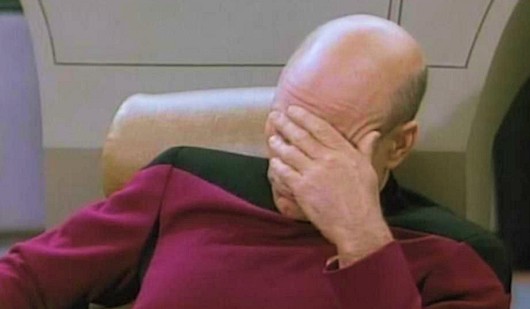
Thanks lol..
None of the textures in the attributes folder are power of 2 lol... good modelers. I'll try again later when I'm less frustrated!
Title: Re: Track editing questions/help
Post by: 𝖙𝖋𝖈 on February 27, 2015, 09:48:04 AM
Post by: 𝖙𝖋𝖈 on February 27, 2015, 09:48:04 AM
Me again :) didn't want to start another topic!
Is it currently, or will it be possible to add additional light sources? I.e for night maps with stadium lighting.
Thanks
Is it currently, or will it be possible to add additional light sources? I.e for night maps with stadium lighting.
Thanks
Title: Re: Track editing questions/help
Post by: PiBoSo on February 27, 2015, 11:12:12 AM
Post by: PiBoSo on February 27, 2015, 11:12:12 AM
Quote from: TheFatController on February 27, 2015, 09:48:04 AM
Me again :) didn't want to start another topic!
Is it currently, or will it be possible to add additional light sources? I.e for night maps with stadium lighting.
Thanks
Not yet.
Night lighting is in progress.
Title: Re: Track editing questions/help
Post by: 𝖙𝖋𝖈 on February 27, 2015, 12:03:08 PM
Post by: 𝖙𝖋𝖈 on February 27, 2015, 12:03:08 PM
Quote from: PiBoSo on February 27, 2015, 11:12:12 AMQuote from: TheFatController on February 27, 2015, 09:48:04 AM
Me again :) didn't want to start another topic!
Is it currently, or will it be possible to add additional light sources? I.e for night maps with stadium lighting.
Thanks
Not yet.
Night lighting is in progress.
;D Great news! Thanks.
Title: Re: Track editing questions/help
Post by: Mace-x on March 01, 2015, 06:41:37 AM
Post by: Mace-x on March 01, 2015, 06:41:37 AM
i´m having troubles with the goddamn editor, it´s so twitchy, you get anything wrong or bad and the game crashes.
currently, if i delete lostlands.amb i can ride the track but everything is black because it´s the lightning file, if i use it the game crashes, i have pit, starting and finish line and 1 checkpoint, the .map file is ok, i can see the track in mapview, any toughts?
nevermind, i had not closed the track centerline. :-[
currently, if i delete lostlands.amb i can ride the track but everything is black because it´s the lightning file, if i use it the game crashes, i have pit, starting and finish line and 1 checkpoint, the .map file is ok, i can see the track in mapview, any toughts?
nevermind, i had not closed the track centerline. :-[
Title: Re: Track editing questions/help
Post by: 𝖙𝖋𝖈 on May 03, 2015, 09:51:24 PM
Post by: 𝖙𝖋𝖈 on May 03, 2015, 09:51:24 PM
Quick question, what does 'frame1' mean in the example tracks .hmf?
Edit: Never mind that specific question, I guess frame1 holds the alternative wet data, but is it necessary? If I don't include wet textures will the track crash when running wet conditions?
Edit: Never mind that specific question, I guess frame1 holds the alternative wet data, but is it necessary? If I don't include wet textures will the track crash when running wet conditions?
Title: Re: Track editing questions/help
Post by: 𝖙𝖋𝖈 on May 03, 2015, 10:29:58 PM
Post by: 𝖙𝖋𝖈 on May 03, 2015, 10:29:58 PM
Thanks Geo ;D Appreciated as always..
Got Paleta in game, now just a few tweaks
Got Paleta in game, now just a few tweaks
Title: Re: Track editing questions/help
Post by: 𝖙𝖋𝖈 on May 03, 2015, 11:24:25 PM
Post by: 𝖙𝖋𝖈 on May 03, 2015, 11:24:25 PM
Further question.. ;D
Basically, treads is dark (which I figured would be good for ruts). However, using this I can't seem to get the ruts to go very deep and they only seem to get rid of the top layer (layer 3) exposing the light colour underneath from layer 2.
Now I guess the depth of the deformation is based on the thickness of each layer?
Also, if for example I removed the thickness setting from layer 2 and layer 3, would that effectively stop deformation?
Basically, treads is dark (which I figured would be good for ruts). However, using this I can't seem to get the ruts to go very deep and they only seem to get rid of the top layer (layer 3) exposing the light colour underneath from layer 2.
Now I guess the depth of the deformation is based on the thickness of each layer?
Also, if for example I removed the thickness setting from layer 2 and layer 3, would that effectively stop deformation?
Code Select
layer0
{
map = treads.tga
repetitions = 40
}
layer1
{
map = mud.tga
repetitions = 40
thickness = 0.05
}
layer2
{
map = light.tga
repetitions = 100
mask = light_mask.tga
thickness = 0.01
}
layer3
{
map = ruts.tga
repetitions = 100
mask = ruts_mask.tga
thickness = 0.01
}
Title: Re: Track editing questions/help
Post by: 𝖙𝖋𝖈 on May 04, 2015, 10:42:25 AM
Post by: 𝖙𝖋𝖈 on May 04, 2015, 10:42:25 AM
That makes sense.. I removed the thickness variable from a couple of layers to test and instead of creating ruts it removed an entire tile of texture!
I guess the problem is really using the drawn on ruts approach, as that later is at the top it cuts through to a light later.
I guess the problem is really using the drawn on ruts approach, as that later is at the top it cuts through to a light later.
Title: Re: Track editing questions/help
Post by: 𝖙𝖋𝖈 on May 04, 2015, 03:11:14 PM
Post by: 𝖙𝖋𝖈 on May 04, 2015, 03:11:14 PM
Not sure, will have a further play tonight. So what dictates the overall amount of deformation (depth) ? The tht file?
Title: Re: Track editing questions/help
Post by: PiBoSo on May 04, 2015, 03:15:27 PM
Post by: PiBoSo on May 04, 2015, 03:15:27 PM
Quote from: geofanatec on May 04, 2015, 03:04:48 PM
Interesting......so thickness is not depth! Lol
It is the width of the rut?
So ya removing a whole tile makes sense. So a value of .5 would remove half the tile.
.25 a quarter, etc....
Thickness IS depth.
With 0 thickness the rendering engine assumes there is nothing left in the layer to draw.
Title: Re: Track editing questions/help
Post by: 𝖙𝖋𝖈 on May 05, 2015, 12:41:25 AM
Post by: 𝖙𝖋𝖈 on May 05, 2015, 12:41:25 AM
So I don't want to flog a dead horse here, or sound stupid, but after spending a couple of evenings messing around with this, couple of questions..
1. How do you control how fast a track deforms, is it dependent on surface type? i.e soft soil deforms faster than compact soil?
2. Is the overall depth of deformation determined by the thickness of all layers? i.e if you have three layers all at 0.25, it will only ever become 0.75 deep?
Again, sorry if this sounds ignorant but I'm having trouble deciding if this is the way it works from testing..
1. How do you control how fast a track deforms, is it dependent on surface type? i.e soft soil deforms faster than compact soil?
2. Is the overall depth of deformation determined by the thickness of all layers? i.e if you have three layers all at 0.25, it will only ever become 0.75 deep?
Again, sorry if this sounds ignorant but I'm having trouble deciding if this is the way it works from testing..
Title: Re: Track editing questions/help
Post by: PiBoSo on May 05, 2015, 12:49:51 AM
Post by: PiBoSo on May 05, 2015, 12:49:51 AM
Quote from: TheFatController on May 05, 2015, 12:41:25 AM
So I don't want to flog a dead horse here, or sound stupid, but after spending a couple of evenings messing around with this, couple of questions..
1. How do you control how fast a track deforms, is it dependent on surface type? i.e soft soil deforms faster than compact soil?
2. Is the overall depth of deformation determined by the thickness of all layers? i.e if you have three layers all at 0.25, it will only ever become 0.75 deep?
Again, sorry if this sounds ignorant but I'm having trouble deciding if this is the way it works from testing..
1. Each layer deforms based on the material set in the physics file
2. Thickness of the base layer is ignored: there is no deformation limit, but as the terrain is compacted it requires more and more force to dig further.
Title: Re: Track editing questions/help
Post by: 𝖙𝖋𝖈 on May 05, 2015, 01:06:37 AM
Post by: 𝖙𝖋𝖈 on May 05, 2015, 01:06:37 AM
Good to know, thanks :)
Title: Re: Track editing questions/help
Post by: 𝖙𝖋𝖈 on September 28, 2015, 12:42:34 AM
Post by: 𝖙𝖋𝖈 on September 28, 2015, 12:42:34 AM
Quote from: TheFatController on February 27, 2015, 12:03:08 PMQuote from: PiBoSo on February 27, 2015, 11:12:12 AMQuote from: TheFatController on February 27, 2015, 09:48:04 AM
Me again :) didn't want to start another topic!
Is it currently, or will it be possible to add additional light sources? I.e for night maps with stadium lighting.
Thanks
Not yet.
Night lighting is in progress.
;D Great news! Thanks.
I didn't want to start a new topic for this, but am working on a night track..
Can we expect to be able to add additional light sources in Beta 4?
Title: Re: Track editing questions/help
Post by: PiBoSo on September 28, 2015, 11:04:21 AM
Post by: PiBoSo on September 28, 2015, 11:04:21 AM
Quote from: TheFatController on September 28, 2015, 12:42:34 AMQuote from: TheFatController on February 27, 2015, 12:03:08 PMQuote from: PiBoSo on February 27, 2015, 11:12:12 AMQuote from: TheFatController on February 27, 2015, 09:48:04 AM
Me again :) didn't want to start another topic!
Is it currently, or will it be possible to add additional light sources? I.e for night maps with stadium lighting.
Thanks
Not yet.
Night lighting is in progress.
;D Great news! Thanks.
I didn't want to start a new topic for this, but am working on a night track..
Can we expect to be able to add additional light sources in Beta 4?
No, sorry.
Night lighting should come in Beta5.
Title: Re: Track editing questions/help
Post by: 𝖙𝖋𝖈 on September 28, 2015, 11:29:13 AM
Post by: 𝖙𝖋𝖈 on September 28, 2015, 11:29:13 AM
NP thanks for quick answer :)
Title: Re: Track editing questions/help
Post by: PizzaChet on September 28, 2015, 06:42:29 PM
Post by: PizzaChet on September 28, 2015, 06:42:29 PM
Quote from: PiBoSo on September 28, 2015, 11:04:21 AMNight lighting should come in Beta5.Well Fats, I'm willing to wait 'till then to see TNMX have the day and night versions! Starting to get my jimmies rustled for the next release. :)
Title: Re: Track editing questions/help
Post by: 𝖙𝖋𝖈 on October 06, 2015, 09:31:20 PM
Post by: 𝖙𝖋𝖈 on October 06, 2015, 09:31:20 PM
It would be damn good to have a night version of TNMX ey PizzaChet? ;D
New question..
Sorry PiBoSo, I know you have more important things to do than answer my repetitive track editing queries!
I'm having trouble with tree textures when using images to make 4 sided + shape trees, still haven't managed to get them to work properly.
So, this time using an image I've made myself which has no blurry antialiased edges, instead just full opacity blocky texture or nothing.
If I use the texture name 'CK_tree.tga', I get horrible transparent halo's that show through all other instances of that texture i.e other trees.
If I don't use CK and instead 'tree.tga', of course I get the render order problem but I get no transparent halo's..
What does CK do specifically and is there any other way of doing this?
Thanks for your valuable time once again ;)
New question..
Sorry PiBoSo, I know you have more important things to do than answer my repetitive track editing queries!
I'm having trouble with tree textures when using images to make 4 sided + shape trees, still haven't managed to get them to work properly.
So, this time using an image I've made myself which has no blurry antialiased edges, instead just full opacity blocky texture or nothing.
If I use the texture name 'CK_tree.tga', I get horrible transparent halo's that show through all other instances of that texture i.e other trees.
If I don't use CK and instead 'tree.tga', of course I get the render order problem but I get no transparent halo's..
What does CK do specifically and is there any other way of doing this?
Thanks for your valuable time once again ;)
Title: Re: Track editing questions/help
Post by: 𝖙𝖋𝖈 on October 11, 2015, 12:56:48 AM
Post by: 𝖙𝖋𝖈 on October 11, 2015, 12:56:48 AM
I'm convinced there's a conspiracy here :D..
I've tried 2 more things.. Tried a plugin for gimp that apparently fixes white halos around alpha images.. Works great. Blends the colour out from inside the image size in the alpha channel so you get coloured semi transparent pixels instead of blank ones. Doesn't help in game though.
Now the strange thing is some of the tree faces work fine, it only affects random faces and random directions which makes me think it's nothing to do with the texture.
Wondered if it might be something to do with Sketchup so spent the afternoon watching Geo's tutorials and tried Blender.. Same problem :(
I've also noticed that this happens with the stock supplied 3d grass.
Any ideas? thoughts?
Also, the trees you guys use on your tracks are the same in that they use flat images with alpha.. How do you make yours? What program, process?
I've tried 2 more things.. Tried a plugin for gimp that apparently fixes white halos around alpha images.. Works great. Blends the colour out from inside the image size in the alpha channel so you get coloured semi transparent pixels instead of blank ones. Doesn't help in game though.
Now the strange thing is some of the tree faces work fine, it only affects random faces and random directions which makes me think it's nothing to do with the texture.
Wondered if it might be something to do with Sketchup so spent the afternoon watching Geo's tutorials and tried Blender.. Same problem :(
I've also noticed that this happens with the stock supplied 3d grass.
Any ideas? thoughts?
Also, the trees you guys use on your tracks are the same in that they use flat images with alpha.. How do you make yours? What program, process?
Title: Re: Track editing questions/help
Post by: MUD on October 11, 2015, 02:05:29 AM
Post by: MUD on October 11, 2015, 02:05:29 AM
I haven't messed with models in this game yet, but it sounds like it could be the cull order is backwards.
Title: Re: Track editing questions/help
Post by: 𝖙𝖋𝖈 on October 11, 2015, 11:13:25 AM
Post by: 𝖙𝖋𝖈 on October 11, 2015, 11:13:25 AM
Maybe Z-Culling / Occlusion Culling / Z-Buffer..
Don't know enough about how this stuff works to say it's definitely that but looking at similar problems in other games these are all suggestions.
Don't know enough about how this stuff works to say it's definitely that but looking at similar problems in other games these are all suggestions.
Title: Re: Track editing questions/help
Post by: 𝖙𝖋𝖈 on October 11, 2015, 03:35:19 PM
Post by: 𝖙𝖋𝖈 on October 11, 2015, 03:35:19 PM
OK so back to the drawing board, tried pre multiplied alpha with no joy, also tried a bunch of different 'fixes' from Blender forums with no joy.
I've taken a couple of screenshots to highlight.. I don't want to make statements about something I don't know much about so I'm not going to, but from an educated guess I don't think it's a texture problem. As the first screenshot shows the texture is fine on one face but not another, even though it's the same file / material in Blender.

The second screenshot shows what I think to be the same problem with the 3d grass. The edges (although a LOT softer / blurrier / more antialiased than other textures) appear to allow bleed through from textures behind while ignoring others.
Perhaps it's ignoring any scenery.edf modeled texture and skipping straight to the terrain / background / sky texture.

So please, any ideas.. Is there a special method I should be using to add these tree textures?
I've taken a couple of screenshots to highlight.. I don't want to make statements about something I don't know much about so I'm not going to, but from an educated guess I don't think it's a texture problem. As the first screenshot shows the texture is fine on one face but not another, even though it's the same file / material in Blender.

The second screenshot shows what I think to be the same problem with the 3d grass. The edges (although a LOT softer / blurrier / more antialiased than other textures) appear to allow bleed through from textures behind while ignoring others.
Perhaps it's ignoring any scenery.edf modeled texture and skipping straight to the terrain / background / sky texture.

So please, any ideas.. Is there a special method I should be using to add these tree textures?
Title: Re: Track editing questions/help
Post by: PiBoSo on October 11, 2015, 08:31:21 PM
Post by: PiBoSo on October 11, 2015, 08:31:21 PM
The basic problem is that faces mapped with textures with alpha channel have sorting problems.
So the final look depends on the draw order, that is not always correct.
The 3D grass is rendered after the terrain, but the blades are not sorted, hence the issues.
Title: Re: Track editing questions/help
Post by: 𝖙𝖋𝖈 on October 11, 2015, 09:03:20 PM
Post by: 𝖙𝖋𝖈 on October 11, 2015, 09:03:20 PM
Thanks for explaining.. Makes me happy that I'm not losing it!
So if that's the case, what are the secrets behind PiBoSo stock tracks trees?
So if that's the case, what are the secrets behind PiBoSo stock tracks trees?
Title: Re: Track editing questions/help
Post by: PiBoSo on October 11, 2015, 10:23:49 PM
Post by: PiBoSo on October 11, 2015, 10:23:49 PM
Quote from: TheFatController on October 11, 2015, 09:03:20 PM
Thanks for explaining.. Makes me happy that I'm not losing it!
So if that's the case, what are the secrets behind PiBoSo stock tracks trees?
The trunk is made of polygons, and the texture of the leaves has the prefix "CK_" in the name.
Title: Re: Track editing questions/help
Post by: 𝖙𝖋𝖈 on October 11, 2015, 10:30:36 PM
Post by: 𝖙𝖋𝖈 on October 11, 2015, 10:30:36 PM
But isn't the principle the same? Mine have the CK prefix so I don't get the other ordering problem, but I'm not sure I see the relevance of the trunk being involved..
I will give it a try ;)
I will give it a try ;)
Title: Re: Track editing questions/help
Post by: MUD on October 12, 2015, 01:54:39 AM
Post by: MUD on October 12, 2015, 01:54:39 AM
I think the problem may be the order which you organised the faces. They should be organised Clockwise, or Counter-Clockwise (depending on how the DX Component is set up)
If the sides are organised 1 3 2 4 it could cause some Rendering problems.
Where they should be organised 1 2 3 4 or 4 3 2 1.
If the sides are organised 1 3 2 4 it could cause some Rendering problems.
Where they should be organised 1 2 3 4 or 4 3 2 1.
Title: Re: Track editing questions/help
Post by: PiBoSo on October 12, 2015, 12:47:51 PM
Post by: PiBoSo on October 12, 2015, 12:47:51 PM
Quote from: TheFatController on October 11, 2015, 10:30:36 PM
But isn't the principle the same? Mine have the CK prefix so I don't get the other ordering problem, but I'm not sure I see the relevance of the trunk being involved..
I will give it a try ;)
The principle is different, because the trunk uses a second texture with no alpha channel, so there are no sorting issues.
Title: Re: Track editing questions/help
Post by: 𝖙𝖋𝖈 on October 12, 2015, 03:46:30 PM
Post by: 𝖙𝖋𝖈 on October 12, 2015, 03:46:30 PM
Quote from: PiBoSo on October 12, 2015, 12:47:51 PMQuote from: TheFatController on October 11, 2015, 10:30:36 PM
But isn't the principle the same? Mine have the CK prefix so I don't get the other ordering problem, but I'm not sure I see the relevance of the trunk being involved..
I will give it a try ;)
The principle is different, because the trunk uses a second texture with no alpha channel, so there are no sorting issues.
Tried this this morning with no luck.. Made a trunk, 2 planes crossed over the trunk then intersected everything so it was all one, deleted the remaining points left over inside the trunk so everything was connected. Same problem.
Although interestingly this time the problem only happens from certain distances, i.e it looks OK close up but zoom out enough and the edge problem pops in.
Also inspected some of the trees on the example track and can't see a trunk on some of them, just 2 planes.. They seem to work just fine. :(
MUD, not sure how to organise faces in SketchUp or Blender..
Sorry, not intentionally being a pain in the arse, just have a couple of tracks ready to go bar trees!
Title: Re: Track editing questions/help
Post by: Snappe on October 12, 2015, 05:09:54 PM
Post by: Snappe on October 12, 2015, 05:09:54 PM
TFC I don't think it's possible to solve this problem entirely. If there is terrain or a background behind the trees it will look fine, but against the sky I think there will always be the 'halo' effect if you look close enough.
Title: Re: Track editing questions/help
Post by: 𝖙𝖋𝖈 on October 12, 2015, 09:03:36 PM
Post by: 𝖙𝖋𝖈 on October 12, 2015, 09:03:36 PM
OK, I guess it's one of those things.
Just out of interest what do you guys use for modelling?
3d modelling isn't my thing so thanks to both of you for bearing with me lol.
Just out of interest what do you guys use for modelling?
3d modelling isn't my thing so thanks to both of you for bearing with me lol.
Title: Re: Track editing questions/help
Post by: 𝖙𝖋𝖈 on October 15, 2015, 09:55:36 PM
Post by: 𝖙𝖋𝖈 on October 15, 2015, 09:55:36 PM
So just noticed the changelog on the B4 WIP thread has either changed, or I missed this when I first read it..
Will this improve or help the sorting problem at all?
And if so, will I need to enable mipmapping on my textures in Blender before exporting for the improved alpha mipmapping to take effect?
Quote from: PiBoSo on August 02, 2015, 09:24:23 PM
fix: improved alpha mipmapping
Will this improve or help the sorting problem at all?
And if so, will I need to enable mipmapping on my textures in Blender before exporting for the improved alpha mipmapping to take effect?
Title: Re: Track editing questions/help
Post by: 𝖙𝖋𝖈 on October 21, 2015, 01:31:22 AM
Post by: 𝖙𝖋𝖈 on October 21, 2015, 01:31:22 AM
Me again lol.. Feels like I'm the only one making tracks!
Just wondering if there is a way to completely exclude an object from receiving and casting shadows / shading. For example a flat light glare texture.
I know the SKIDS prefix stops an object casting shadows, but the object still receives shading as set in the .amb file..
thanks.
Just wondering if there is a way to completely exclude an object from receiving and casting shadows / shading. For example a flat light glare texture.
I know the SKIDS prefix stops an object casting shadows, but the object still receives shading as set in the .amb file..
thanks.
Title: Re: Track editing questions/help
Post by: PiBoSo on October 21, 2015, 03:37:14 PM
Post by: PiBoSo on October 21, 2015, 03:37:14 PM
Quote from: TheFatController on October 21, 2015, 01:31:22 AM
Me again lol.. Feels like I'm the only one making tracks!
Just wondering if there is a way to completely exclude an object from receiving and casting shadows / shading. For example a flat light glare texture.
I know the SKIDS prefix stops an object casting shadows, but the object still receives shading as set in the .amb file..
thanks.
At the moment it's not possible.
Title: Re: Track editing questions/help
Post by: 𝖙𝖋𝖈 on October 21, 2015, 04:23:32 PM
Post by: 𝖙𝖋𝖈 on October 21, 2015, 04:23:32 PM
No problem.. Guess the additional lighting in a future version will help.
Currently I've got around it by adjusting the sun position, ambient light and model textures, and really not far off what I was going for!

Currently I've got around it by adjusting the sun position, ambient light and model textures, and really not far off what I was going for!

Title: Re: Track editing questions/help
Post by: PizzaChet on October 22, 2015, 06:28:45 AM
Post by: PizzaChet on October 22, 2015, 06:28:45 AM
Watch yo head! I would've thought it was a smaller building if it wasn't for your sick whip way down there lol. Perspective trick.
Title: Re: Track editing questions/help
Post by: 𝖙𝖋𝖈 on November 15, 2015, 01:34:12 AM
Post by: 𝖙𝖋𝖈 on November 15, 2015, 01:34:12 AM
Me.. Again.. Sorry lol.
Is it possible to use more than one prefix when doing objects? I would test but don't have a lot of free time currently.
For example: SHAD_WLLCONC_wall1
Is it possible to use more than one prefix when doing objects? I would test but don't have a lot of free time currently.
For example: SHAD_WLLCONC_wall1
Title: Re: Track editing questions/help
Post by: PiBoSo on November 15, 2015, 12:19:32 PM
Post by: PiBoSo on November 15, 2015, 12:19:32 PM
Quote from: TheFatController on November 15, 2015, 01:34:12 AM
Me.. Again.. Sorry lol.
Is it possible to use more than one prefix when doing objects? I would test but don't have a lot of free time currently.
For example: SHAD_WLLCONC_wall1
Yes, it is possible, for example:
INVISIBLEWLLCONC
"SHAD_WLL" is redundant, because walls automatically receive shadows.
Title: Re: Track editing questions/help
Post by: 𝖙𝖋𝖈 on November 15, 2015, 12:24:53 PM
Post by: 𝖙𝖋𝖈 on November 15, 2015, 12:24:53 PM
Of course they do, I knew that.. ::)
Thanks!
Thanks!
Title: Re: Track editing questions/help
Post by: 𝖙𝖋𝖈 on November 15, 2015, 11:53:01 PM
Post by: 𝖙𝖋𝖈 on November 15, 2015, 11:53:01 PM
Regarding the sounds, I have one working in game but it's very quiet..
numsources = 1
source0
{
data = monotest.wav
pos = 243,10,2
mindistance = 20
}
Is there any way to increase the level when near the position? Audio file is mastered..
numsources = 1
source0
{
data = monotest.wav
pos = 243,10,2
mindistance = 20
}
Is there any way to increase the level when near the position? Audio file is mastered..
Title: Re: Track editing questions/help
Post by: MUD on December 07, 2015, 09:50:59 PM
Post by: MUD on December 07, 2015, 09:50:59 PM
I'm having some problems with textures
From what I can tell 'in-game' the .TGA is limited to 5 bits? This is only per texture, and not for all of them combined?
Is it possible to lay down a base repeating texture for the dirt, then apply a mask over it that lightens up the jump peaks, then apply a mask over that that darkens the drawn in tire tracks?
From what I can tell 'in-game' the .TGA is limited to 5 bits? This is only per texture, and not for all of them combined?
Is it possible to lay down a base repeating texture for the dirt, then apply a mask over it that lightens up the jump peaks, then apply a mask over that that darkens the drawn in tire tracks?
Title: Re: Track editing questions/help
Post by: Ruubs on December 10, 2015, 02:30:00 PM
Post by: Ruubs on December 10, 2015, 02:30:00 PM
I'm having some trouble with a startgate I made. It looks likes the faces are flipped, but when I flip them before export they're even more flipped in game.
In 3ds max the faces are all right, but it looks weird in Mx Bikes.
Does anyone know what is going on right here?
Top image is how it should look.
Bottom image is how it looks in game.


In 3ds max the faces are all right, but it looks weird in Mx Bikes.
Does anyone know what is going on right here?
Top image is how it should look.
Bottom image is how it looks in game.
Title: Re: Track editing questions/help
Post by: PiBoSo on December 10, 2015, 04:47:28 PM
Post by: PiBoSo on December 10, 2015, 04:47:28 PM
Quote from: Sandbiter on December 10, 2015, 02:30:00 PM
I'm having some trouble with a startgate I made. It looks likes the faces are flipped, but when I flip them before export they're even more flipped in game.
In 3ds max the faces are all right, but it looks weird in Mx Bikes.
Does anyone know what is going on right here?
Top image is how it should look.
Bottom image is how it looks in game.
Please make sure that there is no alpha channel in the diffuse texture.
Title: Re: Track editing questions/help
Post by: Ruubs on December 10, 2015, 04:56:08 PM
Post by: Ruubs on December 10, 2015, 04:56:08 PM
Quote from: geofanatec on December 10, 2015, 03:08:54 PM
::)
Been a while since I done anything with tracks, but when using Blender I think I had to click "recalculate" on the normals in fbx2edf
Not sure if that was just it though. Would have to watch the blender tutorial again
Thanks for the reply geo!
Unfortunately I already did this, so this wasn't the problem.
Quote from: PiBoSo on December 10, 2015, 04:47:28 PMThanks Piboso!
Please make sure that there is no alpha channel in the diffuse texture.
That was the problem. It looks fine now.
Could you tell me how the normal maps work (I'm too lazy to try inverting each channel separately and start the game each time)? Do I need to invert the red, green or blue channel when baking a norm from 3ds max, or is it good to go right after it's been baked?
(In Mx Simulator you've to invert one specific channel.. I always forget which one tho ;D)
Title: Re: Track editing questions/help
Post by: Snappe on December 10, 2015, 05:01:21 PM
Post by: Snappe on December 10, 2015, 05:01:21 PM
Quote from: Sandbiter on December 10, 2015, 04:56:08 PM
Do I need to invert the red, green or blue channel when baking a norm from 3ds max, or is it good to go right after it's been baked?
You might have to invert the green channel.
Title: Re: Track editing questions/help
Post by: Ruubs on December 10, 2015, 05:14:08 PM
Post by: Ruubs on December 10, 2015, 05:14:08 PM
Quote from: Snappe on December 10, 2015, 05:01:21 PMThanks Snappe!Quote from: Sandbiter on December 10, 2015, 04:56:08 PM
Do I need to invert the red, green or blue channel when baking a norm from 3ds max, or is it good to go right after it's been baked?
You might have to invert the green channel.
Title: Re: Track editing questions/help
Post by: Ruubs on December 20, 2015, 10:28:16 PM
Post by: Ruubs on December 20, 2015, 10:28:16 PM
I'm having some trouble with objects. I can't get any collisions to work.
I've tried everything I could think of, even though it's probably just something stupid that I'm doing wrong.
I've added WLLCONC to the name of the object, the material etc.. but nothing works.
I'm using 3d studio max 2013 x64.
I've tried everything I could think of, even though it's probably just something stupid that I'm doing wrong.
I've added WLLCONC to the name of the object, the material etc.. but nothing works.
I'm using 3d studio max 2013 x64.
Title: Re: Track editing questions/help
Post by: 𝖙𝖋𝖈 on December 22, 2015, 11:00:53 AM
Post by: 𝖙𝖋𝖈 on December 22, 2015, 11:00:53 AM
Sorry Sandbiter, in SketchUp you just change the entity name (entity being the top level of the model i.e everything)..
Perhaps Snappe or PiBoSo can help?
Perhaps Snappe or PiBoSo can help?
Title: Re: Track editing questions/help
Post by: Ruubs on December 24, 2015, 07:05:37 PM
Post by: Ruubs on December 24, 2015, 07:05:37 PM
Quote from: TheFatController on December 22, 2015, 11:00:53 AM
Sorry Sandbiter, in SketchUp you just change the entity name (entity being the top level of the model i.e everything)..
Perhaps Snappe or PiBoSo can help?
No problem TheFatController.
Yes I hope Snappe or PiBoSo knows, or maybe someone from GP-Bikes or KRP?
Title: Re: Track editing questions/help
Post by: RiccoChicco on December 25, 2015, 01:10:21 AM
Post by: RiccoChicco on December 25, 2015, 01:10:21 AM
@Sandbiter
Could you screen your 3ds max with one of the object where collision doesn't work? Only the naming in the scene is supposed to change the collision of an object.
Be sure to have the "WLLCONC" as prefix, for example "WLLCONC_concretewall1".
About the tool mentionned by Geo, it's very useful for big scenes (I rename sometimes more than 100 objects with it at the same time). Just be careful on the box you tick ;D
Could you screen your 3ds max with one of the object where collision doesn't work? Only the naming in the scene is supposed to change the collision of an object.
Be sure to have the "WLLCONC" as prefix, for example "WLLCONC_concretewall1".
About the tool mentionned by Geo, it's very useful for big scenes (I rename sometimes more than 100 objects with it at the same time). Just be careful on the box you tick ;D
Title: Re: Track editing questions/help
Post by: Ruubs on December 27, 2015, 12:57:04 AM
Post by: Ruubs on December 27, 2015, 12:57:04 AM
Quote from: geofanatec on December 24, 2015, 07:12:06 PM
As stated never used it, but maybe this could help?
https://knowledge.autodesk.com/support/3ds-max/learn-explore/caas/CloudHelp/cloudhelp/2015/ENU/3DSMax/files/GUID-3B9AA8A8-4E26-4F15-BC6D-2B4C028C5859-htm.html
Thanks Geo!
I already did this tho, didn't work.
Quote from: RiccoChicco on December 25, 2015, 01:10:21 AM
@Sandbiter
Could you screen your 3ds max with one of the object where collision doesn't work? Only the naming in the scene is supposed to change the collision of an object.
Be sure to have the "WLLCONC" as prefix, for example "WLLCONC_concretewall1".
About the tool mentionned by Geo, it's very useful for big scenes (I rename sometimes more than 100 objects with it at the same time). Just be careful on the box you tick ;D
Thanks RiccoChicco!
Here is an image of my object in 3ds max with its name on the right.
https://gyazo.com/b24d18a9c63e5a17350c490ca778e5a6
I tried to put it in game once again, but now my game even crashes.. Don't know wtf I'm doing wrong.
Title: Re: Track editing questions/help
Post by: Vortex_Damien on January 10, 2016, 06:59:51 PM
Post by: Vortex_Damien on January 10, 2016, 06:59:51 PM
Got a quick question, can we have animated objects? aswell as possible have them effected by the wind settings in game?
Title: Re: Track editing questions/help
Post by: RiccoChicco on January 11, 2016, 10:37:53 AM
Post by: RiccoChicco on January 11, 2016, 10:37:53 AM
Only textures can be animated on track objects. Wind effect is not implemented yet and not sure PiBoSo is planning to make it.
Title: Re: Track editing questions/help
Post by: 𝖙𝖋𝖈 on January 11, 2016, 12:10:33 PM
Post by: 𝖙𝖋𝖈 on January 11, 2016, 12:10:33 PM
Animated gifs? Is there anything special you need to do to get them working or just include them as normal textures?
Title: Re: Track editing questions/help
Post by: RiccoChicco on January 11, 2016, 01:26:03 PM
Post by: RiccoChicco on January 11, 2016, 01:26:03 PM
It's sort of animated tga. You have to put all you frames in a folder and create a text file describing names and speed between each one. I'm not at home so I can't give you an exact step by step, but if you're interested I'll try to retrieve the step by step method :)
Title: Re: Track editing questions/help
Post by: 𝖙𝖋𝖈 on January 11, 2016, 02:35:07 PM
Post by: 𝖙𝖋𝖈 on January 11, 2016, 02:35:07 PM
Thanks Ricco.. As soon as I read your post I remembered I'd seen something like that before, then found it!
http://docs.piboso.com/wiki/index.php/Track_Creation_Rules#Texture_Animation
http://docs.piboso.com/wiki/index.php/Track_Creation_Rules#Texture_Animation
Title: Re: Track editing questions/help
Post by: 𝖙𝖋𝖈 on January 12, 2016, 12:49:17 AM
Post by: 𝖙𝖋𝖈 on January 12, 2016, 12:49:17 AM
Quote from: geofanatec on January 12, 2016, 12:30:08 AM
Well....then how do flags work on marshalls? Not just a texture animation, or is it?
Just thinking and haven't really looked closely
So, if not aa texture then must be a way to animate objects
Marshalls are 3d people, moving, so absolutely there must be a way..
I'd like to animate a huge spherical skydome, very very slowly..
Title: Re: Track editing questions/help
Post by: Phathry25 on January 12, 2016, 01:36:29 AM
Post by: Phathry25 on January 12, 2016, 01:36:29 AM
Quote from: Sandbiter on December 27, 2015, 12:57:04 AMHere is an image of my object in 3ds max with its name on the right.
https://gyazo.com/b24d18a9c63e5a17350c490ca778e5a6
I tried to put it in game once again, but now my game even crashes.. Don't know wtf I'm doing wrong.
Could the name be too long?
Title: Re: Track editing questions/help
Post by: Ruubs on January 15, 2016, 08:27:03 PM
Post by: Ruubs on January 15, 2016, 08:27:03 PM
Quote from: Phathry25 on January 12, 2016, 01:36:29 AMAs far as I know it can't. I really want this to work..Quote from: Sandbiter on December 27, 2015, 12:57:04 AMHere is an image of my object in 3ds max with its name on the right.
https://gyazo.com/b24d18a9c63e5a17350c490ca778e5a6
I tried to put it in game once again, but now my game even crashes.. Don't know wtf I'm doing wrong.
Could the name be too long?
Title: Re: Track editing questions/help
Post by: Phathry25 on January 16, 2016, 12:03:29 AM
Post by: Phathry25 on January 16, 2016, 12:03:29 AM
Quote from: Sandbiter on January 15, 2016, 08:27:03 PMQuote from: Phathry25 on January 12, 2016, 01:36:29 AMAs far as I know it can't. I really want this to work..Quote from: Sandbiter on December 27, 2015, 12:57:04 AMHere is an image of my object in 3ds max with its name on the right.
https://gyazo.com/b24d18a9c63e5a17350c490ca778e5a6
I tried to put it in game once again, but now my game even crashes.. Don't know wtf I'm doing wrong.
Could the name be too long?
Have you tried shortening it? AFAIK there are limits on the number of characters other things can be....
Title: Re: Track editing questions/help
Post by: Ruubs on January 16, 2016, 07:06:40 PM
Post by: Ruubs on January 16, 2016, 07:06:40 PM
Quote from: Phathry25 on January 16, 2016, 12:03:29 AMQuote from: Sandbiter on January 15, 2016, 08:27:03 PMQuote from: Phathry25 on January 12, 2016, 01:36:29 AMAs far as I know it can't. I really want this to work..Quote from: Sandbiter on December 27, 2015, 12:57:04 AMHere is an image of my object in 3ds max with its name on the right.
https://gyazo.com/b24d18a9c63e5a17350c490ca778e5a6
I tried to put it in game once again, but now my game even crashes.. Don't know wtf I'm doing wrong.
Could the name be too long?
Have you tried shortening it? AFAIK there are limits on the number of characters other things can be....
I did already try that yes.
Thanks for help anyway! :)
Title: Re: Track editing questions/help
Post by: Snappe on January 18, 2016, 04:55:04 PM
Post by: Snappe on January 18, 2016, 04:55:04 PM
Sandbiter, is the problem MXB crashing when loading the track, or that there is no collision on your object?
Does the track load ok if you disable the scenery.edf?
Does the track load ok if you disable the scenery.edf?
Title: Re: Track editing questions/help
Post by: Ruubs on January 19, 2016, 12:02:16 PM
Post by: Ruubs on January 19, 2016, 12:02:16 PM
Quote from: Snappe on January 18, 2016, 04:55:04 PM
Sandbiter, is the problem MXB crashing when loading the track, or that there is no collision on your object?
Does the track load ok if you disable the scenery.edf?
It loads perfectly. My objects just don't have collisions.
Title: Re: Track editing questions/help
Post by: Snappe on January 19, 2016, 12:31:48 PM
Post by: Snappe on January 19, 2016, 12:31:48 PM
And you are definitely generating and using a new .trh?
Title: Re: Track editing questions/help
Post by: Ruubs on January 20, 2016, 02:07:35 PM
Post by: Ruubs on January 20, 2016, 02:07:35 PM
I tried it again today. Now my game crashes.
The track loads fine. But when I want to ride, it crashes.
It doesn't load without the scenery either. I'll try once more later today.
The track loads fine. But when I want to ride, it crashes.
It doesn't load without the scenery either. I'll try once more later today.
Title: Re: Track editing questions/help
Post by: Ruubs on January 25, 2016, 05:46:46 PM
Post by: Ruubs on January 25, 2016, 05:46:46 PM
Got my track and objects working again. But still no collisions.
Title: Re: Track editing questions/help
Post by: Snappe on January 26, 2016, 01:45:37 PM
Post by: Snappe on January 26, 2016, 01:45:37 PM
Have you ever had collisions working before?
Title: Re: Track editing questions/help
Post by: Ruubs on January 26, 2016, 02:55:36 PM
Post by: Ruubs on January 26, 2016, 02:55:36 PM
Quote from: Snappe on January 26, 2016, 01:45:37 PMNo, I've never had them work before.
Have you ever had collisions working before?
Will it help if I send you all my files?
Title: Re: Track editing questions/help
Post by: Snappe on January 26, 2016, 07:23:17 PM
Post by: Snappe on January 26, 2016, 07:23:17 PM
Could you just post your .tht file?
Title: Re: Track editing questions/help
Post by: rc4187 on January 26, 2016, 07:43:36 PM
Post by: rc4187 on January 26, 2016, 07:43:36 PM
Are you models that are supposed to have collision all one model? I've had issues in the past where if I was exporting multiple models exported to the same .fbx and convert to .edf... the collision wouldn't work... If I make them all one object it works. Not sure if that helps.
Title: Re: Track editing questions/help
Post by: Ruubs on January 28, 2016, 09:41:30 AM
Post by: Ruubs on January 28, 2016, 09:41:30 AM
Quote from: Snappe on January 26, 2016, 07:23:17 PM
Could you just post your .tht file?
Such a silly mistake. I forgot about the whole .tht file.
Everything works fine now! Thanks :)
Title: Re: Track editing questions/help
Post by: 𝖙𝖋𝖈 on February 08, 2016, 10:41:40 PM
Post by: 𝖙𝖋𝖈 on February 08, 2016, 10:41:40 PM
Didn't want to start a new topic for this..
What does 'Merge Vertices' do in FBX2EDF?
I understand the principle of merging vertices, but how does the factor / ratio / value relate to the result?
What does 'Merge Vertices' do in FBX2EDF?
I understand the principle of merging vertices, but how does the factor / ratio / value relate to the result?
Title: Re: Track editing questions/help
Post by: MUD on February 10, 2016, 02:20:42 AM
Post by: MUD on February 10, 2016, 02:20:42 AM
I think it's safe to assume it's in mètres, seeing as everything else I've encountered in this game is (albeit some bike adjustments are in milli's...)
Best bet would be, anytime a vertex is within the specified distance to another vertex it finds the average co-ordinate, erases the old vertices and creates a new one, with the tri's merged to the new one.
Best bet would be, anytime a vertex is within the specified distance to another vertex it finds the average co-ordinate, erases the old vertices and creates a new one, with the tri's merged to the new one.
Title: Re: Track editing questions/help
Post by: 𝖙𝖋𝖈 on March 21, 2016, 09:48:41 PM
Post by: 𝖙𝖋𝖈 on March 21, 2016, 09:48:41 PM
PiBoSo: Is there any way to randomise animation stop start frames for multiple instances or do we have to create differently named textures of the same animation to get that level of control?
Title: Re: Track editing questions/help
Post by: PiBoSo on March 21, 2016, 10:00:16 PM
Post by: PiBoSo on March 21, 2016, 10:00:16 PM
Quote from: TheFatController on March 21, 2016, 09:48:41 PM
PiBoSo: Is there any way to randomise animation stop start frames for multiple instances or do we have to create differently named textures of the same animation to get that level of control?
Unfortunately at the moment the only way is to duplicate the texture.
Title: Re: Track editing questions/help
Post by: 𝖙𝖋𝖈 on March 21, 2016, 10:06:30 PM
Post by: 𝖙𝖋𝖈 on March 21, 2016, 10:06:30 PM
Ok thank you :)
Title: Re: Track editing questions/help
Post by: 𝖙𝖋𝖈 on March 23, 2016, 08:34:38 PM
Post by: 𝖙𝖋𝖈 on March 23, 2016, 08:34:38 PM
Sorry, one more lol..
PiBoso: I've created a new background.edf, but for some reason the entire thing seems to be in shadow.. I've tried a few tricks that I've used elsewhere and can't seem to get it to work. Any ideas?
PiBoso: I've created a new background.edf, but for some reason the entire thing seems to be in shadow.. I've tried a few tricks that I've used elsewhere and can't seem to get it to work. Any ideas?
Title: Re: Track editing questions/help
Post by: 𝖙𝖋𝖈 on March 23, 2016, 09:21:39 PM
Post by: 𝖙𝖋𝖈 on March 23, 2016, 09:21:39 PM
All this time and I did wonder what else the ambient light did LOL..
Never mind eh? All resolved thanks :)
Never mind eh? All resolved thanks :)
Title: Re: Track editing questions/help
Post by: 𝖙𝖋𝖈 on March 23, 2016, 11:35:42 PM
Post by: 𝖙𝖋𝖈 on March 23, 2016, 11:35:42 PM
No, actually scratch my last post.
If I get the amb file to where I am happy with how the track looks, the background.edf is very dark. If I get the amb file to bring the background.edf out the shadow, my track is very light..
Still sure I'm missing something here?
If I get the amb file to where I am happy with how the track looks, the background.edf is very dark. If I get the amb file to bring the background.edf out the shadow, my track is very light..
Still sure I'm missing something here?
Title: Re: Track editing questions/help
Post by: PiBoSo on March 24, 2016, 12:04:43 AM
Post by: PiBoSo on March 24, 2016, 12:04:43 AM
Quote from: TheFatController on March 23, 2016, 11:35:42 PM
No, actually scratch my last post.
If I get the amb file to where I am happy with how the track looks, the background.edf is very dark. If I get the amb file to bring the background.edf out the shadow, my track is very light..
Still sure I'm missing something here?
This issue needs investigation.
Title: Re: Track editing questions/help
Post by: 𝖙𝖋𝖈 on March 24, 2016, 12:13:44 AM
Post by: 𝖙𝖋𝖈 on March 24, 2016, 12:13:44 AM
OK Thanks :)
Title: Re: Track editing questions/help
Post by: 𝖙𝖋𝖈 on March 24, 2016, 06:29:48 PM
Post by: 𝖙𝖋𝖈 on March 24, 2016, 06:29:48 PM
Hopefully this will be the last question for a while!
PiBoSo: I seem to be having a weird shadow problem on my sky. I'm using clearsky instead of doing a separate background as per the shadow on the background issue. Am I doing something wrong here? What is the proper export process (i.e fbx2edf settings) for a sky? It's all 100% fine in mapview but in game it looks like this on just one section, no matter how much I rotate it. Thanks :)
Edit: Never mind.. Re-done and everything seems to be working. Strange :-\
PiBoSo: I seem to be having a weird shadow problem on my sky. I'm using clearsky instead of doing a separate background as per the shadow on the background issue. Am I doing something wrong here? What is the proper export process (i.e fbx2edf settings) for a sky? It's all 100% fine in mapview but in game it looks like this on just one section, no matter how much I rotate it. Thanks :)
Edit: Never mind.. Re-done and everything seems to be working. Strange :-\
Title: Re: Track editing questions/help
Post by: 𝖙𝖋𝖈 on March 27, 2016, 03:04:44 AM
Post by: 𝖙𝖋𝖈 on March 27, 2016, 03:04:44 AM
OK one more..
Is there any reason why I'm getting extremely dark shadows? I can't seem to lighten them up. params.ini is fine, the .amb is the same as I've used in the past, but some objects just have almost black shadows.
Anyone encountered anything like this before? Every object you see pictured has the WLLCONC prefix. Nothing else.

Is there any reason why I'm getting extremely dark shadows? I can't seem to lighten them up. params.ini is fine, the .amb is the same as I've used in the past, but some objects just have almost black shadows.
Anyone encountered anything like this before? Every object you see pictured has the WLLCONC prefix. Nothing else.

Title: Re: Track editing questions/help
Post by: 𝖙𝖋𝖈 on March 31, 2016, 12:42:09 PM
Post by: 𝖙𝖋𝖈 on March 31, 2016, 12:42:09 PM
Sorry I know there are register track instructions but I'm confused about one thing..
All I've changed is the .RDF and the Marshals file so no new track code. Can I use the same track code to re-register?
I've tried running trh.bat but it gives me the same track code I already had.
All I've changed is the .RDF and the Marshals file so no new track code. Can I use the same track code to re-register?
I've tried running trh.bat but it gives me the same track code I already had.
Title: Re: Track editing questions/help
Post by: Snappe on March 31, 2016, 02:12:32 PM
Post by: Snappe on March 31, 2016, 02:12:32 PM
Quote from: TheFatController on March 31, 2016, 12:42:09 PM
All I've changed is the .RDF and the Marshals file so no new track code. Can I use the same track code to re-register?
If you haven't changed the trh file, then you should be able to use the same code.
Quote from: TheFatController on March 27, 2016, 03:04:44 AM
Is there any reason why I'm getting extremely dark shadows? I can't seem to lighten them up. params.ini is fine, the .amb is the same as I've used in the past, but some objects just have almost black shadows.
I think I've noticed this problem too, it only happens on some objects. Not sure what is causing it yet.
Title: Re: Track editing questions/help
Post by: 𝖙𝖋𝖈 on March 31, 2016, 02:16:42 PM
Post by: 𝖙𝖋𝖈 on March 31, 2016, 02:16:42 PM
Thanks Snappe.
As for the amb problem, it was working fine until one compile when I got in game and noticed it was dark. Weirdly I borrowed the .amb file from one of RC's tracks and everything started showing up normally again. Comparing the two I couldn't see any differences in settings but it's entirely possible I could have missed something.
As for the amb problem, it was working fine until one compile when I got in game and noticed it was dark. Weirdly I borrowed the .amb file from one of RC's tracks and everything started showing up normally again. Comparing the two I couldn't see any differences in settings but it's entirely possible I could have missed something.
Title: Re: Track editing questions/help
Post by: 𝖙𝖋𝖈 on March 31, 2016, 02:35:24 PM
Post by: 𝖙𝖋𝖈 on March 31, 2016, 02:35:24 PM
Oh maybe I should have asked this before..
When I re-register, can I change the track name from v1.2 to 1.3?
When I re-register, can I change the track name from v1.2 to 1.3?
Title: Re: Track editing questions/help
Post by: PiBoSo on March 31, 2016, 04:04:00 PM
Post by: PiBoSo on March 31, 2016, 04:04:00 PM
Quote from: TheFatController on March 31, 2016, 02:35:24 PM
Oh maybe I should have asked this before..
When I re-register, can I change the track name from v1.2 to 1.3?
Yes.
Even using the same code to reset the race data, it's also possible to change the track name.
Title: Re: Track editing questions/help
Post by: 𝖙𝖋𝖈 on March 31, 2016, 04:17:36 PM
Post by: 𝖙𝖋𝖈 on March 31, 2016, 04:17:36 PM
OK Thanks PiB :)
I've registered MXBC Compound v1.3 but MXBC Compound v1.2 still shows, if you could remove it that would be fantastic. Thanks again!
I've registered MXBC Compound v1.3 but MXBC Compound v1.2 still shows, if you could remove it that would be fantastic. Thanks again!
Title: Re: Track editing questions/help
Post by: PiBoSo on March 31, 2016, 06:24:14 PM
Post by: PiBoSo on March 31, 2016, 06:24:14 PM
Quote from: TheFatController on March 31, 2016, 04:17:36 PM
OK Thanks PiB :)
I've registered MXBC Compound v1.3 but MXBC Compound v1.2 still shows, if you could remove it that would be fantastic. Thanks again!
Done.
In theory the track ID should be fixed, for example "MXBC Compound", and the version could be in the name.
Title: Re: Track editing questions/help
Post by: Niko Mouk on March 31, 2016, 11:15:14 PM
Post by: Niko Mouk on March 31, 2016, 11:15:14 PM
I've a question I can't find the answer in the wiki, how's the background.edf build ?
I did a squared textured planed in sketchup and converted it in fbx then edf like the skydome, the dome is working but the background is all white.
A second question, could be the dome a full sphere instead of having a 1/2 sphere + background ?
I did a squared textured planed in sketchup and converted it in fbx then edf like the skydome, the dome is working but the background is all white.
A second question, could be the dome a full sphere instead of having a 1/2 sphere + background ?
Title: Re: Track editing questions/help
Post by: 𝖙𝖋𝖈 on March 31, 2016, 11:49:57 PM
Post by: 𝖙𝖋𝖈 on March 31, 2016, 11:49:57 PM
Niko, the background.edf works exactly the same as clearsky.edf does.. Not sure why it's not working for you..
Either way, you might want to just include your background object in your skydome. It renders at the same distance anyway, so you really won't notice any difference.
I also found recently that background.edf is cast under a slight shadow, whereas if you just include the contents of your background.edf model in your clearsky.edf you get the same effect with no shadow on your background part.
Either way, you might want to just include your background object in your skydome. It renders at the same distance anyway, so you really won't notice any difference.
I also found recently that background.edf is cast under a slight shadow, whereas if you just include the contents of your background.edf model in your clearsky.edf you get the same effect with no shadow on your background part.
Title: Re: Track editing questions/help
Post by: Niko Mouk on April 01, 2016, 10:42:37 AM
Post by: Niko Mouk on April 01, 2016, 10:42:37 AM
Quote from: TheFatController on March 31, 2016, 11:49:57 PMIt renders at the same distance anyway
So you dtick the dome to a plane like this ? :
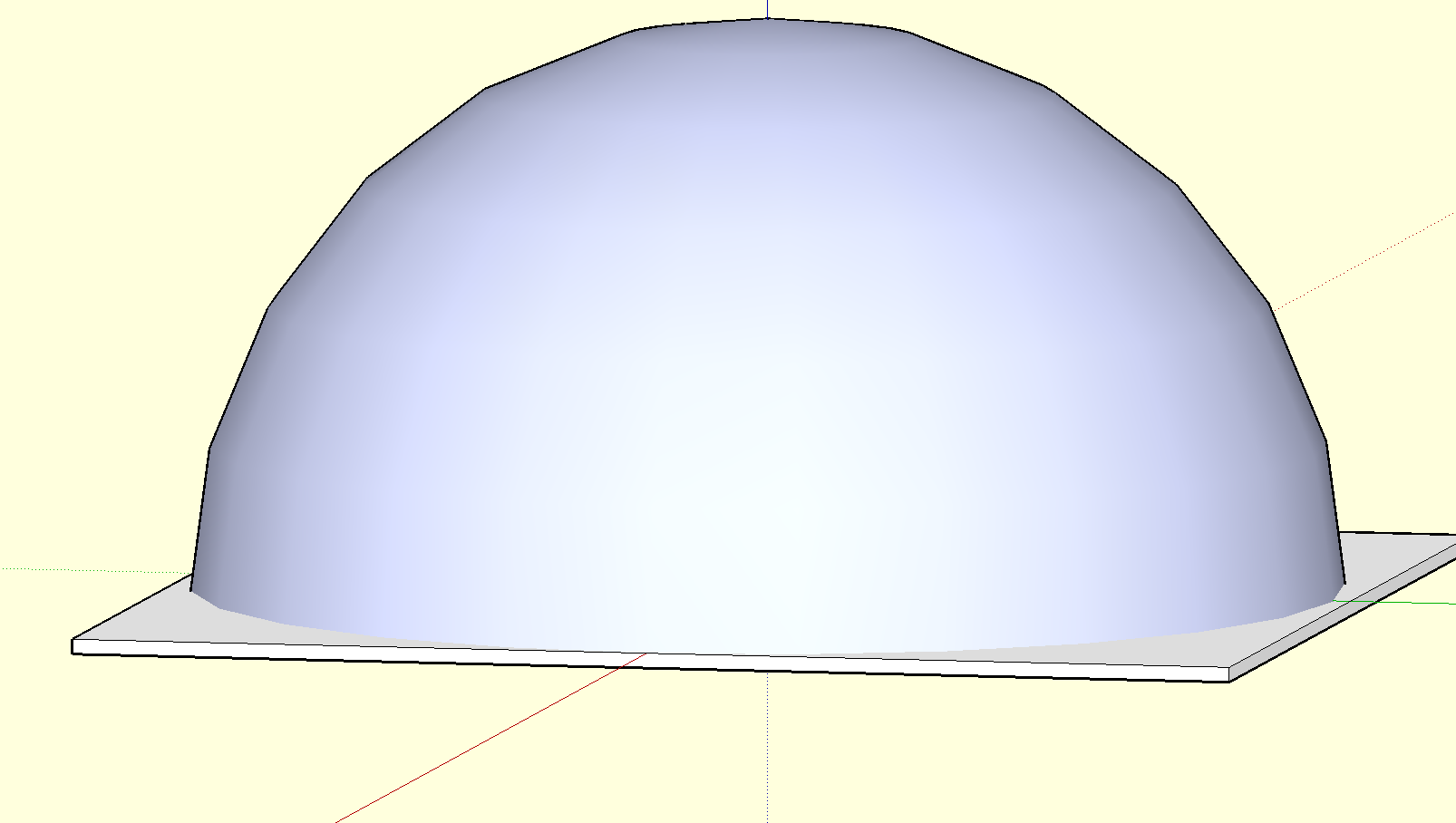
Title: Re: Track editing questions/help
Post by: 𝖙𝖋𝖈 on April 01, 2016, 10:50:40 AM
Post by: 𝖙𝖋𝖈 on April 01, 2016, 10:50:40 AM
I've never used a ground plane, just a hollow dome, but I don't see why you can't. Just make sure the plane sits under the origin so it doesn't interfere with the track.
Title: Re: Track editing questions/help
Post by: Niko Mouk on April 02, 2016, 12:21:48 AM
Post by: Niko Mouk on April 02, 2016, 12:21:48 AM
Ok this is definitly a hard system to get something working :(
Here is my background (inverted dome) with fog density=0. How do you get something clear ? Is there any parameter you can add under the background in the ambient file ?
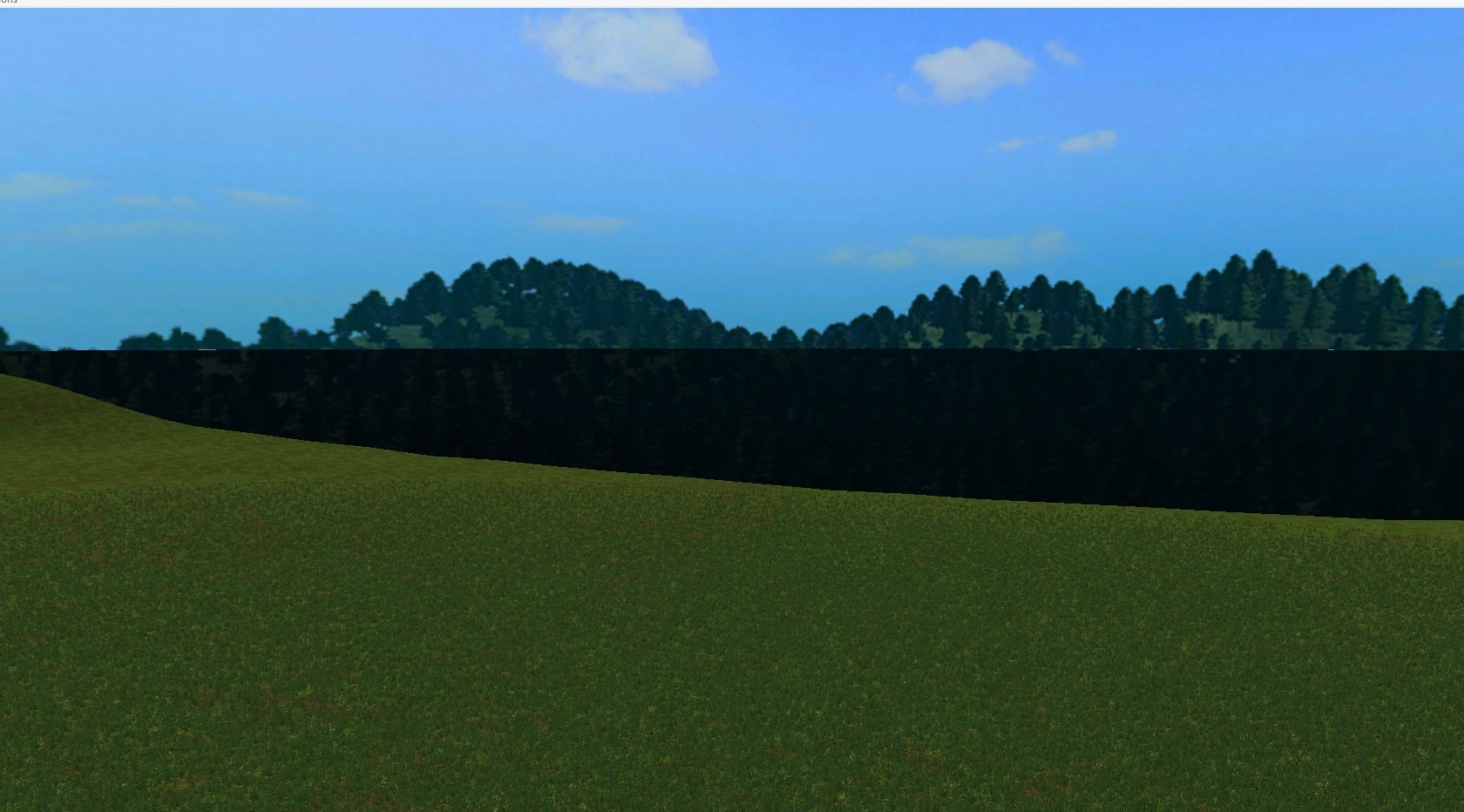
Here is my background (inverted dome) with fog density=0. How do you get something clear ? Is there any parameter you can add under the background in the ambient file ?
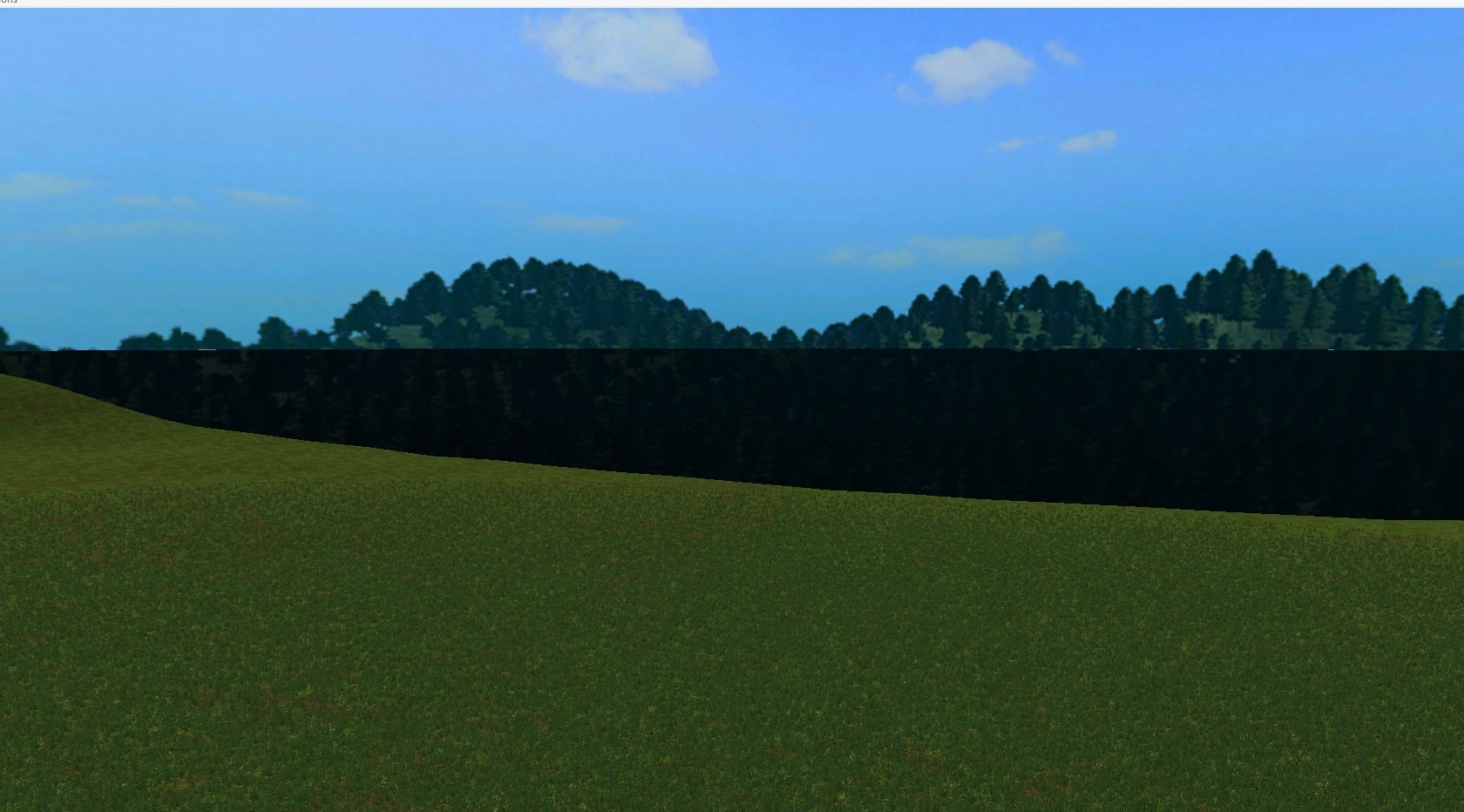
Title: Re: Track editing questions/help
Post by: 𝖙𝖋𝖈 on April 02, 2016, 01:26:56 AM
Post by: 𝖙𝖋𝖈 on April 02, 2016, 01:26:56 AM
what is that shadow, is that an object?
Title: Re: Track editing questions/help
Post by: Niko Mouk on April 02, 2016, 02:34:06 AM
Post by: Niko Mouk on April 02, 2016, 02:34:06 AM
No, that's what I dont understand. I have a dome for the sky and an inverted dome for the ground.
I tried with a hollow sphere as you said but I have a graphic issue when projecting the texture as you can see on the screenshot below.
I learnd you can click on a hidden geometry to make a unique texture then copy/paste it but when I export I get JPG for these tiles and even converting these JPG to TGA and edit the dae file it doesn't work. I have white squares where I change the tiles... That's crazy I spent more than 10 hours on a sky.

I tried with a hollow sphere as you said but I have a graphic issue when projecting the texture as you can see on the screenshot below.
I learnd you can click on a hidden geometry to make a unique texture then copy/paste it but when I export I get JPG for these tiles and even converting these JPG to TGA and edit the dae file it doesn't work. I have white squares where I change the tiles... That's crazy I spent more than 10 hours on a sky.

Title: Re: Track editing questions/help
Post by: Niko Mouk on April 11, 2016, 08:45:56 PM
Post by: Niko Mouk on April 11, 2016, 08:45:56 PM
Hi guys, did you already face that ? My fences have an alpha channel but as you can see there is a bug. If you look from behind a fence, we can see the models which are on the background before the ones which are on the foreground.


Title: Re: Track editing questions/help
Post by: 𝖙𝖋𝖈 on April 11, 2016, 08:47:52 PM
Post by: 𝖙𝖋𝖈 on April 11, 2016, 08:47:52 PM
Anything that is 2d with alpha channel needs the 'ck_' prefix to ensure correct sorting. You should be able to name the texture say ck_banner.
Title: Re: Track editing questions/help
Post by: Niko Mouk on April 11, 2016, 09:44:00 PM
Post by: Niko Mouk on April 11, 2016, 09:44:00 PM
It works like a charm :) thank you !
Title: Re: Track editing questions/help
Post by: Niko Mouk on April 11, 2016, 11:11:43 PM
Post by: Niko Mouk on April 11, 2016, 11:11:43 PM
::) still me there...
I'm trying to get the collisions working. I named my fences WLLWIRE, my fences are in one and only scene. When I create the EDF, ok it appears. There is nothing in the wiki about the collision, so I decided to test the radio "collision" in fbx2edf and I'm getting a .TRP file.
If I open it with TrackEd, load my centerline, merge and save, the track loads in game but I can't "go to track" it crashes and I see everything black behind the UI.
I'm trying to get the collisions working. I named my fences WLLWIRE, my fences are in one and only scene. When I create the EDF, ok it appears. There is nothing in the wiki about the collision, so I decided to test the radio "collision" in fbx2edf and I'm getting a .TRP file.
If I open it with TrackEd, load my centerline, merge and save, the track loads in game but I can't "go to track" it crashes and I see everything black behind the UI.
Title: Re: Track editing questions/help
Post by: 𝖙𝖋𝖈 on April 11, 2016, 11:16:29 PM
Post by: 𝖙𝖋𝖈 on April 11, 2016, 11:16:29 PM
If you're still using sketchup in order for collisions to work you need to make all your objects a component, and in the entity info box name it something like WLLWIRE_FENCE.
You don't need to mess around with the collision in fbx2edf, just run it as mesh as normal.
You don't need to mess around with the collision in fbx2edf, just run it as mesh as normal.
Title: Re: Track editing questions/help
Post by: Niko Mouk on April 12, 2016, 12:01:56 AM
Post by: Niko Mouk on April 12, 2016, 12:01:56 AM
Quote from: TheFatController on April 11, 2016, 11:16:29 PMyou need to make all your objects a component
This is it 8) it works yeah
Title: Re: Track editing questions/help
Post by: Mace-x on April 13, 2016, 07:06:54 PM
Post by: Mace-x on April 13, 2016, 07:06:54 PM
Does the terrain masks support normal maps?
would be nice to add the ruts depth to the ruts textures.
Also, is there plans on adding displacement maps along with the normal maps?
would be nice to add the ruts depth to the ruts textures.
Also, is there plans on adding displacement maps along with the normal maps?
Title: Re: Track editing questions/help
Post by: Mace-x on April 14, 2016, 07:30:28 AM
Post by: Mace-x on April 14, 2016, 07:30:28 AM
Another question, can i have a grass mask without texture?
Also, can u use the alpha channel to use transparency on a tiled texture?
Also, can u use the alpha channel to use transparency on a tiled texture?
Title: Re: Track editing questions/help
Post by: 𝖙𝖋𝖈 on April 14, 2016, 08:53:43 AM
Post by: 𝖙𝖋𝖈 on April 14, 2016, 08:53:43 AM
You can't have a grass later with 3d grass but no texture if that's what you mean, but you can put a dirt layer on top so you effectively just get 3d grass on dirt. You could also use the same texture for your grass mask as the surface you're putting it on.
You can use transparency on a tiled texture but it causes issues when you start to get the draw distance blocks appear. You can only safely change the opacity of the mask or parts of the mask right now..
You can use transparency on a tiled texture but it causes issues when you start to get the draw distance blocks appear. You can only safely change the opacity of the mask or parts of the mask right now..
Title: Re: Track editing questions/help
Post by: Mace-x on April 14, 2016, 09:55:13 AM
Post by: Mace-x on April 14, 2016, 09:55:13 AM
Thanks for that fats! :)
Figured i could just use any layer since grass can use it´s own mask ;D
Figured i could just use any layer since grass can use it´s own mask ;D
Title: Re: Track editing questions/help
Post by: 𝖙𝖋𝖈 on April 14, 2016, 10:09:28 AM
Post by: 𝖙𝖋𝖈 on April 14, 2016, 10:09:28 AM
Yeah I guess you can!
Title: Re: Track editing questions/help
Post by: ryanmx25 on May 01, 2016, 04:06:25 PM
Post by: ryanmx25 on May 01, 2016, 04:06:25 PM
WW Ranch, spent a lot of time figuring out jump shapes and what not that this game likes ;D Can anyone give me an idea of why my textures look like this in mapviewer, but like the 2nd pic ingame?




Title: Re: Track editing questions/help
Post by: Mace-x on May 01, 2016, 07:05:44 PM
Post by: Mace-x on May 01, 2016, 07:05:44 PM
i'm quite sure it's because the layer tickness
Title: Re: Track editing questions/help
Post by: philiaN on May 01, 2016, 11:51:12 PM
Post by: philiaN on May 01, 2016, 11:51:12 PM
I had the same problem, so a made a track.tga (1 layer). Have you already tried to change the thickness in track.tht? If you have useful values i can change these in the text guide.
Title: Re: Track editing questions/help
Post by: BadStar on May 06, 2016, 04:15:47 AM
Post by: BadStar on May 06, 2016, 04:15:47 AM
So... I have repeatedly went through all the steps and many times have ridden my track in-game.. (thanks to everyone who makes tutorials)
Problem.. the last 5x times or more I have tried, I am no longer able to re-spawn (after a wreck) on the track..it always re locates me back to the same single point on the map.
Does anyone know why this might be? I have had it work more times then not and now it seems no matter what I get relocated to the same spawn after a wreck..any ideas?
Problem.. the last 5x times or more I have tried, I am no longer able to re-spawn (after a wreck) on the track..it always re locates me back to the same single point on the map.
Does anyone know why this might be? I have had it work more times then not and now it seems no matter what I get relocated to the same spawn after a wreck..any ideas?
Title: Re: Track editing questions/help
Post by: Mace-x on May 06, 2016, 04:59:30 AM
Post by: Mace-x on May 06, 2016, 04:59:30 AM
Did you checked the offtrack, pits and starting masks?
There´s a mask that defines the offtrack sections, and if you dont set it it will respawn near the pits all the time.
There´s a mask that defines the offtrack sections, and if you dont set it it will respawn near the pits all the time.
Title: Re: Track editing questions/help
Post by: 𝖙𝖋𝖈 on May 06, 2016, 05:45:02 PM
Post by: 𝖙𝖋𝖈 on May 06, 2016, 05:45:02 PM
PiBoSo / Snappe:
Having a weird problem, I can't seem to get particles to show on a track I'm working on. Layers are all 'soft soil' although I'm not sure that matters as I think I've been told in the past that all surface types offer their own particles.
Tried practice track and sure enough there were particles, but my own - nothing. Any idea's where to start?
Having a weird problem, I can't seem to get particles to show on a track I'm working on. Layers are all 'soft soil' although I'm not sure that matters as I think I've been told in the past that all surface types offer their own particles.
Tried practice track and sure enough there were particles, but my own - nothing. Any idea's where to start?
Title: Re: Track editing questions/help
Post by: BadStar on May 07, 2016, 05:40:24 PM
Post by: BadStar on May 07, 2016, 05:40:24 PM
Quote from: Mace-x on May 06, 2016, 04:59:30 AM
Did you checked the offtrack, pits and starting masks?
There´s a mask that defines the offtrack sections, and if you dont set it it will respawn near the pits all the time.
Thank you! My problem was related the the offtrack mask.. I accidently had off_track.tga being called in the .tht file but I didnt have an offtrack mask in the folder :)
I do know now that I don't have to have an offtrack mask to play and respawn correctly..but I do if I am "calling" for one in the script, lol.
Title: Re: Track editing questions/help
Post by: 𝖙𝖋𝖈 on May 10, 2016, 07:33:24 PM
Post by: 𝖙𝖋𝖈 on May 10, 2016, 07:33:24 PM
Quote from: TheFatController on May 06, 2016, 05:45:02 PM
PiBoSo / Snappe:
Having a weird problem, I can't seem to get particles to show on a track I'm working on. Layers are all 'soft soil' although I'm not sure that matters as I think I've been told in the past that all surface types offer their own particles.
Tried practice track and sure enough there were particles, but my own - nothing. Any idea's where to start?
OK so this is happening because I have different materials. I have a gravel section and a soft soil section and I figured the materials applied to the corresponding masked area of the same layer from the HMF.. But instead I have an entire gravel section everywhere not just in the area I'm using for gravel.
So new question - Is it possible to do this? I know you can mask pit areas but can you mask for materials?
Title: Re: Track editing questions/help
Post by: PiBoSo on May 10, 2016, 11:45:31 PM
Post by: PiBoSo on May 10, 2016, 11:45:31 PM
Quote from: TheFatController on May 10, 2016, 07:33:24 PMQuote from: TheFatController on May 06, 2016, 05:45:02 PM
PiBoSo / Snappe:
Having a weird problem, I can't seem to get particles to show on a track I'm working on. Layers are all 'soft soil' although I'm not sure that matters as I think I've been told in the past that all surface types offer their own particles.
Tried practice track and sure enough there were particles, but my own - nothing. Any idea's where to start?
OK so this is happening because I have different materials. I have a gravel section and a soft soil section and I figured the materials applied to the corresponding masked area of the same layer from the HMF.. But instead I have an entire gravel section everywhere not just in the area I'm using for gravel.
So new question - Is it possible to do this? I know you can mask pit areas but can you mask for materials?
Yes, of course it's possible to mask the materials in the THT file, just like the surfaces.
Title: Re: Track editing questions/help
Post by: 𝖙𝖋𝖈 on May 11, 2016, 08:19:10 AM
Post by: 𝖙𝖋𝖈 on May 11, 2016, 08:19:10 AM
Thanks Pib, I wasn't in a position to test it at the time otherwise I would have just tried it, so figured I'd ask as I cleared up my question.
Title: Re: Track editing questions/help
Post by: 𝖙𝖋𝖈 on June 08, 2016, 05:03:06 PM
Post by: 𝖙𝖋𝖈 on June 08, 2016, 05:03:06 PM
Me again ::)
Just wondering what you do for surface = pit, when the pit area sits on an object?
Thanks.
Just wondering what you do for surface = pit, when the pit area sits on an object?
Thanks.
Title: Re: Track editing questions/help
Post by: Ruubs on July 28, 2016, 06:20:09 PM
Post by: Ruubs on July 28, 2016, 06:20:09 PM
One simple question before I can release V2 of Archview (it rides a lot better now). My 3d grass isn't working. I've tried everything Fats and I could think of, and nothing works. It just doesn't show up.
Everything is named correctly. Everything is in the correct folder. It should work, but it doesn't.
This is my .hmf file.
And this is my THT file
Everything is named correctly. Everything is in the correct folder. It should work, but it doesn't.
This is my .hmf file.
Code Select
samples_x = 2049
samples_z = 2049
data = heightmap.raw
size_x = 416.3568
size_z = 416.3568
scale = 9.31328653334
num_layers = 6
layer0
{
map = maps/mud.tga
repetitions = 50
thickness = 1.0
}
layer1
{
map = maps/grass.tga
repetitions = 50
mask = maps/grass_mask.tga
thickness = 1.0
}
layer2
{
map = maps/lightdirt.tga
repetitions = 50
mask = maps/lightdirt_mask.tga
thickness = 1.0
}
layer3
{
map = maps/darkdirt.tga
repetitions = 50
mask = maps/darkdirt_mask.tga
thickness = 1.0
}
layer4
{
map = maps/superdarkdirt.tga
repetitions = 50
mask = maps/superdarkdirt_mask.tga
thickness = 1.0
}
layer5
{
map = maps/overlay.tga
repetitions = 1
mask = maps/overlay_mask.tga
thickness = 1.0
grass{
max_density = 1
height = 1.8
height_diff = 0.1
width = 1
width_diff = 0.1
texture = maps/grassfx.tga
densitymap = maps/grassfx_mask.tga
}
}
And this is my THT file
Code Select
samples_x = 2049
samples_z = 2049
data = heightmap.raw
size_x = 416.3568
size_z = 416.3568
scale = 9.31328653334
num_material_layers = 6
layer0
{
material = soft soil
mask = maps/mud_mask.tga
thickness = 1.0
}
layer1
{
material = soil
mask = maps/grass_mask.tga
thickness = 1.0
}
layer2
{
material = soft soil
mask = maps/lightdirt_mask.tga
thickness = 1.0
}
layer3
{
material = soil
mask = maps/darkdirt_mask.tga
thickness = 1.0
}
layer4
{
material = soil
mask = maps/superdarkdirt_mask.tga
thickness = 1.0
}
layer5
{
material = compact soil
mask = maps/overlay_mask.tga
thickness = 1.0
}
Title: Re: Track editing questions/help
Post by: 𝖙𝖋𝖈 on July 28, 2016, 06:28:01 PM
Post by: 𝖙𝖋𝖈 on July 28, 2016, 06:28:01 PM
Should be OK, I've done 2 and more layers of 3d grass on tracks before with no problem.. I'm at a loss with this one!
Title: Re: Track editing questions/help
Post by: Ruubs on July 28, 2016, 06:29:12 PM
Post by: Ruubs on July 28, 2016, 06:29:12 PM
I accidently posted the hmf of the example track in my previous post. I modified it.
Edit1:
I just notice my TRH is full pink when I open it in tracked. I don't get it haha
Edit2:
Oh and my MAP doesn't work either anymore :)
Edit3:
Okay MAP works again now. I updated me previous post with the new HMF.
TRH still doesnt work, neither does my 3d grass.
Edit4:
TRH works. I had an extra white line in my trh_params.ini + i had to check surface in tracked (under the 'draw' tab).
Still no working 3d grass tho.
Edit5:
My TRH was pink because I messed up the materials in my THT file.
Be sure to put material_layer0 etc. instead of just layer0.
Edit6:
I sent my track to Fats. He looked into it, couldn't find the problem which causes the grass not to appear. So he also rebuild the folder structure etc a couple of times (which I've also done like a 100 times). It finally works now. He's sending it over to me atm. I'll add every object again and some other stuff, and then I think V2 will be released.
Holy hell much edits...
Edit1:
I just notice my TRH is full pink when I open it in tracked. I don't get it haha
Edit2:
Oh and my MAP doesn't work either anymore :)
Edit3:
Okay MAP works again now. I updated me previous post with the new HMF.
TRH still doesnt work, neither does my 3d grass.
Edit4:
TRH works. I had an extra white line in my trh_params.ini + i had to check surface in tracked (under the 'draw' tab).
Still no working 3d grass tho.
Edit5:
My TRH was pink because I messed up the materials in my THT file.
Be sure to put material_layer0 etc. instead of just layer0.
Edit6:
I sent my track to Fats. He looked into it, couldn't find the problem which causes the grass not to appear. So he also rebuild the folder structure etc a couple of times (which I've also done like a 100 times). It finally works now. He's sending it over to me atm. I'll add every object again and some other stuff, and then I think V2 will be released.
Holy hell much edits...
Title: Re: Track editing questions/help
Post by: 𝖙𝖋𝖈 on July 29, 2016, 12:59:32 PM
Post by: 𝖙𝖋𝖈 on July 29, 2016, 12:59:32 PM
I only rebuilt it once then it worked. My theory is that the problem arose at some point when redirecting where map.bat writes to. I rebuilt the folder so map.bat writes to track.map in the same folder and it worked fine.
Title: Re: Track editing questions/help
Post by: Ruubs on August 05, 2016, 05:31:28 PM
Post by: Ruubs on August 05, 2016, 05:31:28 PM
I'm going nuts again.
FBX2EDF keeps crashing!
Neither 3ds max does what I want it to do.
I'm unable to finish southwick like this. I can't add banners around the track.
Easiest object ever, least amount of polys, nothing wrong with it. FBX2EDF crashes.
https://gyazo.com/ec7a497dde2d8b3745e174e05aa4b012
FBX2EDF keeps crashing!
Neither 3ds max does what I want it to do.
I'm unable to finish southwick like this. I can't add banners around the track.
Easiest object ever, least amount of polys, nothing wrong with it. FBX2EDF crashes.
https://gyazo.com/ec7a497dde2d8b3745e174e05aa4b012
Title: Re: Track editing questions/help
Post by: Ruubs on August 05, 2016, 08:14:07 PM
Post by: Ruubs on August 05, 2016, 08:14:07 PM
Fixed it cuz I'm the best.
Something wrong with 3ds max tho...
Something wrong with 3ds max tho...
Title: Re: Track editing questions/help
Post by: Asdrael on August 05, 2016, 09:44:55 PM
Post by: Asdrael on August 05, 2016, 09:44:55 PM
I have an issue.
I'm trying to build a rather complicated HMF file with around 10 layers. I have tried every single one independantly, they work. I have built various size (and above 10), they work.
Now, in that particular file, and that particular case, when I add my 9th layer (whatever it is, even a copy from another one already in), it compiles the .map, I can see it, I can compile the tht, I can open and merge the tcl in TrackEd. But it crashes the game. I have done it 10 times, there is no typo, and the incrementation is good. I have tried moving stuff in and out, same issue adding the 9th layer.
Gnnn ?
I'm trying to build a rather complicated HMF file with around 10 layers. I have tried every single one independantly, they work. I have built various size (and above 10), they work.
Now, in that particular file, and that particular case, when I add my 9th layer (whatever it is, even a copy from another one already in), it compiles the .map, I can see it, I can compile the tht, I can open and merge the tcl in TrackEd. But it crashes the game. I have done it 10 times, there is no typo, and the incrementation is good. I have tried moving stuff in and out, same issue adding the 9th layer.
Gnnn ?
Title: Re: Track editing questions/help
Post by: Ruubs on August 05, 2016, 11:34:11 PM
Post by: Ruubs on August 05, 2016, 11:34:11 PM
Quote from: Asdrael on August 05, 2016, 09:44:55 PMCould you post your HMF and THT code please (using the 'code' tags)?
I have an issue.
I'm trying to build a rather complicated HMF file with around 10 layers. I have tried every single one independantly, they work. I have built various size (and above 10), they work.
Now, in that particular file, and that particular case, when I add my 9th layer (whatever it is, even a copy from another one already in), it compiles the .map, I can see it, I can compile the tht, I can open and merge the tcl in TrackEd. But it crashes the game. I have done it 10 times, there is no typo, and the incrementation is good. I have tried moving stuff in and out, same issue adding the 9th layer.
Gnnn ?
Also are you sure your centerline is 100% correct?
Title: Re: Track editing questions/help
Post by: Asdrael on August 06, 2016, 12:03:58 AM
Post by: Asdrael on August 06, 2016, 12:03:58 AM
Thanks for the offer.
I fixed it by renaming a texture. I have no idea why. ("dirtwet" to "wetdirt" and no there was no _ involved).
I fixed it by renaming a texture. I have no idea why. ("dirtwet" to "wetdirt" and no there was no _ involved).
Title: Re: Track editing questions/help
Post by: Ruubs on August 06, 2016, 12:08:19 AM
Post by: Ruubs on August 06, 2016, 12:08:19 AM
Quote from: Asdrael on August 06, 2016, 12:03:58 AMAlright!
Thanks for the offer.
I fixed it by renaming a texture. I have no idea why. ("dirtwet" to "wetdirt" and no there was no _ involved).
I'm glad you figured it out!
A question for everyone here.
It seems like capitals in object textures names don't work, am I right?
Title: Re: Track editing questions/help
Post by: Asdrael on August 21, 2016, 06:34:38 PM
Post by: Asdrael on August 21, 2016, 06:34:38 PM
Question of the day.
Is it possible to build the .THT file so that some material layers have deformation enabled and other not?
For example, in an SX track, I would like a 0.01 thickness layer with deformation on top of a non-deformable base. if I do not include a thickness parameter for the base, it still seems to have deformation enabled.
(I want to enable it to have visual changes but no almost no riding changes in select parts of a track).
Is it possible to build the .THT file so that some material layers have deformation enabled and other not?
For example, in an SX track, I would like a 0.01 thickness layer with deformation on top of a non-deformable base. if I do not include a thickness parameter for the base, it still seems to have deformation enabled.
(I want to enable it to have visual changes but no almost no riding changes in select parts of a track).
Title: Re: Track editing questions/help
Post by: 𝖙𝖋𝖈 on August 21, 2016, 06:46:40 PM
Post by: 𝖙𝖋𝖈 on August 21, 2016, 06:46:40 PM
A darn good question. If there is not a way, could it be something implemented in the future? Perhaps a dry sun burnt soil material, or something similar that wouldn't deform, or just the ability to disable deformation for a certain layer..
Title: Re: Track editing questions/help
Post by: 𝖙𝖋𝖈 on August 24, 2016, 12:52:05 PM
Post by: 𝖙𝖋𝖈 on August 24, 2016, 12:52:05 PM
Does the 'SHAD' prefix work in MXB?
I've tried using it in Blender on two one sided planes (off track floor) such as SHAD_plane, but am not getting shadows..
These parts of the track are not rideable, but the only solution I can find currently is to give them TRK surfaces to allow them to generate shadows..
I've tried using it in Blender on two one sided planes (off track floor) such as SHAD_plane, but am not getting shadows..
These parts of the track are not rideable, but the only solution I can find currently is to give them TRK surfaces to allow them to generate shadows..
Title: Re: Track editing questions/help
Post by: PiBoSo on August 24, 2016, 02:28:42 PM
Post by: PiBoSo on August 24, 2016, 02:28:42 PM
Quote from: Asdrael on August 21, 2016, 06:34:38 PM
Question of the day.
Is it possible to build the .THT file so that some material layers have deformation enabled and other not?
For example, in an SX track, I would like a 0.01 thickness layer with deformation on top of a non-deformable base. if I do not include a thickness parameter for the base, it still seems to have deformation enabled.
(I want to enable it to have visual changes but no almost no riding changes in select parts of a track).
At the moment it's not possible, but a new, very compact, material is planned.
Title: Re: Track editing questions/help
Post by: Asdrael on August 24, 2016, 03:20:58 PM
Post by: Asdrael on August 24, 2016, 03:20:58 PM
Quote from: PiBoSo on August 24, 2016, 02:28:42 PMAt the moment it's not possible, but a new, very compact, material is planned.
Thanks for the update.
I do not know how you build the code for track "building", but wouldn't it be possible to disable deformation by simply not stating a thickness value? This would end up making stuff very flexible. More materials are always welcome of course ;)
Title: Re: Track editing questions/help
Post by: PiBoSo on August 24, 2016, 03:21:33 PM
Post by: PiBoSo on August 24, 2016, 03:21:33 PM
Quote from: TheFatController on August 24, 2016, 12:52:05 PM
Does the 'SHAD' prefix work in MXB?
I've tried using it in Blender on two one sided planes (off track floor) such as SHAD_plane, but am not getting shadows..
These parts of the track are not rideable, but the only solution I can find currently is to give them TRK surfaces to allow them to generate shadows..
It should work :-\
Title: Re: Track editing questions/help
Post by: PiBoSo on August 24, 2016, 03:35:42 PM
Post by: PiBoSo on August 24, 2016, 03:35:42 PM
Quote from: Asdrael on August 24, 2016, 03:20:58 PMQuote from: PiBoSo on August 24, 2016, 02:28:42 PMAt the moment it's not possible, but a new, very compact, material is planned.
Thanks for the update.
I do not know how you build the code for track "building", but wouldn't it be possible to disable deformation by simply not stating a thickness value? This would end up making stuff very flexible. More materials are always welcome of course ;)
It would be more flexible, but would also allow very strange combos, like a soft soil that doesn't deform.
Title: Re: Track editing questions/help
Post by: 𝖙𝖋𝖈 on August 24, 2016, 05:32:56 PM
Post by: 𝖙𝖋𝖈 on August 24, 2016, 05:32:56 PM
Quote from: PiBoSo on August 24, 2016, 03:21:33 PMQuote from: TheFatController on August 24, 2016, 12:52:05 PM
Does the 'SHAD' prefix work in MXB?
I've tried using it in Blender on two one sided planes (off track floor) such as SHAD_plane, but am not getting shadows..
These parts of the track are not rideable, but the only solution I can find currently is to give them TRK surfaces to allow them to generate shadows..
It should work :-\
Hmm.. Anyone have any experience of using the SHAD prefix in Blender?
I know I'm adding it correctly as another plane uses TRKCONC in the outliner as the object name and sure enough it's rideable..
Maybe I'm missing something, sure I've used SHAD in sketchup before with no issues.
Title: Re: Track editing questions/help
Post by: Ruubs on September 23, 2016, 04:56:10 PM
Post by: Ruubs on September 23, 2016, 04:56:10 PM
Does someone (perhaps from GP bikes) know how Grooveski made his wooden fences on this track?
http://forum.piboso.com/index.php?topic=2043.msg62841#msg62841
I don't have an account on that forum so I'm not able to ask him myself (offcourse I could make an account, but that's just grazy for one question).
I've tried making the exact same fence in 3ds max. I'm using the railing object type (AEC extended). But every time I try to export FBX2EDF it crashes. Tried exporting the railing object into another scene (also back in again), not working. Tried 'normal' modifier etc. Tried everything I could think of but nother worked. I'm 100% sure it's the railing object type which causes it, even when I change it to an editable poly object. Is this an FBX2EDF bug or am I doing something wrong?
http://forum.piboso.com/index.php?topic=2043.msg62841#msg62841
I don't have an account on that forum so I'm not able to ask him myself (offcourse I could make an account, but that's just grazy for one question).
I've tried making the exact same fence in 3ds max. I'm using the railing object type (AEC extended). But every time I try to export FBX2EDF it crashes. Tried exporting the railing object into another scene (also back in again), not working. Tried 'normal' modifier etc. Tried everything I could think of but nother worked. I'm 100% sure it's the railing object type which causes it, even when I change it to an editable poly object. Is this an FBX2EDF bug or am I doing something wrong?
Title: Re: Track editing questions/help
Post by: 𝖙𝖋𝖈 on September 23, 2016, 06:38:46 PM
Post by: 𝖙𝖋𝖈 on September 23, 2016, 06:38:46 PM
In blender I would make one part and use the array modifier with a curve to lay it.. Not sure what you would do in max though..
Title: Re: Track editing questions/help
Post by: Ruubs on September 23, 2016, 06:41:24 PM
Post by: Ruubs on September 23, 2016, 06:41:24 PM
I could take a look if there is an array modifier or something similar. There are more roads that lead to rome.
Title: Re: Track editing questions/help
Post by: Ruubs on September 24, 2016, 07:38:32 PM
Post by: Ruubs on September 24, 2016, 07:38:32 PM
I have no idea why FBX2EDF crashes now. Everything seems fine... it just crashes once start it. Southwick might never get done like this...
EDIT--
Fixed it. Be sure your materials are all asigned correctly! :-[
EDIT--
Fixed it. Be sure your materials are all asigned correctly! :-[
Title: Re: Track editing questions/help
Post by: Ruubs on October 03, 2016, 12:12:59 PM
Post by: Ruubs on October 03, 2016, 12:12:59 PM
Having some problems with shadows on my track.
Some objects with TRKCONC prefix don't make a shadow. As far as I know it should, shouldn't it? Anyone know what I'm doing wrong?
Some objects with TRKCONC prefix don't make a shadow. As far as I know it should, shouldn't it? Anyone know what I'm doing wrong?
Title: Re: Track editing questions/help
Post by: 𝖙𝖋𝖈 on October 03, 2016, 12:15:17 PM
Post by: 𝖙𝖋𝖈 on October 03, 2016, 12:15:17 PM
Just to clarify, objects with the TRKCONC prefix receive shadows where objects without it don't. There shouldn't be any difference between how shadows are cast.
Where are the shadows supposed to be received? On the heightmap or on an object off track?
Where are the shadows supposed to be received? On the heightmap or on an object off track?
Title: Re: Track editing questions/help
Post by: Ruubs on October 03, 2016, 12:20:48 PM
Post by: Ruubs on October 03, 2016, 12:20:48 PM
They're supposed to be received by the heightmap.
Title: Re: Track editing questions/help
Post by: Ruubs on October 03, 2016, 12:24:16 PM
Post by: Ruubs on October 03, 2016, 12:24:16 PM
Here's an image. The tents are too shiny as well. Full black alpha on my norm tho..
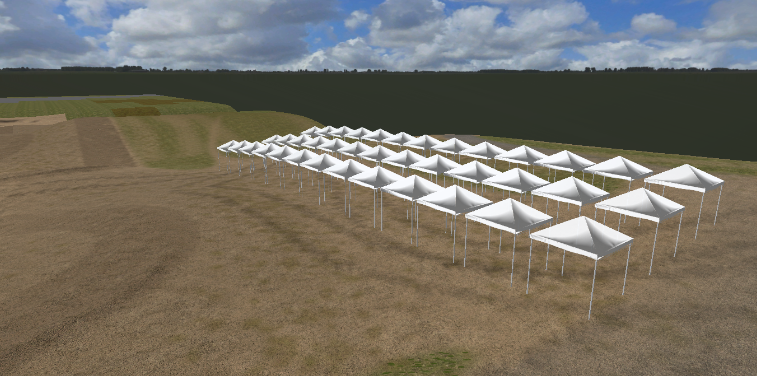
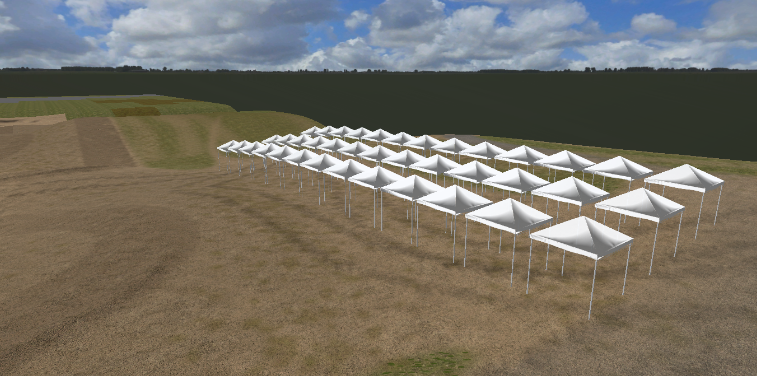
Title: Re: Track editing questions/help
Post by: 𝖙𝖋𝖈 on October 03, 2016, 01:20:02 PM
Post by: 𝖙𝖋𝖈 on October 03, 2016, 01:20:02 PM
Strange..
That's a strong norm. Full black alpha means no specular, but the normal itself might be too intense?
As for the shadows, are you generating shadow maps in the params.ini? Does the tent texture have an alpha layer? If it does but it's not used I'd get rid of it just to make sure..
I've never had a problem of shadows not being generated on to the heightmap itself, only on an offtrack object. The only prefixes that stop objects generating shadows are SKIDS and DECAL I think. See if PiBoSo or Snappe have any suggestions.
That's a strong norm. Full black alpha means no specular, but the normal itself might be too intense?
As for the shadows, are you generating shadow maps in the params.ini? Does the tent texture have an alpha layer? If it does but it's not used I'd get rid of it just to make sure..
I've never had a problem of shadows not being generated on to the heightmap itself, only on an offtrack object. The only prefixes that stop objects generating shadows are SKIDS and DECAL I think. See if PiBoSo or Snappe have any suggestions.
Title: Re: Track editing questions/help
Post by: Ruubs on October 03, 2016, 01:51:28 PM
Post by: Ruubs on October 03, 2016, 01:51:28 PM
Thanks for the help Fats!
When I get rid of the TRKCONC prefix the shadows do work.. I don't know what's going on here.
Do you have some cool low poly tent models? Too much work getting these to work properly. Accidently deleted the template awhile back. Only have the norm and .obj right now.
When I get rid of the TRKCONC prefix the shadows do work.. I don't know what's going on here.
Do you have some cool low poly tent models? Too much work getting these to work properly. Accidently deleted the template awhile back. Only have the norm and .obj right now.
Title: Re: Track editing questions/help
Post by: Ruubs on October 10, 2016, 03:37:48 PM
Post by: Ruubs on October 10, 2016, 03:37:48 PM
Piboso or Snappe.
Can we make our own marshall models and animations? How is this done?
If i remember correctly we can't make 3d animations for objects, can we? Might there be a secret way to do this?
Marshalls aren't on the track all the time, are they? They only appear when someone has fallen for example. Is there a way to have them on the track all the time?
Can we make our own marshall models and animations? How is this done?
If i remember correctly we can't make 3d animations for objects, can we? Might there be a secret way to do this?
Marshalls aren't on the track all the time, are they? They only appear when someone has fallen for example. Is there a way to have them on the track all the time?
Title: Re: Track editing questions/help
Post by: 𝖙𝖋𝖈 on October 10, 2016, 03:39:38 PM
Post by: 𝖙𝖋𝖈 on October 10, 2016, 03:39:38 PM
Having them on the track the whole time would be great. I love the marshalls, but the appear disappear definitely throws off the feeling.
Title: Re: Track editing questions/help
Post by: Asdrael on October 10, 2016, 03:45:19 PM
Post by: Asdrael on October 10, 2016, 03:45:19 PM
Quote from: Sandbiter on October 10, 2016, 03:37:48 PMI really think we need strippers to replace marshalls. Would really get that "Monster Energy Supercross" feel in the game.
Piboso or Snappe.
Can we make our own marshall models and animations? How is this done?
If i remember correctly we can't make 3d animations for objects, can we? Might there be a secret way to do this?
Marshalls aren't on the track all the time, are they? They only appear when someone has fallen for example. Is there a way to have them on the track all the time?
Title: Re: Track editing questions/help
Post by: 𝖙𝖋𝖈 on October 10, 2016, 03:49:55 PM
Post by: 𝖙𝖋𝖈 on October 10, 2016, 03:49:55 PM
I second that ;D
Or at least a flag girl!
Or at least a flag girl!
Title: Re: Track editing questions/help
Post by: Ruubs on November 04, 2016, 08:17:56 PM
Post by: Ruubs on November 04, 2016, 08:17:56 PM
So...
When loading up my track the background is all black and when I click 'to track' the game crashes.. Replay works fine tho.. I can just go in replay and see the whole track.
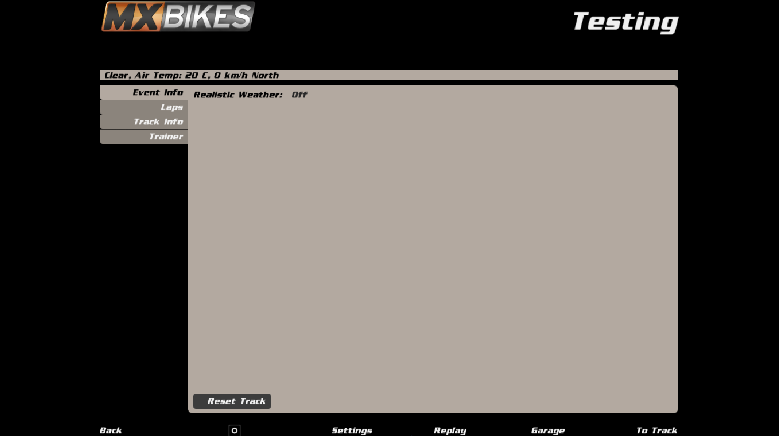
When loading up my track the background is all black and when I click 'to track' the game crashes.. Replay works fine tho.. I can just go in replay and see the whole track.
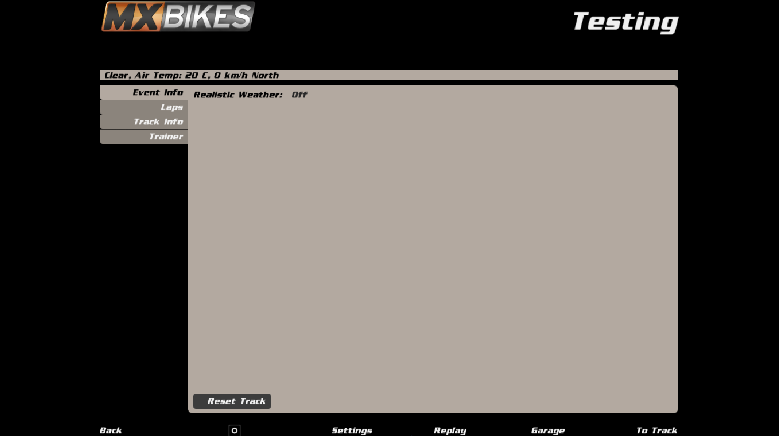
Title: Re: Track editing questions/help
Post by: RiccoChicco on November 05, 2016, 08:41:38 PM
Post by: RiccoChicco on November 05, 2016, 08:41:38 PM
Looks like a centerline problem. Is it closed/merged and having a straight as starting segment and a curve as finishing one?
Title: Re: Track editing questions/help
Post by: Ruubs on November 05, 2016, 10:15:04 PM
Post by: Ruubs on November 05, 2016, 10:15:04 PM
Yes. It has it all! :-\
Title: Re: Track editing questions/help
Post by: 𝖙𝖋𝖈 on November 05, 2016, 10:59:19 PM
Post by: 𝖙𝖋𝖈 on November 05, 2016, 10:59:19 PM
Never seen that before.. What did you do? Must be something different going on..
Title: Re: Track editing questions/help
Post by: Ruubs on November 05, 2016, 11:08:50 PM
Post by: Ruubs on November 05, 2016, 11:08:50 PM
Don't think I've done anything different than before. My terrain size is only 200x200 meters tho. Not sure if that makes it crash.
I'll change my terrain to 400x400 and see if that fixes it. I wanted to do that anyway.
I'll change my terrain to 400x400 and see if that fixes it. I wanted to do that anyway.
Title: Re: Track editing questions/help
Post by: Asdrael on November 05, 2016, 11:16:35 PM
Post by: Asdrael on November 05, 2016, 11:16:35 PM
Spawn point inside of a collidable object?
Title: Re: Track editing questions/help
Post by: Ruubs on November 06, 2016, 01:23:01 PM
Post by: Ruubs on November 06, 2016, 01:23:01 PM
Don't think so. I'll check.
Title: Re: Track editing questions/help
Post by: Ruubs on November 08, 2016, 09:41:48 PM
Post by: Ruubs on November 08, 2016, 09:41:48 PM
Not really a track edition question, but I don't want to make another topic for just this question..
Does anyone want to skin some 'Human models' for me? I actually wanted to put them on my enduro track, but my skinner didn't do what he said he'd do months ago. They're very lowpoly models which could be used on tracks to get some crowd and make the track feel more alive. They are all rigged, so they can be set in any pose. I've both a man and a woman.
If anyone is interested I'll pm you the UVmap and .obj files.
Does anyone want to skin some 'Human models' for me? I actually wanted to put them on my enduro track, but my skinner didn't do what he said he'd do months ago. They're very lowpoly models which could be used on tracks to get some crowd and make the track feel more alive. They are all rigged, so they can be set in any pose. I've both a man and a woman.
If anyone is interested I'll pm you the UVmap and .obj files.
Title: Re: Track editing questions/help
Post by: BadStar on November 15, 2016, 05:04:24 AM
Post by: BadStar on November 15, 2016, 05:04:24 AM
Still having an issue where a background treeline comes through a foreground plant.. CK_Plant1 didn't work?
More important issue: fmx ramp as object
Name & Issue
TRKSOIL_ramp = Front wheel gets onto ramp, then like as if hit by a car
TRKASPH_ramp2 = Little past front wheel, hit by car
TRKTURF_ramp3 = Sends game into hard freeze/crash atl-tab to desktop..
What am I doing wrong?
Update: Almost got up the ramp with TRKSOIL_ramp
More important issue: fmx ramp as object
Name & Issue
TRKSOIL_ramp = Front wheel gets onto ramp, then like as if hit by a car
TRKASPH_ramp2 = Little past front wheel, hit by car
TRKTURF_ramp3 = Sends game into hard freeze/crash atl-tab to desktop..
What am I doing wrong?
Update: Almost got up the ramp with TRKSOIL_ramp
Title: Re: Track editing questions/help
Post by: 𝖙𝖋𝖈 on November 15, 2016, 09:59:28 AM
Post by: 𝖙𝖋𝖈 on November 15, 2016, 09:59:28 AM
Firstly, it depends where you are adding the CK prefix. It's been over a year since I've used SU but if I remember rightly you want to change the name of the material.
So for example, you make your object using leaves.tga or something. When you click the object, the 'material' tab on the right shows what material the object uses. You change the name of the material to something like 'CK_TREE_leaves'.
Once you export your object you need to check your exported textures folder that is created in the same folder as your .dae to make sure the name has taken. You can delete the contents of this folder before exporting to make sure you're not seeing older files from previous exports.
As for the ramp, It's a funny one.
Again, if I remember rightly, you want to make sure you're changing the name of the object in the 'entities' window that pops up. Can't remember how to access it so you may need to Google if you don't already know. Make the ramp, make it a component, open the entities window for it and name it something like 'TRKCONC_Ramp1'.
TRKSOIL always gave me problems. I also used to make a ramp, went to test it in game, went back to SU to modify it, went to test it again and crashed every time I hit it. I concluded that only the first build of a ramp worked. Not sure why, might be something to do with the double sided faces, not sure.
Also, once you have this working you can make the ramp surface TRKCONC_Ramp1, and the ramp walls WLLCONC_Ramp1. Two components grouped. This means the game wont crash when you ride into the walls ;)..
Hope that helps.. It's been a long time since I've used it. Hopefully you will get so annoyed at SU's pitfalls and unreliability that you'll move on to Blender, and there are a ton of people to help you learn here and on steam if you want to :)
So for example, you make your object using leaves.tga or something. When you click the object, the 'material' tab on the right shows what material the object uses. You change the name of the material to something like 'CK_TREE_leaves'.
Once you export your object you need to check your exported textures folder that is created in the same folder as your .dae to make sure the name has taken. You can delete the contents of this folder before exporting to make sure you're not seeing older files from previous exports.
As for the ramp, It's a funny one.
Again, if I remember rightly, you want to make sure you're changing the name of the object in the 'entities' window that pops up. Can't remember how to access it so you may need to Google if you don't already know. Make the ramp, make it a component, open the entities window for it and name it something like 'TRKCONC_Ramp1'.
TRKSOIL always gave me problems. I also used to make a ramp, went to test it in game, went back to SU to modify it, went to test it again and crashed every time I hit it. I concluded that only the first build of a ramp worked. Not sure why, might be something to do with the double sided faces, not sure.
Also, once you have this working you can make the ramp surface TRKCONC_Ramp1, and the ramp walls WLLCONC_Ramp1. Two components grouped. This means the game wont crash when you ride into the walls ;)..
Hope that helps.. It's been a long time since I've used it. Hopefully you will get so annoyed at SU's pitfalls and unreliability that you'll move on to Blender, and there are a ton of people to help you learn here and on steam if you want to :)
Title: Re: Track editing questions/help
Post by: BadStar on November 15, 2016, 05:17:20 PM
Post by: BadStar on November 15, 2016, 05:17:20 PM
Quote from: TheFatController on November 15, 2016, 09:59:28 AMHopefully you will get so annoyed at SU's pitfalls and unreliability that you'll move on to Blender, and there are a ton of people to help you learn here and on steam if you want to :)
Thank you for all the help!
Haha.. man, I am just getting the hang of using SU a little more efficiently and I must say... DEAR GOD IT HAS SOOO MANY PITFALLS AND IT INCREDIBLY UNRELIABLE.. hahaha, but I'm sticking with it on this "first" complete project as a learning step for the game more than the program. I have blender, I guess if I can put up with SU, I can learn Blender..
SU is comical.. I will export the same model into scenery.dae with the slightest change and a building I have not touched in days will be all one texture in mapview lol.
Title: Re: Track editing questions/help
Post by: 𝖙𝖋𝖈 on November 15, 2016, 05:27:12 PM
Post by: 𝖙𝖋𝖈 on November 15, 2016, 05:27:12 PM
I think their motto is 'if it looks good in SU that's good enough for us'.. And fair play, it's a great intro to 3d programs.. It's just a shame that it doesn't base it's general use around 3d program standards and relies on plugins to do some of that work, and once you've got to the point of using 2 year old plugins on an old version of SU just to try and uv map something and not only does that not work but causes more problrms, you throw the towel in and download blender lol
Title: Re: Track editing questions/help
Post by: Asdrael on November 15, 2016, 06:01:25 PM
Post by: Asdrael on November 15, 2016, 06:01:25 PM
Be careful how you export the SU too. Last I checked, the direct export to sfb erased the name tags. For reference: http://forum.mx-bikes.com/index.php?topic=1167.msg17075#msg17075
Title: Re: Track editing questions/help
Post by: BadStar on November 15, 2016, 06:32:33 PM
Post by: BadStar on November 15, 2016, 06:32:33 PM
I have free version so the name tags are not changed during export. thanks for looking out!!
Do you guys know if it is possible or how to have two diff sections of 3d grass??
I know how to do the mask..but I don't think I am coding it right. the idea is to have the field tall and the yard short
Do you guys know if it is possible or how to have two diff sections of 3d grass??
I know how to do the mask..but I don't think I am coding it right. the idea is to have the field tall and the yard short
Title: Re: Track editing questions/help
Post by: Ruubs on November 18, 2016, 01:12:45 AM
Post by: Ruubs on November 18, 2016, 01:12:45 AM
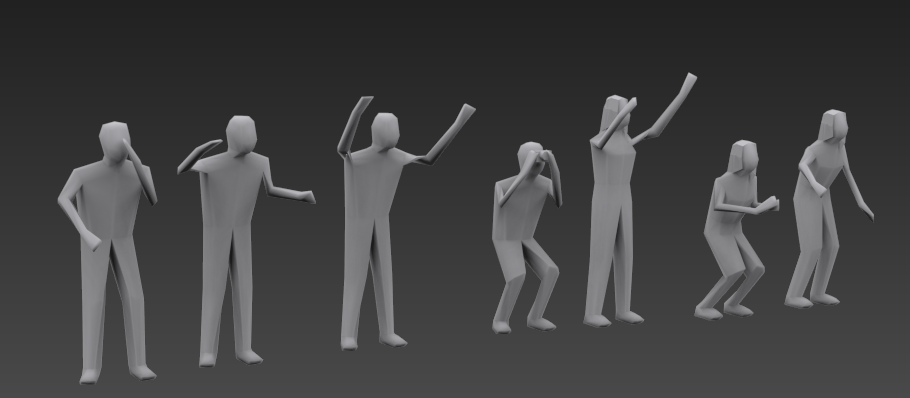
Sooo..
No one's interested?
Very lowpoly, but with a good texture they'll look great.
Fully rigged so they can be in any pose you want.
Man and woman model.
Man can have a little photo camera.
Title: Re: Track editing questions/help
Post by: 𝖙𝖋𝖈 on November 18, 2016, 09:44:56 AM
Post by: 𝖙𝖋𝖈 on November 18, 2016, 09:44:56 AM
Remember not many people are making tracks right now ;)
They definitely look neat though!
They definitely look neat though!
Title: Re: Track editing questions/help
Post by: Ruubs on November 18, 2016, 12:25:17 PM
Post by: Ruubs on November 18, 2016, 12:25:17 PM
Oh yes you're right, forgot that haha
Thanks
Thanks
Title: Re: Track editing questions/help
Post by: BadStar on November 18, 2016, 02:51:00 PM
Post by: BadStar on November 18, 2016, 02:51:00 PM
Sand, I really like that you are making various objects and possibly releasing them... one day this will make new track makers life so much easier and may result in more content.
You don't want me skinning those..Haha, wish I could!
You don't want me skinning those..Haha, wish I could!
Title: Re: Track editing questions/help
Post by: Ruubs on November 18, 2016, 08:14:59 PM
Post by: Ruubs on November 18, 2016, 08:14:59 PM
No problem BadStar!
Damien is going to texture them. He said it before but I totally forgot. I'm forgetful and stupid haha
Damien is going to texture them. He said it before but I totally forgot. I'm forgetful and stupid haha
Title: Re: Track editing questions/help
Post by: BadStar on November 18, 2016, 09:41:15 PM
Post by: BadStar on November 18, 2016, 09:41:15 PM
What would be a reason for spawning back at pit after every fall? Center-line is merged and not crossing itself..
Title: Re: Track editing questions/help
Post by: BadStar on November 20, 2016, 01:11:22 AM
Post by: BadStar on November 20, 2016, 01:11:22 AM
Quote from: BadStar on November 18, 2016, 09:41:15 PM
What would be a reason for spawning back at pit after every fall? Center-line is merged and not crossing itself..
??
Anyone?
Title: Re: Track editing questions/help
Post by: 𝖙𝖋𝖈 on November 20, 2016, 09:37:58 AM
Post by: 𝖙𝖋𝖈 on November 20, 2016, 09:37:58 AM
No idea here.. Don't think I've ever had that problem. How have you made things? I.e when I do tracked I:
Make a centerline, start with straight, end with curve, close, merge.
Then I view race data, set a finish line, hit the splits button, put a couple of CPs in, view pits and place them where I want, then view grid and place it where I want.
Don't forget to press the 'MX-Bikes' button where available when editing the rdf.
If something's gone wrong, you may need to just start over with CL and the RDF, but for a basic setup to get testing working should only take 5 mins.
Oh, you're not using the pit area mask are you? While riding in the mask area If you crash you will always respawn in your designated pit spot. If you are using it and maybe copied it from some example track you can either reshape the mask to fit your track or you can just delete it and remove it from your hmf and tht. That way when you crash in the pit you respawn on the nearest part of the centerline.
The same goes for area start I believe.
Make a centerline, start with straight, end with curve, close, merge.
Then I view race data, set a finish line, hit the splits button, put a couple of CPs in, view pits and place them where I want, then view grid and place it where I want.
Don't forget to press the 'MX-Bikes' button where available when editing the rdf.
If something's gone wrong, you may need to just start over with CL and the RDF, but for a basic setup to get testing working should only take 5 mins.
Oh, you're not using the pit area mask are you? While riding in the mask area If you crash you will always respawn in your designated pit spot. If you are using it and maybe copied it from some example track you can either reshape the mask to fit your track or you can just delete it and remove it from your hmf and tht. That way when you crash in the pit you respawn on the nearest part of the centerline.
The same goes for area start I believe.
Title: Re: Track editing questions/help
Post by: BadStar on November 20, 2016, 02:45:24 PM
Post by: BadStar on November 20, 2016, 02:45:24 PM
Quote from: TFC on November 20, 2016, 09:37:58 AM
Oh, you're not using the pit area mask are you? While riding in the mask area If you crash you will always respawn in your designated pit spot. If you are using it and maybe copied it from some example track you can either reshape the mask to fit your track or you can just delete it and remove it from your hmf and tht. That way when you crash in the pit you respawn on the nearest part of the centerline.
This must be it!!! Going to try it now, thx!
Update: That was it! I never removed the info from the tht.. thanks for all your help!
Title: Re: Track editing questions/help
Post by: 𝖙𝖋𝖈 on December 01, 2016, 01:19:42 PM
Post by: 𝖙𝖋𝖈 on December 01, 2016, 01:19:42 PM
I have a question, perhaps someone with some Blender experience could answer?
I'm trying to make a heightmap with Blender. I'm doing this because the objects rely on being built at the same time as the terrain for perfect 1:1 alignment.
I've exported my heightmap the same way Geo does in his tutorial, I've got the scale set in my HMF & THT exactly the same as the mesh size in Blender, but it appears to be slightly higher than the objects sitting on it.
It's very hard to find anything online about this, but from what I have found it could be related to the way Blender handles the black (alpha) to white interpolation.
Anyone tried this? Had any luck? Any ideas?
Thanks ;D
I'm trying to make a heightmap with Blender. I'm doing this because the objects rely on being built at the same time as the terrain for perfect 1:1 alignment.
I've exported my heightmap the same way Geo does in his tutorial, I've got the scale set in my HMF & THT exactly the same as the mesh size in Blender, but it appears to be slightly higher than the objects sitting on it.
It's very hard to find anything online about this, but from what I have found it could be related to the way Blender handles the black (alpha) to white interpolation.
Anyone tried this? Had any luck? Any ideas?
Thanks ;D
Title: Re: Track editing questions/help
Post by: Asdrael on December 01, 2016, 01:53:36 PM
Post by: Asdrael on December 01, 2016, 01:53:36 PM
I'm not sure how you have your heightmap, but at some point there is a mixup between "theoretical max height (100% opaccity)" and "actual max height (your max opacity on the heightmap, which can be below 100%)". Might want to check this. A good way to check is to include a 0% and a 100% reference point in the heightmap.
Title: Re: Track editing questions/help
Post by: 𝖙𝖋𝖈 on December 01, 2016, 01:57:42 PM
Post by: 𝖙𝖋𝖈 on December 01, 2016, 01:57:42 PM
You may be right, after more digging it seems that when you create a displacement map from a mesh in Blender you never get true 0 or 255, and a 0 and 255 pixel will be completely absent from a resulting heightmap.
Damn.. This is frustrating lol
Damn.. This is frustrating lol
Title: Re: Track editing questions/help
Post by: BadStar on December 01, 2016, 09:19:16 PM
Post by: BadStar on December 01, 2016, 09:19:16 PM
Anyone know why I lose 3d grass when I go into replay (on my track "BadStar's Residence")
As soon as I use replay it disappears and stays gone even when returning to ride more.
Does this happen to anyone else and do you think it has to do with layers? Maybe because I have another mask/layer conflicting with the 3d grass?
As soon as I use replay it disappears and stays gone even when returning to ride more.
Does this happen to anyone else and do you think it has to do with layers? Maybe because I have another mask/layer conflicting with the 3d grass?
Title: Re: Track editing questions/help
Post by: 𝖙𝖋𝖈 on December 01, 2016, 09:56:26 PM
Post by: 𝖙𝖋𝖈 on December 01, 2016, 09:56:26 PM
All I can tell you badstar is to go ride Paleta v2, ride up on top of one of the tables and check out the awesome job I did of making dozer tracks.. (jk, I am more modest than that)..
Stay where you are on top of a table, go to replay and then back to the track and watch all those awesome looking dozer tracks become a horrible brown mess..
My guess is that the replay mode lowers the texture quality but then it remains lowered until the track is reloaded.
Would need pib for an official explanation of course, and also can't account for grassfx disappearing.. But something definitely changes.
Stay where you are on top of a table, go to replay and then back to the track and watch all those awesome looking dozer tracks become a horrible brown mess..
My guess is that the replay mode lowers the texture quality but then it remains lowered until the track is reloaded.
Would need pib for an official explanation of course, and also can't account for grassfx disappearing.. But something definitely changes.
Title: Re: Track editing questions/help
Post by: BadStar on December 01, 2016, 10:08:27 PM
Post by: BadStar on December 01, 2016, 10:08:27 PM
Interesting, thx for the reply. So it may be a bigger issue than my noobness lol
Title: Re: Track editing questions/help
Post by: BadStar on December 01, 2016, 11:28:08 PM
Post by: BadStar on December 01, 2016, 11:28:08 PM
Well.. I decided to move the 3d grass down a layer and test it every time (was thinking it has something to do with the layers..
I got all the way down to layer0 and now it works in replay.. odd, guess I will keep the 3d grass on layer0
I got all the way down to layer0 and now it works in replay.. odd, guess I will keep the 3d grass on layer0
Title: Re: Track editing questions/help
Post by: BadStar on December 03, 2016, 08:07:18 PM
Post by: BadStar on December 03, 2016, 08:07:18 PM
So what's the bare minimum to get a track "race" to operate proper.?
I have
center-line
start/finish
checkpoints
splits
pits
grid
off track area
start area
pit area
but still no option to race?
I have
center-line
start/finish
checkpoints
splits
pits
grid
off track area
start area
pit area
but still no option to race?
Title: Re: Track editing questions/help
Post by: 𝖙𝖋𝖈 on November 05, 2017, 09:59:16 PM
Post by: 𝖙𝖋𝖈 on November 05, 2017, 09:59:16 PM
Wow haven't posted in here for a while!! So I was working on Unadilla. In the current build I have heightmap done, textures done, surfaces done, deformation working sweet, objects 80% done.
This worked fine in Beta 6 fine, but while the track loads up in Beta 7 and allows me to free roam in replay mode, it crashes the second I try to 'go to track'.
I've tried everything I can think of. Changing the surface type you spawn on from gravel to soil, levelling the area so it's 100% flat, rebuilding the RDF, removing the scenery, removing all layers down to 1...
PiBoSo: Has anything changed to do with track editing we should know about?
Anyone else: Can't remember what makes your game crash when you spawn on the track, it's been a long time since I had that problem. Any ideas welcome..
This worked fine in Beta 6 fine, but while the track loads up in Beta 7 and allows me to free roam in replay mode, it crashes the second I try to 'go to track'.
I've tried everything I can think of. Changing the surface type you spawn on from gravel to soil, levelling the area so it's 100% flat, rebuilding the RDF, removing the scenery, removing all layers down to 1...
PiBoSo: Has anything changed to do with track editing we should know about?
Anyone else: Can't remember what makes your game crash when you spawn on the track, it's been a long time since I had that problem. Any ideas welcome..
Title: Re: Track editing questions/help
Post by: PiBoSo on November 05, 2017, 10:24:44 PM
Post by: PiBoSo on November 05, 2017, 10:24:44 PM
Quote from: тғc on November 05, 2017, 09:59:16 PM
Wow haven't posted in here for a while!! So I was working on Unadilla. In the current build I have heightmap done, textures done, surfaces done, deformation working sweet, objects 80% done.
This worked fine in Beta 6 fine, but while the track loads up in Beta 7 and allows me to free roam in replay mode, it crashes the second I try to 'go to track'.
I've tried everything I can think of. Changing the surface type you spawn on from gravel to soil, levelling the area so it's 100% flat, rebuilding the RDF, removing the scenery, removing all layers down to 1...
PiBoSo: Has anything changed to do with track editing we should know about?
Anyone else: Can't remember what makes your game crash when you spawn on the track, it's been a long time since I had that problem. Any ideas welcome..
Is there any old setup applied on the bike? Please check in the garage.
Title: Re: Track editing questions/help
Post by: 𝖙𝖋𝖈 on November 05, 2017, 10:45:54 PM
Post by: 𝖙𝖋𝖈 on November 05, 2017, 10:45:54 PM
Quote from: PiBoSo on November 05, 2017, 10:24:44 PMQuote from: тғc on November 05, 2017, 09:59:16 PM
Wow haven't posted in here for a while!! So I was working on Unadilla. In the current build I have heightmap done, textures done, surfaces done, deformation working sweet, objects 80% done.
This worked fine in Beta 6 fine, but while the track loads up in Beta 7 and allows me to free roam in replay mode, it crashes the second I try to 'go to track'.
I've tried everything I can think of. Changing the surface type you spawn on from gravel to soil, levelling the area so it's 100% flat, rebuilding the RDF, removing the scenery, removing all layers down to 1...
PiBoSo: Has anything changed to do with track editing we should know about?
Anyone else: Can't remember what makes your game crash when you spawn on the track, it's been a long time since I had that problem. Any ideas welcome..
Is there any old setup applied on the bike? Please check in the garage.
Bingo!!
Thanks for that, spot on 8)
Title: Re: Track editing questions/help
Post by: 𝖙𝖋𝖈 on November 05, 2017, 10:59:05 PM
Post by: 𝖙𝖋𝖈 on November 05, 2017, 10:59:05 PM
One more thing.. What's the difference between groove and deformation?
Title: Re: Track editing questions/help
Post by: PiBoSo on November 05, 2017, 11:14:30 PM
Post by: PiBoSo on November 05, 2017, 11:14:30 PM
Quote from: тғc on November 05, 2017, 10:59:05 PM
One more thing.. What's the difference between groove and deformation?
Groove builds up on asphalt / concrete only.
Title: Re: Track editing questions/help
Post by: 𝖙𝖋𝖈 on November 05, 2017, 11:27:26 PM
Post by: 𝖙𝖋𝖈 on November 05, 2017, 11:27:26 PM
Quote from: PiBoSo on November 05, 2017, 11:14:30 PMQuote from: тғc on November 05, 2017, 10:59:05 PM
One more thing.. What's the difference between groove and deformation?
Groove builds up on asphalt / concrete only.
Ok..
So, last question. How did Mantua come pre deformed but so evenly deformed?
Title: Re: Track editing questions/help
Post by: Snappe on November 06, 2017, 02:43:37 PM
Post by: Snappe on November 06, 2017, 02:43:37 PM
Quote from: тғc on November 05, 2017, 11:27:26 PM
So, last question. How did Mantua come pre deformed but so evenly deformed?
It doesn't have any pre-deformation (ie. a .dfm file). The top dirt layer has a normal map set at repetitions = 1 to make it visually look a bit rough.
Title: Re: Track editing questions/help
Post by: Ruubs on November 06, 2017, 06:02:22 PM
Post by: Ruubs on November 06, 2017, 06:02:22 PM
Quote from: Snappe on November 06, 2017, 02:43:37 PMJust wanna make sure. Normal map repetitions set to 1 means 1 normal map on the whole track? Or one normal map per dirt texture tile?Quote from: тғc on November 05, 2017, 11:27:26 PM
So, last question. How did Mantua come pre deformed but so evenly deformed?
It doesn't have any pre-deformation (ie. a .dfm file). The top dirt layer has a normal map set at repetitions = 1 to make it visually look a bit rough.
What I mean is:
texture repetition = 50
normal repetition = 1
is the amount of normal maps 1 or 50?
Title: Re: Track editing questions/help
Post by: 𝖙𝖋𝖈 on November 06, 2017, 06:10:45 PM
Post by: 𝖙𝖋𝖈 on November 06, 2017, 06:10:45 PM
Quote from: Sandbiter on November 06, 2017, 06:02:22 PMQuote from: Snappe on November 06, 2017, 02:43:37 PMJust wanna make sure. Normal map repetitions set to 1 means 1 normal map on the whole track? Or one normal map per dirt texture tile?Quote from: тғc on November 05, 2017, 11:27:26 PM
So, last question. How did Mantua come pre deformed but so evenly deformed?
It doesn't have any pre-deformation (ie. a .dfm file). The top dirt layer has a normal map set at repetitions = 1 to make it visually look a bit rough.
What I mean is:
texture repetition = 50
normal repetition = 1
is the amount of normal maps 1 or 50?
Wow, looking in Mapview it's definitely just one normal map.
How big is that? 8k?
Title: Re: Track editing questions/help
Post by: Ruubs on November 06, 2017, 06:29:19 PM
Post by: Ruubs on November 06, 2017, 06:29:19 PM
Quote from: тғc on November 06, 2017, 06:10:45 PMOh wow! If 8k works well I'm going to be happy hahaQuote from: Sandbiter on November 06, 2017, 06:02:22 PMQuote from: Snappe on November 06, 2017, 02:43:37 PMJust wanna make sure. Normal map repetitions set to 1 means 1 normal map on the whole track? Or one normal map per dirt texture tile?Quote from: тғc on November 05, 2017, 11:27:26 PM
So, last question. How did Mantua come pre deformed but so evenly deformed?
It doesn't have any pre-deformation (ie. a .dfm file). The top dirt layer has a normal map set at repetitions = 1 to make it visually look a bit rough.
What I mean is:
texture repetition = 50
normal repetition = 1
is the amount of normal maps 1 or 50?
Wow, looking in Mapview it's definitely just one normal map.
How big is that? 8k?
Title: Re: Track editing questions/help
Post by: 𝖙𝖋𝖈 on November 06, 2017, 06:35:00 PM
Post by: 𝖙𝖋𝖈 on November 06, 2017, 06:35:00 PM
Just a guess, because when I tried this on Red Bud I did it with separate tiles and I think I used 4 at 2048 IIRC.
Title: Re: Track editing questions/help
Post by: Snappe on November 07, 2017, 06:18:24 PM
Post by: Snappe on November 07, 2017, 06:18:24 PM
It's 4k
Title: Re: Track editing questions/help
Post by: 𝖙𝖋𝖈 on November 07, 2017, 06:24:31 PM
Post by: 𝖙𝖋𝖈 on November 07, 2017, 06:24:31 PM
Quote from: Snappe on November 07, 2017, 06:18:24 PM
It's 4k
Wow.. Well good to know, you must have crammed a lot of detail into that! Thanks ;)
Title: Re: Track editing questions/help
Post by: 𝖙𝖋𝖈 on November 07, 2017, 06:53:07 PM
Post by: 𝖙𝖋𝖈 on November 07, 2017, 06:53:07 PM
Snappe please advise mate..
I've got my normal working really nicely in Mapview, but in game it seems to disappear. When I turn the textures right up it's almost become one solid normal, reflecting off the track like plastic.
Top: In game
Bottom: Mapview
Thanks :)
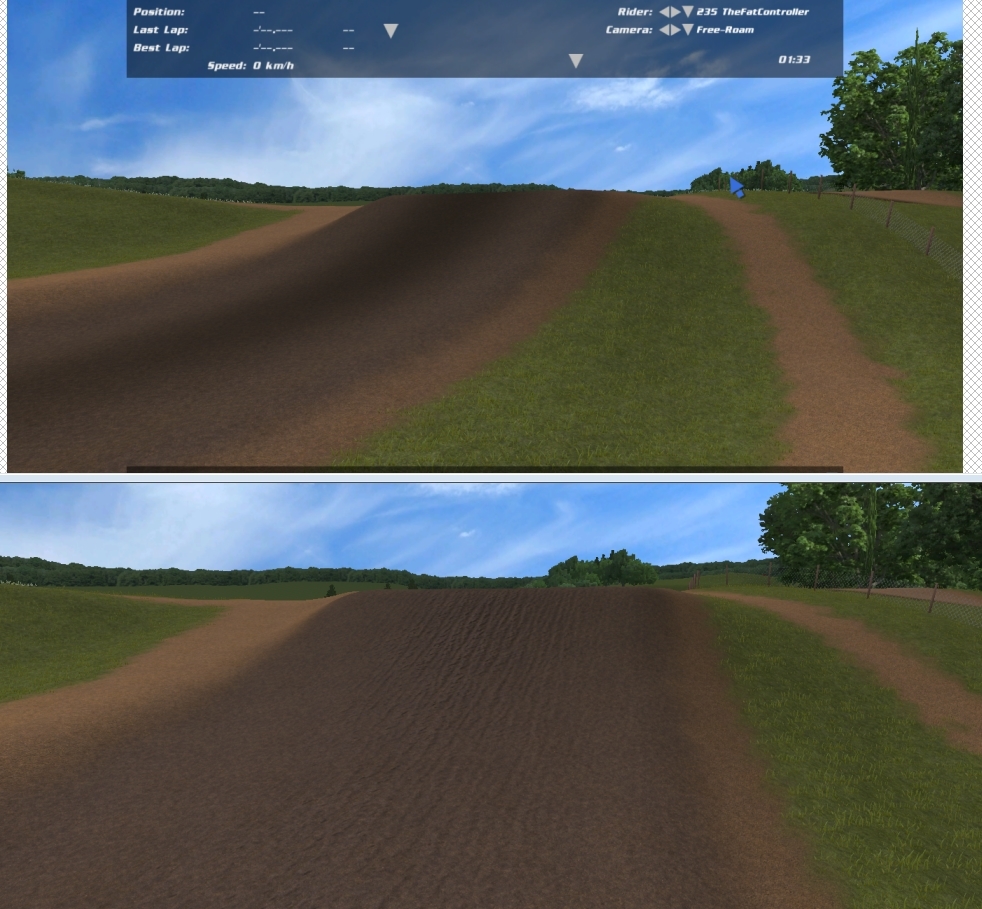
I've got my normal working really nicely in Mapview, but in game it seems to disappear. When I turn the textures right up it's almost become one solid normal, reflecting off the track like plastic.
Top: In game
Bottom: Mapview
Thanks :)
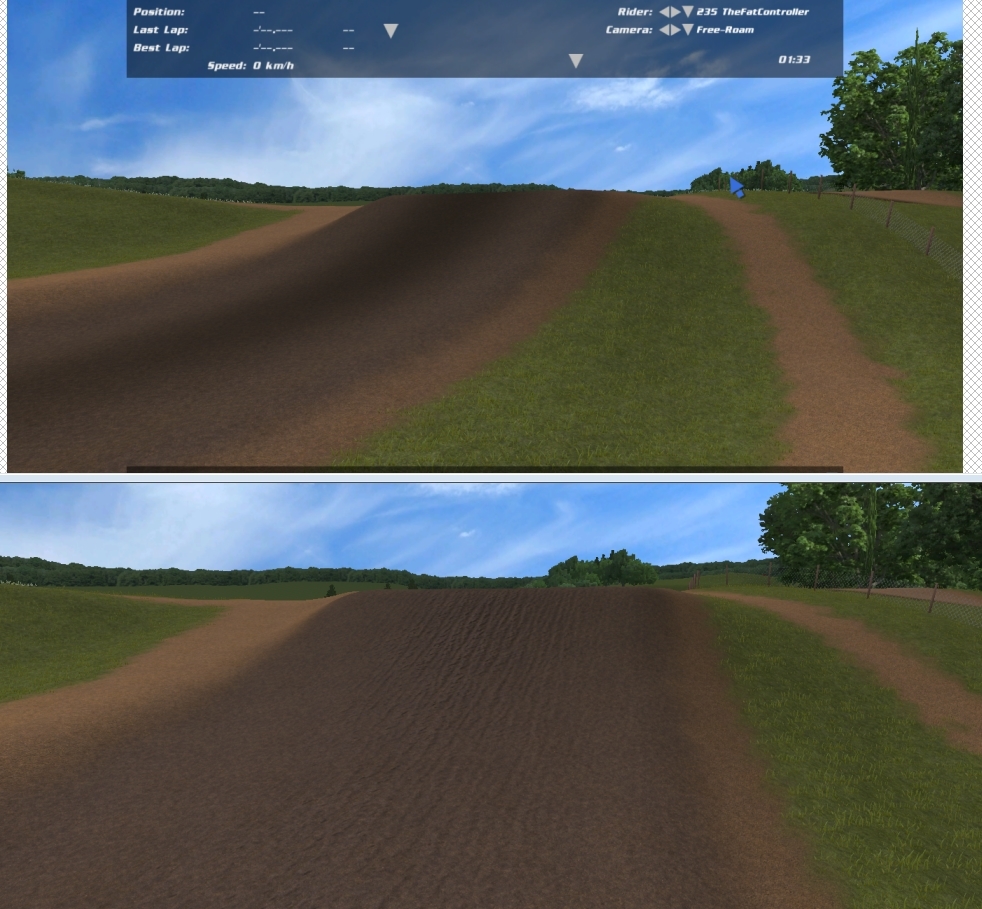
Title: Re: Track editing questions/help
Post by: 𝖙𝖋𝖈 on November 07, 2017, 07:30:22 PM
Post by: 𝖙𝖋𝖈 on November 07, 2017, 07:30:22 PM
Quote from: тғc on November 07, 2017, 06:53:07 PM
Snappe please advise mate..
I've got my normal working really nicely in Mapview, but in game it seems to disappear. When I turn the textures right up it's almost become one solid normal, reflecting off the track like plastic.
Top: In game
Bottom: Mapview
Thanks :)
In fact, I've made the normal really strong, and it seems like in game it's being massively compressed and all the quality is lost. I have no idea how you got Mantua to look so amazing, and considering I can see those textures looking just fine in game I don't think it's my settings..
Title: Re: Track editing questions/help
Post by: Asdrael on November 07, 2017, 07:36:20 PM
Post by: Asdrael on November 07, 2017, 07:36:20 PM
Are you sure the normal channels are correct?
Title: Re: Track editing questions/help
Post by: 𝖙𝖋𝖈 on November 07, 2017, 07:37:49 PM
Post by: 𝖙𝖋𝖈 on November 07, 2017, 07:37:49 PM
Quote from: Asdrael on November 07, 2017, 07:36:20 PM
Are you sure the normal channels are correct?
If they weren't, would it look good in Mapview still?
Title: Re: Track editing questions/help
Post by: Asdrael on November 07, 2017, 07:47:19 PM
Post by: Asdrael on November 07, 2017, 07:47:19 PM
I remember having issues with lightnening in mapview before (like the lightning source didn't exist, so you couldn't see when something was shiny). Might be that, not sure though...
Title: Re: Track editing questions/help
Post by: 𝖙𝖋𝖈 on November 07, 2017, 09:14:04 PM
Post by: 𝖙𝖋𝖈 on November 07, 2017, 09:14:04 PM
I don't think it's that, as above, it looks amazing in Mapview.. Once I adjusted the intensity of the normal map, here is the result in game:
Looks nothing like the quality it shows in Mapview. Must have some setting wrong somewhere!! Please help..
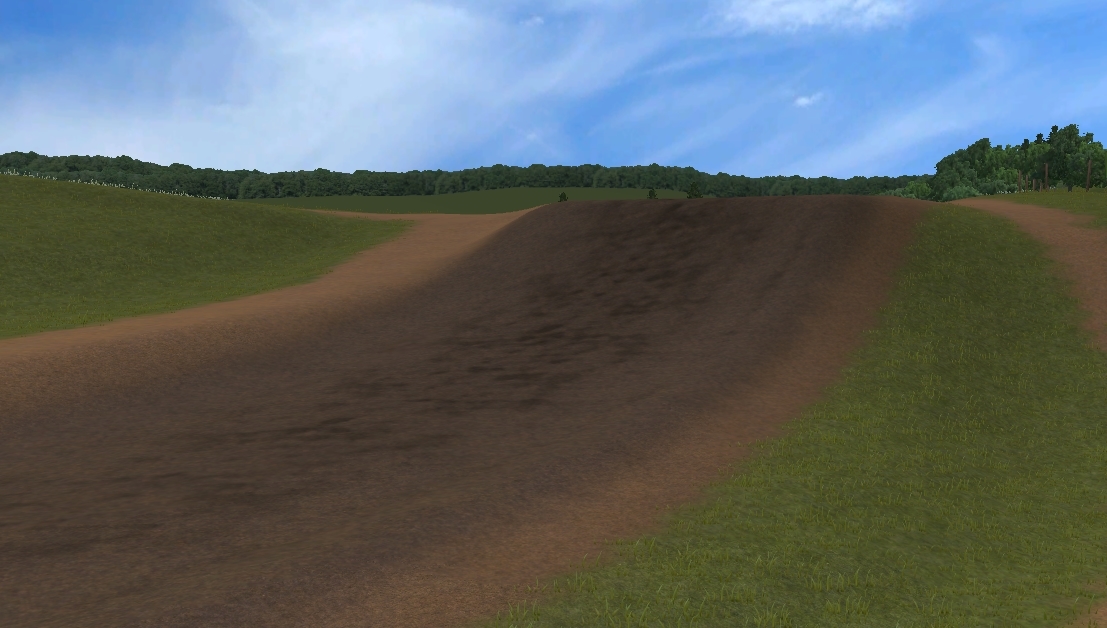
Looks nothing like the quality it shows in Mapview. Must have some setting wrong somewhere!! Please help..
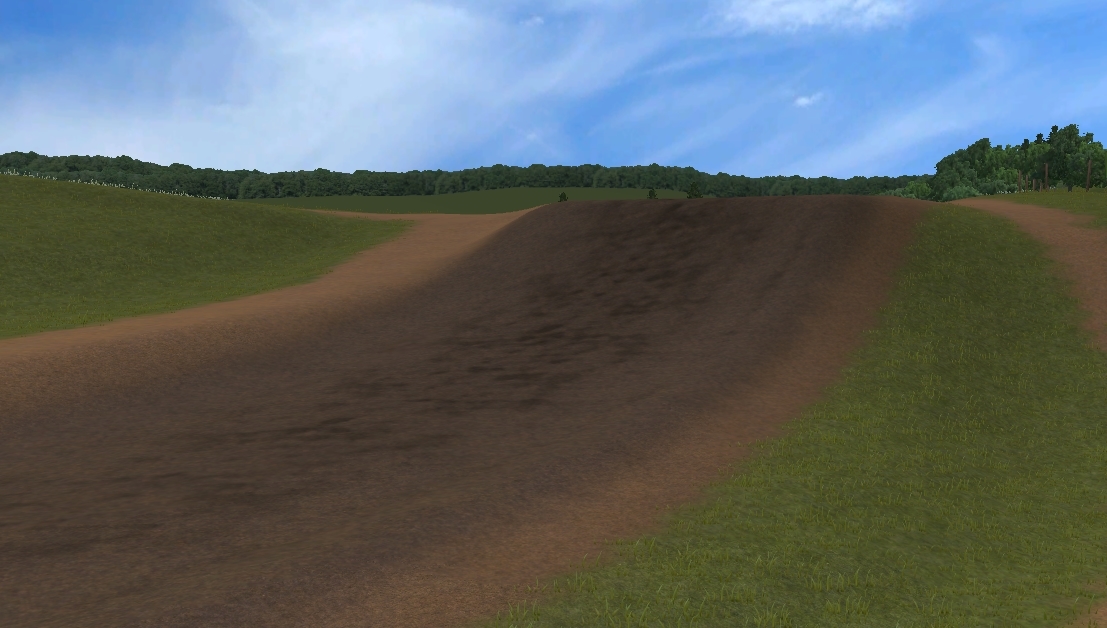
Title: Re: Track editing questions/help
Post by: Snappe on November 07, 2017, 09:27:56 PM
Post by: Snappe on November 07, 2017, 09:27:56 PM
That sure is strange... It should look the same ingame as in mapview. There is a bug where the normal map disappears when re-loading tracks without quitting mxb, but I guess that's not your problem. It might be related perhaps? What size is you normal map?
Title: Re: Track editing questions/help
Post by: 𝖙𝖋𝖈 on November 07, 2017, 09:33:09 PM
Post by: 𝖙𝖋𝖈 on November 07, 2017, 09:33:09 PM
Quote from: Snappe on November 07, 2017, 09:27:56 PM
That sure is strange... It should look the same ingame as in mapview. There is a bug where the normal map disappears when re-loading tracks without quitting mxb, but I guess that's not your problem. It might be related perhaps? What size is you normal map?
It's 8k, but it happens with 4k too.. :(
Title: Re: Track editing questions/help
Post by: 𝖙𝖋𝖈 on November 08, 2017, 05:33:45 PM
Post by: 𝖙𝖋𝖈 on November 08, 2017, 05:33:45 PM
Any further thoughts on this one?
Title: Re: Track editing questions/help
Post by: 𝖙𝖋𝖈 on November 08, 2017, 06:08:53 PM
Post by: 𝖙𝖋𝖈 on November 08, 2017, 06:08:53 PM
OK further testing..
8k doesn't work. I tried changing it from a normal map to a 1 x repeated texture tile and 8k showed up black. 4k works, but I'm not sure how it will look in game as can't test right now..
8k doesn't work. I tried changing it from a normal map to a 1 x repeated texture tile and 8k showed up black. 4k works, but I'm not sure how it will look in game as can't test right now..
Title: Re: Track editing questions/help
Post by: 𝖙𝖋𝖈 on November 10, 2017, 10:29:25 PM
Post by: 𝖙𝖋𝖈 on November 10, 2017, 10:29:25 PM
I think it's a problem with the track.. Re-doing textures right now and am finding I can't get any normal map to show up properly.
Any ideas what might cause this?
Any ideas what might cause this?
Title: Re: Track editing questions/help
Post by: Ruubs on November 10, 2017, 10:51:34 PM
Post by: Ruubs on November 10, 2017, 10:51:34 PM
Quote from: тғc on November 10, 2017, 10:29:25 PM
Any ideas what might cause this?
Just a guess.. But...
Lack of skill? 8)
Got em <3
Title: Re: Track editing questions/help
Post by: 𝖙𝖋𝖈 on November 10, 2017, 10:59:01 PM
Post by: 𝖙𝖋𝖈 on November 10, 2017, 10:59:01 PM
Quote from: Sandbiter on November 10, 2017, 10:51:34 PMQuote from: тғc on November 10, 2017, 10:29:25 PM
Any ideas what might cause this?
Just a guess.. But...
Lack of skill? 8)
Got em <3
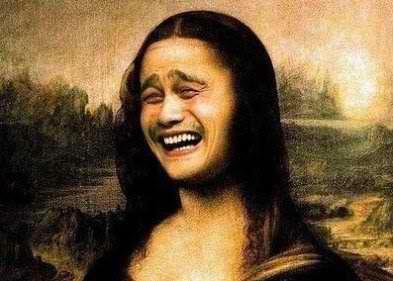
Title: Re: Track editing questions/help
Post by: Ruubs on November 10, 2017, 11:19:13 PM
Post by: Ruubs on November 10, 2017, 11:19:13 PM
On a serious note. Are you sure you don't miss any closing brackets ( } )? Maybe even in an SHD file.
Title: Re: Track editing questions/help
Post by: 𝖙𝖋𝖈 on November 11, 2017, 04:55:33 PM
Post by: 𝖙𝖋𝖈 on November 11, 2017, 04:55:33 PM
Ok as is normally the way (and part of the enjoyment of modding) I figured it out.
8k works just fine, and hopefully won't cause any problems online but if it does I'll release an online version.
I had tried turning up MXB's texture graphics settings before with no luck. This time I made the normal map 4x as strong and turned up texture settings and it worked fine.
So, anyone running max textures will see the normal. Anyone running lower textures will be spared the big 8k normal and instead have to live with the old tiled norms.
Still not sure why it works like this but here it is just in case this info is useful.
8k works just fine, and hopefully won't cause any problems online but if it does I'll release an online version.
I had tried turning up MXB's texture graphics settings before with no luck. This time I made the normal map 4x as strong and turned up texture settings and it worked fine.
So, anyone running max textures will see the normal. Anyone running lower textures will be spared the big 8k normal and instead have to live with the old tiled norms.
Still not sure why it works like this but here it is just in case this info is useful.
Title: Re: Track editing questions/help
Post by: 𝖙𝖋𝖈 on November 12, 2017, 09:20:06 AM
Post by: 𝖙𝖋𝖈 on November 12, 2017, 09:20:06 AM
Quick question on reflection maps..
Is it possible to have an object that reflects the active environment rather than an env map? I.e, water that reflects the land around it and the sky colour, which would match the different weathers.
Thanks :)
Is it possible to have an object that reflects the active environment rather than an env map? I.e, water that reflects the land around it and the sky colour, which would match the different weathers.
Thanks :)
Title: Re: Track editing questions/help
Post by: Snappe on November 13, 2017, 03:01:53 PM
Post by: Snappe on November 13, 2017, 03:01:53 PM
Quote from: тғc on November 11, 2017, 04:55:33 PM
I had tried turning up MXB's texture graphics settings before with no luck. This time I made the normal map 4x as strong and turned up texture settings and it worked fine.
So your normal map just wasn't strong enough? How come it was showing in mapview?
Quote from: тғc on November 12, 2017, 09:20:06 AM
Is it possible to have an object that reflects the active environment rather than an env map? I.e, water that reflects the land around it and the sky colour, which would match the different weathers.
Not currently I'm afraid...
Title: Re: Track editing questions/help
Post by: 𝖙𝖋𝖈 on November 13, 2017, 06:04:09 PM
Post by: 𝖙𝖋𝖈 on November 13, 2017, 06:04:09 PM
Ok thanks for the replies..
Don't know on the normal map, it's definitely not right that it should shown in MapView just fine but not in game.
Don't know on the normal map, it's definitely not right that it should shown in MapView just fine but not in game.
Title: Re: Track editing questions/help
Post by: Alex on July 09, 2018, 06:36:28 AM
Post by: Alex on July 09, 2018, 06:36:28 AM
gday i am trying to figure out how objects are put on track, i have gone through this topic and have had a dig around but i cant seem to find anything about it. the only one i have seen is a gpbikes tutorial but its doing it with tracked but i have read most of you use blender.
is there any tutorials that i am missing?
is there any tutorials that i am missing?
Title: Re: Track editing questions/help
Post by: Asdrael on July 09, 2018, 10:41:40 AM
Post by: Asdrael on July 09, 2018, 10:41:40 AM
Use Blender.
Import your heightmap CORRECTLY (scaling) in blender. You might need to add a 0 and a 100% opacity reference in your heightmap to make sure the vertical scaling is correctly taken into account. Look up on YouTube for tutorials on that but it is really easy. Position it so one corner is 0,0,0 and every other coordinate is positive.
Put the objects on the heightmap.
Remove the heightmap mesh, save and export the rest.
Put your object file(s) in the hmf and tht file. Compile. Done.
Hints: you can have several object files, which can help with testing stuff fast. And object names dictate their material.
Import your heightmap CORRECTLY (scaling) in blender. You might need to add a 0 and a 100% opacity reference in your heightmap to make sure the vertical scaling is correctly taken into account. Look up on YouTube for tutorials on that but it is really easy. Position it so one corner is 0,0,0 and every other coordinate is positive.
Put the objects on the heightmap.
Remove the heightmap mesh, save and export the rest.
Put your object file(s) in the hmf and tht file. Compile. Done.
Hints: you can have several object files, which can help with testing stuff fast. And object names dictate their material.
Title: Re: Track editing questions/help
Post by: 𝖙𝖋𝖈 on July 09, 2018, 04:16:47 PM
Post by: 𝖙𝖋𝖈 on July 09, 2018, 04:16:47 PM
Or, load your heightmap into L3DT (free), set horizontal scaling to 1, resize to your HMF size vertically and horizontally then export optimised mesh. You can tweak it to give you better detail by lowering the error in the export window, OBJ allows the lowest error.
Then import into blender and go.
Then import into blender and go.
Title: Re: Track editing questions/help
Post by: Alex on July 12, 2018, 01:59:16 PM
Post by: Alex on July 12, 2018, 01:59:16 PM
sorry i should have said how to export** but thanks for info. i just have a displacement setup in blender.
but can someone please do a run down of how to export objects with textures and how to have folders setup. cant find any info on it at all and been stuck on it for few days. thanks
but can someone please do a run down of how to export objects with textures and how to have folders setup. cant find any info on it at all and been stuck on it for few days. thanks
Title: Re: Track editing questions/help
Post by: giopanda on July 12, 2018, 02:06:57 PM
Post by: giopanda on July 12, 2018, 02:06:57 PM
Quote from: Alex on July 12, 2018, 01:59:16 PMI've been thinking of making a tutorial about that since I've been going through days of trial and error with all the info gathered from this and all the piboso forums.. So expect something in the next few days!
sorry i should have said how to export** but thanks for info. i just have a displacement setup in blender.
but can someone please do a run down of how to export objects with textures and how to have folders setup. cant find any info on it at all and been stuck on it for few days. thanks
Title: Re: Track editing questions/help
Post by: 𝖙𝖋𝖈 on July 12, 2018, 02:11:14 PM
Post by: 𝖙𝖋𝖈 on July 12, 2018, 02:11:14 PM
Quote from: Alex on July 12, 2018, 01:59:16 PM
sorry i should have said how to export** but thanks for info. i just have a displacement setup in blender.
but can someone please do a run down of how to export objects with textures and how to have folders setup. cant find any info on it at all and been stuck on it for few days. thanks
If you export your FBX from blender, you don't need to do anything. If Blender things texture1 is in desktop/textures, then you can export your FBX to any destination, and move it about, and it will always look for texture1 in desktop/textures..
The only settings you need when exporting from Blender: Export FBX, select 'mesh' from the export list, apply modifiers and turn everything else off.
Title: Re: Track editing questions/help
Post by: Alex on July 12, 2018, 02:19:00 PM
Post by: Alex on July 12, 2018, 02:19:00 PM
ok cool i will give that a go. and gio that would be awesome man im sure it would help out many to come
Title: Re: Track editing questions/help
Post by: giopanda on July 16, 2018, 08:27:37 AM
Post by: giopanda on July 16, 2018, 08:27:37 AM
What is the best way to have more than one 3d grass on a single grass texture?
For now I'm using a grass texture with one 3d grass, plus a masked out 2x2pixels black texture (invisible in game) with another 3d grass with its own density mask.
Is there a better solution that allow the use of a single texture?
For now I'm using a grass texture with one 3d grass, plus a masked out 2x2pixels black texture (invisible in game) with another 3d grass with its own density mask.
Is there a better solution that allow the use of a single texture?
Title: Re: Track editing questions/help
Post by: Vortex_Damien on July 16, 2018, 03:14:36 PM
Post by: Vortex_Damien on July 16, 2018, 03:14:36 PM
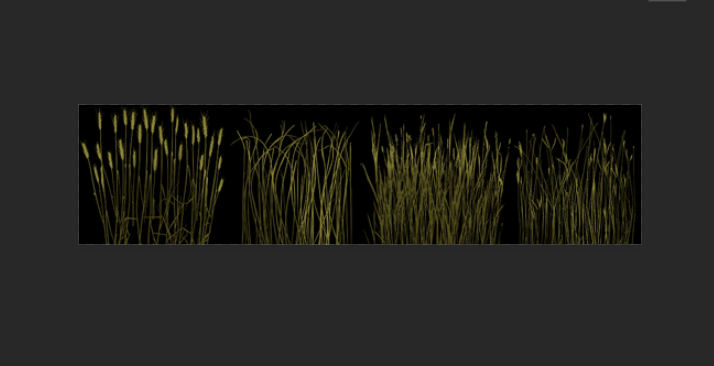
this is how i have my grassfx setup
Title: Re: Track editing questions/help
Post by: giopanda on July 17, 2018, 08:15:46 AM
Post by: giopanda on July 17, 2018, 08:15:46 AM
That's interesting Vortex!
How do you use it?
But my question was different (and poorly explained, my bad)
Is there a way to apply more than one 3d grass on a single grass layer in the hmf file?
How do you use it?
But my question was different (and poorly explained, my bad)
Is there a way to apply more than one 3d grass on a single grass layer in the hmf file?
Title: Re: Track editing questions/help
Post by: 𝖙𝖋𝖈 on July 17, 2018, 08:21:15 AM
Post by: 𝖙𝖋𝖈 on July 17, 2018, 08:21:15 AM
Quote from: giopanda on July 17, 2018, 08:15:46 AM
That's interesting Vortex!
How do you use it?
But my question was different (and poorly explained, my bad)
Is there a way to apply more than one 3d grass on a single grass layer in the hmf file?
I asked this before and think I was told to just repeat the layer and change the grasses.tga. You can then use a different mask if you wanted to to vary the locations it appears on a new layer.
I've done what Damien has done and used two different grass / bush textures in one grassfx file.
Title: Re: Track editing questions/help
Post by: Snappe on July 17, 2018, 04:46:53 PM
Post by: Snappe on July 17, 2018, 04:46:53 PM
Yeah you can either have a random mix of grasses tiles on one layer like Damien shows, or you can have 2 grass layers referencing different textures. I did this second method for Winchester MXoN.
Title: Re: Track editing questions/help
Post by: giopanda on July 17, 2018, 07:23:18 PM
Post by: giopanda on July 17, 2018, 07:23:18 PM
Quote from: Snappe on July 17, 2018, 04:46:53 PMSo as long as it is a rectangle made of squares (i know it has a name but I can't find it) it will pick randomly one of the squares?
Yeah you can either have a random mix of grasses tiles on one layer like Damien shows
Title: Re: Track editing questions/help
Post by: 𝖙𝖋𝖈 on July 17, 2018, 07:29:05 PM
Post by: 𝖙𝖋𝖈 on July 17, 2018, 07:29:05 PM
Quote from: giopanda on July 17, 2018, 07:23:18 PMQuote from: Snappe on July 17, 2018, 04:46:53 PMSo as long as it is a rectangle made of squares (i know it has a name but I can't find it) it will pick randomly one of the squares?
Yeah you can either have a random mix of grasses tiles on one layer like Damien shows
It's basically 4 x textures in a row. So 4 x 256 or 4 x 512 etc..
Title: Re: Track editing questions/help
Post by: giopanda on July 17, 2018, 08:09:44 PM
Post by: giopanda on July 17, 2018, 08:09:44 PM
Didn't know that!
Thanks
Thanks
Title: Re: Track editing questions/help
Post by: ehstrike on November 03, 2018, 07:18:39 PM
Post by: ehstrike on November 03, 2018, 07:18:39 PM
Question regarding mapviewer...
I can forward and side to side but how does one move up and down?
I can forward and side to side but how does one move up and down?
Title: Re: Track editing questions/help
Post by: iNsane on November 03, 2018, 07:43:29 PM
Post by: iNsane on November 03, 2018, 07:43:29 PM
Quote from: ehstrike on November 03, 2018, 07:18:39 PM
Question regarding mapviewer...
I can forward and side to side but how does one move up and down?
CTRL + Mouse
http://docs.piboso.com/wiki/index.php?title=Map_Viewer
Title: Re: Track editing questions/help
Post by: ehstrike on November 03, 2018, 08:31:04 PM
Post by: ehstrike on November 03, 2018, 08:31:04 PM
Quote from: iNsane on November 03, 2018, 07:43:29 PMQuote from: ehstrike on November 03, 2018, 07:18:39 PM
Question regarding mapviewer...
I can forward and side to side but how does one move up and down?
CTRL + Mouse
http://docs.piboso.com/wiki/index.php?title=Map_Viewer
thanks
Title: Re: Track editing questions/help
Post by: bugatti098 on December 02, 2018, 11:22:37 PM
Post by: bugatti098 on December 02, 2018, 11:22:37 PM
I decided I'd have a go at making a track yesterday with 0 experience, but now I'm stuck. I'm not sure how to add objects (trees specifically). Not sure what programs to use or how. Im looking for the easier/quickest way. If somebody could point me in the right direction or help me out that would be great.
Here is the progress so far. I sculpted the track in L3DT and then textured it with a single 2048x2048 google earth texture that I painted over in GIMP. I think it came out ok. It's a sandy track. Its groomed often irl but this would be it at its roughest.
https://imgur.com/a/xOFKUMA
Here is the progress so far. I sculpted the track in L3DT and then textured it with a single 2048x2048 google earth texture that I painted over in GIMP. I think it came out ok. It's a sandy track. Its groomed often irl but this would be it at its roughest.
https://imgur.com/a/xOFKUMA
Title: Re: Track editing questions/help
Post by: geo on December 02, 2018, 11:47:36 PM
Post by: geo on December 02, 2018, 11:47:36 PM
Well if you hang in there, eventually my tutorials will have this.
Title: Re: Track editing questions/help
Post by: bugatti098 on December 03, 2018, 02:58:46 AM
Post by: bugatti098 on December 03, 2018, 02:58:46 AM
Quote from: geo on December 02, 2018, 11:47:36 PM
Well if you hang in there, eventually my tutorials will have this.
I figured it out. I was having errors with fbx2edf when using sketchup. I think it had to do with how sketchup exports .fbx files (or I was doing something wrong). Instead I imported the models into blender, ran them through fbx2edf and then used trackED to place them with success. Thought I'd share. Anyways thanks for the tutorials they were a big help.
https://imgur.com/a/oiL2lKD
Title: Re: Track editing questions/help
Post by: 𝖙𝖋𝖈 on July 22, 2019, 08:34:06 PM
Post by: 𝖙𝖋𝖈 on July 22, 2019, 08:34:06 PM
PiBoSo/Snappe
I'm nearly finished Glendale stadium and I was hoping someone could tell me how to do the replay camera screen?
Thanks :)
I'm nearly finished Glendale stadium and I was hoping someone could tell me how to do the replay camera screen?
Thanks :)
Title: Re: Track editing questions/help
Post by: Big Smooth one3 on December 26, 2019, 03:23:00 PM
Post by: Big Smooth one3 on December 26, 2019, 03:23:00 PM
Looking for help/a tip, hope this is a good place to do so...
I'm wondering if anyone can share a "best practices" type of tip for ways to get bumps and smaller ruts to be more visible on track. My elementary thinking is to modify my "path" texture mask, basically making the bumps and ruts a bit lighter to distinguish from the rest of the on-track texture shade. Really any general tips for building in roughness (i.e., larger or smaller brush size, more blurred or sharp, spacing, etc.) and making it as visible to the player as possible would be greatly appreciated - whether it's tile/texture/decal related, some masking trick, etc, I'd love to know how you guys do it so well. I'm pretty confident in figuring out the first part, the actual design of the roughness into the heighmap, but the visibility is something I'm really struggling with.
Thanks!
I'm wondering if anyone can share a "best practices" type of tip for ways to get bumps and smaller ruts to be more visible on track. My elementary thinking is to modify my "path" texture mask, basically making the bumps and ruts a bit lighter to distinguish from the rest of the on-track texture shade. Really any general tips for building in roughness (i.e., larger or smaller brush size, more blurred or sharp, spacing, etc.) and making it as visible to the player as possible would be greatly appreciated - whether it's tile/texture/decal related, some masking trick, etc, I'd love to know how you guys do it so well. I'm pretty confident in figuring out the first part, the actual design of the roughness into the heighmap, but the visibility is something I'm really struggling with.
Thanks!
Title: Re: Track editing questions/help
Post by: Ruubs on December 26, 2019, 06:55:23 PM
Post by: Ruubs on December 26, 2019, 06:55:23 PM
Quote from: Big Smooth one3 on December 26, 2019, 03:23:00 PMLooking for help/a tip, hope this is a good place to do so...A low sun position will do wonders, so you can play around with the sun position a bit and see if you like it.
I'm wondering if anyone can share a "best practices" type of tip for ways to get bumps and smaller ruts to be more visible on track. My elementary thinking is to modify my "path" texture mask, basically making the bumps and ruts a bit lighter to distinguish from the rest of the on-track texture shade. Really any general tips for building in roughness (i.e., larger or smaller brush size, more blurred or sharp, spacing, etc.) and making it as visible to the player as possible would be greatly appreciated - whether it's tile/texture/decal related, some masking trick, etc, I'd love to know how you guys do it so well. I'm pretty confident in figuring out the first part, the actual design of the roughness into the heighmap, but the visibility is something I'm really struggling with.
Thanks!
What you said about making the bumps and ruts a bit lighter is exactly what I do. Pretty sure Snappe does that for the stock tracks as well.
I think Snappe and I do our layers the same way too, it's a very basic set up, but you can do a lot with it and it's good on performance:
First (bottom) layer = dark dirt
Second layer = light dirt (use mask to make the ontrack darker while leaving bumps a little lighter, this is also the texture I have my 4k/8k normal map overlay on)
Third and on = additional textures like grass
Both first and second layer need to be the same texture, except for the brightness off course, to make it work.
Title: Re: Track editing questions/help
Post by: Big Smooth one3 on December 27, 2019, 08:43:40 PM
Post by: Big Smooth one3 on December 27, 2019, 08:43:40 PM
Quote from: Ruubs on December 26, 2019, 06:55:23 PMFirstly, great tip on low sun angle, wow did that make a difference. That said, my only worry is that such a low sun angle - which brings out some of the smaller terrain variations really well - would make the overall lighting too dark. Is there a simple work-around for that?Quote from: Big Smooth one3 on December 26, 2019, 03:23:00 PMLooking for help/a tip, hope this is a good place to do so...A low sun position will do wonders, so you can play around with the sun position a bit and see if you like it.
I'm wondering if anyone can share a "best practices" type of tip for ways to get bumps and smaller ruts to be more visible on track. My elementary thinking is to modify my "path" texture mask, basically making the bumps and ruts a bit lighter to distinguish from the rest of the on-track texture shade. Really any general tips for building in roughness (i.e., larger or smaller brush size, more blurred or sharp, spacing, etc.) and making it as visible to the player as possible would be greatly appreciated - whether it's tile/texture/decal related, some masking trick, etc, I'd love to know how you guys do it so well. I'm pretty confident in figuring out the first part, the actual design of the roughness into the heighmap, but the visibility is something I'm really struggling with.
Thanks!
What you said about making the bumps and ruts a bit lighter is exactly what I do. Pretty sure Snappe does that for the stock tracks as well.
I think Snappe and I do our layers the same way too, it's a very basic set up, but you can do a lot with it and it's good on performance:
First (bottom) layer = dark dirt
Second layer = light dirt (use mask to make the ontrack darker while leaving bumps a little lighter, this is also the texture I have my 4k/8k normal map overlay on)
Third and on = additional textures like grass
Both first and second layer need to be the same texture, except for the brightness off course, to make it work.
Title: Re: Track editing questions/help
Post by: Ruubs on December 27, 2019, 09:04:52 PM
Post by: Ruubs on December 27, 2019, 09:04:52 PM
Quote from: Big Smooth one3 on December 27, 2019, 08:43:40 PMFirstly, great tip on low sun angle, wow did that make a difference. That said, my only worry is that such a low sun angle - which brings out some of the smaller terrain variations really well - would make the overall lighting too dark. Is there a simple work-around for that?You can do a lot of lighting adjustments in the .amb file. Not quite sure if you can make it much lighter, but it's worth a try.
All RGB files in the .amb file are in 0-1 scale. Lets say you want your red to be 240, simply devide 240 by 255 and the result is what you use in your .amb file.
Oh btw. you don't have to compile the .map each time you edit your .amb file. Simply reload the .map in mapview or change the weather. In game simply reload the track.
Title: Re: Track editing questions/help
Post by: Big Smooth one3 on December 27, 2019, 10:40:54 PM
Post by: Big Smooth one3 on December 27, 2019, 10:40:54 PM
Quote from: Ruubs on December 27, 2019, 09:04:52 PMThanks. I've been toying with the amb file a bit, pretty cool how much you can change the coloration of tiles (especially unsaturated ones) with that toy. I'll keep playing around, but again, thanks for the tip, was actually able to see my bumps after doing this, so now I can move on to refining them on the heightmap.Quote from: Big Smooth one3 on December 27, 2019, 08:43:40 PMFirstly, great tip on low sun angle, wow did that make a difference. That said, my only worry is that such a low sun angle - which brings out some of the smaller terrain variations really well - would make the overall lighting too dark. Is there a simple work-around for that?You can do a lot of lighting adjustments in the .amb file. Not quite sure if you can make it much lighter, but it's worth a try.
All RGB files in the .amb file are in 0-1 scale. Lets say you want your red to be 240, simply devide 240 by 255 and the result is what you use in your .amb file.
Oh btw. you don't have to compile the .map each time you edit your .amb file. Simply reload the .map in mapview or change the weather. In game simply reload the track.
Title: Re: Track editing questions/help
Post by: Big Smooth one3 on December 29, 2019, 04:18:28 PM
Post by: Big Smooth one3 on December 29, 2019, 04:18:28 PM
New problem/question.
What are known causes of trackED crashing upon loading a TRH file? This happened to me on one of the first tracks I was attempting to build and I just gave up trying to figure it out, but it's happened again. I literally just made changes to the heightmap, re-saved the texture mask I use to distinguish the path and bumps/ruts, and suddenly tracked crashed when I try to load the TRH to re-merge the centerline before re-saving to test. Any ideas?
Edit: nvm, figured it out, forgot to downsize the new texture mask...oops. All good now.
What are known causes of trackED crashing upon loading a TRH file? This happened to me on one of the first tracks I was attempting to build and I just gave up trying to figure it out, but it's happened again. I literally just made changes to the heightmap, re-saved the texture mask I use to distinguish the path and bumps/ruts, and suddenly tracked crashed when I try to load the TRH to re-merge the centerline before re-saving to test. Any ideas?
Edit: nvm, figured it out, forgot to downsize the new texture mask...oops. All good now.
Title: Re: Track editing questions/help
Post by: TonySpinelli on February 05, 2020, 03:04:20 AM
Post by: TonySpinelli on February 05, 2020, 03:04:20 AM
Okay guys, i am about to rip my hair out. I went through the text tutorial on here on how to make a replica track, i can not for the life of me get any of my layer masks to show up in mapviewer..I've even grabbed layer masks out of the basic track folder that he provided to try and see if i could reverse engineer my way out and figure out what i am doing wrong but even those don't work. so i am going to give you guys my hmf file, a picture of what it looks like in mapviewer, and my mask. i hope someone can tell me what stupid mistake i am making. (i am running map.bat every time i try and update layermasks). i am also saving the masks in the correct spot and saving as 8bit rgb tga, I've also tried saving with the rgb on and off. sorry for the long rant, just trying to save some time to hopefully get this stuff figured out. Thanks guys.
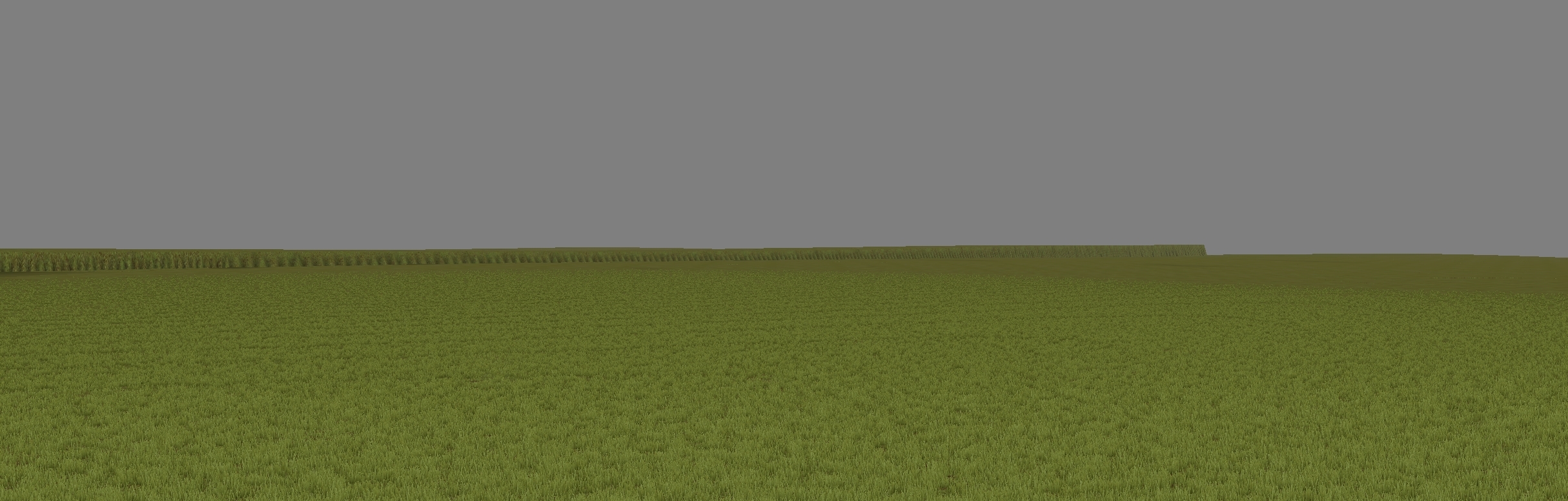
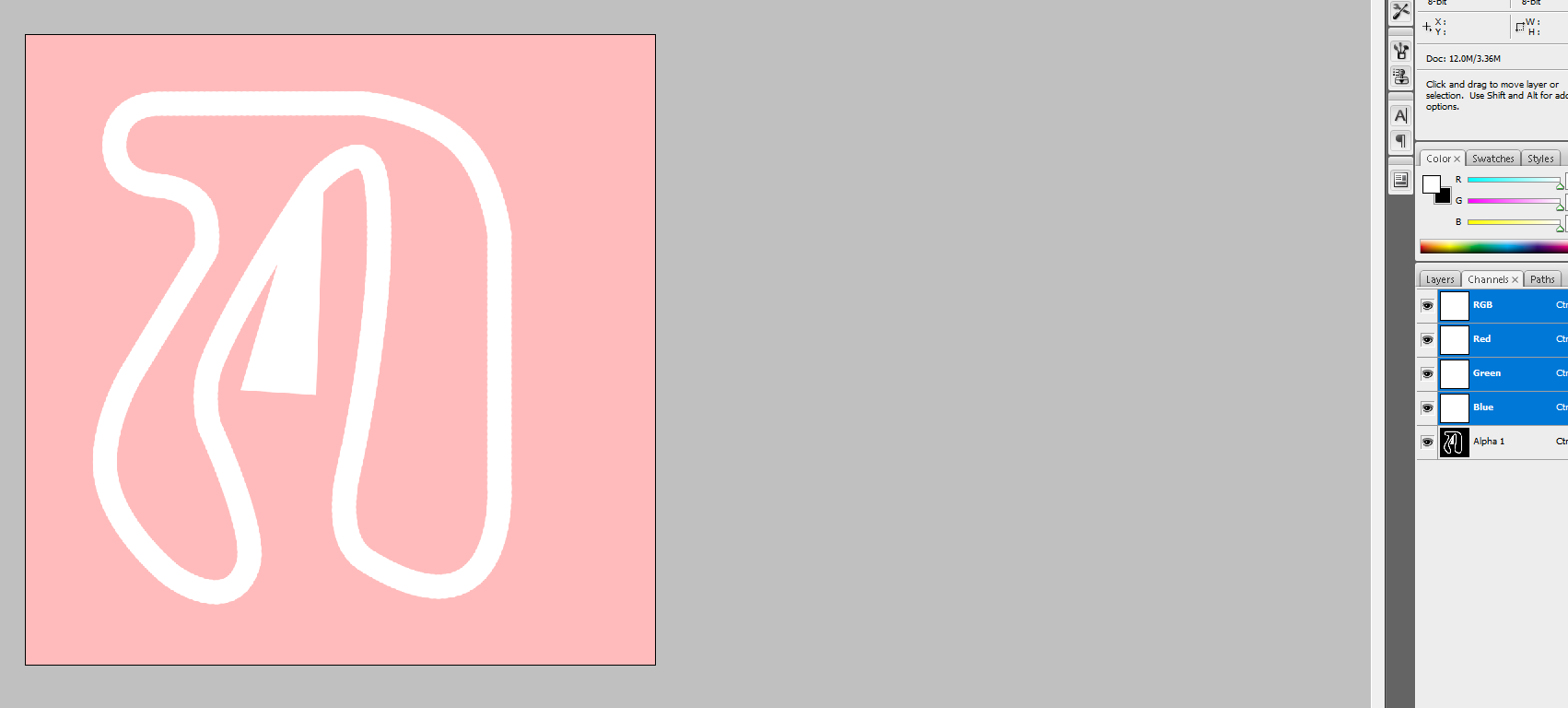
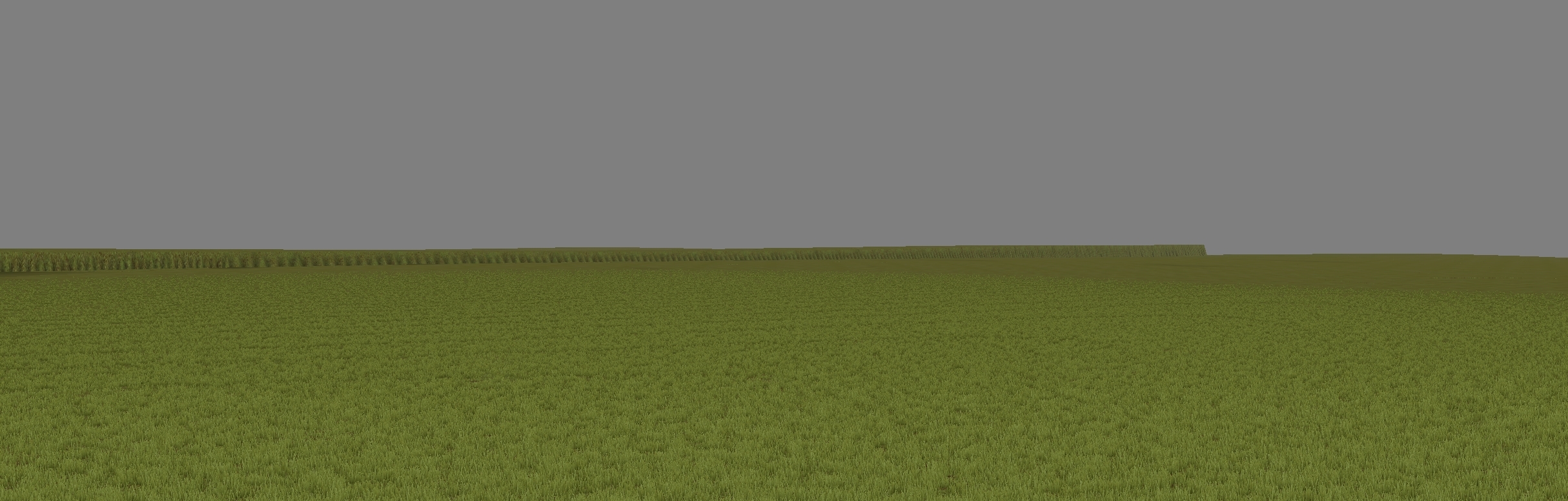
Code Select
samples_x = 2049
samples_z = 2049
data = basic_track.raw
size_x = 683
size_z = 683
scale = 25
num_layers = 4
layer0
{
map = maps/mud_treads.tga
repetitions = 50
thickness = 10.0
}
layer1
{
map = maps/mud.tga
repetitions = 50
thickness = 0.14
}
layer2
{
map = maps/dirt.tga
repetitions = 80
mask = mud_mask.tga
thickness = 0.06
}
layer3
{
map = maps/grass.tga
repetitions = 50
mask = maps/grass_mask.tga
thickness = 0.02
grass
{
max_density = 25
height = 0.40
height_diff = 0.35
width = 0.5
width_diff = 0.0.35
texture = maps/grassfx.tga
densitymap = maps/mask_grass.tga
}
}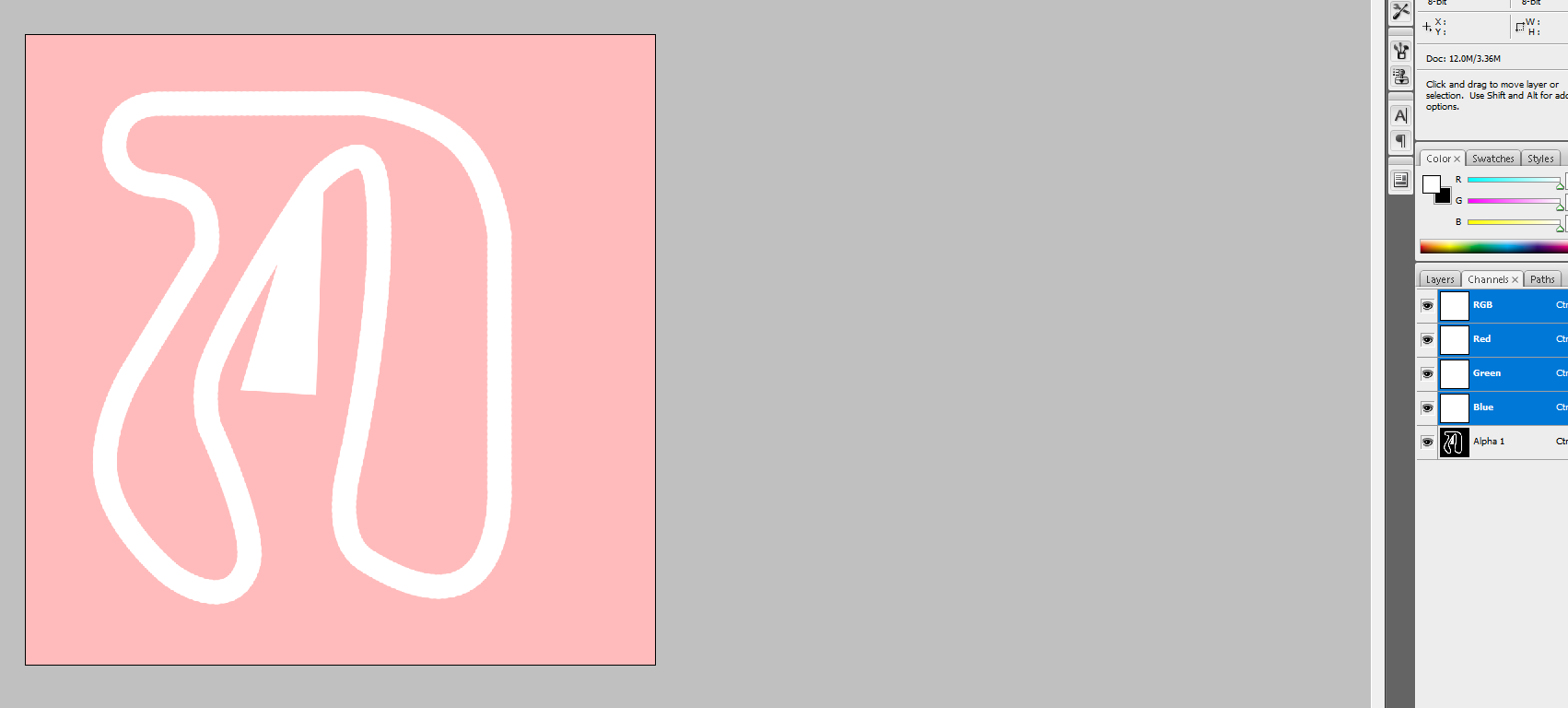
Title: Re: Track editing questions/help
Post by: Docfumi on February 05, 2020, 03:25:36 AM
Post by: Docfumi on February 05, 2020, 03:25:36 AM
@TonySpinelli have a look at this
https://www.youtube.com/watch?v=Y57JuSNLB1w&list=PLUHOQDU6HkLvFKHKzh9el7MQOXZqvMxdF (https://www.youtube.com/watch?v=Y57JuSNLB1w&list=PLUHOQDU6HkLvFKHKzh9el7MQOXZqvMxdF)
https://www.youtube.com/watch?v=Y57JuSNLB1w&list=PLUHOQDU6HkLvFKHKzh9el7MQOXZqvMxdF (https://www.youtube.com/watch?v=Y57JuSNLB1w&list=PLUHOQDU6HkLvFKHKzh9el7MQOXZqvMxdF)
Title: Re: Track editing questions/help
Post by: Resolute Kraken on February 06, 2020, 01:59:56 AM
Post by: Resolute Kraken on February 06, 2020, 01:59:56 AM
@TonySpinelli save your mask as 32-bit TGA. Without that the alpha channel is not saved with it as far as I know.
Title: Re: Track editing questions/help
Post by: iNsane on February 06, 2020, 12:26:19 PM
Post by: iNsane on February 06, 2020, 12:26:19 PM
Quote from: TonySpinelli on February 05, 2020, 03:04:20 AMOkay guys, i am about to rip my hair out. I went through the text tutorial on here on how to make a replica track, i can not for the life of me get any of my layer masks to show up in mapviewer..I've even grabbed layer masks out of the basic track folder that he provided to try and see if i could reverse engineer my way out and figure out what i am doing wrong but even those don't work. so i am going to give you guys my hmf file, a picture of what it looks like in mapviewer, and my mask. i hope someone can tell me what stupid mistake i am making. (i am running map.bat every time i try and update layermasks). i am also saving the masks in the correct spot and saving as 8bit rgb tga, I've also tried saving with the rgb on and off. sorry for the long rant, just trying to save some time to hopefully get this stuff figured out. Thanks guys.Code Selectsamples_x = 2049
samples_z = 2049
data = basic_track.raw
size_x = 683
size_z = 683
scale = 25
num_layers = 4
layer0
{
map = maps/mud_treads.tga
repetitions = 50
thickness = 10.0
}
layer1
{
map = maps/mud.tga
repetitions = 50
thickness = 0.14
}
layer2
{
map = maps/dirt.tga
repetitions = 80
mask = mud_mask.tga
thickness = 0.06
}
layer3
{
map = maps/grass.tga
repetitions = 50
mask = maps/grass_mask.tga
thickness = 0.02
grass
{
max_density = 25
height = 0.40
height_diff = 0.35
width = 0.5
width_diff = 0.0.35
texture = maps/grassfx.tga
densitymap = maps/mask_grass.tga
}
}
I also think your problem results in wrong exported format. Save it as 32-bit tga and it should work. By looking at your screenshots everything seems about right.
Title: Re: Track editing questions/help
Post by: TonySpinelli on February 06, 2020, 12:28:45 PM
Post by: TonySpinelli on February 06, 2020, 12:28:45 PM
i have been..i can't even get the basic track example one to work correctly in mapview..i think the world doesn't want me making tracks..it just annoys me because this is so much better than mxs was and i truly think i understand how the masks work and everything..but for some damn reason i can't get it to work.
Title: Re: Track editing questions/help
Post by: SceneOfAction on May 20, 2021, 10:24:13 AM
Post by: SceneOfAction on May 20, 2021, 10:24:13 AM
I think I found the solution for anybody coming across this now...
The tga can't have the +1 on the pixel size (2049x2049). It has to be 2048x2048.
I changed it to 2048 and that did it for me.
Here's the source:
http://forum.mx-bikes.com/index.php?topic=1068.0
"Textures must be in TGA or BMP truecolor format. Size must be power of 2 (256, 512, 1024, 2048, 4096). Textures can be rectangle ( for example: 256x512, 1024x64 )
Heightmap etc. +1 Pixel (1025x1025, 2049x2049 etc.)"
The tga can't have the +1 on the pixel size (2049x2049). It has to be 2048x2048.
I changed it to 2048 and that did it for me.
Here's the source:
http://forum.mx-bikes.com/index.php?topic=1068.0
"Textures must be in TGA or BMP truecolor format. Size must be power of 2 (256, 512, 1024, 2048, 4096). Textures can be rectangle ( for example: 256x512, 1024x64 )
Heightmap etc. +1 Pixel (1025x1025, 2049x2049 etc.)"