Links to all of my track making tutorials/tips:
This section allows you to view all posts made by this member. Note that you can only see posts made in areas you currently have access to.
2
Track Editing / Resolute Track Building Tips/Tutorials
December 28, 2021, 07:19:00 PM
I'm creating this thread to post any new track building tips and tutorial videos that I create. Let me know if you have any suggestions on what you'd like to see - things that are not covered anywhere else or need more information.
How to set the Photo Location:
How to set the Photo Location:
3
Tracks / REIX 2021 | Resolute Enduro Indoor eXtreme | 2021-12-22
December 20, 2021, 11:04:19 PM
Welcome to Resolute Enduro Indoor eXtreme (REIX). This track is a replica of the SEIX (Super Enduro Indoor eXtreme - https://superenduroseix.com) facility in Ocaña, Spain. The SEIX track was designed by team Sherco rider Mario Roman. This track was created as a beginner level Endurocross/SuperEnduro course in preparation for more advanced tracks to be released as part of a future EX series in 2022.
Just like anything, it takes some practice to do endurocross in MXB so if you don't have the patience to learn then you probably want to keep moving past this post. If you are having problems with slow physics - just go faster.
My tracks are mainly made for my own riding enjoyment while learning new tools and methods in Blender. This track took roughly 3 months and 300+ hours to create. Most of the time was spent on the environment models, baking shadow maps for all those objects, and the terrain masks using those shadow maps. The heightmaps were created entirely in Blender. I've tried to make it as close to 1:1 scale as possible while still being rideable and fun in MXB. A lot of experimentation and testing was done to work around the MXB physics for the EX obstacles. This was mainly done with the use of two heightmaps.
Special Thanks:
- GreenLenux for custom wall art, logos, and bike model
- iNsane for bike model and EDF conversion + information on FRM file format
- Osmeralda for log base model
- JV for water tank model
- GioPanda for base fence model and trailer tires
Performance:
If you see any frame drops on the track the best thing to do is to lower your Anti-aliasing setting in game to something like 4x. That seems to be the biggest boost to FPS and smoothness. I have a GTX 1070 and get 120-170 FPS.
Resolute Track Builder Helper:
Get more information on the tool I created for track builders here: http://forum.mx-bikes.com/index.php?topic=3757.0
Download:
MediaFire
Mega.nz
Just like anything, it takes some practice to do endurocross in MXB so if you don't have the patience to learn then you probably want to keep moving past this post. If you are having problems with slow physics - just go faster.
My tracks are mainly made for my own riding enjoyment while learning new tools and methods in Blender. This track took roughly 3 months and 300+ hours to create. Most of the time was spent on the environment models, baking shadow maps for all those objects, and the terrain masks using those shadow maps. The heightmaps were created entirely in Blender. I've tried to make it as close to 1:1 scale as possible while still being rideable and fun in MXB. A lot of experimentation and testing was done to work around the MXB physics for the EX obstacles. This was mainly done with the use of two heightmaps.
Special Thanks:
- GreenLenux for custom wall art, logos, and bike model
- iNsane for bike model and EDF conversion + information on FRM file format
- Osmeralda for log base model
- JV for water tank model
- GioPanda for base fence model and trailer tires
Performance:
If you see any frame drops on the track the best thing to do is to lower your Anti-aliasing setting in game to something like 4x. That seems to be the biggest boost to FPS and smoothness. I have a GTX 1070 and get 120-170 FPS.
Resolute Track Builder Helper:
Get more information on the tool I created for track builders here: http://forum.mx-bikes.com/index.php?topic=3757.0
Download:
MediaFire
Mega.nz
4
Races / Pit Bike Enduro World Championship Spectacular - Feb 27, 2000 GMT
February 27, 2021, 06:26:53 PM
Pit Bike Enduro World Championship race today!
Details join the discord: https://discord.gg/A5ZkwqPgMb
Download the Pit Bikes: https://www.mediafire.com/file/jg222bsbb700o3l/pitbike.rar/file
Download the Track: http://www.mediafire.com/file/c7gfafecwo2upt4/RESS_2021_Course_3.pkz/file
Details join the discord: https://discord.gg/A5ZkwqPgMb
Download the Pit Bikes: https://www.mediafire.com/file/jg222bsbb700o3l/pitbike.rar/file
Download the Track: http://www.mediafire.com/file/c7gfafecwo2upt4/RESS_2021_Course_3.pkz/file
5
Tracks / Resolute Enduro Super Series - 2021 Tracks
December 28, 2020, 12:49:51 AMWelcome to the Resolute Enduro Super Series!
This championship series will feature 5 enduro races created on the Kraken Berg. The top finishers in the championship will be invited to the Grand Finale on the full Kraken Berg Hare Scramble course.
This is an open championship with no classes. Points will be given to the B main riders that count towards the championship though so everyone is encouraged to participate no matter what your skill level is.
Prizes for holeshots, race winners, Grand Finale top 3 finishers, and championship points winner will be given.
Course 1: Download
This course uses the start area, CP1, CP1 to CP2, CP26 to CP27, and some new areas and trails to complete a 8 KM loop that take about 10 minutes to complete.
Course 2: Download
This course uses the CP10, 11, 18, 25, and 26 areas to complete a 6.7 KM loop that take about 12 minutes to complete.
Course 3: Download
This course uses the CP7, 8, 13, 15, and 16 areas to complete a 6.6 KM loop that take about 10 minutes to complete.
Course 4: Download
This course uses the CP2, 3, 4, 5, 7 and 9 areas to complete a 8.6 KM loop that take about 12 minutes to complete.
Course 5: Download
This course uses the CP19, 21, 22, 23, and 24 areas to complete a 6 KM loop that take about 12 minutes to complete.
6
Races / Resolute Enduro Super Series - 2021
December 28, 2020, 12:31:09 AMThis championship series will feature 5 enduro races created on the Kraken Berg. The top finishers in the championship will be invited to the Grand Finale on the full Kraken Berg Hare Scramble course.
This is an open championship with no classes. Points will be given to the B main riders that count towards the championship though so everyone is encouraged to participate no matter what your skill level is.
Prizes for holeshots, race winners, Grand Finale top 3 finishers, and championship points winner will be given.
For full details about the schedule and rules, join the Discord: https://discord.gg/A5ZkwqPgMb
Courses:
Course 1 Download
Course 2 Download
Course 3 Download
Course 4 Download
Course 5 Download
7
Server Hosting / Resolute MXB Server Manager - v.1.5.32 (Update JAN 18, 2024)
November 08, 2020, 12:51:17 AM
Welcome to the Resolute MXB Server Manager application!
This software makes it easier to set-up and run dedicated servers. It includes an easy-to-use UI to set all of the configurations needed for running and managing your servers.

Standard Features:
PRO License Features:
I charge a nominal one-time fee for the PRO license. This fee helps cover my cost of software that I had to purchase myself for the creation of this application and the hundreds of hours I've spent on the advanced features. If you only need to run one server without advanced options, then there is no need to purchase a PRO license. If you enjoy the application and it works for you the purchase of a PRO license lets me know that and motivates me to continue adding new features.
Localization: The application currently supports English, German, Italian, French, Portuguese, and Spanish languages. If you would like to validate a translation in your own language, please contact me in the discord channel and I'll send you a file with the translation for you review and editing.
Special Thanks: Many thanks to iNsane for his Server Configurator application which inspired me to create this. iNsane is a real hero for the MXB community for all that he does for it!
Download
RTFM! DON'T EVEN SAY THERE WASN'T A README!
User Manual
To Install: Extract the downloaded ZIP file and run the Setup.exe to install. DOWNLOAD INSTALLER
Support: If you want support on this application please join my Discord server (https://discord.gg/zDbrhG4) and post in the #SERVER-MANAGER channel.
This application requires Windows OS and at least .Net 4.8 framework.
This software makes it easier to set-up and run dedicated servers. It includes an easy-to-use UI to set all of the configurations needed for running and managing your servers.
Standard Features:
- Configure one (1) MXB dedicated server.
- Start, restart, and stop the dedicated server.
- Auto-restart server on crash.
- Configurations are saved in application.
- Multiple languages (English, German, French, Spanish, Portuguese).
PRO License Features:
- Configure and run multiple MXB Dedicated Servers.
- Copy & Paste existing server configuration to a new server.
- Export server configuration to file.
- Modify and set your own Message of the Day (MOTD).
- Administer dedicated servers running on remote machines without logging into the machine (i.e. cloud hosted VMs).
- Run in "Client" only mode to administer remote servers.
- Import players lists
- Remote Admin commands
- Copy player GUID to clipboard
- Validate player GUIDs
- Live Timing Window
- Auto-restart, rotate tracks, and auto-chat messages
- Global ban list integration - https://blacklist.mxb-mods.com/add/
- More features to come!
I charge a nominal one-time fee for the PRO license. This fee helps cover my cost of software that I had to purchase myself for the creation of this application and the hundreds of hours I've spent on the advanced features. If you only need to run one server without advanced options, then there is no need to purchase a PRO license. If you enjoy the application and it works for you the purchase of a PRO license lets me know that and motivates me to continue adding new features.
Localization: The application currently supports English, German, Italian, French, Portuguese, and Spanish languages. If you would like to validate a translation in your own language, please contact me in the discord channel and I'll send you a file with the translation for you review and editing.
Special Thanks: Many thanks to iNsane for his Server Configurator application which inspired me to create this. iNsane is a real hero for the MXB community for all that he does for it!
Download
RTFM! DON'T EVEN SAY THERE WASN'T A README!
User Manual
To Install: Extract the downloaded ZIP file and run the Setup.exe to install. DOWNLOAD INSTALLER
Support: If you want support on this application please join my Discord server (https://discord.gg/zDbrhG4) and post in the #SERVER-MANAGER channel.
This application requires Windows OS and at least .Net 4.8 framework.
8
Track Editing / Resolute MXB Track Builder Helper - V.1.1.5 (Update June 29, 2023)
August 29, 2020, 09:52:17 PM
Welcome to the Resolute MXB Track Builder Helper application.
I created this application to help MXB track builders to create valid text files that are needed for the tracks. It will help new track builders avoid common mistakes and give experienced track builders a more streamlined build process.
THIS IS MADE FOR NEW USERS
Why waste your time struggling with common problems new track builders encounter when this tool can help you avoid a lot of the easy mistakes you will make?
Feature List:
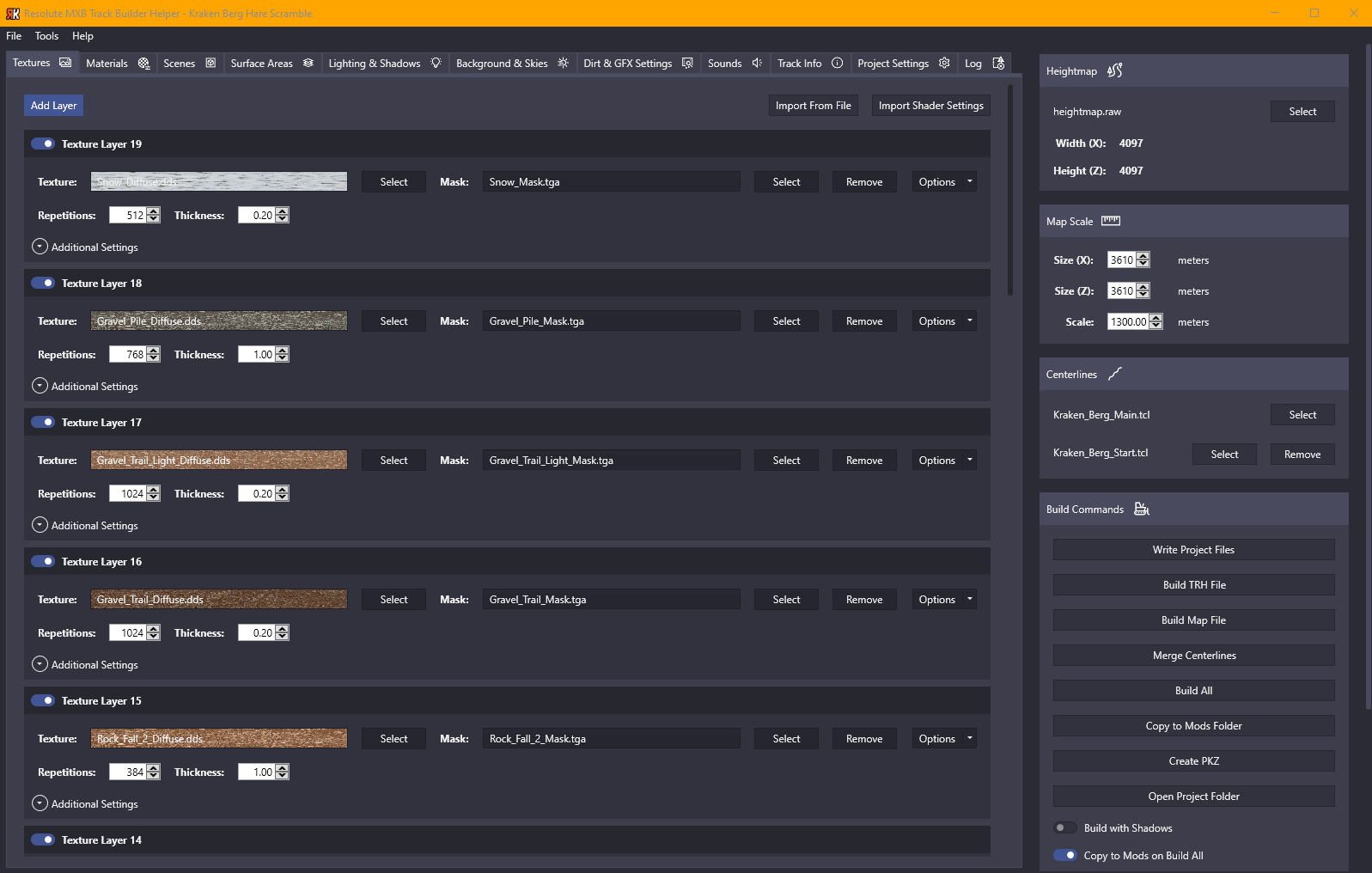
Donate:
Donations aren't expected but they sure do help motivate me to continue making MXB tracks and tools. If you've found this tool useful and would like to donate something for my time and future projects it would be greatly appreciated!
PayPal.Me
Support:
If you want support on this application please join my Discord server (https://discord.gg/zDbrhG4) and post in the #TRACK-BUILDER-HELPER channel.
This applications requires 64-bit Windows OS and at least .Net 4.7.2 framework.
Localization:
The application currently supports English, German, Italian, French, and Spanish languages. French and Spanish have not been validated by anyone yet. If you would like to validate a translation in your own language, please contact me in the discord channel and I'll send you a file with the translation for you review and editing.
Download - MediaFire
User Manual - READ THIS!
Extract the downloaded ZIP file and run the Setup.exe to install.
Change Log
v.1.1.5 (06/29/2023)
v.1.1.4 (06/25/2022)
v.1.1.3 (03/13/2022)
v.1.1.2 (01/08/2022)
v.1.1.1 (08/10/2021)
v.1.1.0 (07/27/2021)
v.1.0.26 (07/07/2021)
v.1.0.25 (06/13/2021)
v.1.0.24 (04/12/2021)
v.1.0.21 (03/22/2021)
v.1.0.18 (01/30/2021)
v.1.0.13 (12/12/2020)
Thanks to:
Videos:
I created this application to help MXB track builders to create valid text files that are needed for the tracks. It will help new track builders avoid common mistakes and give experienced track builders a more streamlined build process.
THIS IS MADE FOR NEW USERS
Why waste your time struggling with common problems new track builders encounter when this tool can help you avoid a lot of the easy mistakes you will make?
Feature List:
- Creates text files for: HMF, THT, AMB, SSC, INI, GFX, SHD.
- Validates heightmap for Power of 2 (+1 pixel).
- Validates textures and masks for correct format, Power of 2 dimensions, and needed alpha channels.
- Allows for use of RAW and PNG for heightmap files.
- Creates shader (SHD) files for your textures.
- Import existing project files.
- Uses the PiBoSo track tools in a central location - no need to copy them to each track project you have.
- Allows for use of spaces in track folder names.
- And many more useful features
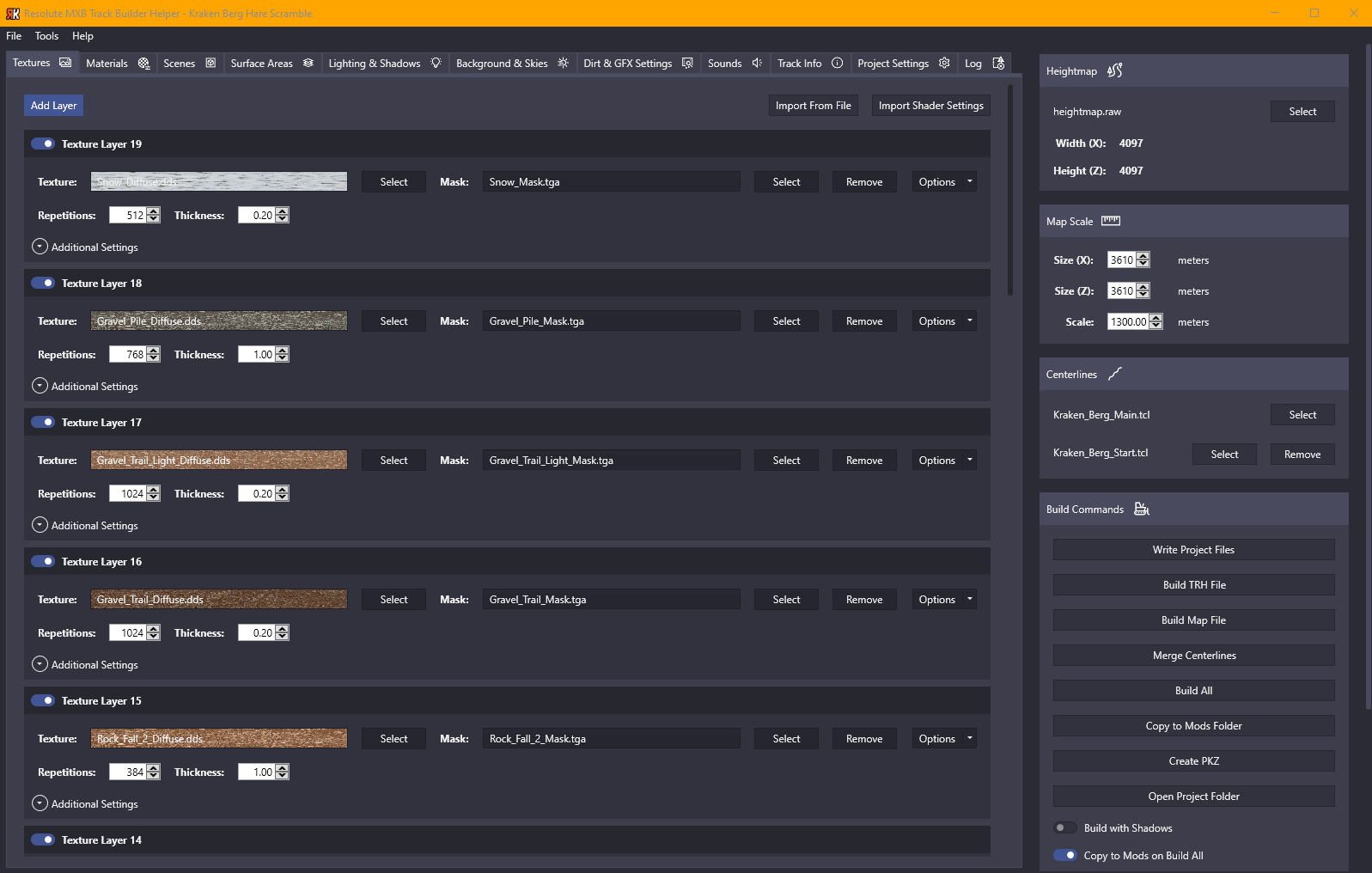
Donate:
Donations aren't expected but they sure do help motivate me to continue making MXB tracks and tools. If you've found this tool useful and would like to donate something for my time and future projects it would be greatly appreciated!
PayPal.Me
Support:
If you want support on this application please join my Discord server (https://discord.gg/zDbrhG4) and post in the #TRACK-BUILDER-HELPER channel.
This applications requires 64-bit Windows OS and at least .Net 4.7.2 framework.
Localization:
The application currently supports English, German, Italian, French, and Spanish languages. French and Spanish have not been validated by anyone yet. If you would like to validate a translation in your own language, please contact me in the discord channel and I'll send you a file with the translation for you review and editing.
Download - MediaFire
User Manual - READ THIS!
Extract the downloaded ZIP file and run the Setup.exe to install.
Change Log
v.1.1.5 (06/29/2023)
- Help menu link to MXB documentation.
- Updated 3rd party libraries to latest versions.
v.1.1.4 (06/25/2022)
- Bug fixes for SHD Editor - Spec Map and Environment Map settings.
- Bug fix for 4K and rectangular PNG heightmap loading.
- Bug fix for corrupt user settings not allowing application to start.
- Check if last project file exists when trying to load.
- Updated error message for Alpha channel required files to include "Don't use 100% white alpha channel".
- Validation of track folder and project names to remove special characters.
- Highlight tutorial videos menu when new videos are available.
- Timer for amount of time that project has been open in Builder (days:hours:minutues). You can edit your TRK file for existing projects to set the minutes that you have worked on the project. Edit the "MinutesOpen" value in a text editor like Notepad.
v.1.1.3 (03/13/2022)
- New SHD Editor window. Edit/create SHD files for your models. New window is accessed from the tools window. Select the folder where your model textures are stored. The editor will parse the SHD file for you into the editor and give you a preview of what the SHD file looks like.
- Added the "Add" (Fresnel Reflection) to the reflection editors (track textures editor and SHD editor)
- Removed "Steer" setting from the photo location section in Track Info tab. This is set by user in game since B17.
- Changed error message for images that require an alpha channel. Added text to notify user to save as 32-bit.
- Updated style of busy messages
- Show error message "Tools Not Set" in build section so you know you don't have your tools set correctly.
- Application checks for new version available at start up with button to open the forum page to download.
v.1.1.2 (01/08/2022)
- New feature: loads the centerline and RDF file from the example track if it doesn't exist to avoid "Pit Lane full" error.
- Fix for opening off screen
- Link to discord on help menu
- Tutorial Videos links on menu
- Move About and Donate to their own menu/windows
- Changed track name limit to 50 characters - changed Project Name limit to 32 characters.
- Updated documentation to include link to Conversion Tools (Fbx2Edf.exe)
v.1.1.1 (08/10/2021)
- Fix for RAW heightmaps using height greater than width. If height and width are not the same value, the app will ask if the width is greater than the height and set the dimensions correctly.
- Added menu link and tools button to the PiBoSo track registration site.
- Added menu link to the forum post so you can easily "Check for Updates".
v.1.1.0 (07/27/2021)
- Allow PNG heightmap files. Validates for 16-bit PNG and auto-converts it to RAW when building track.
- Add new feature "Copy Project". You can now copy an entire project folder to a new folder and it will rename all files to the new track name for you.
- Fix for "Open last project" text when first opening application.
- Documentation updated for v.1.1.0.
v.1.0.26 (07/07/2021)
- Fix for wet-texture normal map repetitions.
- Removed X & Z labels for repetitions if "Use same for both" is selected.
- Added backup option to File menu. Use this to zip your entire project folder to back it up in its current state.
- Checking for spaces in centerline files (not allowed).
v.1.0.25 (06/13/2021)
- Added X & Z repetitions for texture - when using a rectangular heightmap this is useful so your textures don't get stretched. Default is to use same repetition on X and Z.
- Limited track name to 32 characters - I believe this is a limit in the game.
- Moved "Create PKZ" button to Tools box instead of Build Commands. Added a new "Create PKZ (Server) button. This will automatically remove the MAP, WAV, TGA, DDS, and EDF files from your PKZ. This is useful to provide for server hosts such as MyMXB.com - it saves a lot of drive space on the servers.
v.1.0.24 (04/12/2021)
- Fix for foreign language number formatting in files for some users.
- Ability to use 2 heightmaps for one track (TRH and HMF).
- Added decimals to Photo setting long/lat.
v.1.0.21 (03/22/2021)
- Fix for rectangular height maps using correct dimensions.
- Added toggle button to turn off image validation (try this if you get "out of memory" errors.
- Added "Clear All" buttons to materials, textures, scenes, and sounds tabs.
- Added links to iNsane's PKZ locker tool.
v.1.0.18 (01/30/2021)
- Compiled for 64-bit
- Bug fix for disabled SHD files
- Changed PKZ confirmation icon.
- Ability to name sound records (Sounds tab) - click in header.
- Moved Donate menu to main menu.
- Updated splash screen.
- Added "Photo" section to track info tab - set custom location for photo button in game.
- Added support for FMR (animated file type) for track image/map files.
- Bug fix for Soft Soil and Compact Soil particle colors - using correct names now.
v.1.0.13 (12/12/2020)
- Message box fix so they should pop-to the foreground and be accessible if you leave the window during a track build
- Performance improvement of list controls when moving/adding/deleting items. Tested with 240 sound source items for Kraken Berg
- Hid the Thickness and Mask selection for Material and Texture Layer 0. It is not used by the game.
- Added the new "Paint" option in the Track Info tab for setting track object paint files.
- Application short-cut is now under "Resolute MXB" folder.
- Various changes for installer and deployment
Thanks to:
- PiBoSo & Snappe for track file details
- Giopanda, Mulock22, BeefLilly, & Ruubs for testing
- iNsane for German translation review
- Giopanda for Itialian translation review
- Paulo Rodrigues for Portuguese translation review
Videos:
9
Suggestions and wishlist / Qualifying - make it count
June 17, 2020, 06:58:01 PM
Does the qualifying race actually do anything now except act like another race? This should have option of determining gate pick.
10
Bug Reports / CTD on Bike Selection of Modded Bike
April 26, 2020, 07:16:18 PM
This started happening randomly with Beta 14, still happens in Beta 14b. When I have a modded bike selected previously and try to go to the Bike screen to select a new one the game will CTD immediately. If I had previously selected an MSM bike, it would let me get to the Bike selection screen but then will CTD as soon as I select the category to display the modded bikes.
To fix this most times, I remove all bikes from my mods/Bike folder, restart the game, close it, the re-add the bikes. It will then let me select them - most of the time. Yesterday it would not work no matter what I did. I tried uninstalling and re-installing game, didn't work. Tried different mod bikes, didn't work. Deleted all set-ups, replays, records, etc. Didn't work. I just kept trying the same thing by starting without a modded bike then adding it back and then it randomly worked one time.
Any idea what causes this?
To fix this most times, I remove all bikes from my mods/Bike folder, restart the game, close it, the re-add the bikes. It will then let me select them - most of the time. Yesterday it would not work no matter what I did. I tried uninstalling and re-installing game, didn't work. Tried different mod bikes, didn't work. Deleted all set-ups, replays, records, etc. Didn't work. I just kept trying the same thing by starting without a modded bike then adding it back and then it randomly worked one time.
Any idea what causes this?
11
Track Editing / Long reset BUG?
April 16, 2020, 03:20:11 AM
Hey guys, has anyone else ever run into something similar? I've seen a post on GPB forum but basically it said to use the Min/Max lines.
On Erzberg, the very first corner causes a problem. If you go to the left of the centerline, and then after that try to use the long reset, it will always reset you back to the start of that corner/hill. This is a major problem if you get stuck 10km down the road in a tree and it resets you back to the start. If you go to the right of the centerline in that corner, and the cross back over the centerline after that, it will reset you correctly as expected where you left the course. In the image from TrackEd, you can see that I have my off track mask set, and I've generated the track and the min/max lines with plenty of space around the centerline. I have no problems on other parts of the course where the trail and off-track mask are litterally about 3 meters wide. At other times during this project, this problem area has moved around - not sure what is causing it.
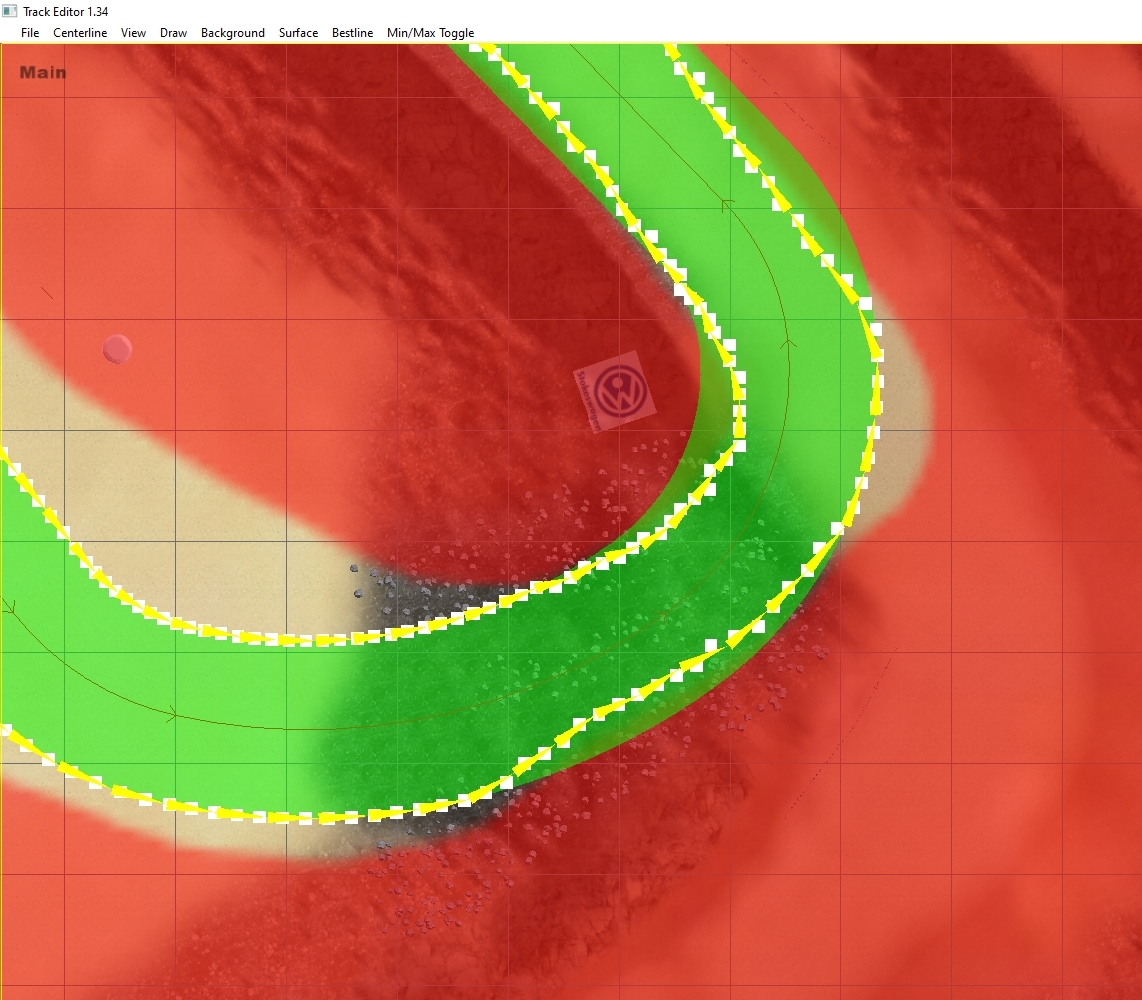
On Erzberg, the very first corner causes a problem. If you go to the left of the centerline, and then after that try to use the long reset, it will always reset you back to the start of that corner/hill. This is a major problem if you get stuck 10km down the road in a tree and it resets you back to the start. If you go to the right of the centerline in that corner, and the cross back over the centerline after that, it will reset you correctly as expected where you left the course. In the image from TrackEd, you can see that I have my off track mask set, and I've generated the track and the min/max lines with plenty of space around the centerline. I have no problems on other parts of the course where the trail and off-track mask are litterally about 3 meters wide. At other times during this project, this problem area has moved around - not sure what is causing it.
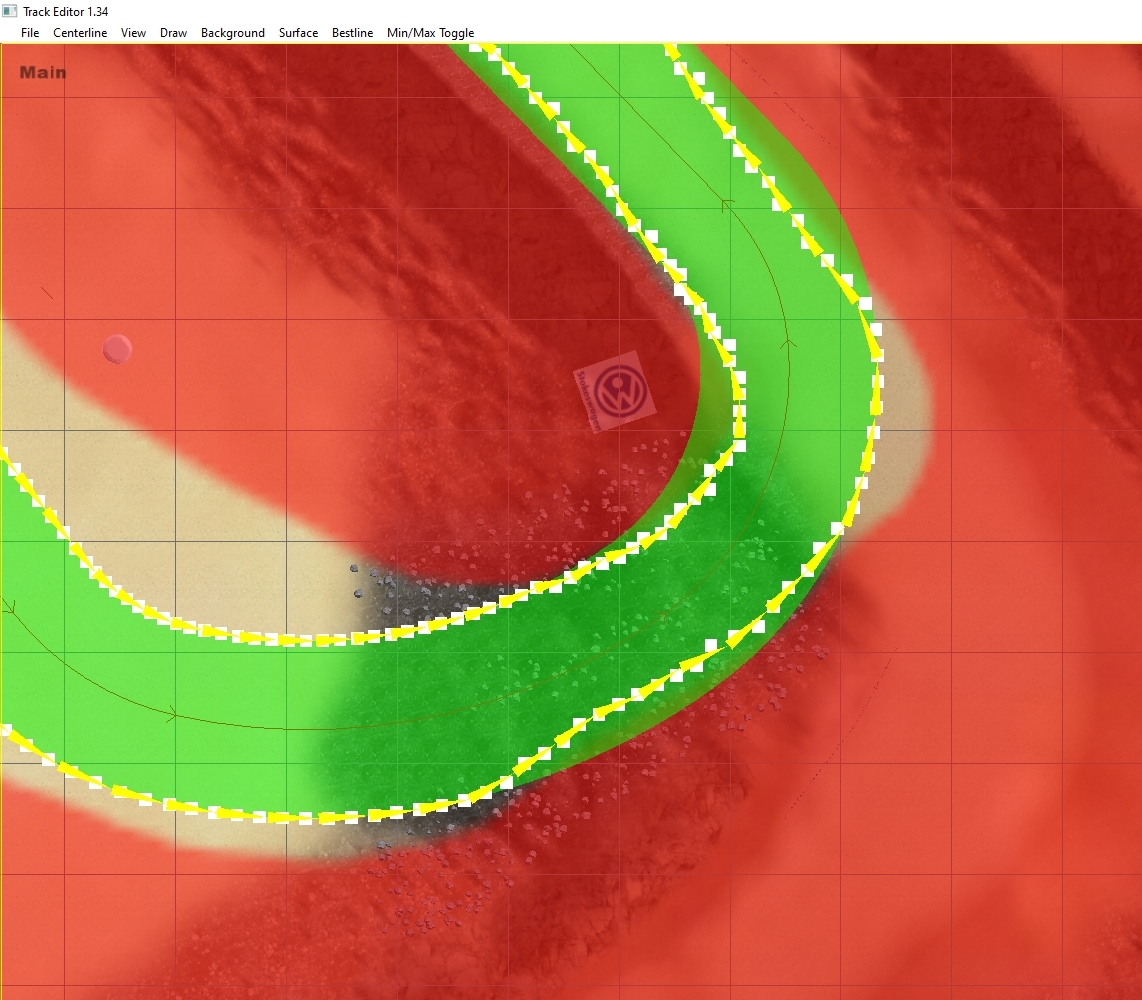
12
Track Editing / Need help with Reflection Map problem [SOLVED]
April 03, 2020, 08:30:17 PM
Solved Problem was that I did not have a normal map defined in addition to the reflection map. Simply made a flat normal map.
I hope that someone can help me out with a problem I'm having with a reflection map I'm trying to use for a texture on a simple plane (mud puddle). When I add the reflection map shader, the model will not show in game - remove the shader and it shows fine. Here is what I've done:
1. In my maps folder where the texture is for my model, I've copied the "env" folder from the example track
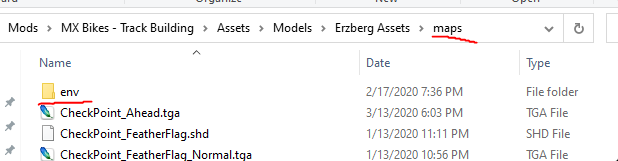
2. I have my shader file, texture file, and reflection map - texture works fine on model, when shader is not used.
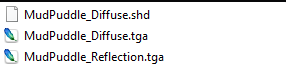
3. In the shader file I have the following copied from the example track files. I've tried playing with some of the settings in there but nothing seemed to matter (default factormin = 0.1 - doesn't work also).
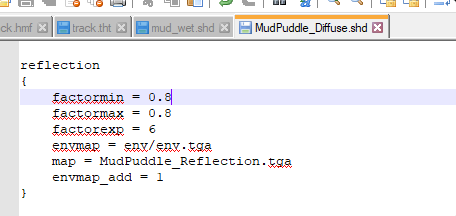
4. The reflection map is simply all white with the alpha channel correctly set
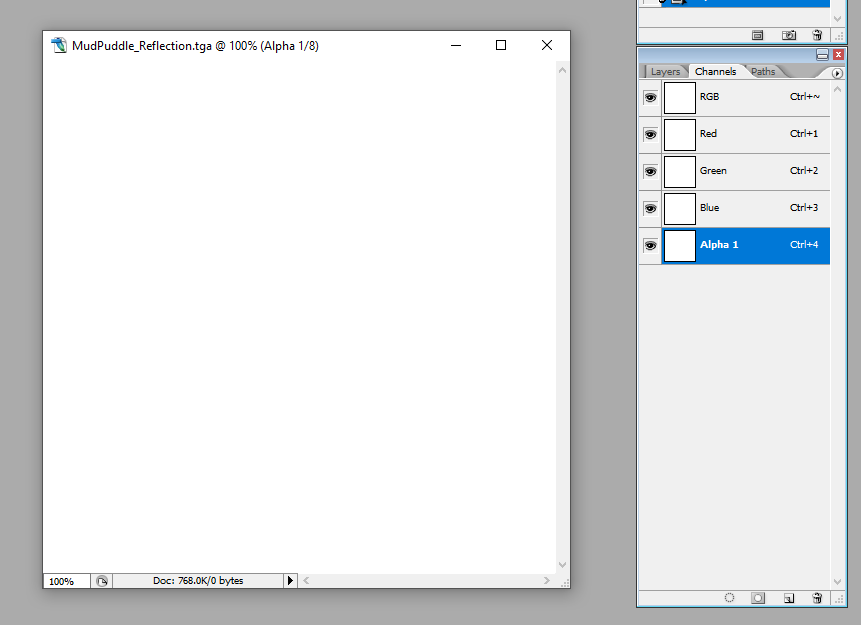
5. Run fbx2edf_x64 to convert the models and map.bat to build. No errors are shown.
Again, the problem is that when the shader is used the object does not show up in game, removing the shader it then shows up fine with the texture correctly. This is probably something simple that I'm overlooking. Thanks to anyone that can assist.
I hope that someone can help me out with a problem I'm having with a reflection map I'm trying to use for a texture on a simple plane (mud puddle). When I add the reflection map shader, the model will not show in game - remove the shader and it shows fine. Here is what I've done:
1. In my maps folder where the texture is for my model, I've copied the "env" folder from the example track
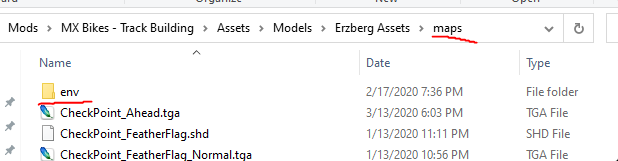
2. I have my shader file, texture file, and reflection map - texture works fine on model, when shader is not used.
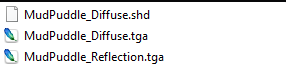
3. In the shader file I have the following copied from the example track files. I've tried playing with some of the settings in there but nothing seemed to matter (default factormin = 0.1 - doesn't work also).
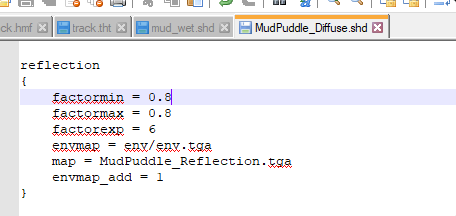
4. The reflection map is simply all white with the alpha channel correctly set
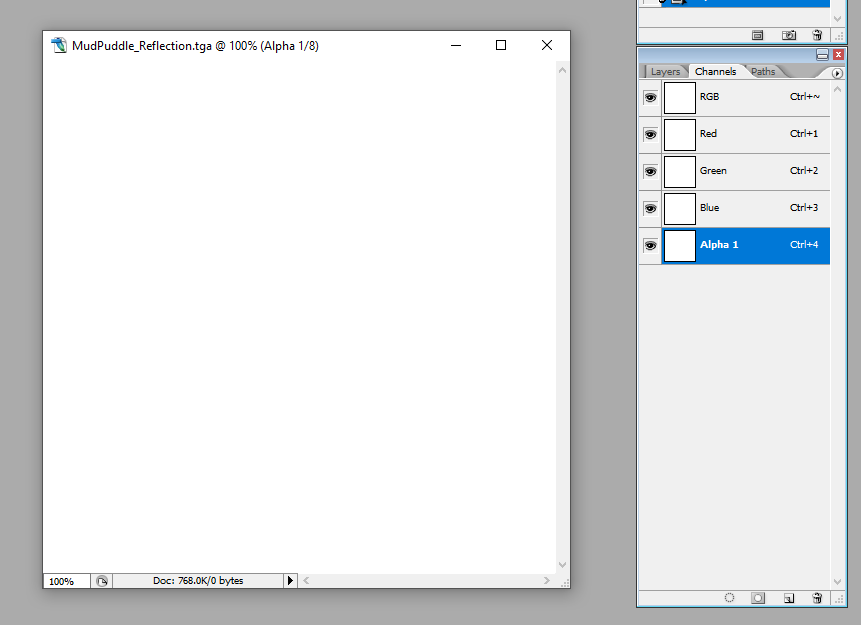
5. Run fbx2edf_x64 to convert the models and map.bat to build. No errors are shown.
Again, the problem is that when the shader is used the object does not show up in game, removing the shader it then shows up fine with the texture correctly. This is probably something simple that I'm overlooking. Thanks to anyone that can assist.
13
Bug Reports / Environment Sounds - Bug?
March 30, 2020, 03:09:19 AM
Piboso, I'm moving this conversation over here out of the TrackED wish list post. I think that this is a bug. If not, then perhaps this can be looked at in the future on how it works. I took another look at my sound file and settings and still don't think that this behavior is correct. I ensured that my wav file was mono. I added the following in my SSC file.
numsources = 1
source0
{
data = ForestAmbient.wav
pos = 1873,0,560
mindistance = 20
}
That location is in the lower right circled in red. I can hear the sound at the blue circle which is 1.15 KM away. It is just as loud at the source as it is at my blue circle - and this sound is not that loud - I have to crash the bike so the engine noise is not playing to hear it. I would expect it to be much lower if the "mindistance" is 20 meters. If I set it to something like 1 or 2, then it seems to work correctly and I need to get really close to the source to hear it.

Thanks for any help you can give.
numsources = 1
source0
{
data = ForestAmbient.wav
pos = 1873,0,560
mindistance = 20
}
That location is in the lower right circled in red. I can hear the sound at the blue circle which is 1.15 KM away. It is just as loud at the source as it is at my blue circle - and this sound is not that loud - I have to crash the bike so the engine noise is not playing to hear it. I would expect it to be much lower if the "mindistance" is 20 meters. If I set it to something like 1 or 2, then it seems to work correctly and I need to get really close to the source to hear it.

Thanks for any help you can give.
14
Suggestions and wishlist / Separate terrain and object draw distance
March 29, 2020, 07:00:32 PM
Since LOD for track objects is not supported at this time (will it ever be?), would it be possible to separate the draw distance settings for the terrain and track objects? On very large maps like Erzberg which is 3.6 x 3.6 km that have very long sight lines, with even the default high draw distance of 1000 m the terrain draw in looks really bad at the edges of the map where it is drawing it - it looks like it is being warped and into another dimension with the terrain flickering.
From my testing, the terrain has very little affect on the FPS performance. I can manually change my draw distance in profile.ini to 4000 and get the same performance as a low draw distance for the terrain - tested with no objects on the map. The performance dip in my testing comes all from the 3D objects that are added to the map. You can decrease the draw distance to help with this, but again, the long sight lines of the terrain make it look really bad.
By separating the draw distance of the terrain and objects you could tune the settings to your own PC's resources. This would allow for all the terrain to be drawn and not look bad, and then have the 3D objects draw in at shorter distances. This seems like a common thing in other games where you often see draw in of objects but not the terrain.
From my testing, the terrain has very little affect on the FPS performance. I can manually change my draw distance in profile.ini to 4000 and get the same performance as a low draw distance for the terrain - tested with no objects on the map. The performance dip in my testing comes all from the 3D objects that are added to the map. You can decrease the draw distance to help with this, but again, the long sight lines of the terrain make it look really bad.
By separating the draw distance of the terrain and objects you could tune the settings to your own PC's resources. This would allow for all the terrain to be drawn and not look bad, and then have the 3D objects draw in at shorter distances. This seems like a common thing in other games where you often see draw in of objects but not the terrain.
15
Tracks / Kraken Berg Hare Scramble 2020 (aka Erzberg) - Update Nov 28, 2020
February 27, 2020, 09:45:32 PM
Kraken Berg Hare Scramble (aka Erzberg)
Welcome to the Kraken Berg! I love the Erzbergrodeo and other hard enduro type events. I took it into my own hands to make an enduro track instead of waiting on one of the big gaming companies or some other modder to do it for me. This track took me just over 7 months to complete. I would estimate that I worked, on average, about 30 hours per week on it over that time - so it was pretty much like a second job for me. While MX Bikes doesn't have perfect physics for hard enduro, and there are still some bugs in the game, I think that this is a great start and it will get even better. If you guys like this - let Piboso know so we can get more enhancements to the engine to support these large maps and enduro type riding.
Thanks again for trying out the Kraken Berg. Please be sure to read all of the information below.
Current Status and TODO:
- Released version 1.0 - July 12, 2020
- Released 2020 final version - Nov 28, 2020
About:
- Course based on the 2019 edition of the real course. Contains all checkpoints other than the one were they go out to the ski resort - that was too far out of the map boundaries to increase the map size.
- 3.6 km x 3.6 km
- 1300 meters elevation change
- Most of the course is very close to 1:1 scale. I was working from old satellite data so not everything is perfect and there are some areas that aren't as steep or long as the real location.
- final course is over 40 km long
- 4K height-map
- Initial height-map work done in World Creator 2
- Detailed work done in L3DT
- Objects done in Blender. Object texturing done with Substance Painter and Photoshop
Riding Tips:
Known Issues:
PLEASE READ:
You may not have a good enough system to run this map - I do not apologize. So don't complain if you can't run it - save some money and upgrade your system. Or complain to PiBoSo to add some more features such as LOD for track objects and other performance enhancing features.
If you are getting bad FPS, first thing to try is lowering your draw distance. If that doesn't work, then you can turn down texture quality and all of the other settings.
MAX HUD:
Max HUD has been updated for performance issues - if you still have poor performance follow these instructions --> Max HUD affects performance on this map - if you are using AMD cards or lower spec Nvidia cards then uninstall Max HUD and check your performance - you can simply rename the max hud plug-in with file extension ".bak" so it will not load. You can then change it back to enable for other tracks.
Post your system specs and performance once you do try it and I'll add to the list below to help others know if they can run it smoothly or not.
Tested GPU Performance:
Are you a YouTuber?
If you want to make a video with commentary on this track, why don't you contact me before hand so you can get some facts about it so you don't ramble on with conjecture about how things were done or why.
Donate to the Track Building Fund
If you enjoyed playing this map feel free to contribute a donation! You are not obligated to give any modder anything but a thank you - but if you would like to send me something to put towards the next custom track that I do it would be appreciated.
CLICK HERE TO DONATE
Download:
Mega
MediaFire
PLEASE READ THE README FILE!!!
Kraken Berg | CP25 to Finish Gameplay
Kraken Berg | CP23 to CP25 Gameplay
Kraken Berg | CP18 to CP23 Gameplay
Kraken Berg | CP16 to CP18 Gameplay
Kraken Berg | CP13 to CP16 Gameplay
Kraken Berg | CP10 to CP13 Gameplay
Kraken Berg | CP8 to CP10 Gameplay
Kraken Berg | CP6 to CP8 Gameplay
Kraken Berg | CP4 to CP6 Gameplay
Kraken Berg | CP2 to CP4 Gameplay
Kraken Berg | Start to CP2 Gameplay
Reveal Trailer:
Thanks:
- DoluTattoo - building models and textures
- Danky - building models and textures
- TFC for advice and tutorials
- Niko for assets and tutorials
- GioPanda for assets
- Ruubs, GreenLennux, JayRobbo, OkWes for testing and enduro enthusiasm
- iNsane for testing and getting Enduro bikes ready!
Welcome to the Kraken Berg! I love the Erzbergrodeo and other hard enduro type events. I took it into my own hands to make an enduro track instead of waiting on one of the big gaming companies or some other modder to do it for me. This track took me just over 7 months to complete. I would estimate that I worked, on average, about 30 hours per week on it over that time - so it was pretty much like a second job for me. While MX Bikes doesn't have perfect physics for hard enduro, and there are still some bugs in the game, I think that this is a great start and it will get even better. If you guys like this - let Piboso know so we can get more enhancements to the engine to support these large maps and enduro type riding.
Thanks again for trying out the Kraken Berg. Please be sure to read all of the information below.
Current Status and TODO:
- Released version 1.0 - July 12, 2020
- Released 2020 final version - Nov 28, 2020
About:
- Course based on the 2019 edition of the real course. Contains all checkpoints other than the one were they go out to the ski resort - that was too far out of the map boundaries to increase the map size.
- 3.6 km x 3.6 km
- 1300 meters elevation change
- Most of the course is very close to 1:1 scale. I was working from old satellite data so not everything is perfect and there are some areas that aren't as steep or long as the real location.
- final course is over 40 km long
- 4K height-map
- Initial height-map work done in World Creator 2
- Detailed work done in L3DT
- Objects done in Blender. Object texturing done with Substance Painter and Photoshop
Riding Tips:
- Use track marker if in testing mode to set you back to where you want for testing sections and lines.
- Use separate brakes - combined brakes makes the rear lock up and you can't control as well when going down hill - or adjust the strength of your back brakes if using combined.
- Use 20mm on front brake setting.
- You can lock up back brakes and counter lean if the bike starts swinging one way down the hill.
- Use first gear on downhills, blip throttle to get engine braking back if you lock up the back brakes and auto-clutch engages.
- Try standing or sitting on different hills with different gear selection
- Full throttle doesn't always work the best when going up hills
- Speed wobbles on hills usually happen when front end gets light and it is off camber - try different things to combat this until physics are better - slow down, find better line, lean forward or try to tap brakes before front end gets too light.
- Stuck in a tree or rock? Use the long reset until you get out. If you see someone stuck in an object, DO NOT GET STUCK YOURSELF or you will both be stuck and get the "Track Not Clear" message forever.
- A full lap will only count if you cross the splits at CP9 and CP18. There are over 450 checkpoints on the centerline to check for course cutting. Stay within the flagging, stay on the trails, stay within the rock gardens and you will probably not have a hard time avoiding penalties. Penalties are severe - miss an actual flagged checkpoint and that will be a 10 minute penalty. Missing checkpoints on the centerline will gain you 30 or 60 second penalties for each one missed (you can't see them so stay on the trail).
- Did you remember to top off the fuel tank?
Known Issues:
- Texture and mask draw in is bad - this is just how the game engine is - hopefully Piboso can fix someday.
- Texture flickering/z-fighting - the size of this map seems to make z-fighting really bad, especially where objects contact the terrain or faces are close together. The numbers on the rider's jersey even flicker
- Physics on rock objects are not great - have to use WLLCONC because TRK object physics are not correct - will hopefully be fixed someday and we'll be able to do more harder rock obstacles.
- No support of true point-to-point courses with open centerlines. Hopefully this will be fixed someday - currently have to continue course on after the enduro-cross arena back to the start area to finish the lap.
- 3D grass performance - there is no 3D grass on this map as it takes too long to build with it, and performance was really bad when tested
- Rider should dab more with both feet with obstacles like rocks.
PLEASE READ:
You may not have a good enough system to run this map - I do not apologize. So don't complain if you can't run it - save some money and upgrade your system. Or complain to PiBoSo to add some more features such as LOD for track objects and other performance enhancing features.
If you are getting bad FPS, first thing to try is lowering your draw distance. If that doesn't work, then you can turn down texture quality and all of the other settings.
MAX HUD:
Max HUD has been updated for performance issues - if you still have poor performance follow these instructions --> Max HUD affects performance on this map - if you are using AMD cards or lower spec Nvidia cards then uninstall Max HUD and check your performance - you can simply rename the max hud plug-in with file extension ".bak" so it will not load. You can then change it back to enable for other tracks.
Post your system specs and performance once you do try it and I'll add to the list below to help others know if they can run it smoothly or not.
Tested GPU Performance:
- GTX 660Ti | 30-60 FPS on all low settings
- RX 460 | 40 - 80 FPS - Min settings with Max HUD uninstalled
- RX 560 | 40 - 80 FPS - Max settings with Max HUD uninstalled
- GTX 1070 | 70 - 120 FPS on medium draw distance, 2x anti-aliasing
- GTX 1080 | 100+ FPS - All high settings
- RTX 2060 Super | 130 - 160 FPS - All high settings
- RTX 2070 Super | 130 - 160 FPS - All high settings
Are you a YouTuber?
If you want to make a video with commentary on this track, why don't you contact me before hand so you can get some facts about it so you don't ramble on with conjecture about how things were done or why.
Donate to the Track Building Fund
If you enjoyed playing this map feel free to contribute a donation! You are not obligated to give any modder anything but a thank you - but if you would like to send me something to put towards the next custom track that I do it would be appreciated.
CLICK HERE TO DONATE
Download:
Mega
MediaFire
PLEASE READ THE README FILE!!!
Kraken Berg | CP25 to Finish Gameplay
Kraken Berg | CP23 to CP25 Gameplay
Kraken Berg | CP18 to CP23 Gameplay
Kraken Berg | CP16 to CP18 Gameplay
Kraken Berg | CP13 to CP16 Gameplay
Kraken Berg | CP10 to CP13 Gameplay
Kraken Berg | CP8 to CP10 Gameplay
Kraken Berg | CP6 to CP8 Gameplay
Kraken Berg | CP4 to CP6 Gameplay
Kraken Berg | CP2 to CP4 Gameplay
Kraken Berg | Start to CP2 Gameplay
Reveal Trailer:
Thanks:
- DoluTattoo - building models and textures
- Danky - building models and textures
- TFC for advice and tutorials
- Niko for assets and tutorials
- GioPanda for assets
- Ruubs, GreenLennux, JayRobbo, OkWes for testing and enduro enthusiasm
- iNsane for testing and getting Enduro bikes ready!
16
Suggestions and wishlist / Allow for setting of more than 50 checkpoints in TrackEd
February 18, 2020, 10:40:11 PM
TrackEd currently limits you to 50 checkpoints. If you manually edit the rdf file to add more, TrackEd still won't show them. Does the game also have a limit of 50? If yes, can that be changed as 50 does not allow for long complex courses such as Enduro.
17
Bug Reports / TrackED BUG - Anything above 500 M not rendering
February 18, 2020, 10:38:14 PM
TrackED is not rendering terrain above 500 meters - would be nice to have this fixed so I can finish my course someday.


18
Documentation / Open Centerlines Documentation
January 25, 2020, 10:17:02 AM
Can we please get documentation on how to use the open center-line support that was added to TrackEd in the release notes? I can make an open center-line, start a 1 lap race but the lap time will not start until I pass the finish line once. I've loaded the Straight Rhythm TRH and race data to see if anything looks different than by center-line but it doesn't.
What is needed for this to function properly?
What is needed for this to function properly?
19
Bug Reports / 3D Grass BUG related to SCALE
January 21, 2020, 07:42:18 AM
There seems to be a bug with 3D grass rendering related to scale used for hmf/tht.
Test with scale set to 100
In the pits (suspensions sag test), the grass is rendering:

Go to track and it does not show:

Mapview:
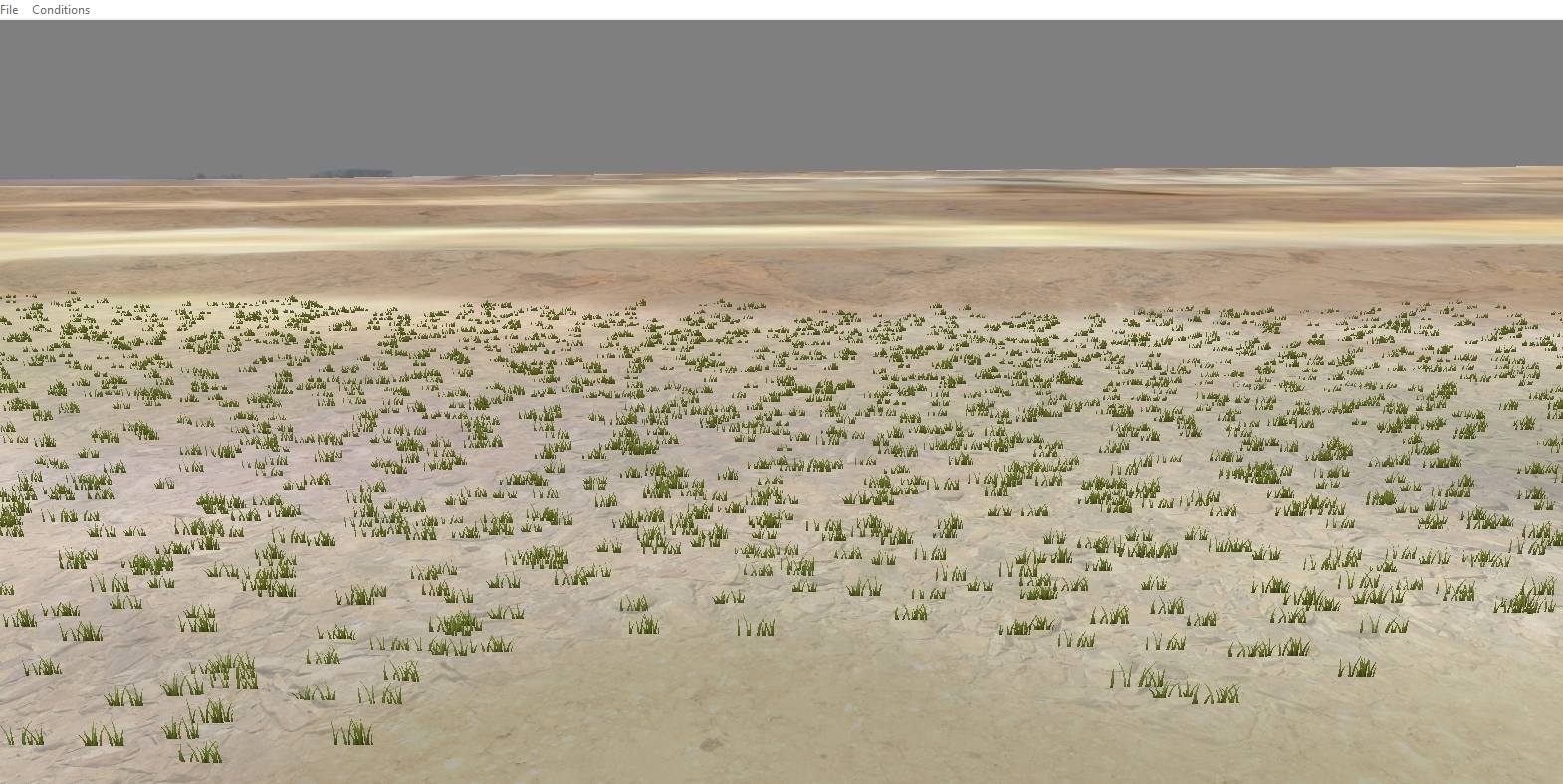
I didn't narrow it down to a specific value but eventually it does not render in Mapview with higher values as well. Please take a look and I hope this can be fixed since it does not seem like height scale should make a difference for the grass to render.
Test with scale set to 100
In the pits (suspensions sag test), the grass is rendering:

Go to track and it does not show:

Mapview:
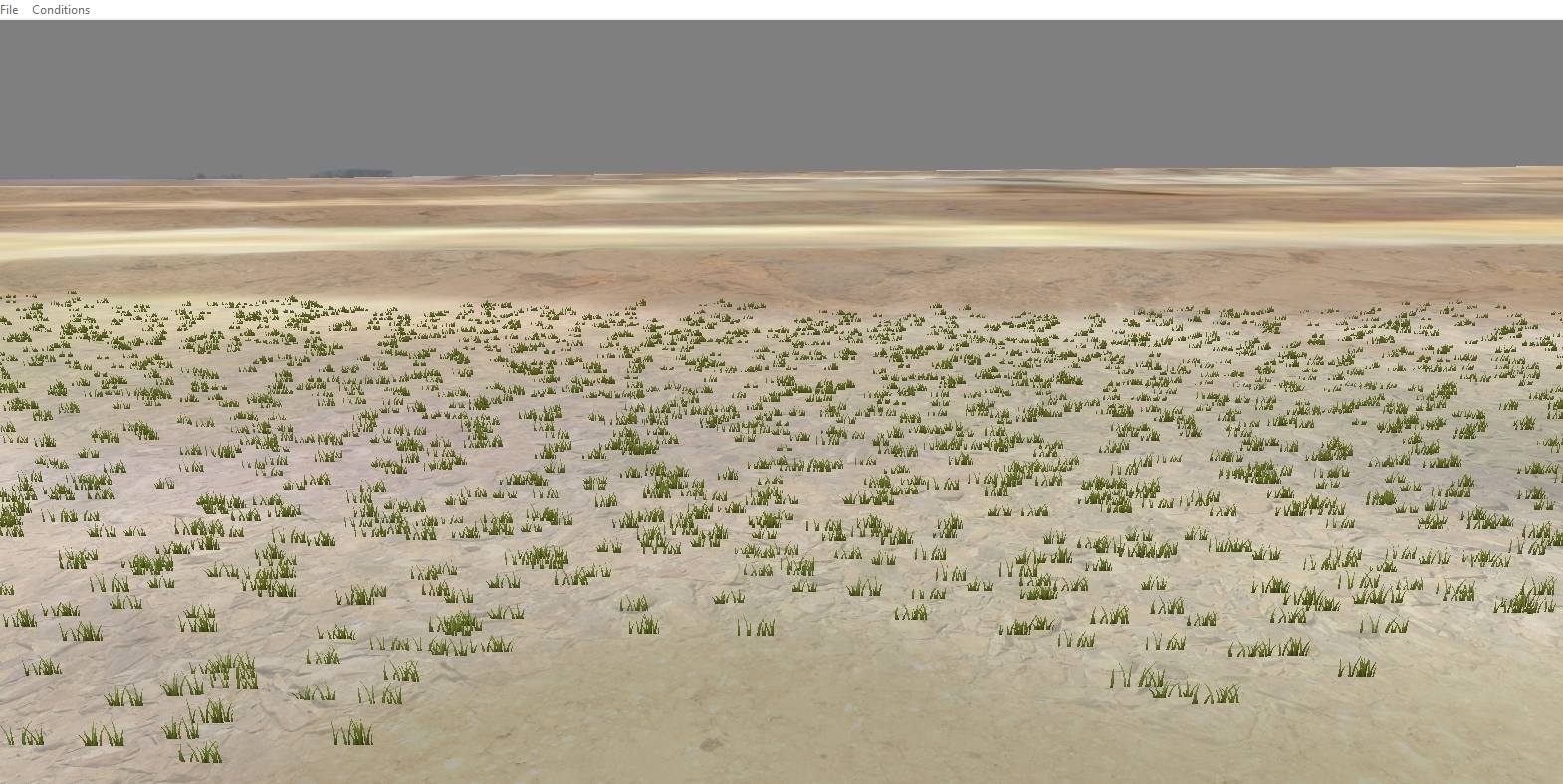
I didn't narrow it down to a specific value but eventually it does not render in Mapview with higher values as well. Please take a look and I hope this can be fixed since it does not seem like height scale should make a difference for the grass to render.
20
Suggestions and wishlist / Point-to-Point or "Open" tracks
December 23, 2019, 02:56:18 AM
With the release of the Straight Rhythm track in Beta 13, is there any documentation on how to use Tracked to make other point-to-point tracks? I'm not trying to recreate a straight rhythm course but rather something like a course that has a start and and finish line that are not a circuit. It would use the normal starting gates and finish at a different location and simply be one lap.

