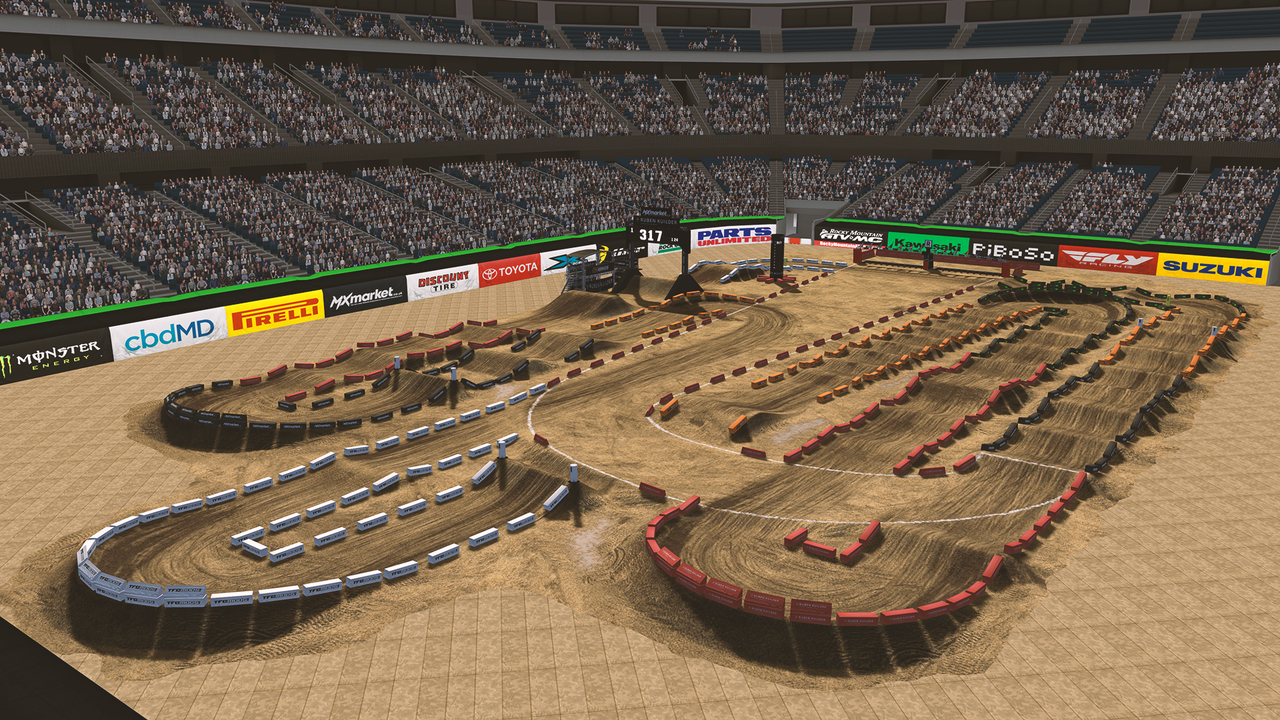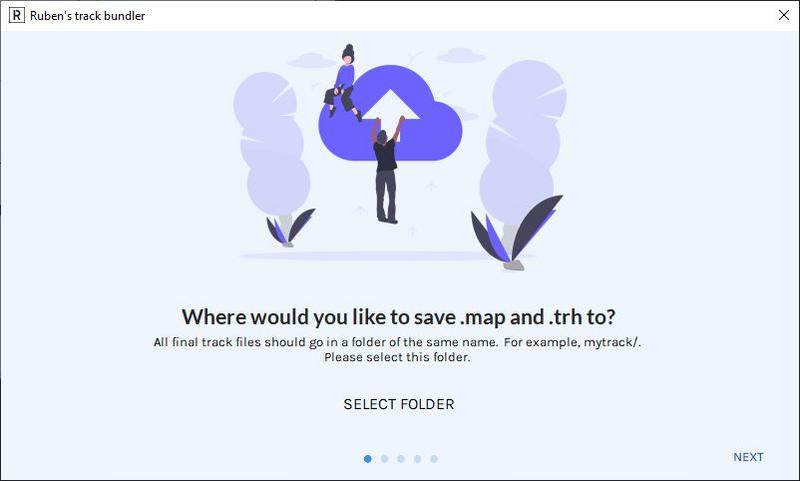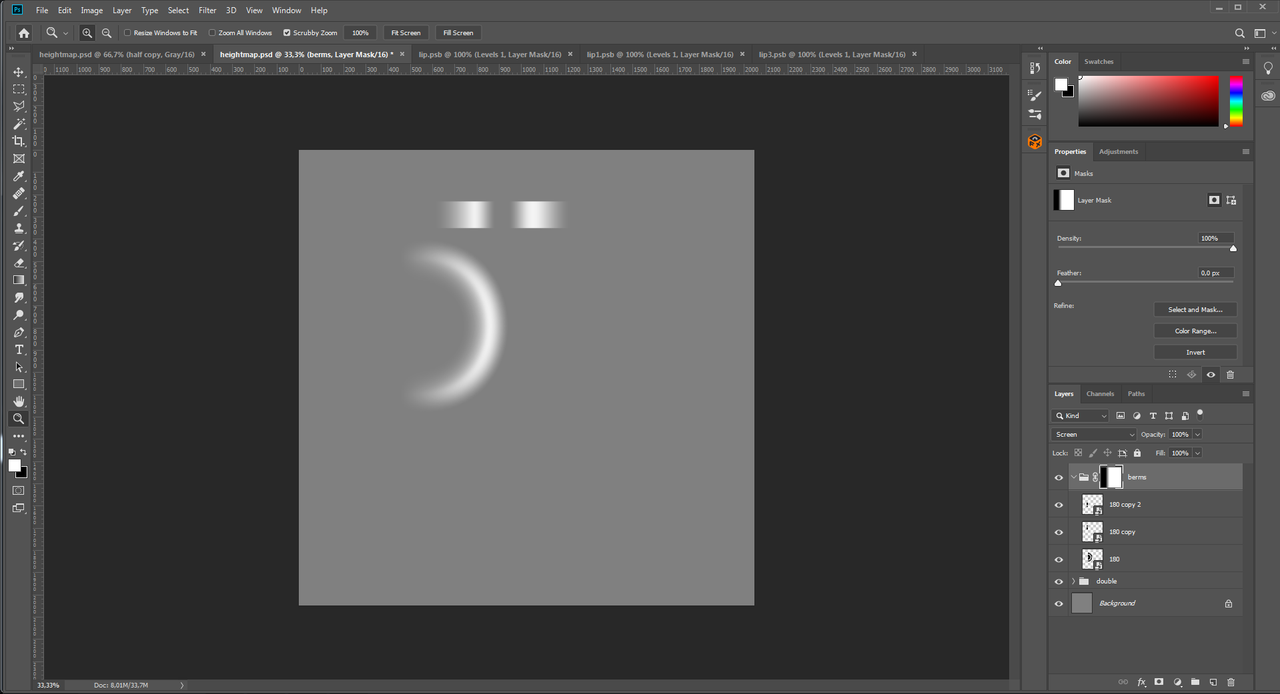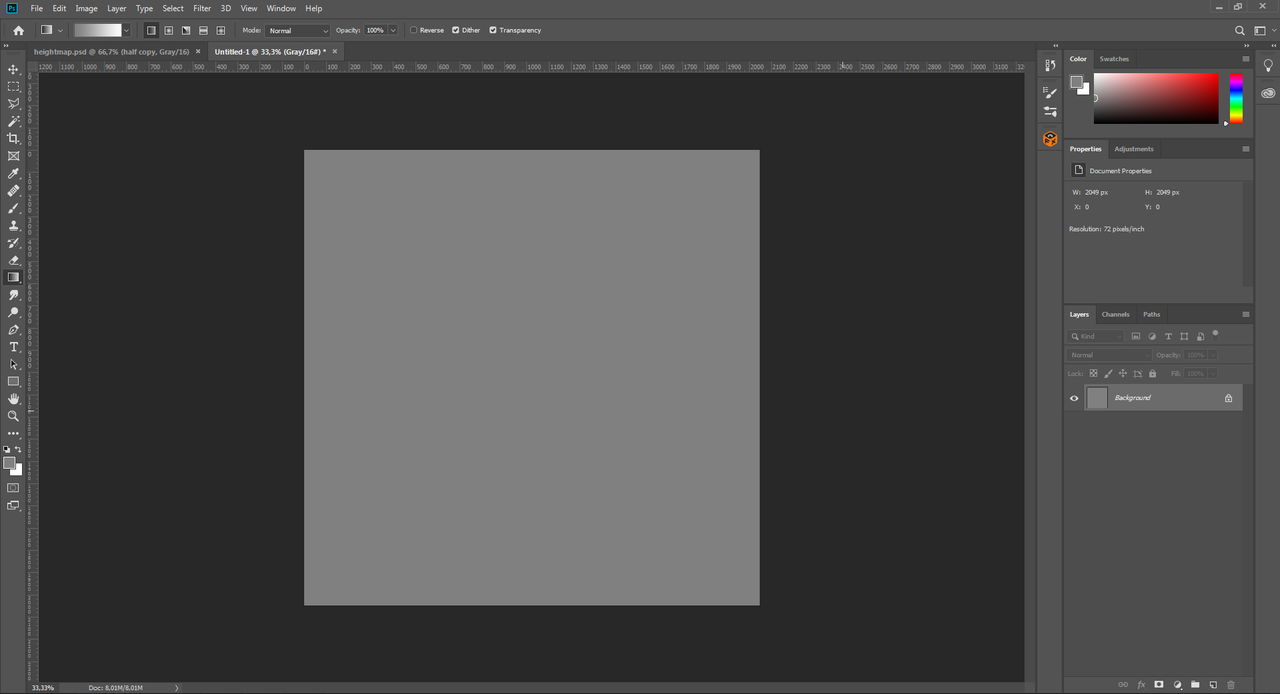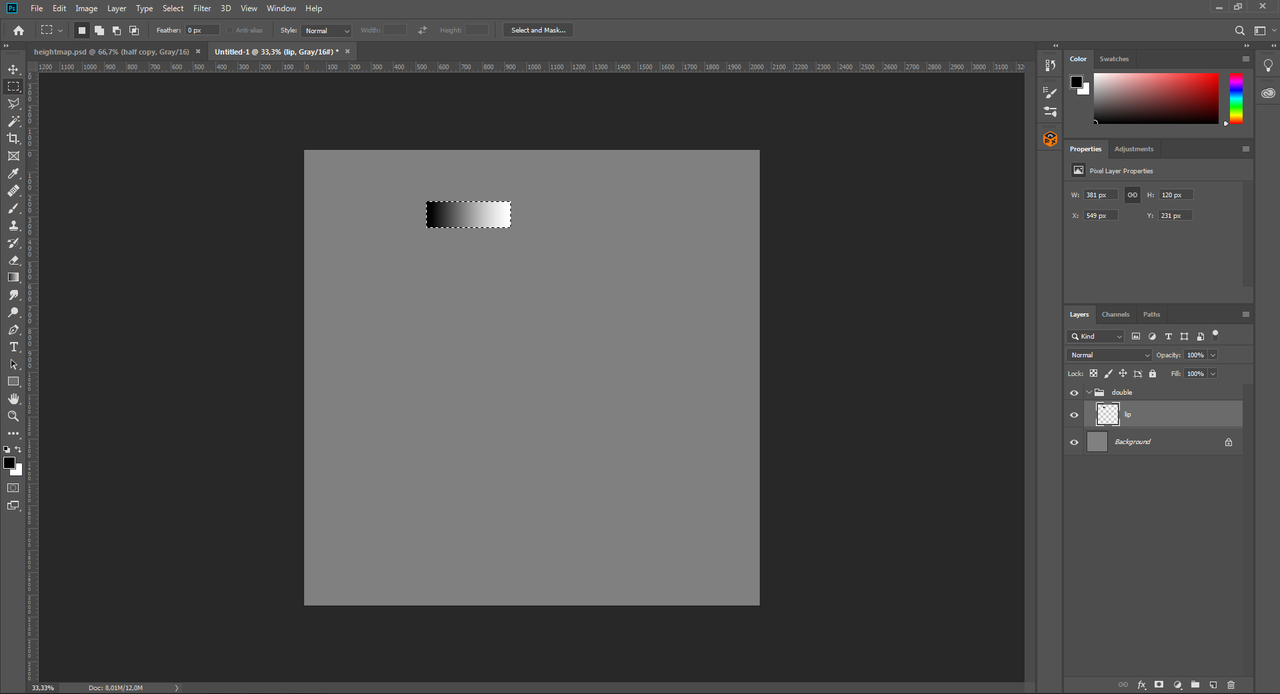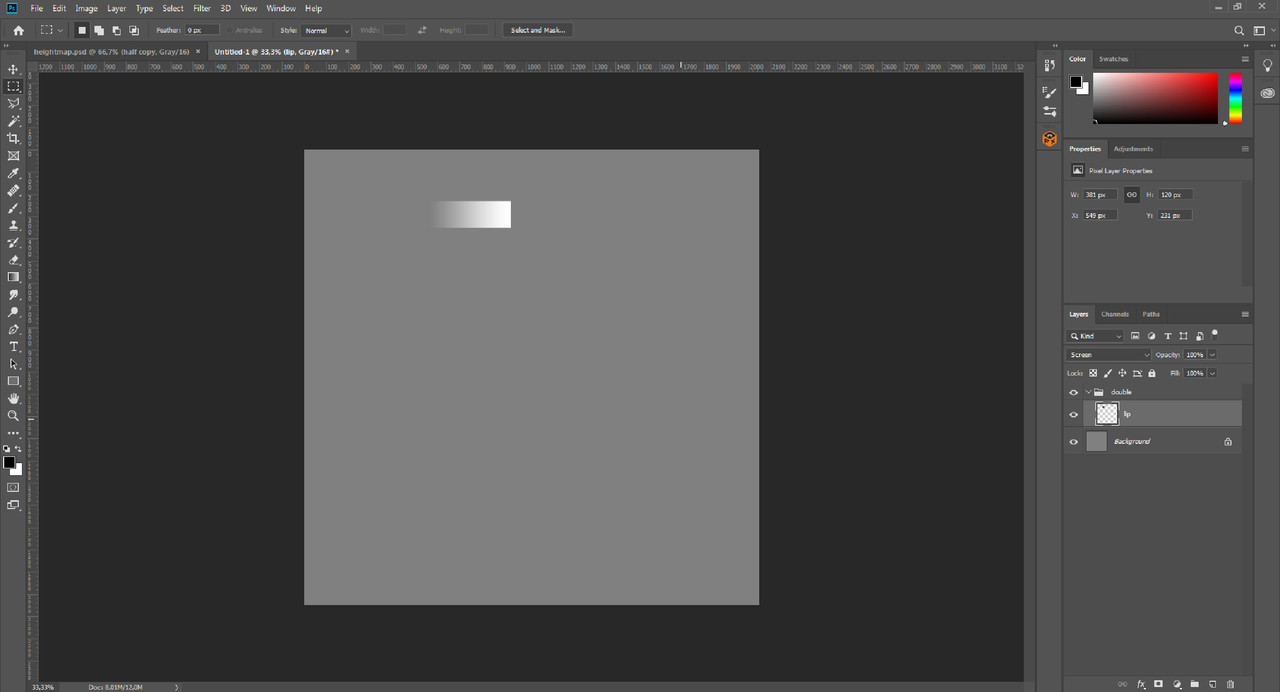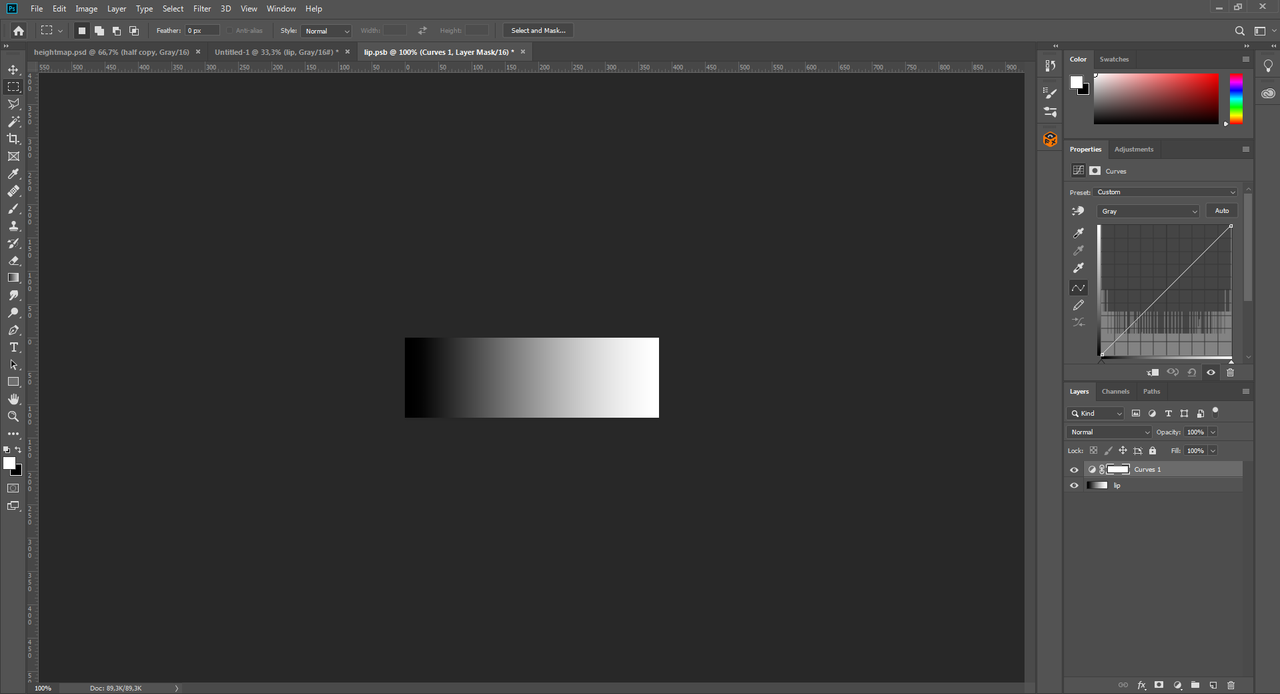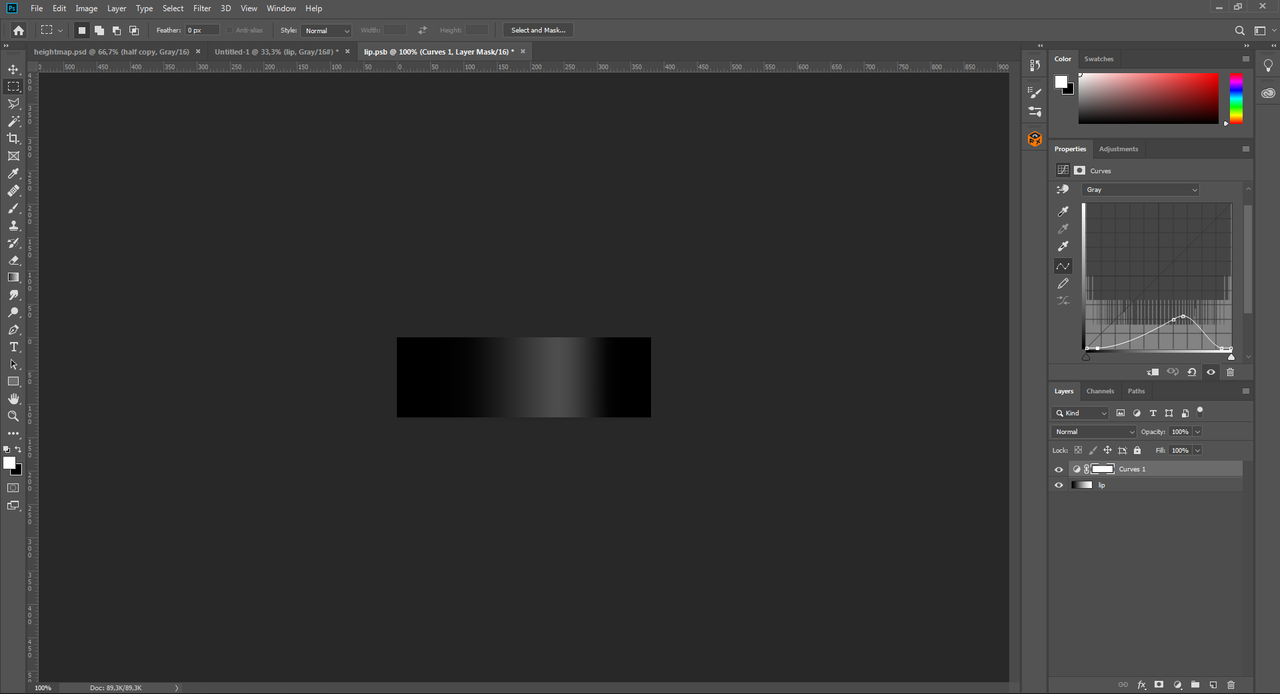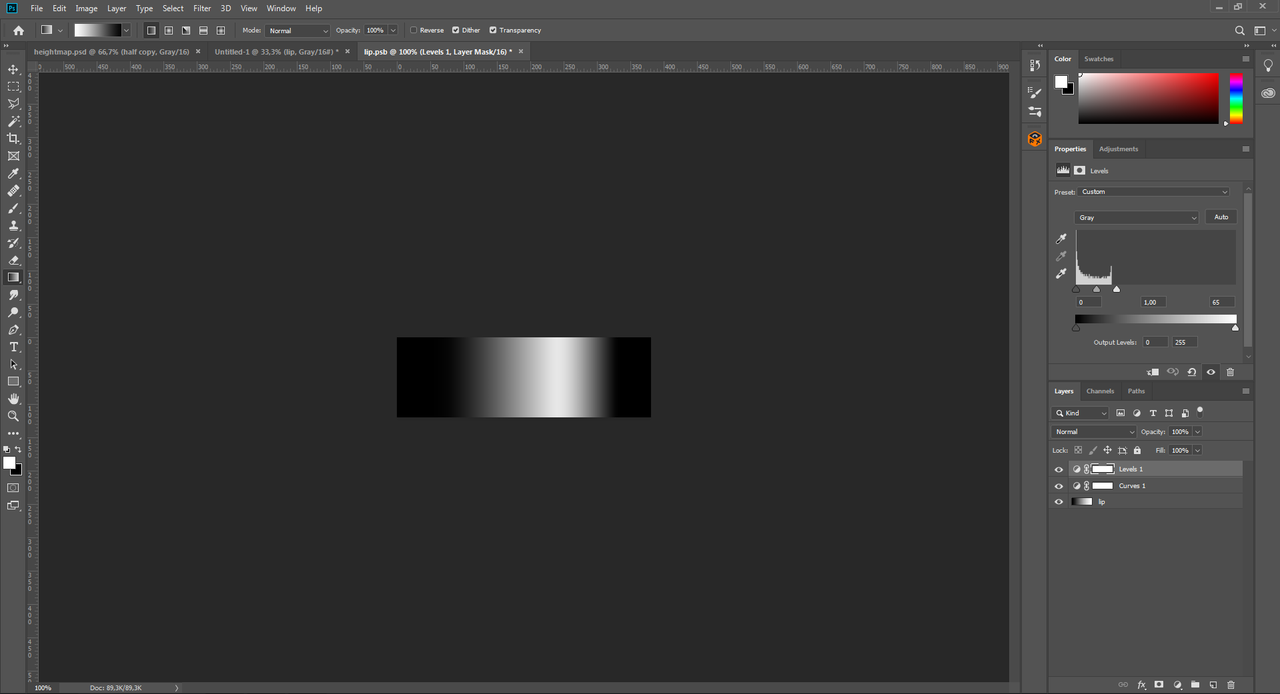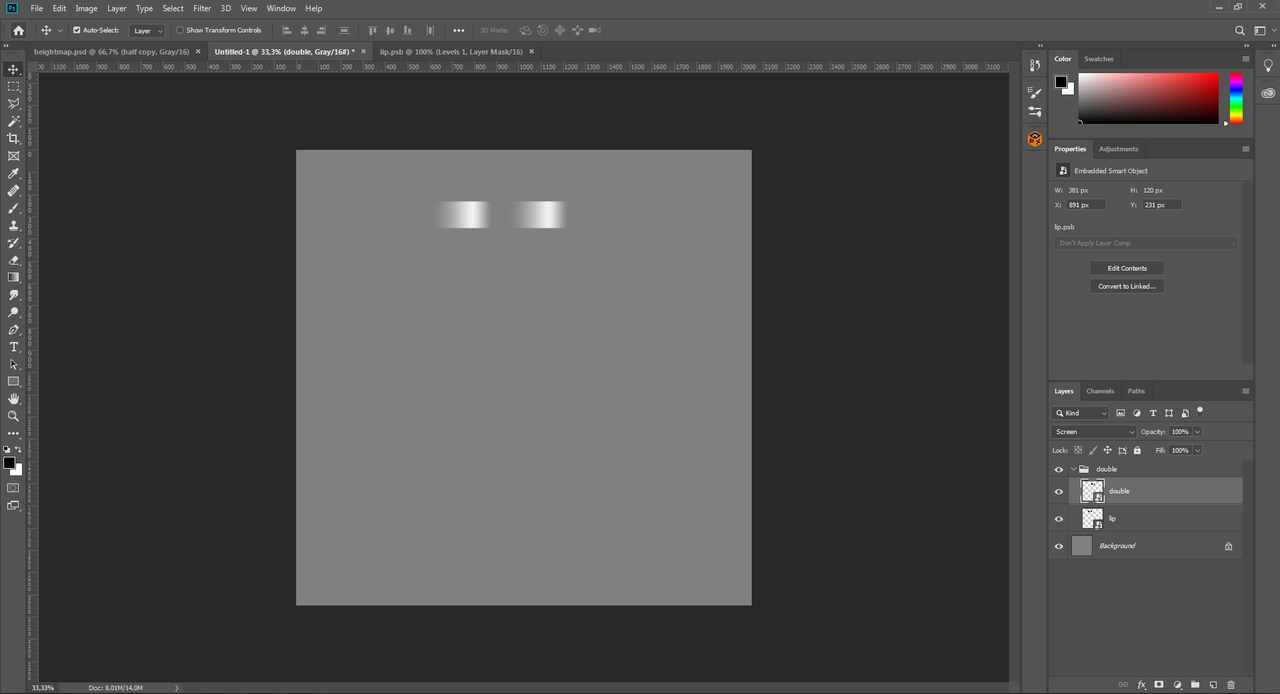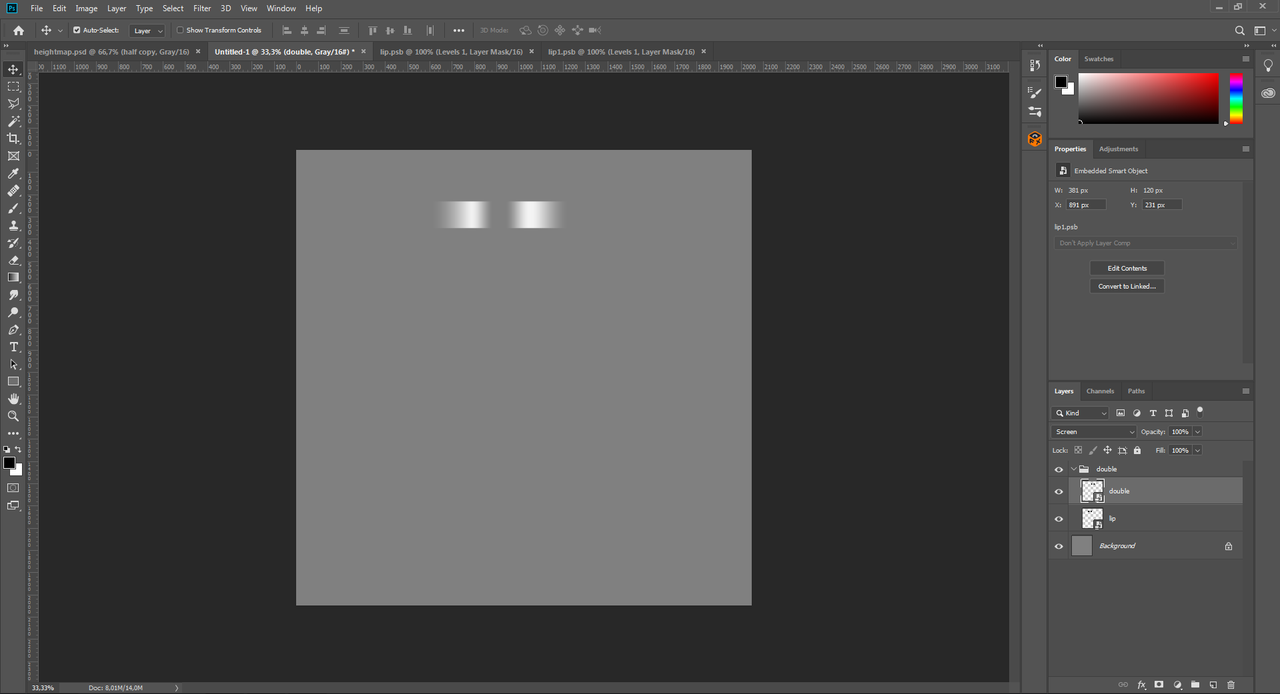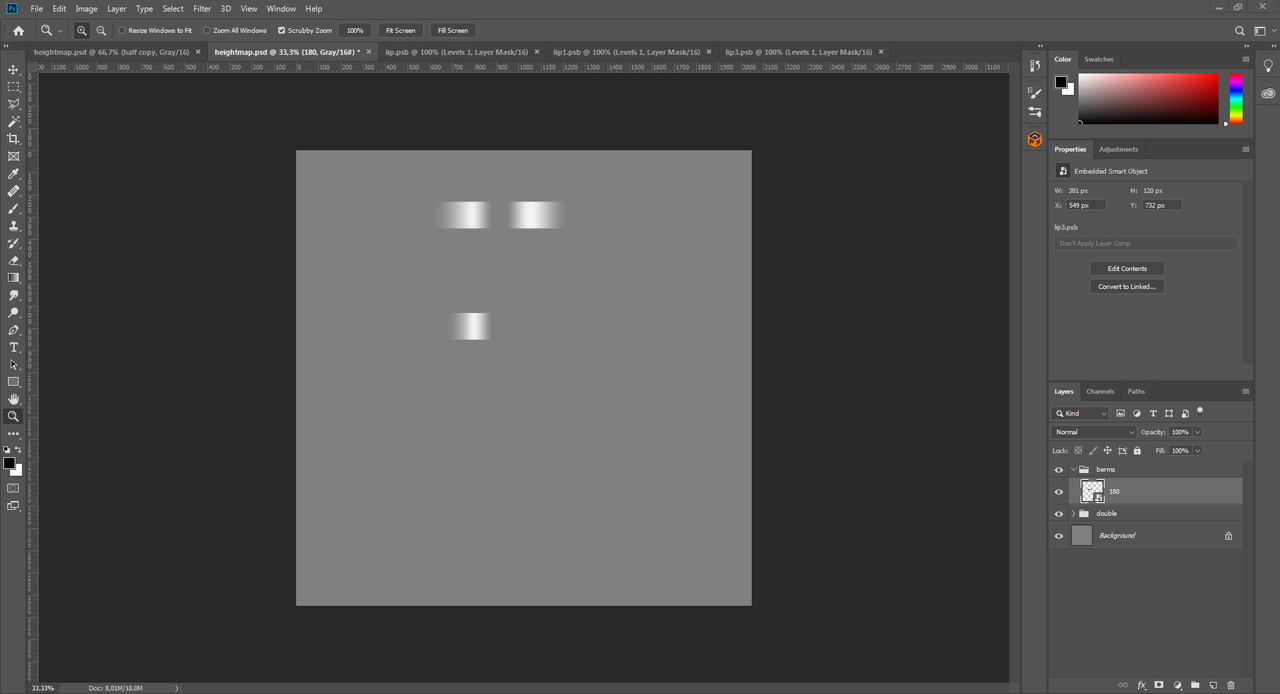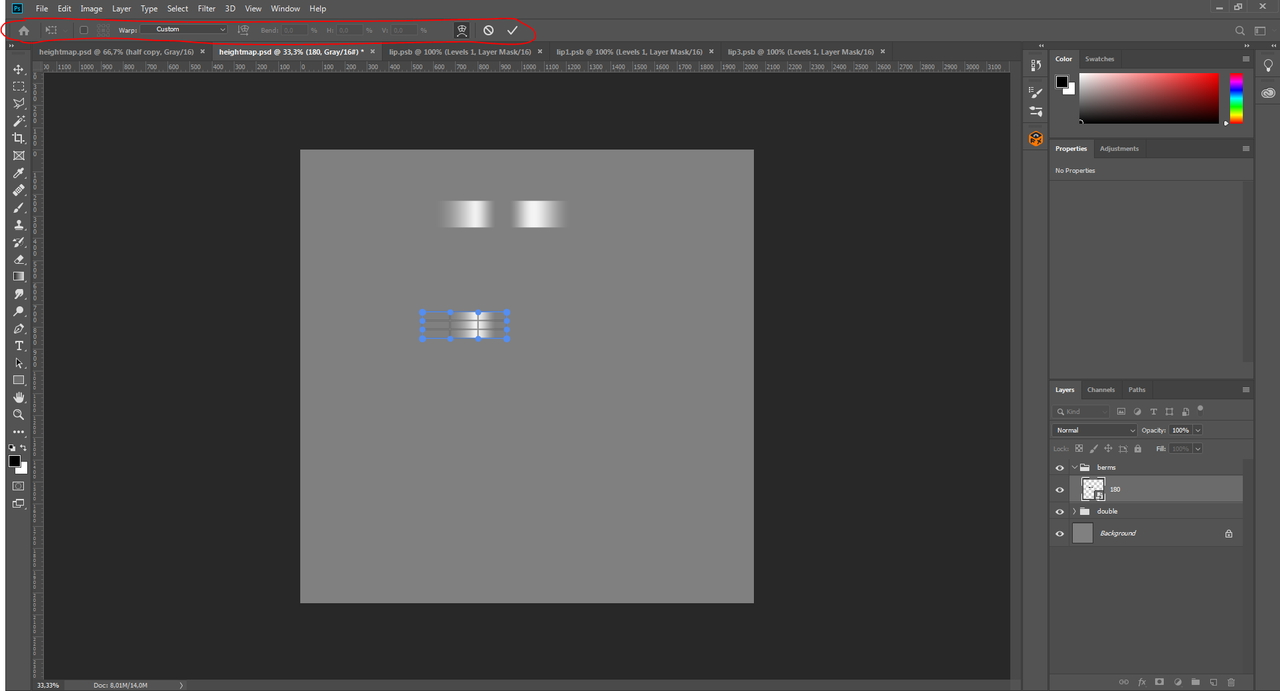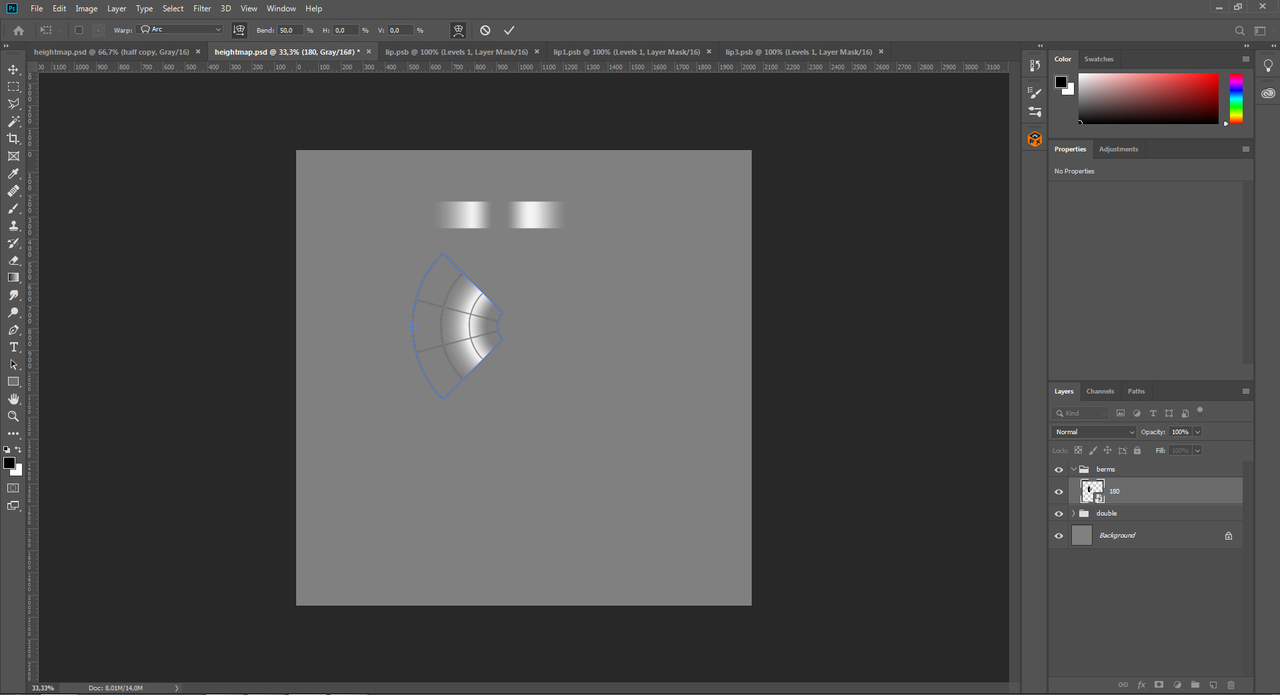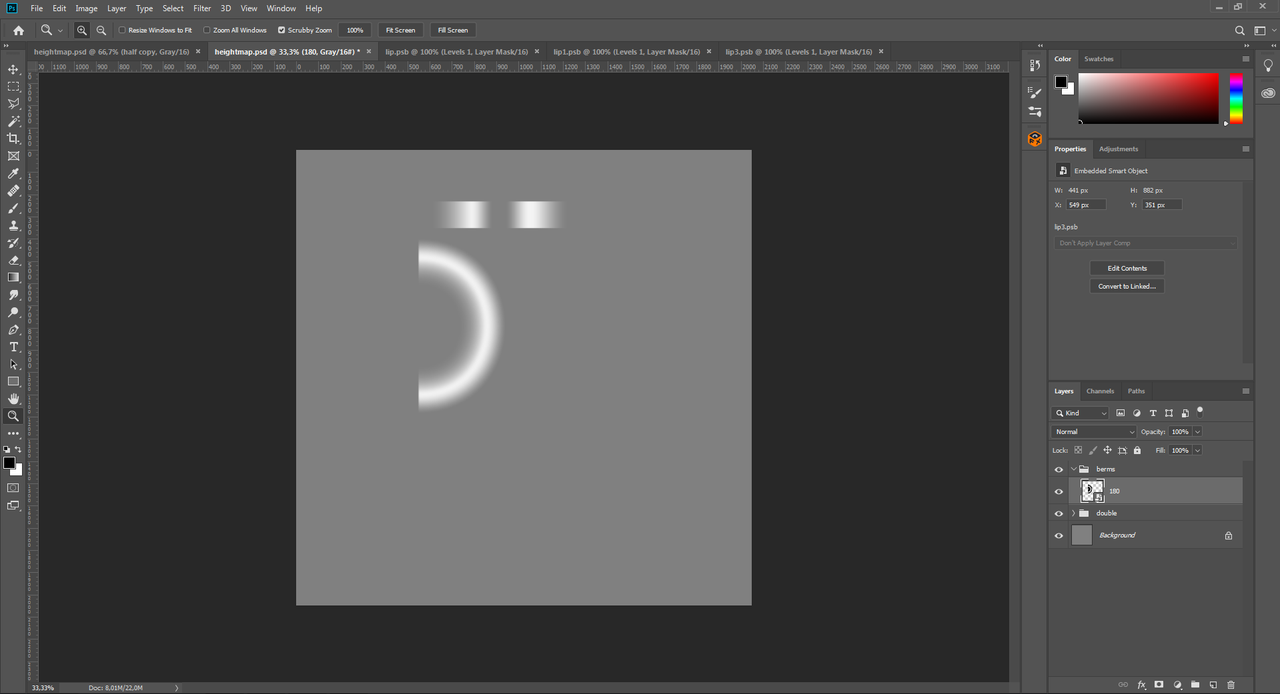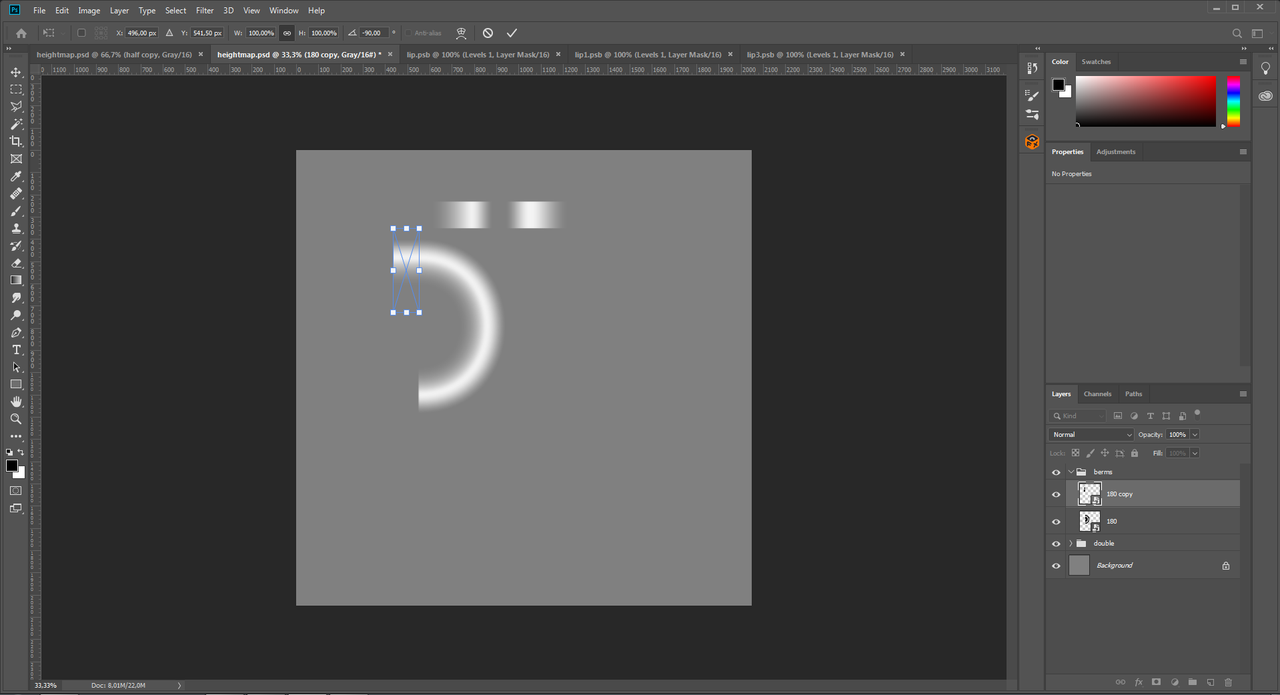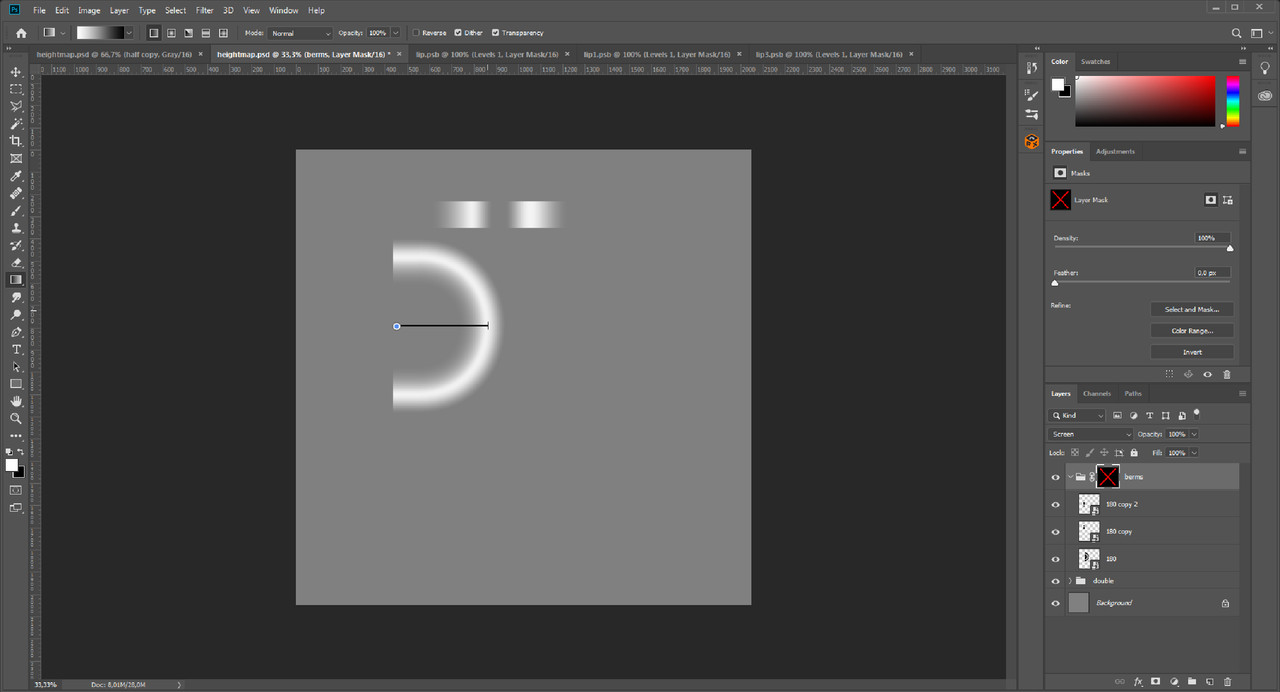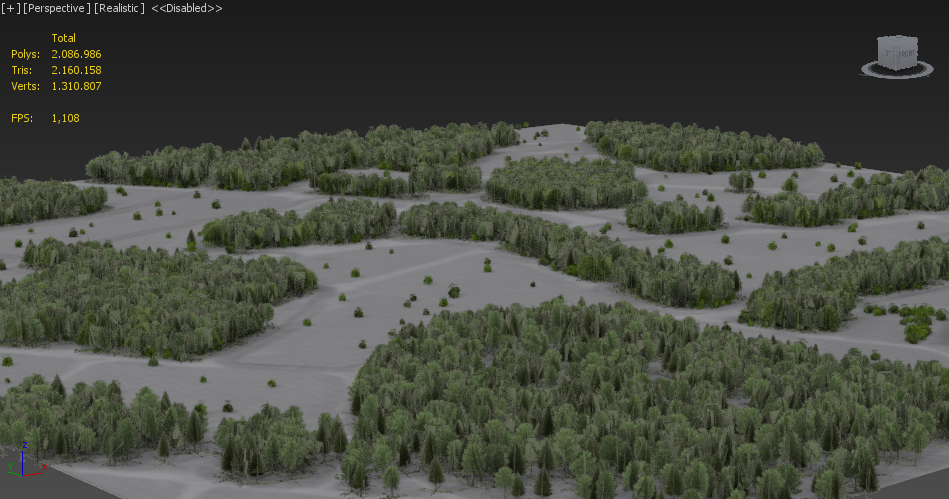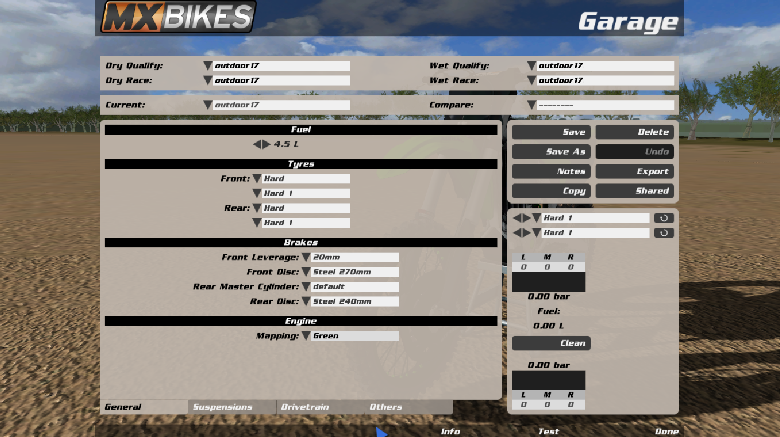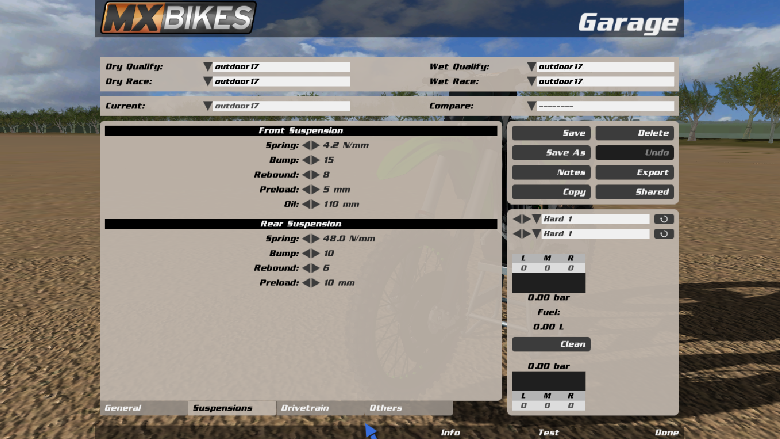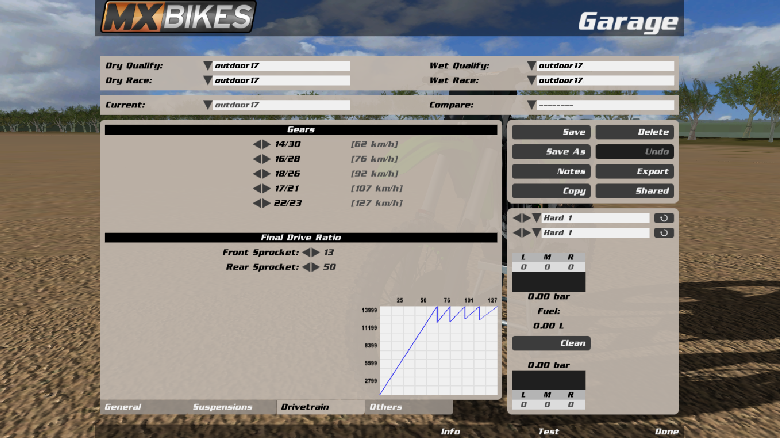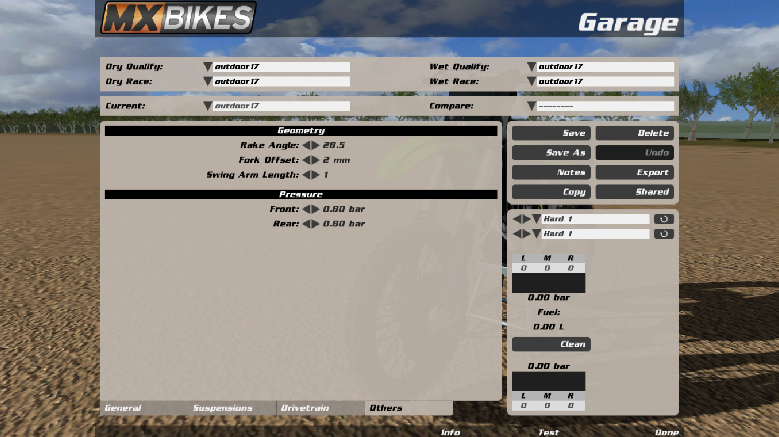In this topic I will be releasing and storing all my future tracks. I'll be focussing on the AMA SX, AMA MX and MXGP series and maybe a custom track here and there.
If you enjoy my work, please consider making a donation:

Complete track list:
2020 Supercross Rd. 2 St. Louis - Forest edition - DOWNLOAD
2020 Supercross Rd. 2 St. Louis - Forest edition - ALTERNATE DOWNLOAD (Thanks Docfumi)
2020 Supercross Rd. 2 St. Louis - Race edition - DOWNLOAD
2021 Supercross Rd. 1 Houston 1 - DOWNLOAD
Latest release - 2021 Supercross Rd. 1 Houston 1:
2021 Supercross Rd. 1 Houston 1 - DOWNLOAD
This might be a graphically demanding track but if we are not pushing the envelope of quality then what's the point right? If you have FPS issues, you can download this additional file and place it in your mods folder additionally to the full track. If you do not have any FPS issues, you do NOT need this file.
https://www.mediafire.com/file/xyt2himryrwifl3/rsk_houston_1_2021.zip/file
Thanks to TFC for his outstanding stadium.
Thanks to Beyer for the GDUBMX and TFCMODS skins for the bales.
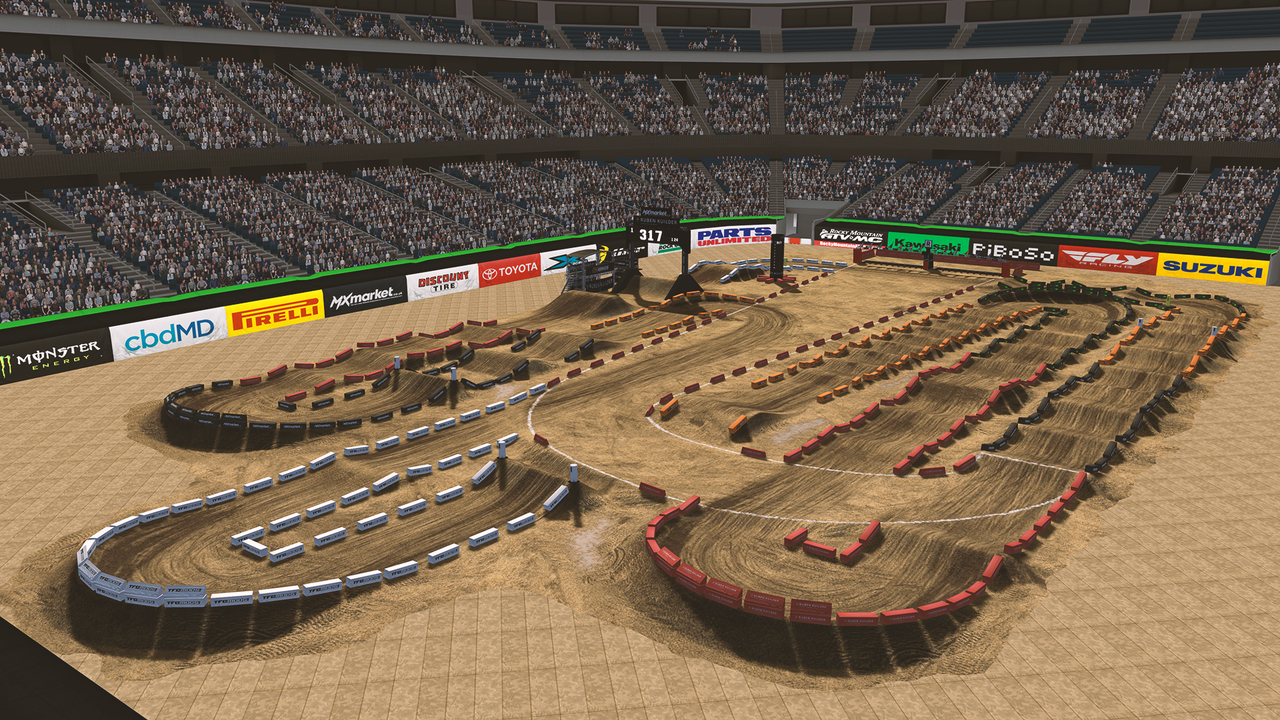
If you enjoy my work, please consider making a donation:

Complete track list:
2020 Supercross Rd. 2 St. Louis - Forest edition - DOWNLOAD
2020 Supercross Rd. 2 St. Louis - Forest edition - ALTERNATE DOWNLOAD (Thanks Docfumi)
2020 Supercross Rd. 2 St. Louis - Race edition - DOWNLOAD
2021 Supercross Rd. 1 Houston 1 - DOWNLOAD
Latest release - 2021 Supercross Rd. 1 Houston 1:
2021 Supercross Rd. 1 Houston 1 - DOWNLOAD
This might be a graphically demanding track but if we are not pushing the envelope of quality then what's the point right? If you have FPS issues, you can download this additional file and place it in your mods folder additionally to the full track. If you do not have any FPS issues, you do NOT need this file.
https://www.mediafire.com/file/xyt2himryrwifl3/rsk_houston_1_2021.zip/file
Thanks to TFC for his outstanding stadium.
Thanks to Beyer for the GDUBMX and TFCMODS skins for the bales.