could you give me a quick example? i was wondering if having say 3 layers of soft soil at a .2 thickness would dig deeper than say 1 soft soil and only having soil under it
This section allows you to view all posts made by this member. Note that you can only see posts made in areas you currently have access to.
Pages1
2
Track Editing / Deformation Questions
March 08, 2020, 08:36:21 PM
It seems that deformation is kind of this thing that i can't find out much about. My main question is how can we get more deformation out of tracks we are making? i'm looking for like unadilla type deformation, something that digs super deep and make big breaking bumps. i saw the multiplier post from Piboso in 2016 but i'm not sure if that is still valid given all the game updates. I guess if there was a place to explain it better that would help a lot too. Thanks boys.
3
Track Editing / Surface Material List?
February 23, 2020, 07:20:10 PM
I tried searching the forums but had no luck, i was wondering if anyone had the full list of materials the game recognizes? I've seen sand, soft soil, soil,etc. I was also wondering what the parameters are for traction's and such with these and if there is any way to make custom changes to the traction and how the surface deforms as well. Unless it is all "locked" and we just pick a material.
4
Track Editing / Re: Track editing questions/help
February 06, 2020, 12:28:45 PM
i have been..i can't even get the basic track example one to work correctly in mapview..i think the world doesn't want me making tracks..it just annoys me because this is so much better than mxs was and i truly think i understand how the masks work and everything..but for some damn reason i can't get it to work.
5
Tracks / Re: [UPDATED 2/5] 2020 SX Replica's: San Diego
February 06, 2020, 12:10:36 PM
You can definitely tell that you are starting to get the hang of this. I haven't tried to make a supercross track yet (layer masks are about to make me quit trying) but when i did in mx sim...the biggest key i found was to make your own type of scale that you like and stick to it. i also researched spacing on supercross tracks and sections too. i think by the end of this you will have it all down to a science! nice work.
6
Track Editing / Re: Track editing questions/help
February 05, 2020, 03:04:20 AM
Okay guys, i am about to rip my hair out. I went through the text tutorial on here on how to make a replica track, i can not for the life of me get any of my layer masks to show up in mapviewer..I've even grabbed layer masks out of the basic track folder that he provided to try and see if i could reverse engineer my way out and figure out what i am doing wrong but even those don't work. so i am going to give you guys my hmf file, a picture of what it looks like in mapviewer, and my mask. i hope someone can tell me what stupid mistake i am making. (i am running map.bat every time i try and update layermasks). i am also saving the masks in the correct spot and saving as 8bit rgb tga, I've also tried saving with the rgb on and off. sorry for the long rant, just trying to save some time to hopefully get this stuff figured out. Thanks guys.
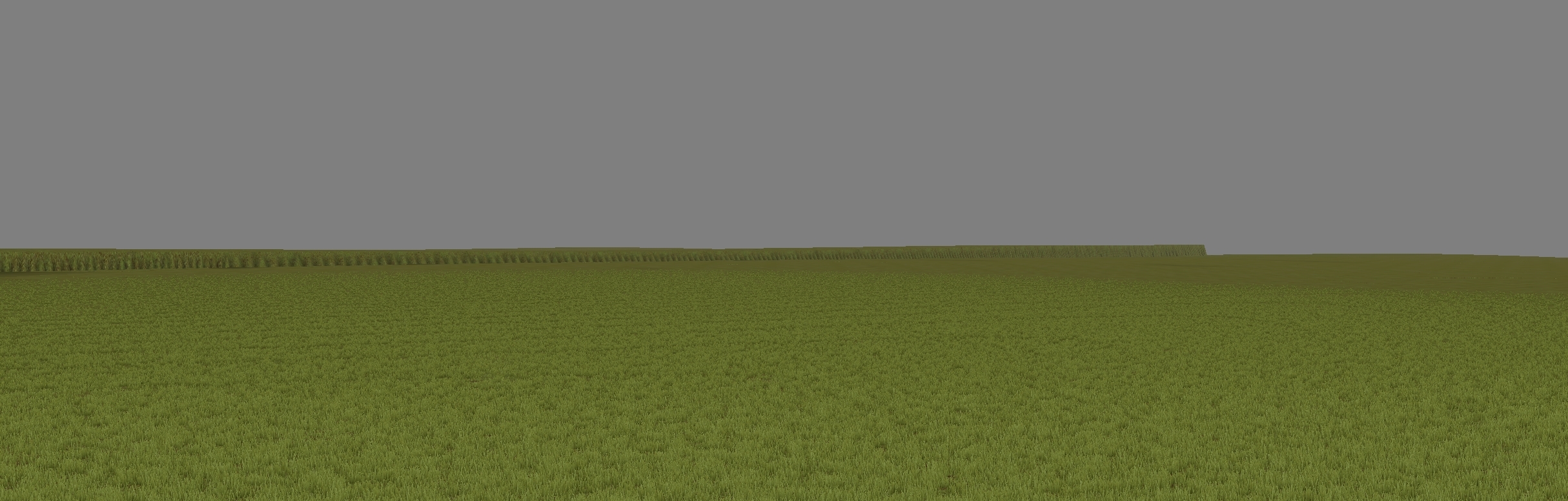
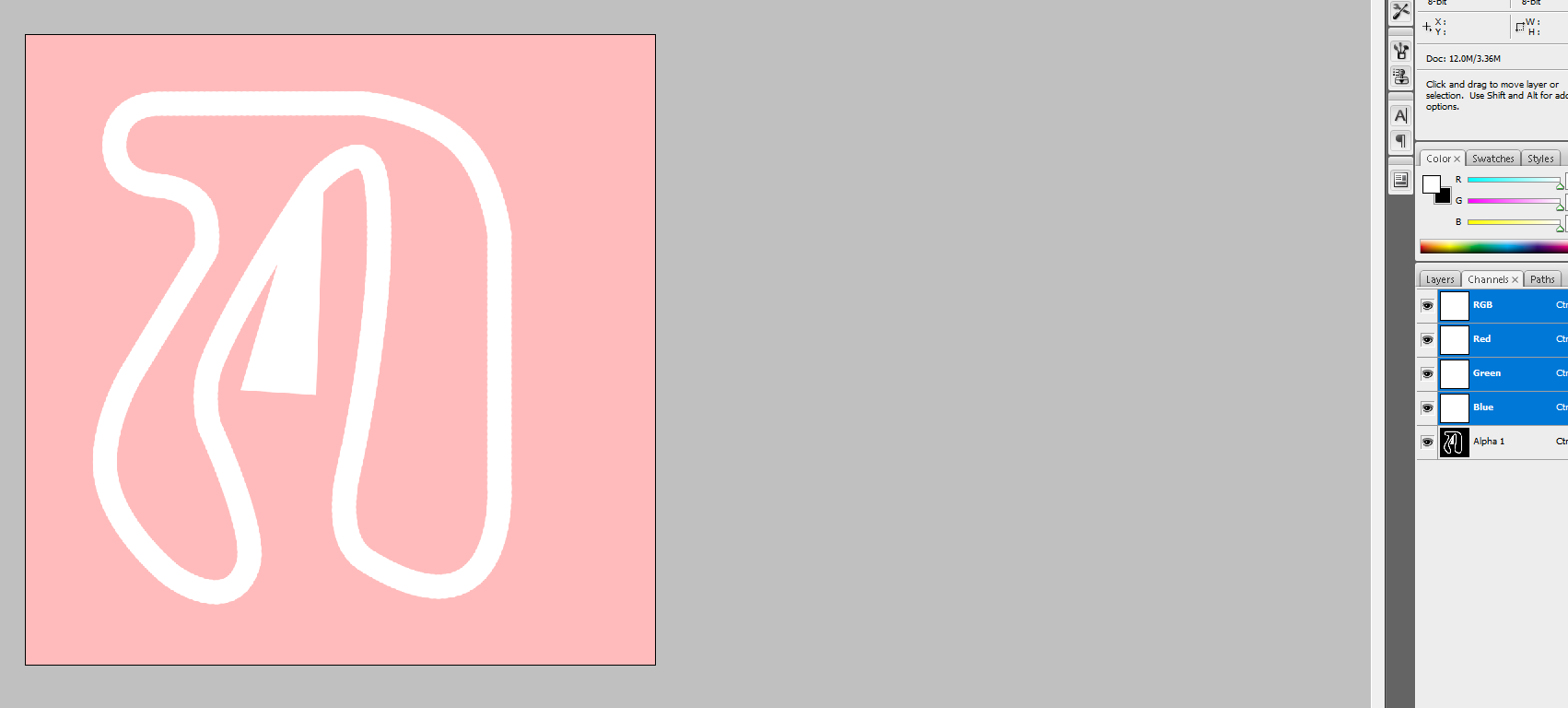
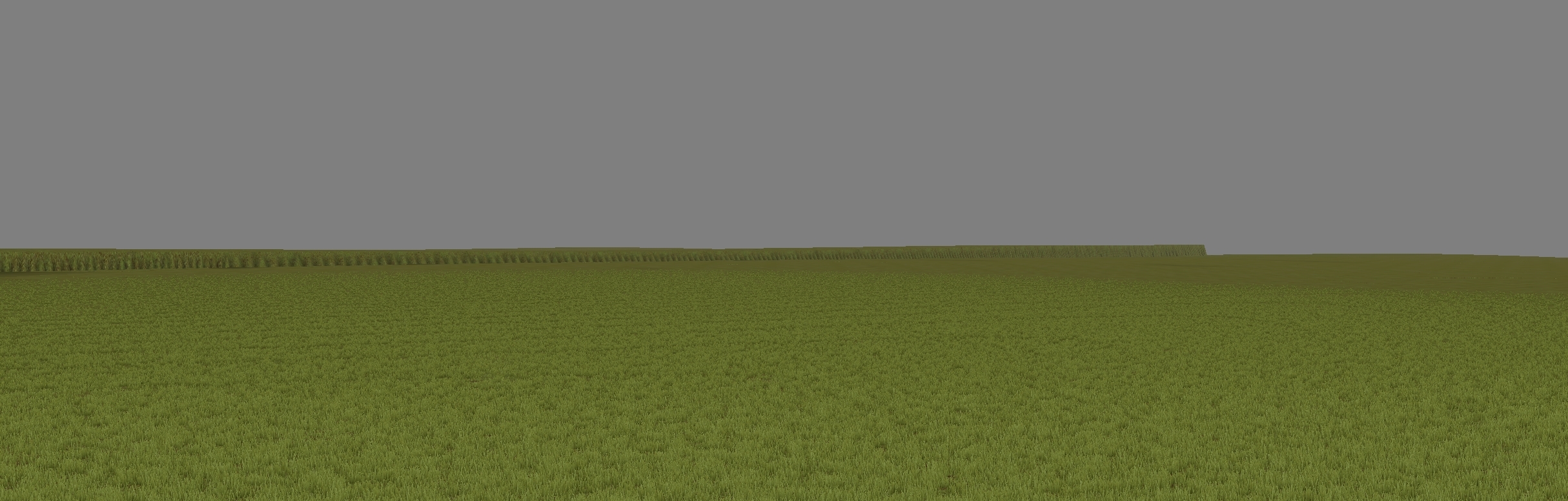
Code Select
samples_x = 2049
samples_z = 2049
data = basic_track.raw
size_x = 683
size_z = 683
scale = 25
num_layers = 4
layer0
{
map = maps/mud_treads.tga
repetitions = 50
thickness = 10.0
}
layer1
{
map = maps/mud.tga
repetitions = 50
thickness = 0.14
}
layer2
{
map = maps/dirt.tga
repetitions = 80
mask = mud_mask.tga
thickness = 0.06
}
layer3
{
map = maps/grass.tga
repetitions = 50
mask = maps/grass_mask.tga
thickness = 0.02
grass
{
max_density = 25
height = 0.40
height_diff = 0.35
width = 0.5
width_diff = 0.0.35
texture = maps/grassfx.tga
densitymap = maps/mask_grass.tga
}
}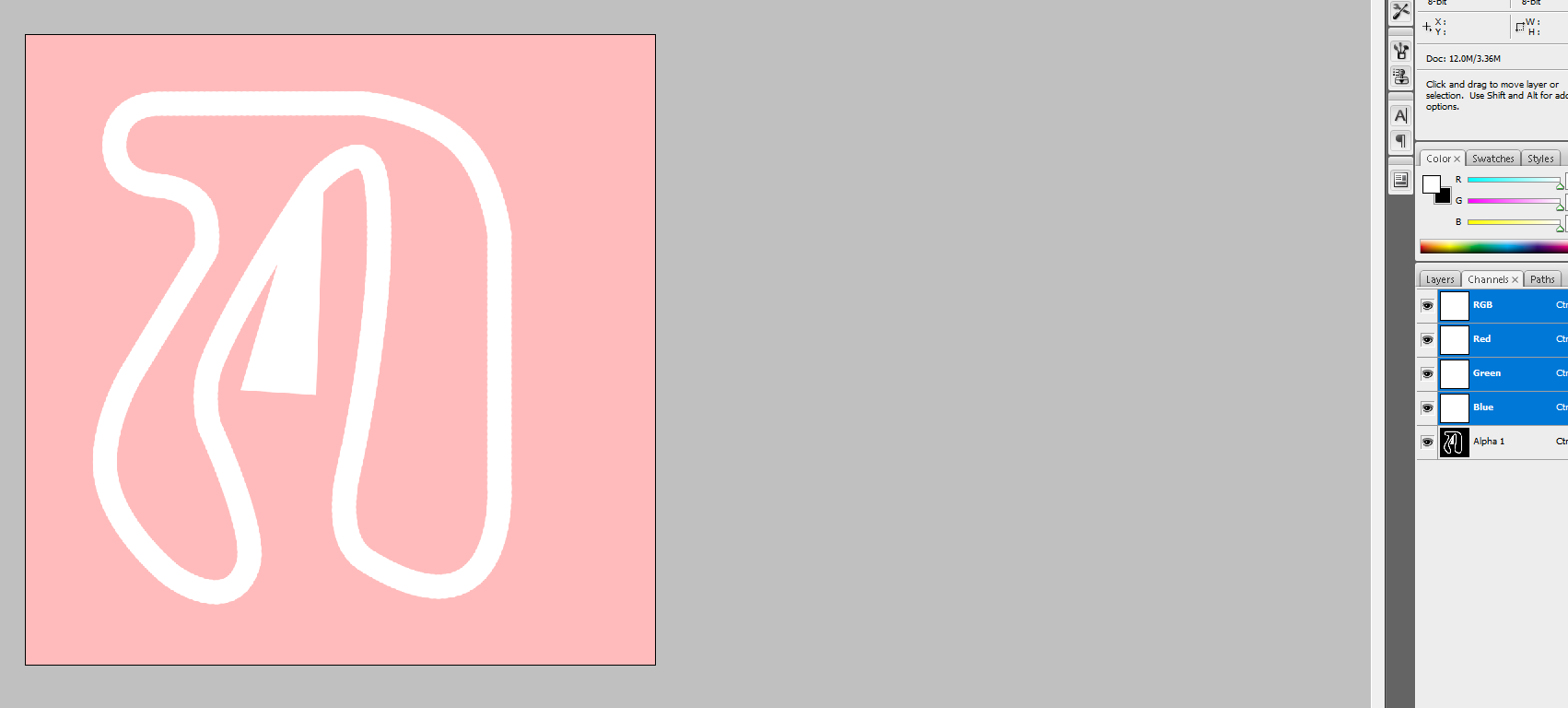
7
Track Editing / .raw file heightmap issues
January 30, 2020, 03:30:18 AM
I've been looking into making tracks, i made tracks for years on mx simulator but lost interest in the game. I have downloaded earth sculptor and i noticed that i cannot export anything to a .raw file. i have photoshop cs3 (old i know) and i can save an image as a .raw but it is only 8bit and i can't figure out how to change it to the 16bp IBM that the game requires. Can anyone maybe point me in the correct direction? I've searched the forums to no avail. i was just going to convert one of my mx simulator heightmaps over to mx bikes just to get a feel for the workflow of making tracks and that is when i originally ran into my .raw issue. the track just came up as a bunch of needles (assuming that it was because PS was only saving it as a 8bp IBM).
Thank you/
Thank you/
Pages1

