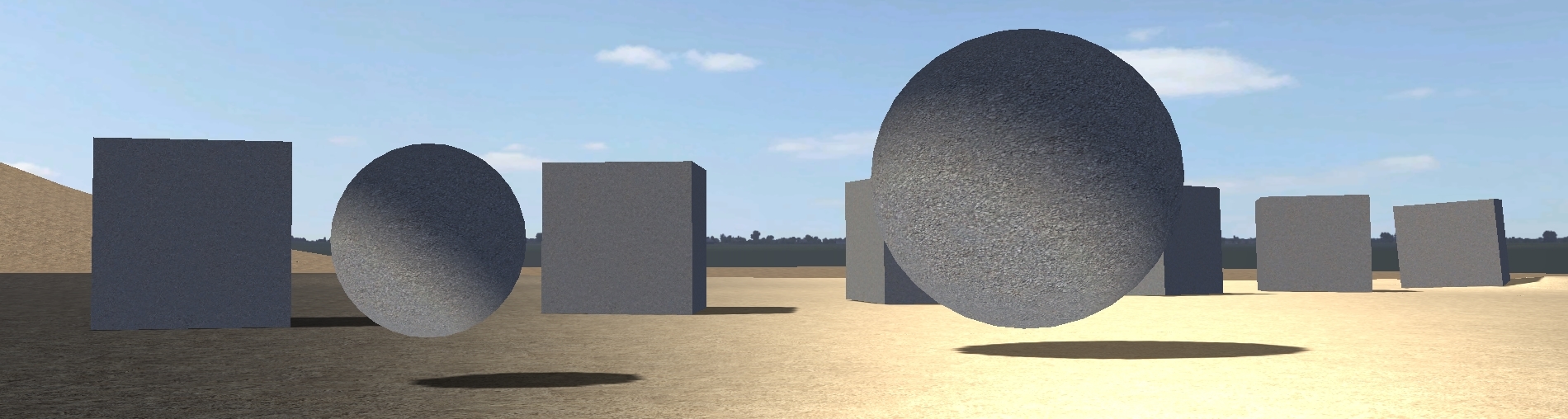Quote from: .tail on March 25, 2016, 10:17:48 AM
hi,
i'm working on a SM track too, can you explain me how u do the asphalt section???
I modeled it and then imported it into the game. What part are you curious about? The modeling part?
This section allows you to view all posts made by this member. Note that you can only see posts made in areas you currently have access to.
Quote from: .tail on March 25, 2016, 10:17:48 AM
hi,
i'm working on a SM track too, can you explain me how u do the asphalt section???
Quote from: teeds on March 17, 2016, 10:08:19 AM
Looking very good. I got lost watching, hope we'll get lots of indication about which way to turn lol
Quote from: Niko Mouk on March 17, 2016, 11:49:09 AM
Question, you have tearoff projection while riding on the aspahlt, is there any way to remove it at the track creation phase ?
Maybe you can try this norm, the video quality isn't awesome but the asphalt seems a bit too smooth : link
Quote from: Snappe on March 16, 2016, 12:26:48 PMQuote from: bearded4glory on March 15, 2016, 10:08:00 PM
No Max>FBX>FBXtoEDF
Its fine after I started checking recalculate normals.
Thanks, it seems there is a problem with normals conversion using fbx2edf. We shall investigate!
Quote from: Snappe on March 15, 2016, 06:26:41 PMQuote from: bearded4glory on March 14, 2016, 11:33:47 PM
Ok, so somehow my sun in coming up from the bottom.
Are you exporting from Blender, perchance?
Quote from: TheFatController on March 15, 2016, 09:01:01 AM
Not sure on the sun direction thing, I think mace is right with the faces orientation but can't be more specific.
As for normal maps, Yes do them the same as for terrain. Make a .SHD file and normals in the same folder as your textures after exporting to FBX, then run it through FBX2EDF with recalculate normals.
Quote from: Mace-x on March 14, 2016, 08:53:33 PM
Niiiice! put normal maps on that tarmac!
Cant wait for the track man!