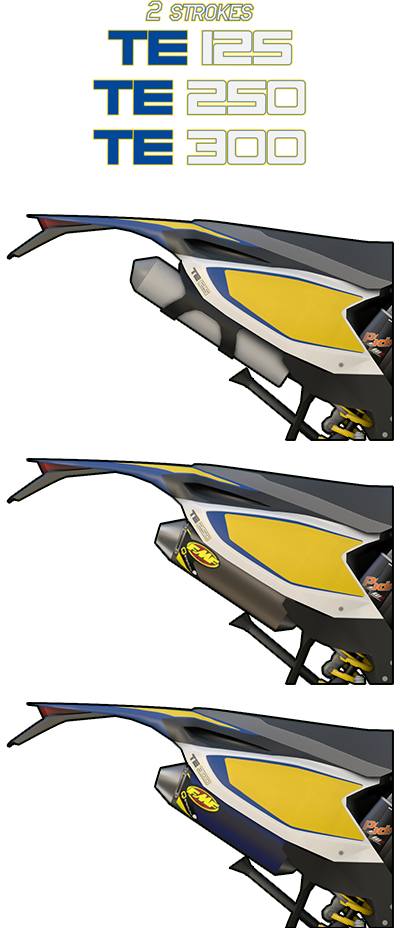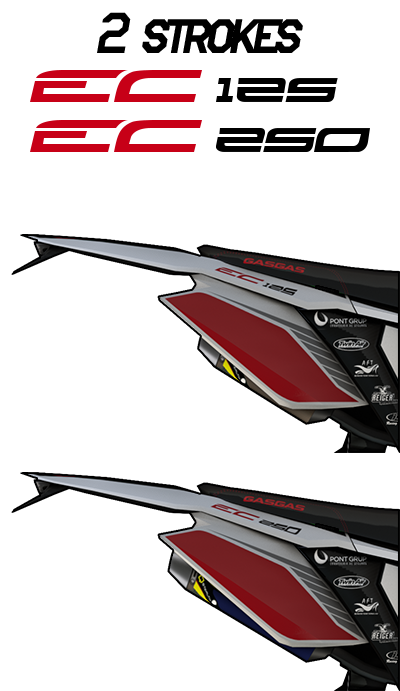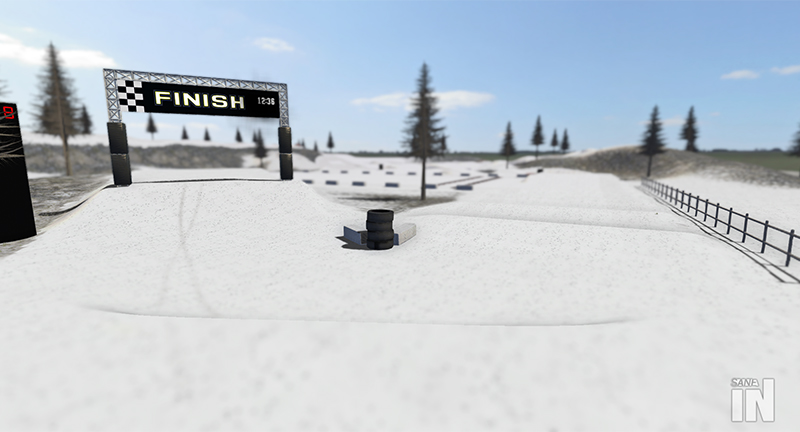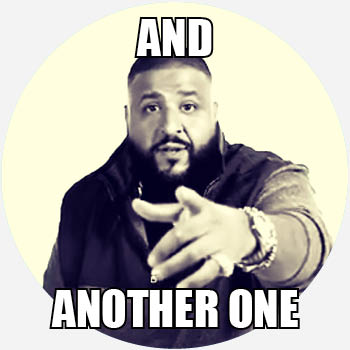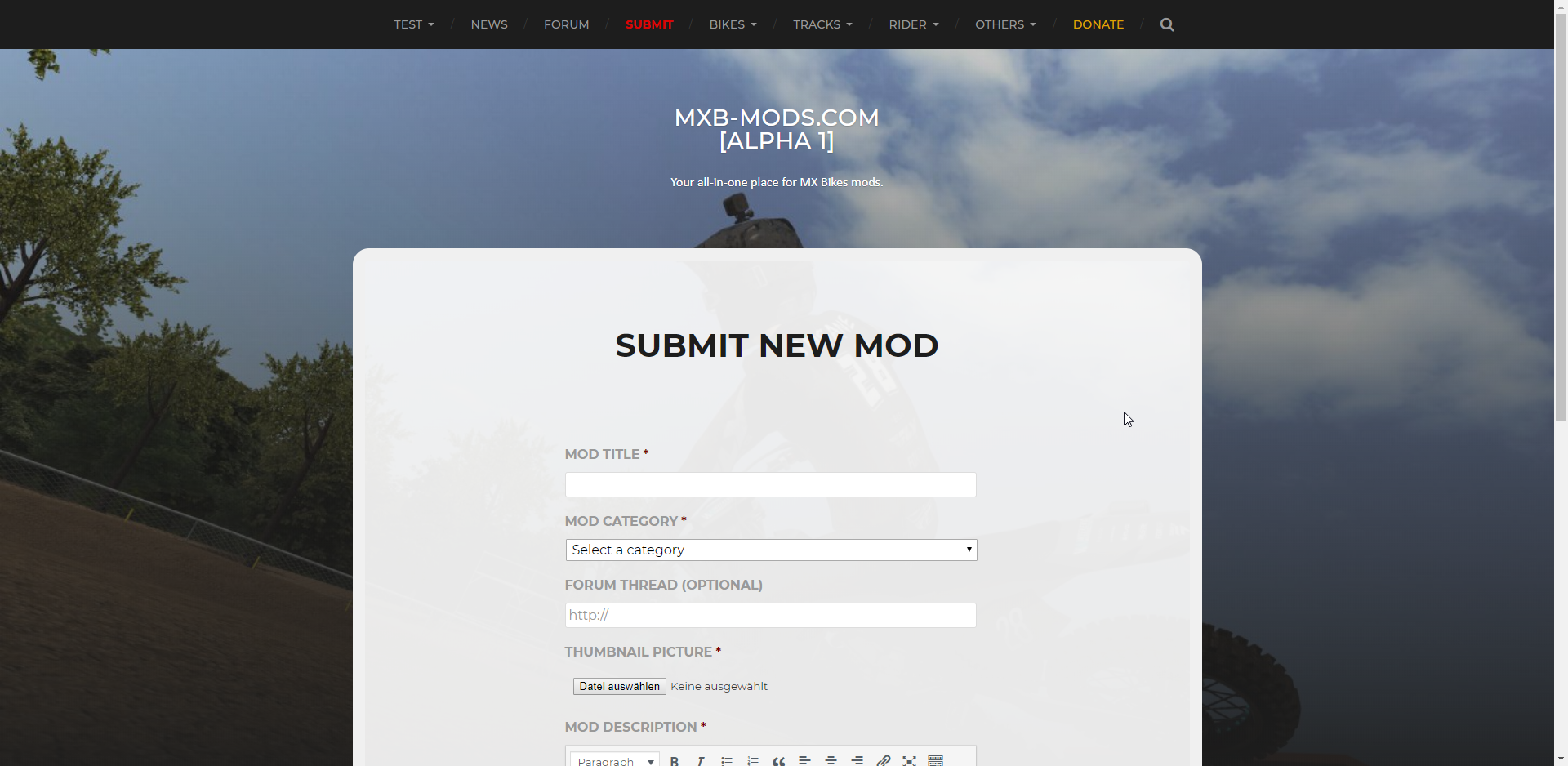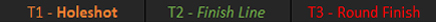Thought about starting a feedback thread to gather proper feedback with actual pros and cons instead of "update is shit, game is broken, downgrade it is" bs.
Changelog so far:
Changelog so far:
Code Select
MX Bikes beta14 - 2020/4/5:
Mx Bikes beta14 available.
Changelog:
fix: occasional simulation explosion on terrain berms
fix: transition bump between different terrain materials
fix: gearbox simulation
fix: rider dab
fix: bike reset under bridges
fix: occasional freezes in multiplayer
fix: smoothing of replays of multiplayer events
fix: multiplayer bandwidth optimization
fix: shifter lever animation in replays
fix: live screens
fix: rider rendering optimization
fix: tyres grass and sand sound
fix: replay VR mode
fix: transition to settings from the replay VR mode
new: alternate onboard views mode
new: option to export results after each session
new: option to add a prefix to exported results
new: server name in the dedicated server Window title and System Tray icon tooltip
new: the bike selection page remembers the latest bike for each category
new: revised crash camera in VR
new: head tracking linked to rider animation
new: rider dab animation
new: revised Mantua track
new: revised Washington track
new: revised Winchester MXoN track
new: Assen track