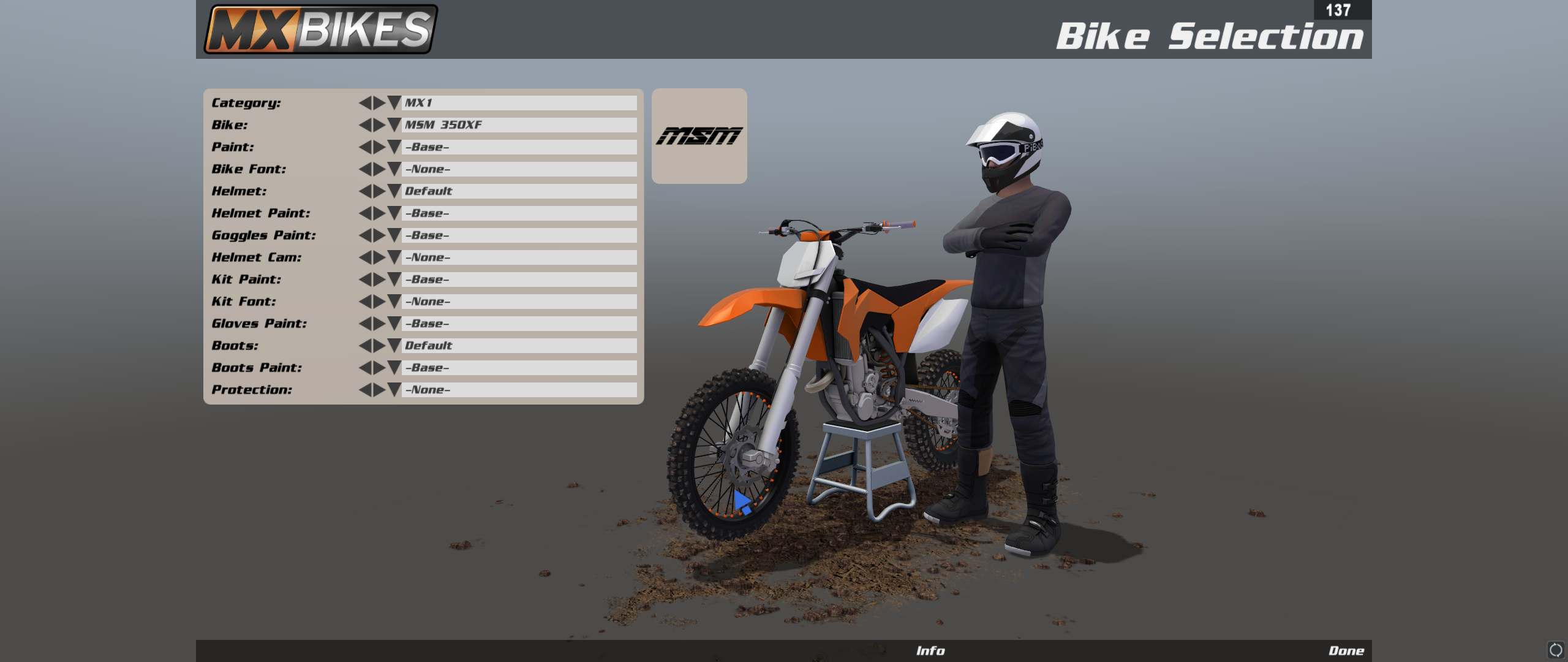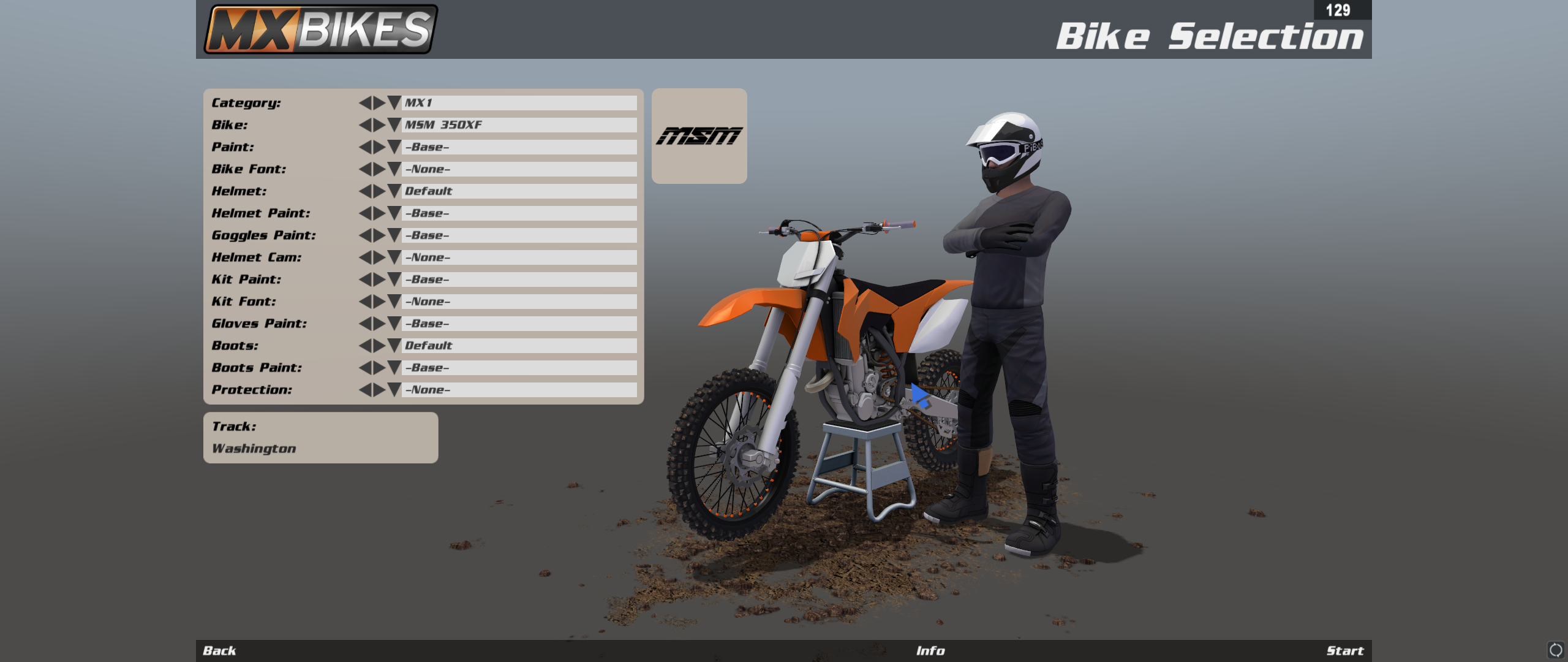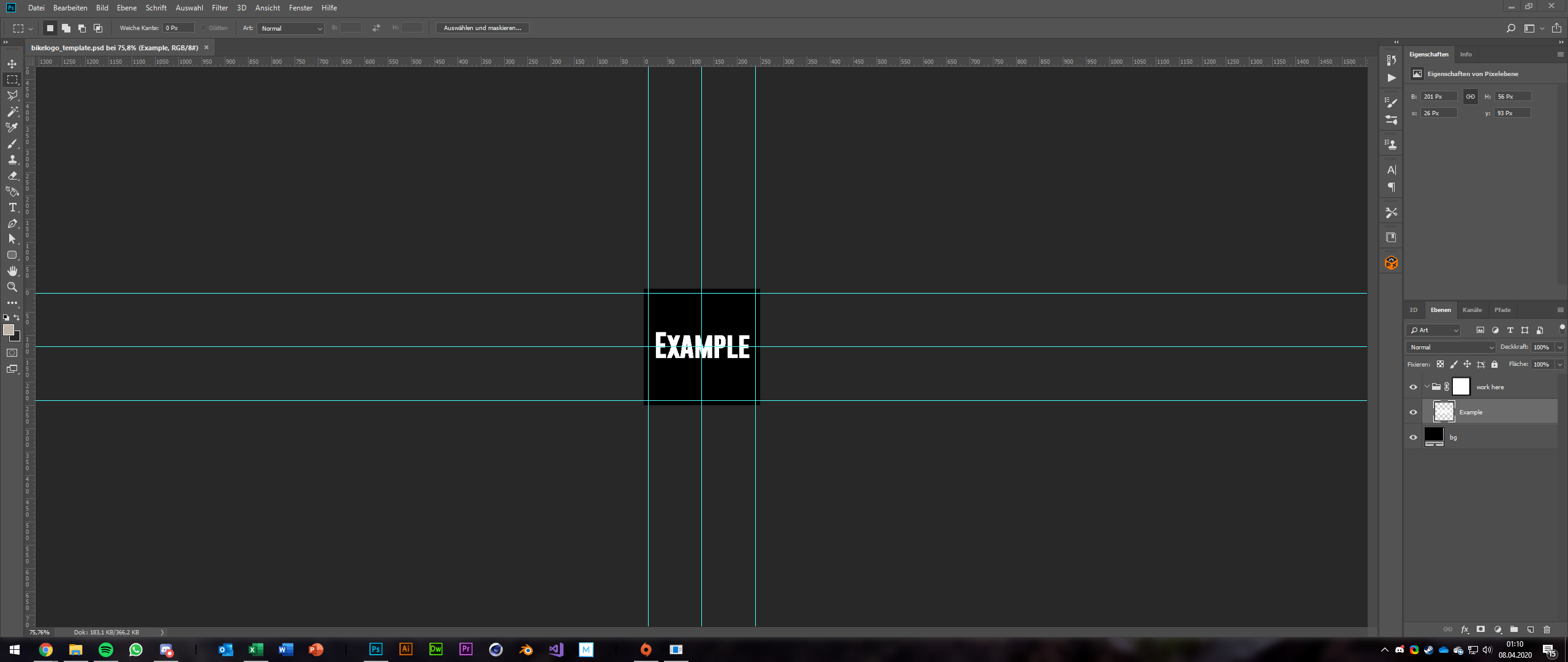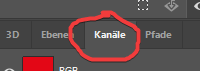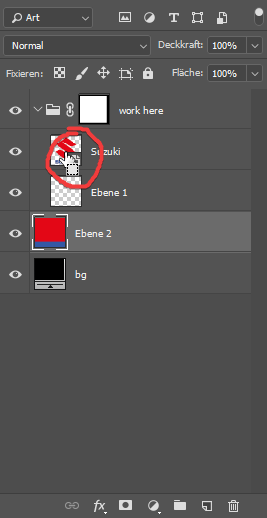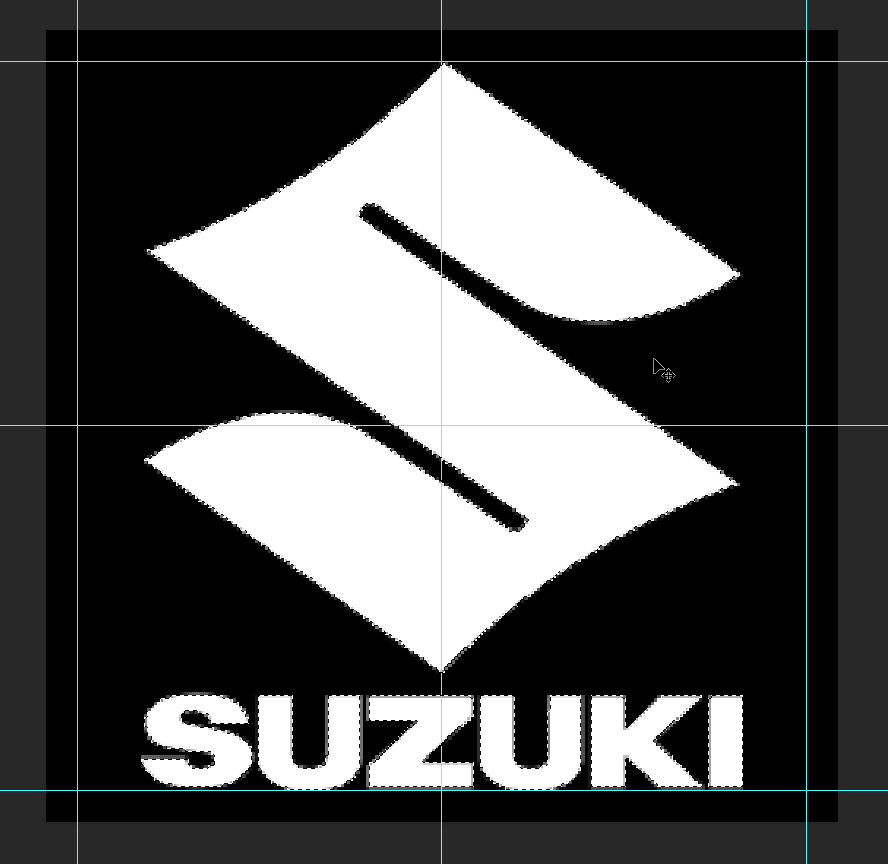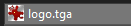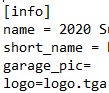Quote from: iNsane | WeekendWarriors on April 08, 2020, 01:34:10 AMHello everyone.
So, beta14 has been released recently and one of my suggestions has been implemented but yet not activated.
I've done that for you.
It may be an unecessary feature but I thought it'll be cool to have it. Also it opens up some more opportunities.
I present to you:
Show Bike Logo in Default UI
Table of content:
What it does
Download
Installation
Create Custom/New Logos
Credits
Jump to end because the tutorial is unnecessary and I just want to leave a comment
What it does:
It shows a new rounded box in all Bike Selection Menus (Main Menu -> Bike Selection; Before a Session -> Bike Selection; both Selections -> Bike Info) which contains a Logo which can be included in new bike releases.
Download:
Download via OneDrive
Installation:
Extract the content of the .ZIP into your MX Bikes Installation Directory.
e.g.:
Steam Version
C:\Program Files\Steam\SteamApps\common\MX Bikes\
Standalone
C:\Program Files\MX Bikes\
!!! This is not a mod that works via the mods folder way. It has to be inserted into the Installation Directory. !!!
Create Custom/New Logos: SKIP SKIP SKIP
If you want to change the logo to your own preferences, feel free to do so.
Grab the template .PSD in this ZIP and follow the next little steps:
SHORT:
The logo needs to be masked in the alpha channel, so it'll actually have transparency.
Try to work with solid colors instead of whole images as this might make the quality really bad.
LONG:
1. Open up the Template
2. Remove the Example layers (except "work here" folder)
3. Switch over to the "channels" tab and make the alpha channel visible only
4. Click on the alpha channel and CTRL + A to select everything on that layer and hit DEL to remove its content
5. Insert your desired logo into the "work here" folder
6. Scale it so it fits into the "work here" mask
7. For better quality make sure to fill the background with colors instead of using the logo as a whole. Using the logo as direct layer for the alpha channel might have weird borders around.
8. CTRL + Left Mouse Button onto the picture you've inserted to only select the actual pixels in that layer
9. Switch over to the "channels" tab again, make the alpha channel visible only and click on it to edit the layer
10. Right click in your current selection and select "Fill"
11. In the color options select "White"
12. It should look like this now
13. Save it as 32 Bit .TGA image in the desired bike folder and name it "logo.tga"
14. If it's a bike without a logo, open up the .INI file of it and add the line "logo=logo.tga" below "garage_pic="
15. Done
Credits:for the game and implementing my suggestion, thanks!
@StoneRider for the MSM logo!
Are you sure you put the right path in your post? I don't have C:\Program Files\Steam\SteamApps\common\MX Bikes in Windows 10? There are no Steam Folders in Program Files they are in Program Files(86) at least in the Steam Game. Here is the path on my computer. C:\Program Files (x86)\Steam\steamapps\common\MX Bikes I Just wanted to give you the heads up in case you typed it wrong because I'm sure a lot of people will like this but they will be confused if the path is wrong. Don't worry I am still trying to find the "Misc" folder people keep talking about lol! Just a heads up and nice work it is always cool to see new ways to customize the game even if it has nothing to do with the gameplay. I know GDUB has his own custom background that shows his bike on one of those Matrix M9 Custom Worx Mats that looks pretty sick in the first menu screen. We don't need stuff like that but we want it so why not make it. For all the new players like me that don't know about all the extras, how to get them, or where to put them do you just drop it in the folder? Nothing has to be changed or added it doesn't have to go anywhere specific inside the directory? Thanks for your time making and explaining this!
Cheers