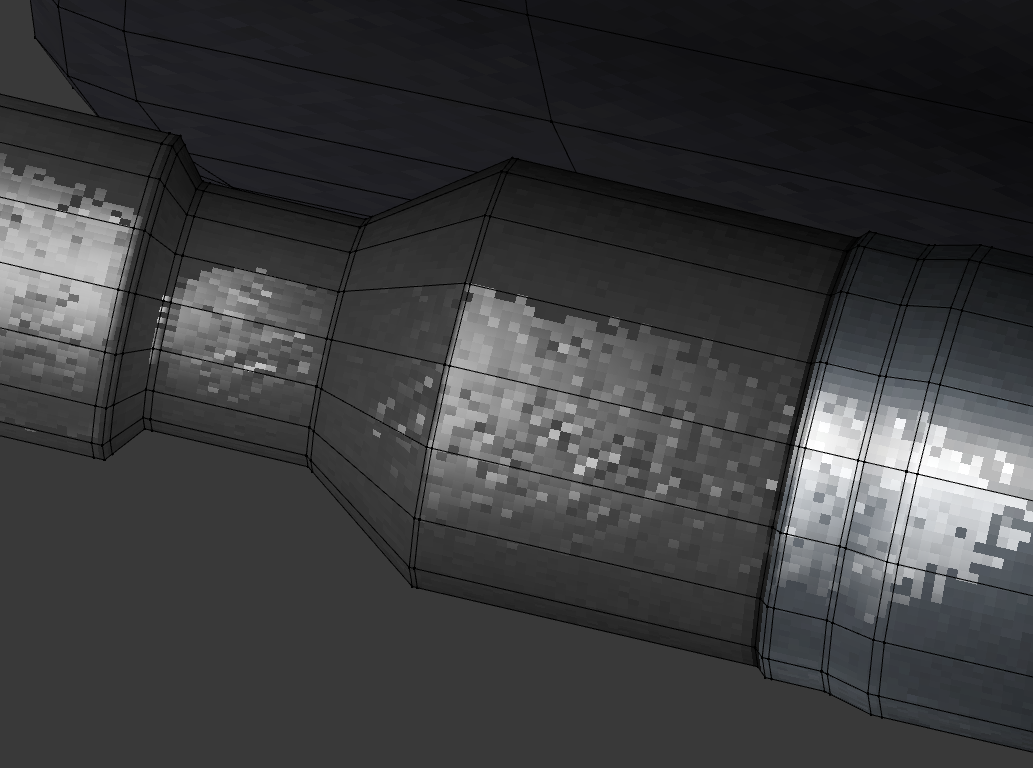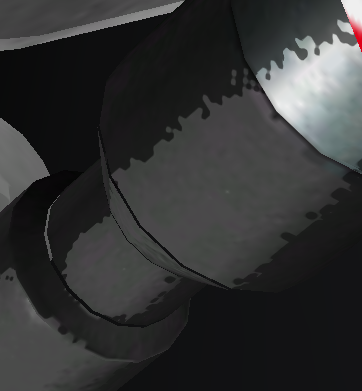Might be just me, so please if anyone else has this problem please let it be known.
Choosing the 450 is a total lottery for me. Sometimes I get a desktop crash when I select the MSM 450 from the bike select screen. Sometimes I get a desktop crash when I start to load a track. Sometimes I get a desktop crash when the track loads.
Very occasionally I get into a track and am able to ride anything from 2 seconds to a minute before I get a desktop crash.
This is all using default MSM 450. Anyone else have this?
Choosing the 450 is a total lottery for me. Sometimes I get a desktop crash when I select the MSM 450 from the bike select screen. Sometimes I get a desktop crash when I start to load a track. Sometimes I get a desktop crash when the track loads.
Very occasionally I get into a track and am able to ride anything from 2 seconds to a minute before I get a desktop crash.
This is all using default MSM 450. Anyone else have this?




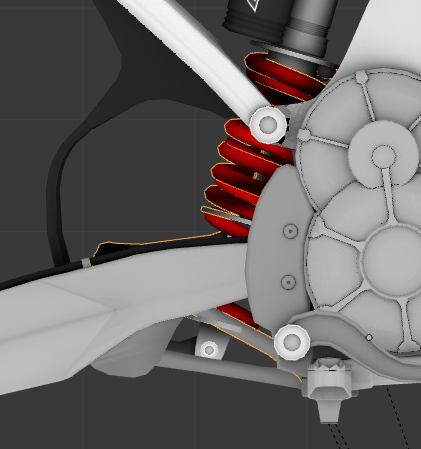

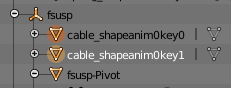

 ), for walking me through the animated part process, and for allowing me to use the stock transmission on and off load sound samples for the Alta's engine. These sound files are still encrypted as that's the way I used them, so nothing in the Alta is ripped or hacked.
), for walking me through the animated part process, and for allowing me to use the stock transmission on and off load sound samples for the Alta's engine. These sound files are still encrypted as that's the way I used them, so nothing in the Alta is ripped or hacked.