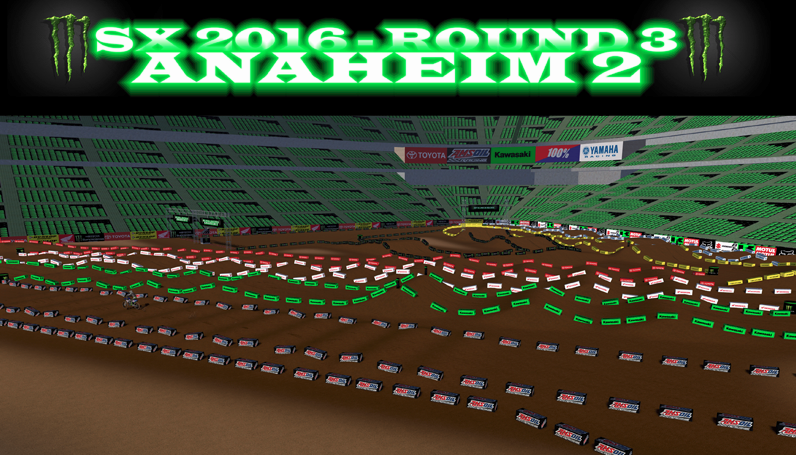After spending way too much time on BikeEd and EngnEd, I found a few features that would have made the process easier and way faster.
Important:
- BikeEd and Engn: Ability to chose my background image and recenter it.
I just want to be able to put the stock picture/Dyno of the bike I am working on as background for alingment purposes. Would speed things up 5x for the geom, 2x for the engine.
- BikeEd: An additional "cursor" to move the entire rear geometry at once, even the parts linked to the chassis (like RSusp Upper).
Makes no sense in terms of mechanics, but that would be a killer to adjust wheelbase when the rest of the geometry is on point.
- BikeEd: a potential modifier key to move ONLY one cursor, without the other ones attached to it. Example: ctrl-click rod moves ONLY the rod. (or is this impossible currently? Not sure it is because I can move the rod, then move the other way RSusp lower and I acheive the same thing it just takes more time).
Medium Importance
- BikeEd: Have more parameters in the information section of BikeEd: linkage rod arm length for example and ideally, move this information to the "Test" window along with the rear shock graph.
- BikeEd: An estimate on the weight repartition between front and rear.
- BikeEd: A sag test would be great.
Low importance
- BikeEd and EngnEd: resizer graph/cursors andchange their color, or change the color of the background. Stuff is hard to read at my age
Great work though, they are very flexible and you can reach pretty good results, but it's sometime unecessarily painful to do so.
Important:
- BikeEd and Engn: Ability to chose my background image and recenter it.
I just want to be able to put the stock picture/Dyno of the bike I am working on as background for alingment purposes. Would speed things up 5x for the geom, 2x for the engine.
- BikeEd: An additional "cursor" to move the entire rear geometry at once, even the parts linked to the chassis (like RSusp Upper).
Makes no sense in terms of mechanics, but that would be a killer to adjust wheelbase when the rest of the geometry is on point.
- BikeEd: a potential modifier key to move ONLY one cursor, without the other ones attached to it. Example: ctrl-click rod moves ONLY the rod. (or is this impossible currently? Not sure it is because I can move the rod, then move the other way RSusp lower and I acheive the same thing it just takes more time).
Medium Importance
- BikeEd: Have more parameters in the information section of BikeEd: linkage rod arm length for example and ideally, move this information to the "Test" window along with the rear shock graph.
- BikeEd: An estimate on the weight repartition between front and rear.
- BikeEd: A sag test would be great.
Low importance
- BikeEd and EngnEd: resizer graph/cursors andchange their color, or change the color of the background. Stuff is hard to read at my age

Great work though, they are very flexible and you can reach pretty good results, but it's sometime unecessarily painful to do so.






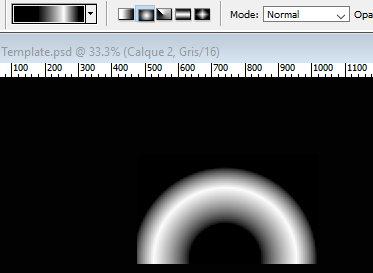
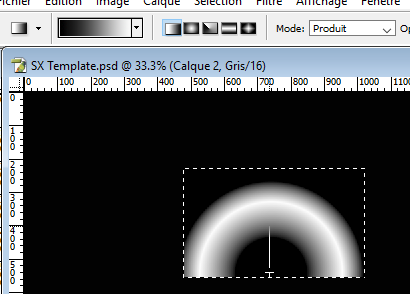
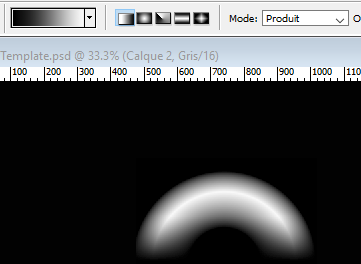
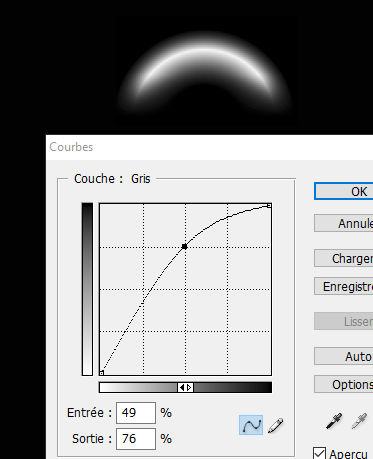


 ).
).