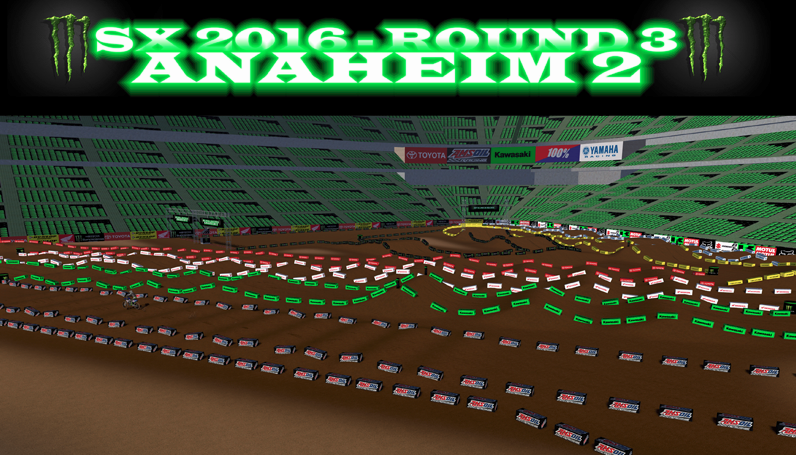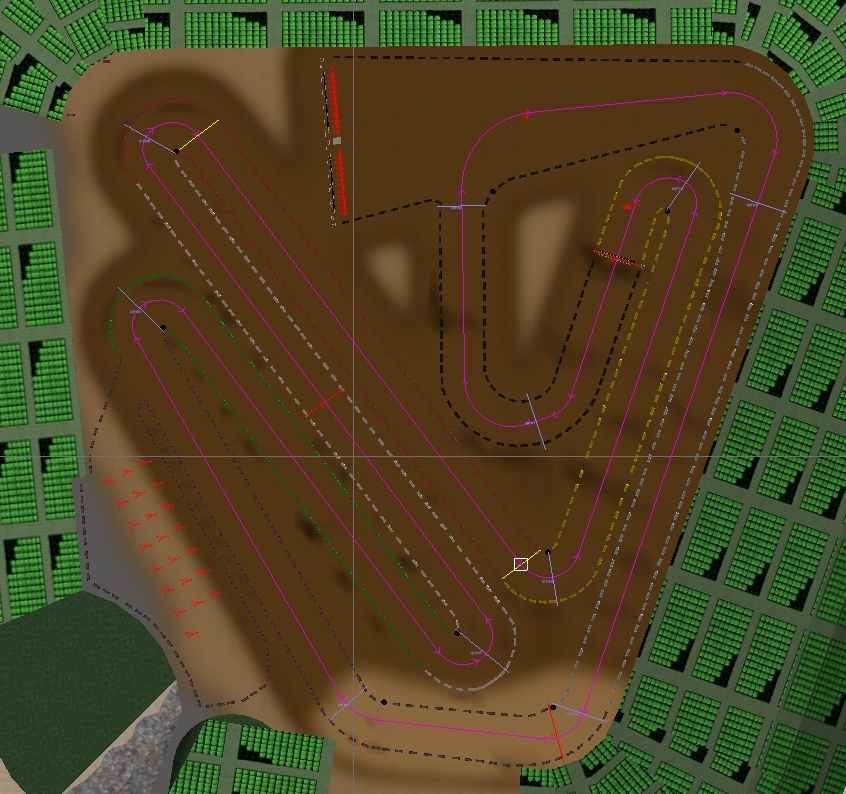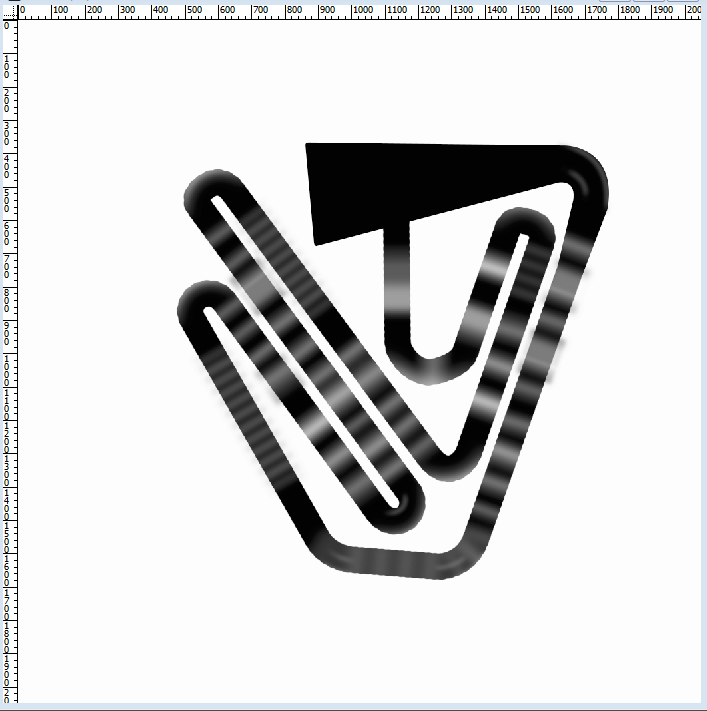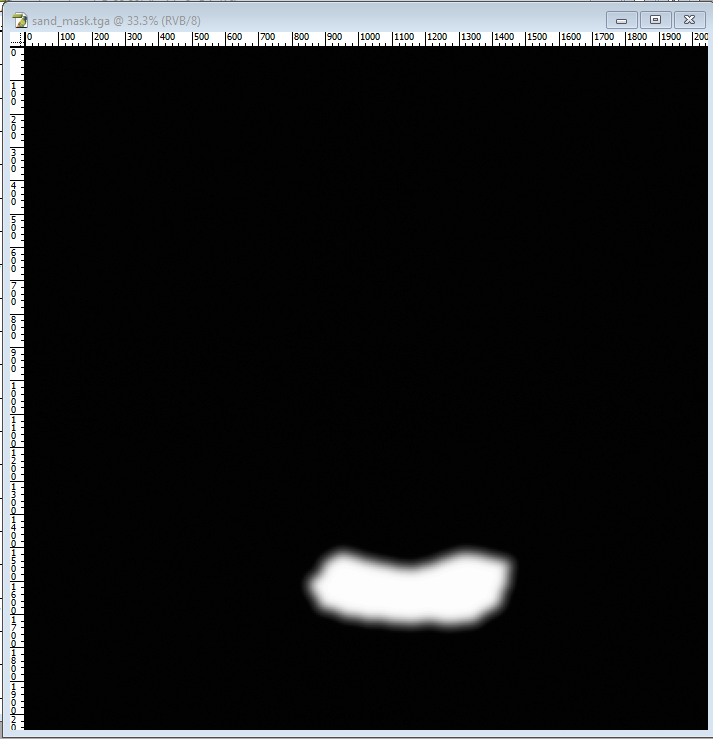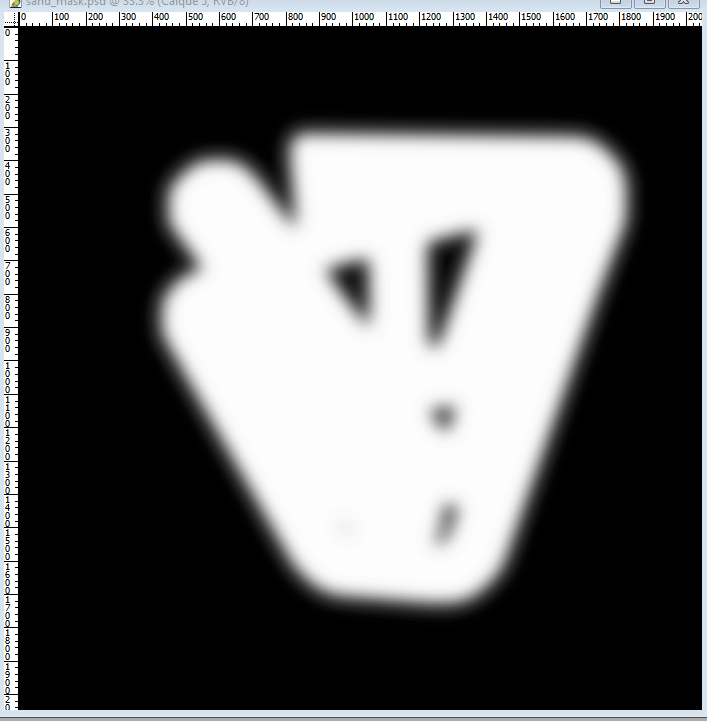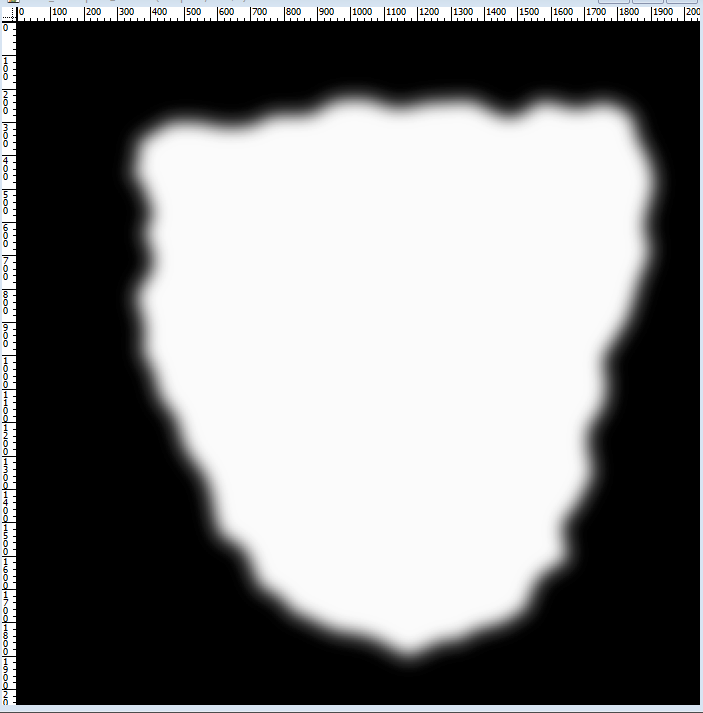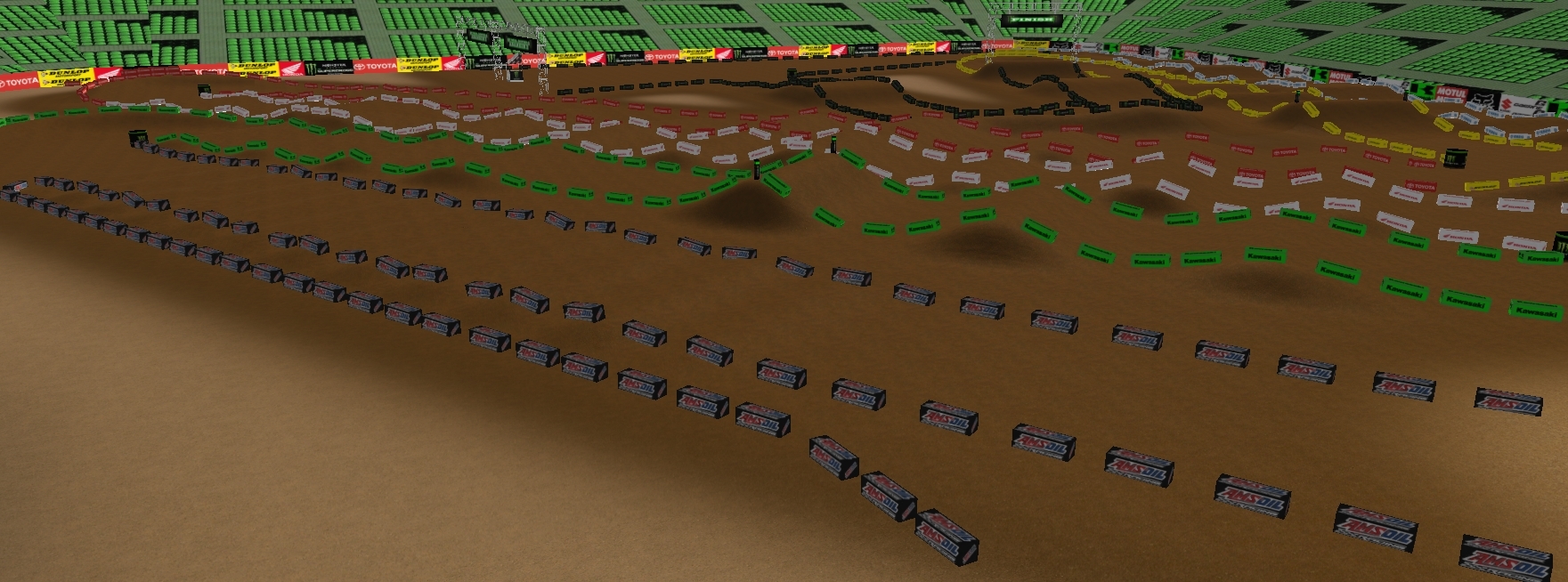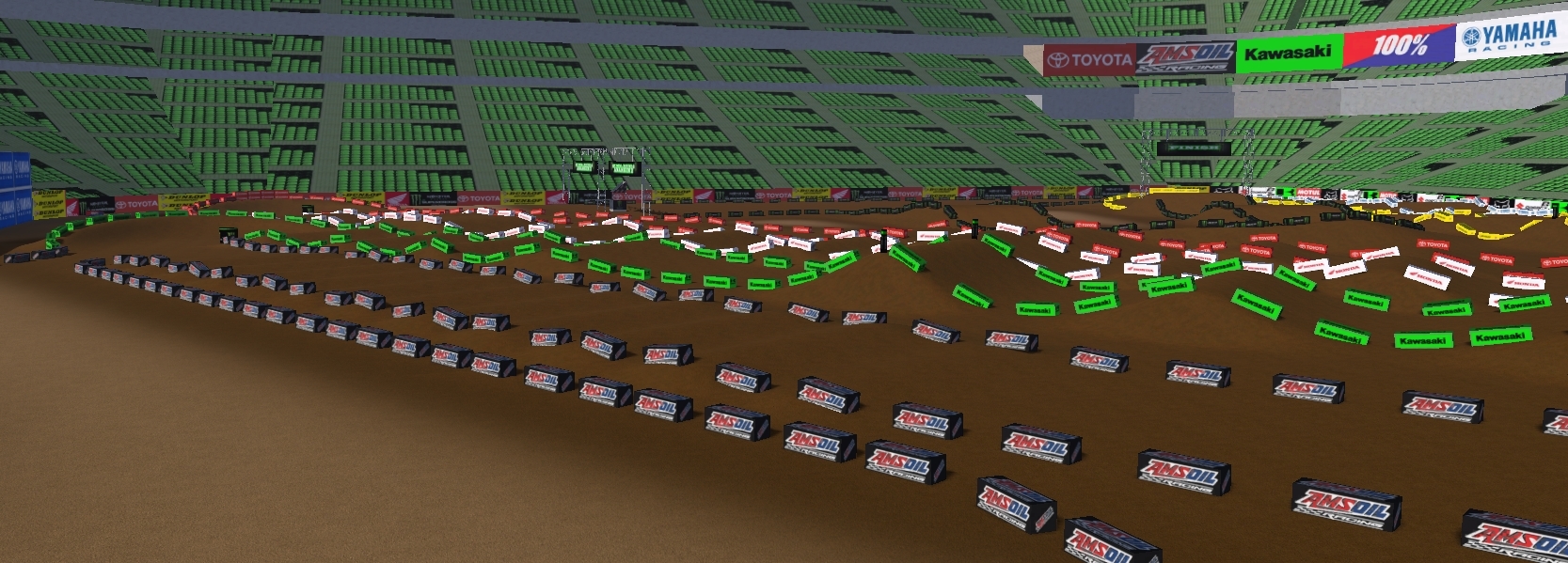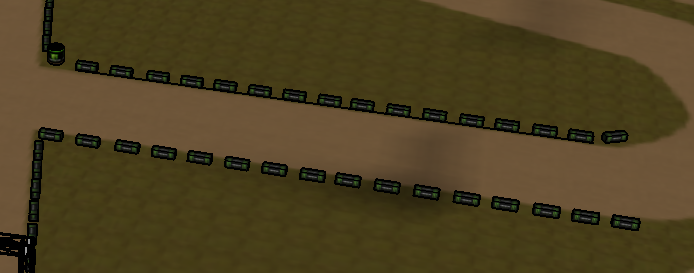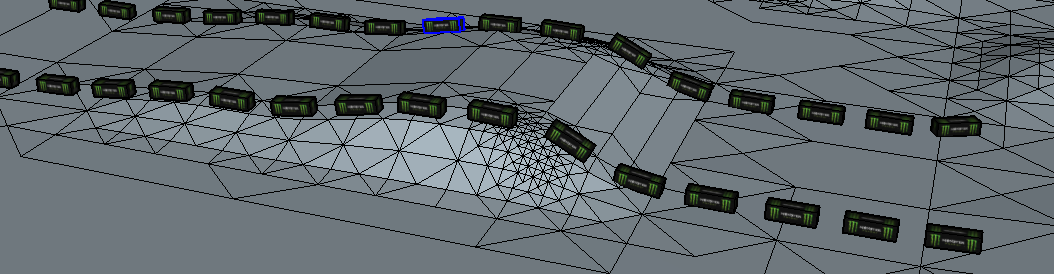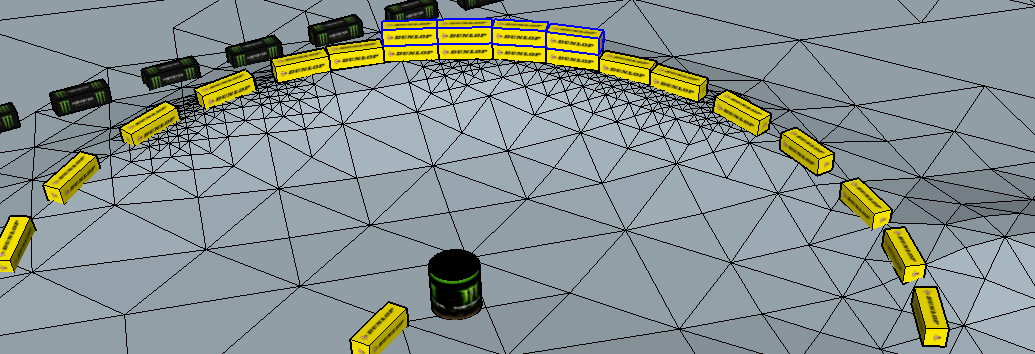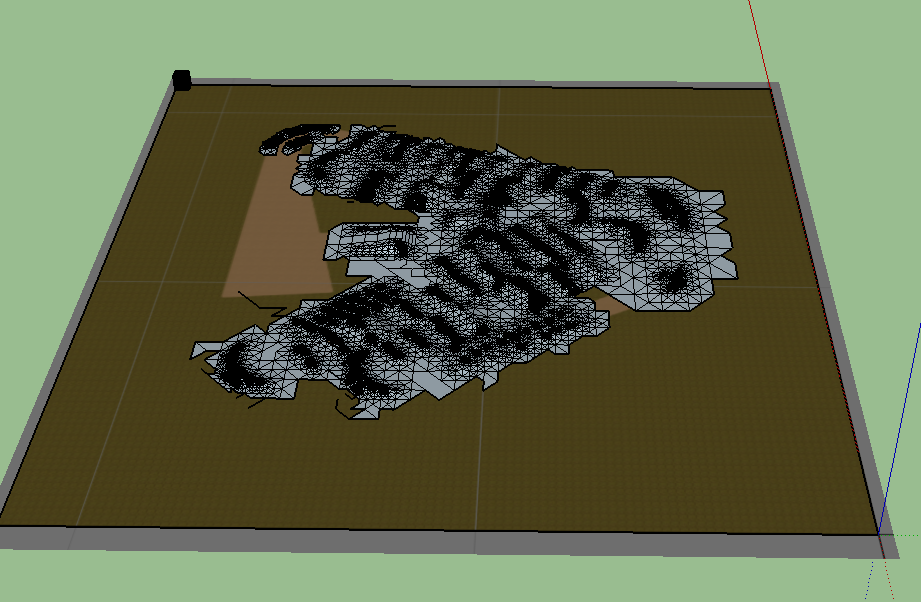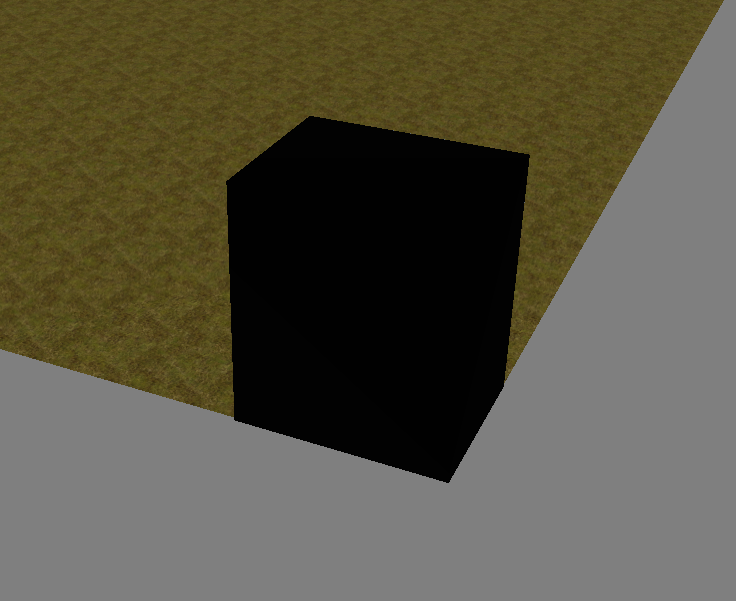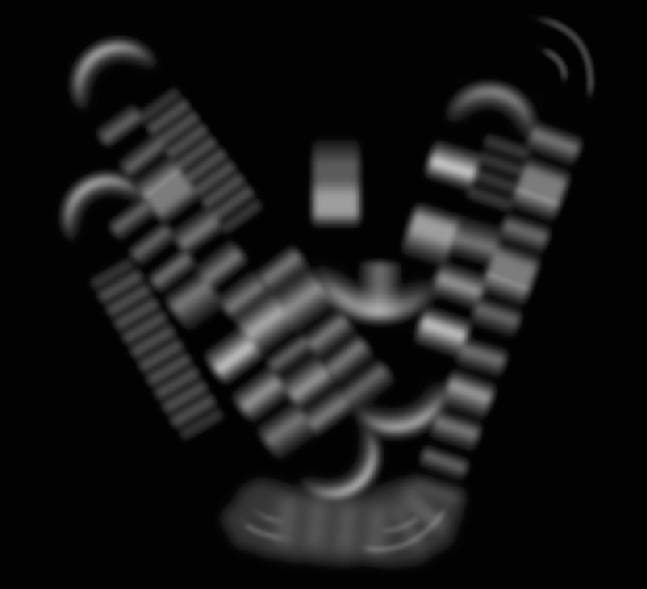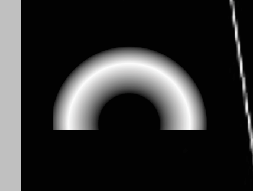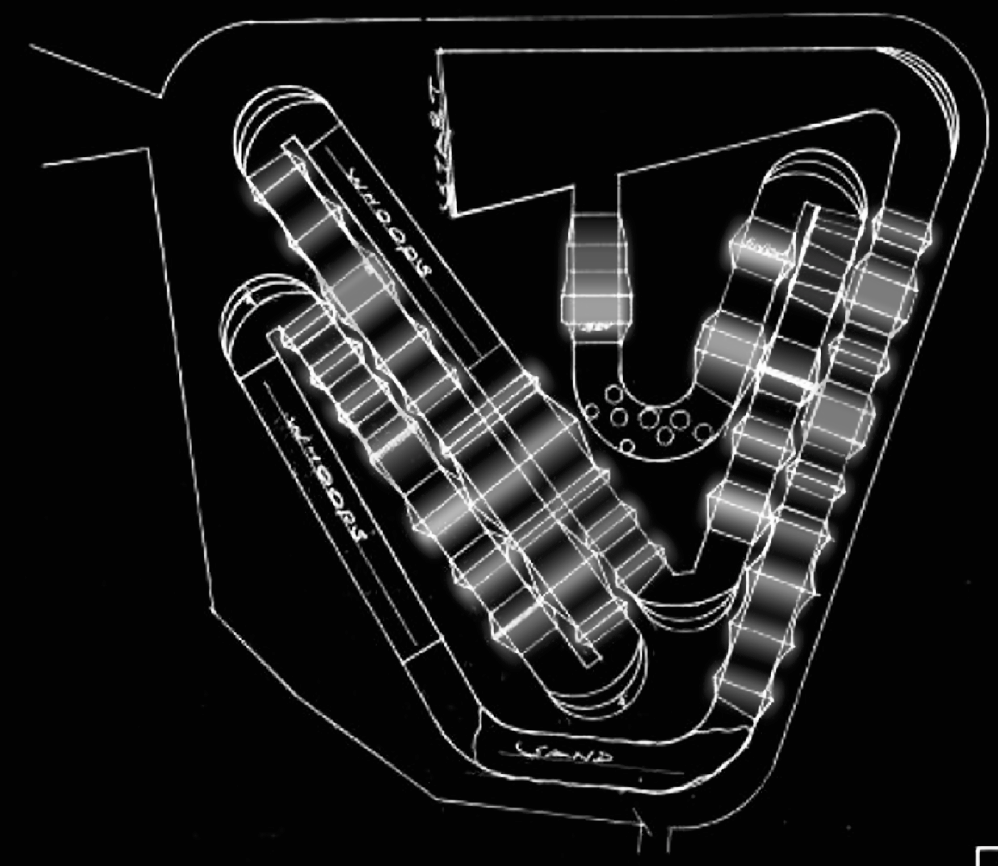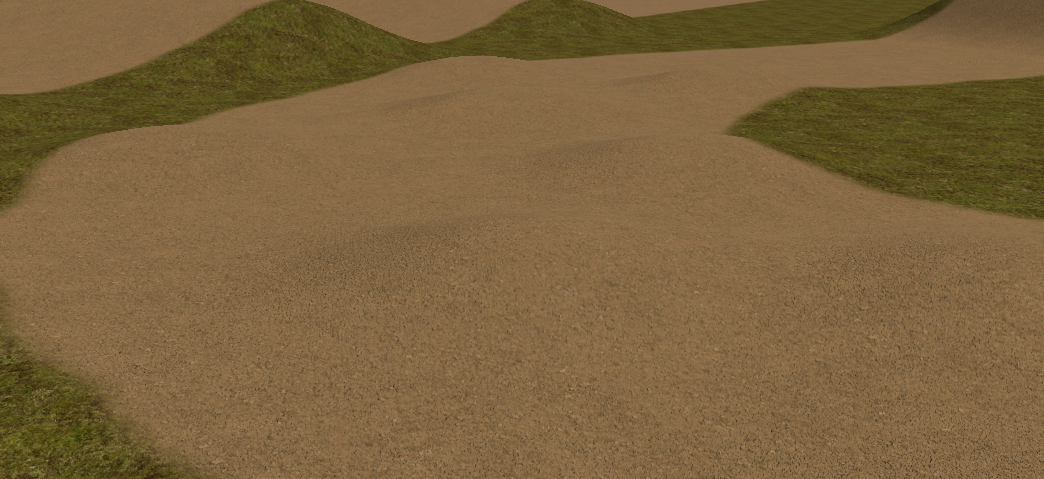Quote from: TheFatController on July 03, 2016, 09:31:10 PM
Yes, compact is I think the grippiest but there was some kind of mix up with surface types, there's a thread somewhere around..
Soft soil I've found is the best but if it changes next beta then the tracks will be unrideable lol.. Soil is probably a good compromise!
To be more precise, compact soil seems more grippy bit a bit but as soon as you lose traction, you are going down (in my experience). Regular soil is more controlable. I didn't want soft soil because of the monster particle effects.