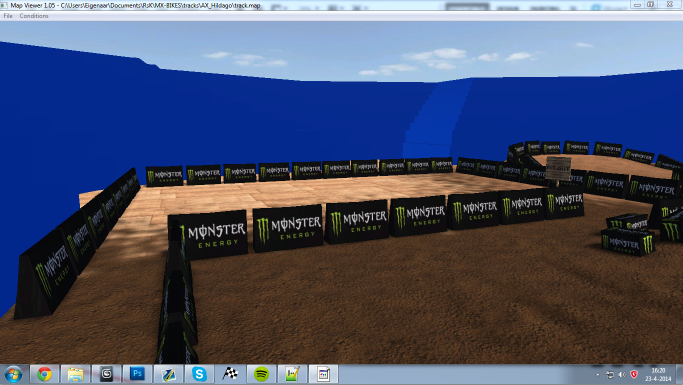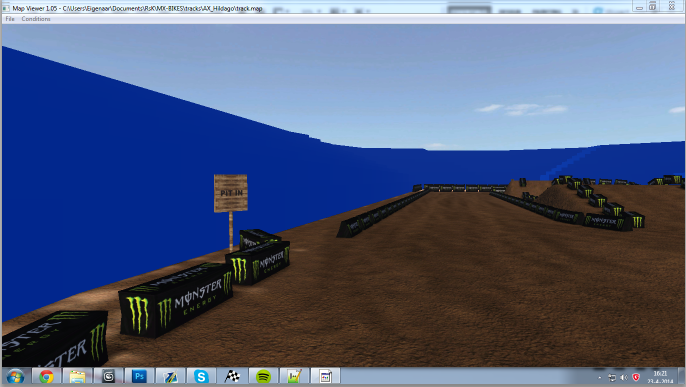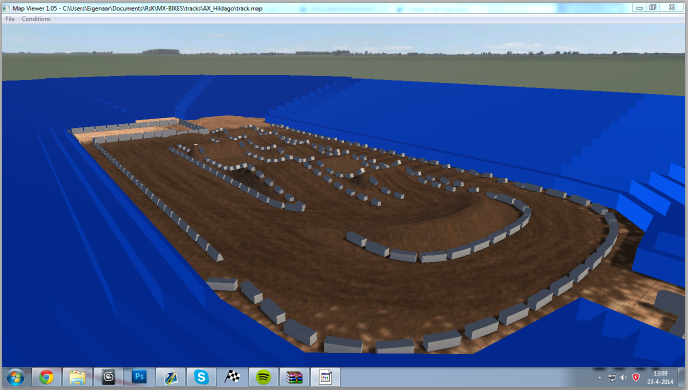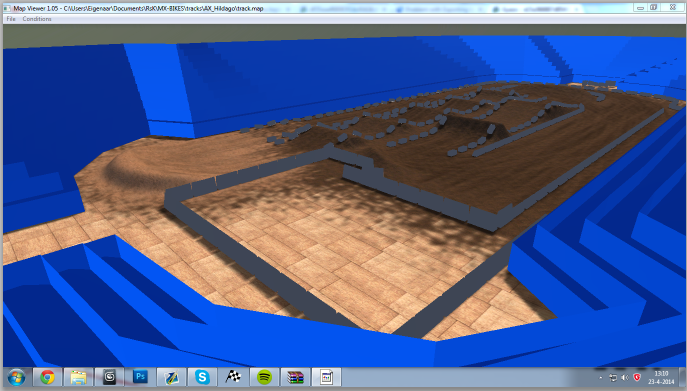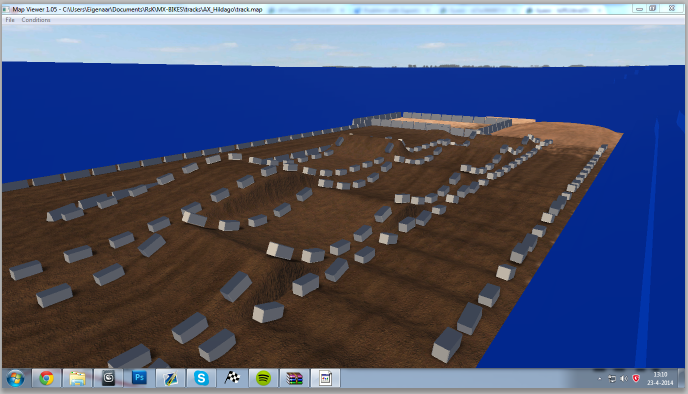To delete the track objects of the example track you need to do this.
-Delete the last code lines in the .hmf file.
-Delete scene0.edf out of your folder.
These are the last code lines in the .hmf file.
-Delete the last code lines in the .hmf file.
-Delete scene0.edf out of your folder.
These are the last code lines in the .hmf file.
Code Select
scene0
{
name = scene0.edf
pos
{
x = 0
y = 0
z = 0
}
rot
{
x = 0
y = 0
z = 0
}
}



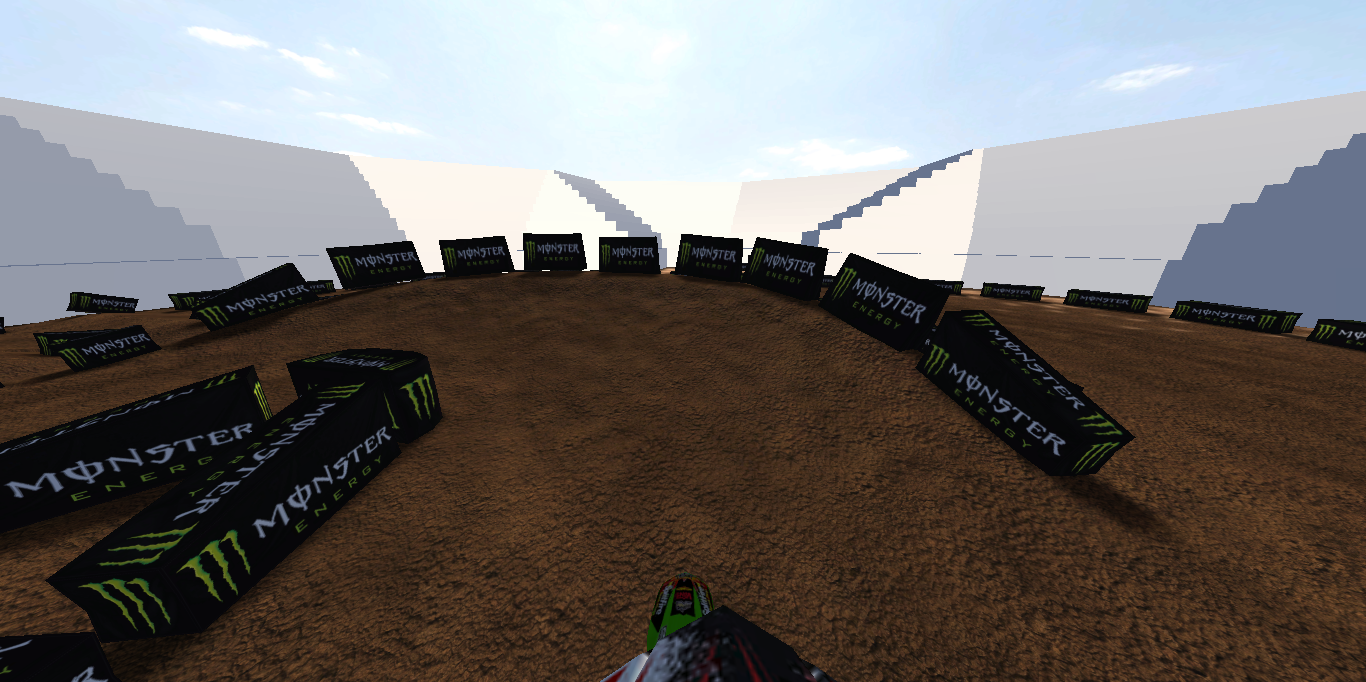
 .
.